We Examine Shopify vs Etsy and Explore Key Differences in 2024
If you click to purchase a product or service based on our independent recommendations and impartial reviews, we may receive a commission. Learn more
Shopify and Etsy are both giants of the online shopping world. Attracting millions of sellers from across the globe, these ecommerce platforms could take your business to the next level. But who’s the right fit for you?
We’ve Shopify is the best ecommerce website builder on the market, offering powerful sales tools designed for scaling businesses. Meanwhile, Etsy is a trusted online marketplace which is a haven for homemade goods, vintage items, or craft supplies.
Curious about the best platform for your needs? Read on to discover the key differences between Shopify and Etsy that span pricing, sales tools, security, and more.
Shopify vs Etsy
Short on time? Take our quick quiz to find your next ecommerce platform instead.
Shopify vs Etsy: Quick Comparison
Need a quick comparison? Here’s a brief overview of both platforms and the key differences between them.
| Shopify | Etsy | |
|---|---|---|
| Value for Money | Shopify’s three main plans are expensive, with a price range between $29-$299 billed annually. However, you can get your first month for $1 when you sign up. Also, the quality of features you get on these plans are outstanding, most notably the substantial shipping discounts and global selling capabilities. | Etsy is technically free to sell with, though there are additional costs that build up over time. This includes a $0.20 listing fee per item, a 6.5% transaction fee, and processing fees. |
| Set Up | Shopify is one of the easiest website builders to set up with. Once you’ve signed up, you’re taken through a comprehensive setup guide that breaks down the process for you. | Expect a linear process when setting up with Etsy. New users are taken through a straightforward, six-step onboarding process that includes naming your store and uploading your first item. |
| Store Design | Shopify has more professional store designs than Etsy does. This is due to its 12 free and 178 paid themes you can customize to reflect your unique branding. | Making it difficult to stand out from the crowd, Etsy’s store designs are generic. They all follow a standard template, so there are few ways to customize your store. However, you can pay for Pattern ($15/mo) to access more creative designs. |
| Sales Features | When it comes to sales features, Shopify is ecommerce royalty. You’ll find powerful sales tools spanning multichannel selling, product management tools, and more. | Etsy doesn’t offer a wide range of sales tools. However, you can access the Etsy Seller app to manage your operations on the go, or use Etsy’s advertising tools to promote your business. |
| Marketing Tools | Because you’ll be growing your customer base from scratch, Shopify has a great range of marketing tools to help you out. Notable examples include Shopify Email for eye-catching campaigns and its ecommerce SEO tools. | With Etsy, you’ll be tapping into its large audience. Because of this, Etsy marketing tools are few and far between. However, you can create and share professional social posts from your Shop Manager. |
| Help & Support | Choose Shopify for around the clock help and support. You can access 24/7 phone and live chat, or delve into the comprehensive Shopify Help Center. | You can access Etsy’s Help Center to find detailed resources on your shop. Unfortunately, there are no accessible contact lines and you’ll have to submit a help request instead. |
| Security | Shopify keeps customer data safe through SSL certificates, 2-step authentication, secure customer login area, and fraud detection. | Etsy isn't clear about its security practices, though its website does have an SSL certificate to ensure all transactions are carried out on a secure server. |
Shopify vs Etsy: Key Differences
Before we go into further detail, there’s one key point you need to know about Shopify and Etsy. Shopify is an all-in-one ecommerce platform, while Etsy is an online marketplace.
Since Shopify is a dedicated ecommerce platform, you’ll receive sophisticated features and apps designed to help you set up your store and grow your online presence. From start to finish, you’ll have everything you need to upload products, design your store, set up shipping and payments, and so on.
On the other hand, Etsy is a popular online marketplace with over 500 million visitors each month. This leaves your store with a large customer base to tap into, so you don’t have to worry about making your products visible to buyers through marketing efforts.
Unlike Shopify, which lets you sell anything, Etsy is a specialized platform. It focuses on three types of product: handmade, vintage, or craft goods. If you’re selling something outside of those product types, then we recommend Shopify instead.
Best for Pricing: Both
At first glance, Shopify’s pricing is most expensive. Its three main plans – Basic, Shopify, and Advanced – range from $29-$299 per month billed annually, though you can try before you buy with Shopify’s first month for $1 offer. If you’re on a budget, then this steep price increase could put you off from upgrading from the cheapest plan too soon.
With that said, Shopify’s high pricing is worthwhile for its exceptional sales features. Even on the Basic Plan, you’ll receive large Shopify shipping discounts, 10 inventory locations, and global selling across three markets. If you’re at the helm of a medium-large company with a lot of inventory to sell, then these features are great value for money.
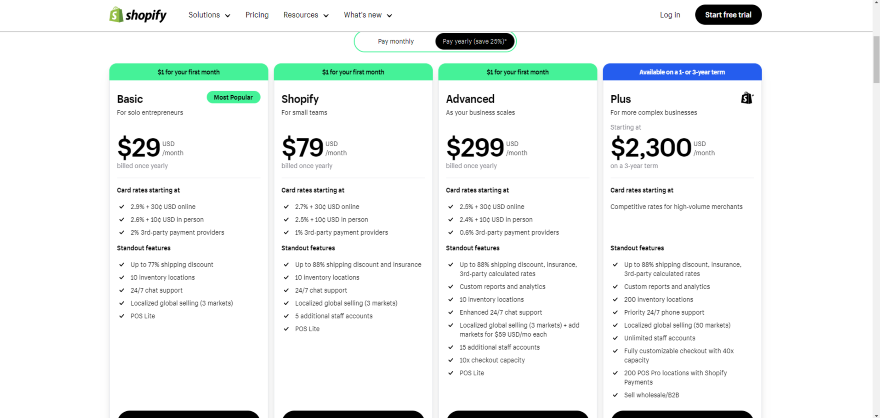
It’s also important to consider fees. Shopify charges a small credit card fee that lets you accept credit card payments, while there are also third-party transaction fees if you use a third-party payment gateway. Transaction fees are 2% on the Basic Plan, 1% on the Shopify Plan, and 0.6% on the advanced plan.
With Etsy, there’s a one-off $15 fee when you first set up your shop. After that, you can start uploading your items or tweaking your store settings. Though this costs considerably less than Shopify’s plans, you will have fewer features at your disposal, so keep that in mind.
To upgrade your Etsy store, there are additional fees you could pay:
- Etsy Plus – For an additional $10 per month, you can access an additional budget for listings, personalized Etsy ads, and advanced customization options.
- Etsy Pattern – Free for your first 30 days, but $15 per month afterwards, Pattern lets you create a more personalized page for your business. If you want creative control over your Etsy page, then you may want to consider it.
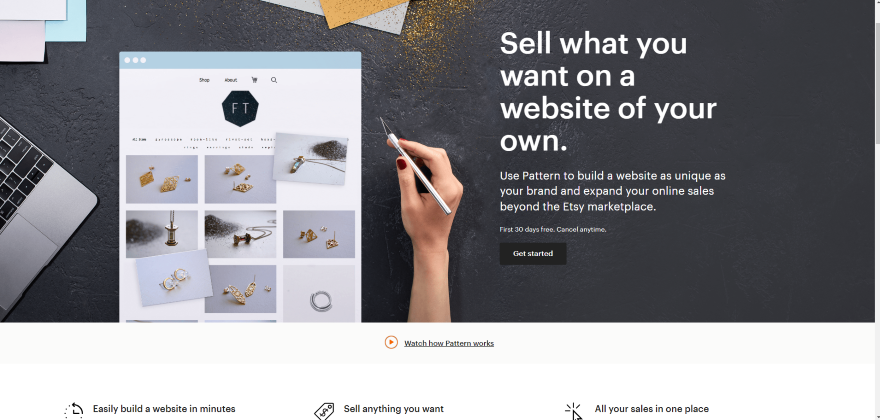
What About Additional Fees?
When using Etsy, you will come across additional fees. Let us break it down for you:
- A 6.5% transaction fee on each order
- Payment fees on each order (depending on the third-party payment processors used).
- $0.20 per listing
If you have a high volume inventory, then these combined costs will build up over time. For that reason, we recommend Shopify instead. There’s no listing fees, while you can remove transaction fees by signing up for Shopify Payments, the platform’s all-in-one payment solution.
However, you still can’t avoid those pesky processing fees, which vary based on the third-party payment processors used.
The Winner
Shopify and Etsy draw when it comes to pricing
Best for Setting Up: Both
Whether you’re a beginner or a veteran of online store building, Etsy and Shopify are both stress free platforms to set up with. When setting up with Etsy, we were taken through a linear process that was easy to follow. We liked how it broke down the setup process into six easy steps.
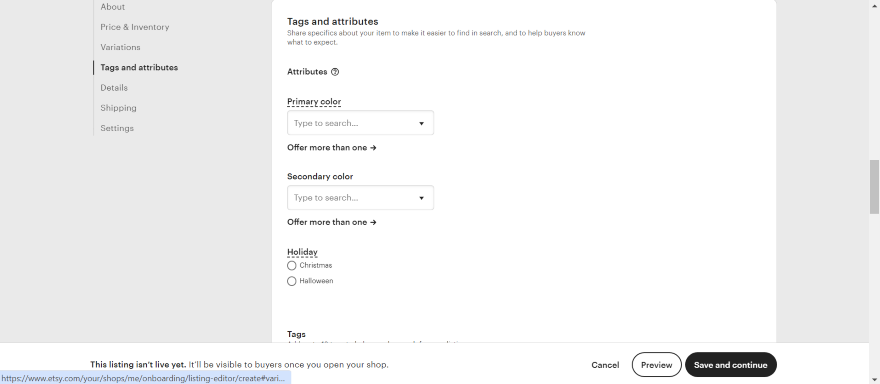
Setting up with Shopify is also straightforward. Once you’ve answered key questions about your website, you’ll be redirected to a personalized setup guide. If you’re new to ecommerce builders, this handy guide tells you what you need to do when creating your online store, so you won’t be left in the dark.
There’s also ways you can streamline the setup process. For instance, Shopify Magic, its AI website builder tool, is a useful way to generate content for your store. You can generate text such as product descriptions, headings, and email subject lines, or use the image editor tool to enhance your site’s imagery.
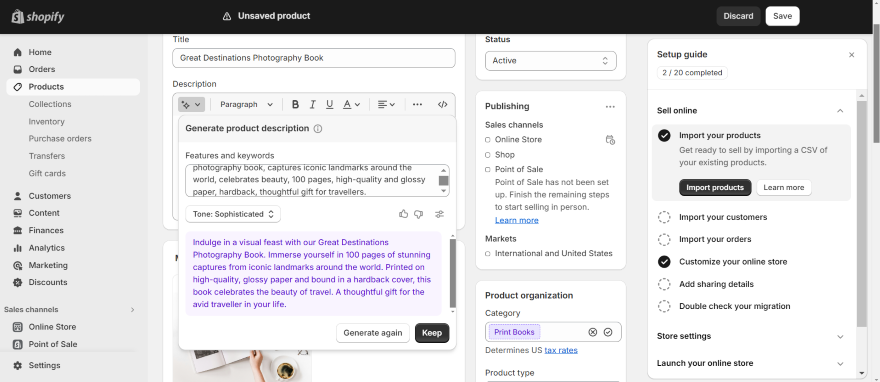
One more thing to note is that you can integrate your Etsy store with Shopify during setup. When Shopify asks you if you’re selling through another platform, you can choose Etsy and import your items from your store.
The Winner
Etsy and Shopify’s straightforward setup process makes it a draw
Best for Store Design: Shopify
Etsy’s store designs all follow a standard template. Since you can’t change them much, it’s not the best platform to establish your unique branding with.
For instance, every product page has the same features in the same order. You have your logo and store name, a photo carousel, your product title, and so on. Since all stores follow this layout, standing out from the competition is tricky. The most you can do is make sure you have appealing product photos and product titles with the right keywords.
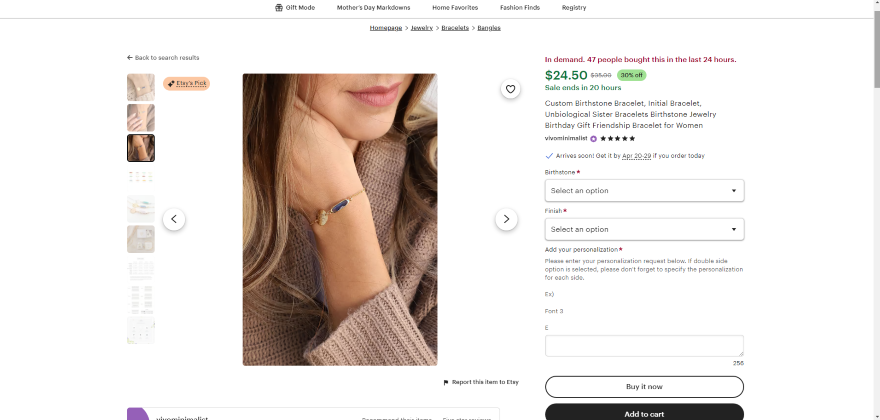
With Shopify, you have much more creative control. The platform offers 12 free templates and 178 paid templates in total, giving you more ways to customize your store.
When using Shopify’s editor, we were able to tweak our store design by adding new sections, or by changing the website’s key fonts, colors, and imagery. Though other competitors on the market like Squarespace have better design options, Shopify still gave us far more ways to tweak our store than Etsy did.
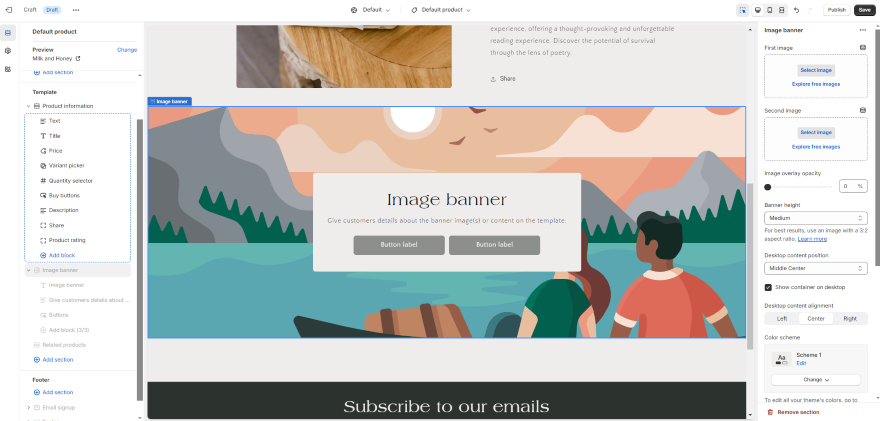
The Winner
Shopify’s customizable templates beat Etsy’s generic page designs
Best for Sales Features: Shopify
According to our research, Shopify is the best ecommerce platform on the market, and this is due in part to its top sales features that you won’t find anywhere else. Here’s a fraction of what Shopify offers:
- Unlimited products – You can sell as much as you want, while you can sell a wider range of products as long as it is in line with Shopify’s T&Cs.
- Multichannel selling – Shopify lets you share and sell across multiple platforms, like Facebook, Instagram, Pinterest, and TikTok.
- Payment methods – There’s over 100 payment providers to integrate with your store. Popular options include Amazon Pay, Stripe, PayPal, and Shopify Payments.
- Shipping options – You can use Shopify Shipping to connect your account with carriers like USPS, UPS, DHL Express, and FedEx, or download the Planet app to let buyers choose carbon-neutral shipping.
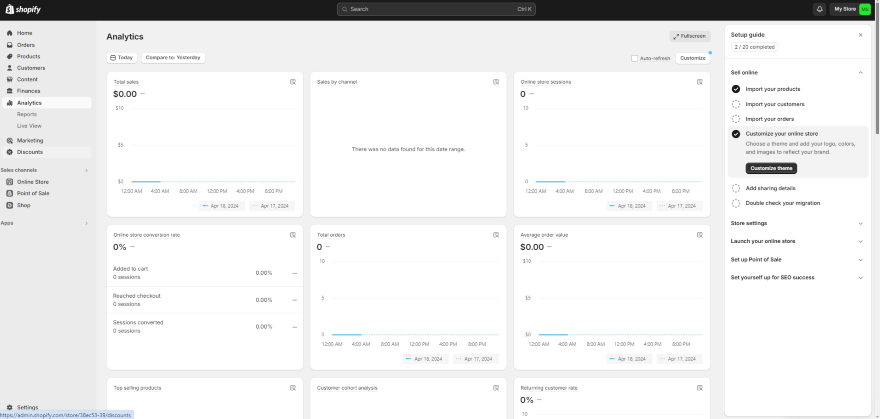
Etsy’s sales features are overshadowed by Shopify’s. However, it’s not to say that Etsy doesn’t offer anything of value. The platform has a small selection of tools that can assist you with your ecommerce operations:
- Etsy Seller App – This app helps you manage your store from your phone. You can track orders and shipments, be notified of repeat buyers, access order details, and upload photos or videos to your listing.
- Search Analytics – Located on your dashboard, you can see how people find your Etsy shop through detailed insights.
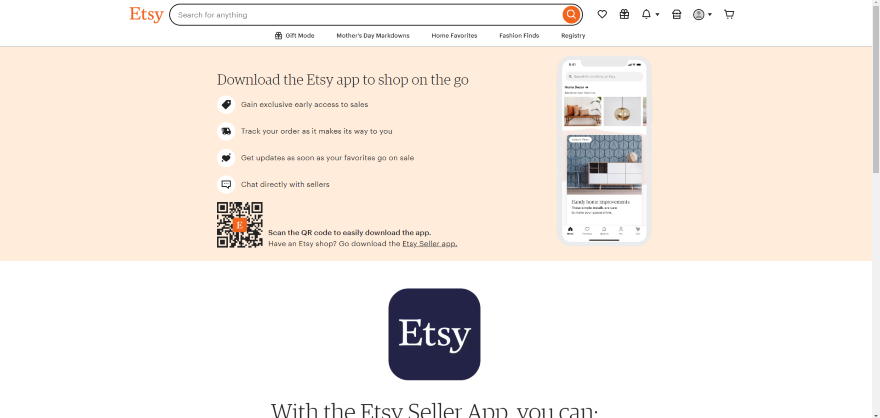
However, Etsy’s sales features still don’t compare to Shopify’s. If you have a large business and plenty of stock to push, then you’ll want to make the most of Shopify’s powerful tools, ranging from product management to shipping.
Do Etsy or Shopify Offer Point of Sale?
Keen to sell in person too? To do so, you’ll need to use Point of Sale (POS), a device that lets you process sales in physical retail locations. Thankfully, you can integrate POS with both Shopify and Etsy.
The main difference is that Shopify has its own built-in POS, while Etsy must be integrated with Square to access POS. Square’s and Shopify’s POS score highly in our research, with both options letting you personalize your POS or purchase POS accessories to integrate with your store.
The Winner
Shopify’s sales features are second to none
Best for Marketing Tools: Shopify
Shopify has the most marketing tools. However, there’s a specific reason for this.
Since Etsy is an online marketplace with millions of visitors, your account doesn’t come with that many marketing tools. Your items will already be visible to Etsy’s users, so there’s less need to spend lots of time on your marketing efforts.
However, it does come with a downside. You’ll also have to compete with other Etsy sellers in your niche. This means optimizing your store so Etsy’s algorithm lets you rank as high as possible in search results.
Of course, you’ll still want to share your products online. Etsy lets you create and share social posts, a feature you can access from your Shop Manager. You can choose from six different types of social posts and share your finished product on Facebook, Instagram, Twitter, or Pinterest.
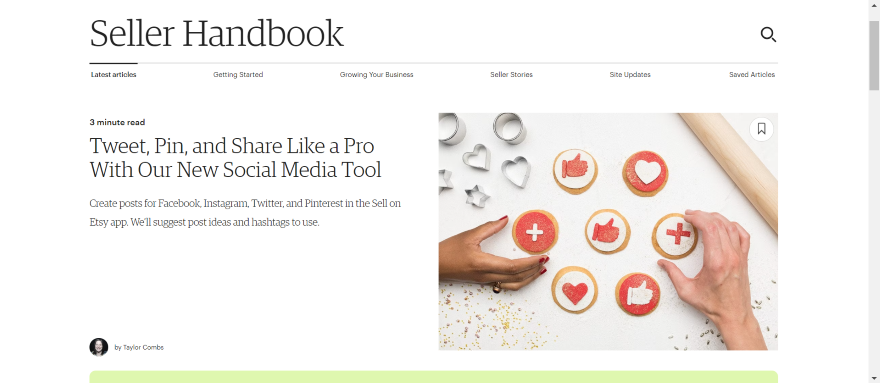
On the other hand, you’ll need to build your customer base from scratch on Shopify, especially if you’re opening your first online store. Thankfully, the platform comes with a myriad of marketing tools you can use:
- Shopify Email – This built-in tool lets you create professional email marketing campaigns, with your first 10,000 emails being free.
- Strong ecommerce SEO – The platform is brilliant for search engine optimization. You can improve your visibility on search engines by creating SEO-friendly product descriptions, adding alternative text, and changing your meta titles and descriptions.
- App store – With over 8,000 apps to choose from, you can download additional marketing apps to help you grow your online presence.
- Shopify Forms – Offers an easy way to generate new leads while growing your subscriber base.
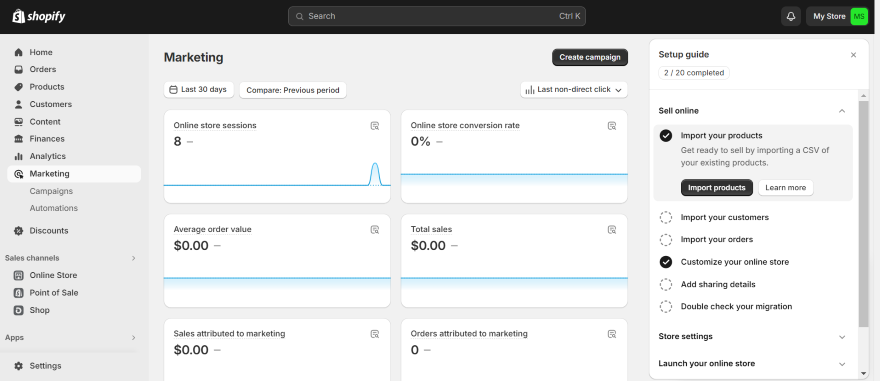
The Winner
Shopify’s marketing tools empower you to grow your business online
Best for Help & Support: Shopify
So what do you do if your product images magically disappear one day? If you want to feel supported no matter what happens, we recommend Shopify. It has the most comprehensive help and support options.
When we had a question related to domains, there were plenty of ways we could find an answer. For one, we could contact staff via email or phone, or consult Shopify’s Virtual Help Center assistant. With the assistant, we noticed speedy response times – under 10 seconds to be exact!
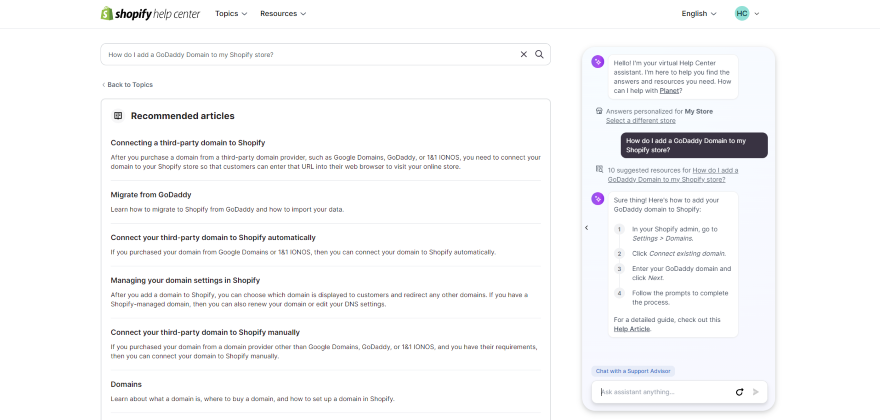
We could also access Shopify’s detailed Help Center. The page was neatly organized into different topics, so we could track down where information on domains was. There’s also video tutorials, webinars, and Shopify Community forums to access for further help.
In comparison, Etsy’s help and support tools are lackluster. Though it has its own Help Center that is kept up-to-date, its contact lines are lacking. When we needed tailored help, we couldn’t find accessible contact lines and, instead, had to submit a help request from the Help Center.
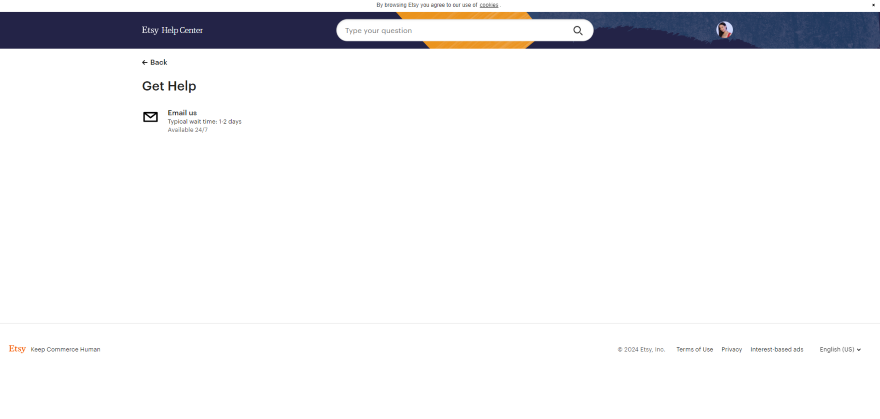
The Winner
Shopify’s comprehensive help and support will assist you every step of the way
Best for Security: Shopify
Website security is no joke, especially when 30,000 websites are attacked everyday. To keep your customers protected, you need to choose a platform you can trust.
Shopify is a strong choice. Since it’s a dedicated ecommerce platform supporting stores across 170+ countries, it understands the importance of keeping merchants and buyers safe. These are the key security measures Shopify takes:
- SSL certificates to ensure your store runs on a secure server
- Secure customer login areas
- 2-step authentication that makes it harder for hackers to access customer accounts
- PCI compliance to show users that Shopify conducts transactions in a secure environment
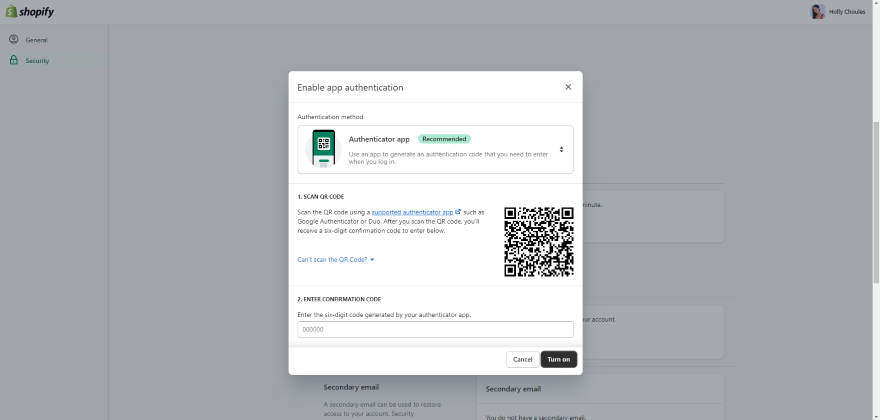
Shopify also offers advanced fraud protection. You can use Shopify Payments for its in-depth fraud analysis tools, or download Shopify Flow to set up automations that spot suspicious activity for you.
By contrast, information on Etsy’s key security measures is trickier to find. However, since it’s a major website with daily traffic, all stores do come with an SSL certificate by default.
The Winner
For maximum security, Shopify is our top recommendation
Buying Guide: How To Choose Your Ecommerce Platform
Need help with your decision? To help you choose between Shopify and Etsy, these are the standout features of each platform:
Choose Shopify If…
- You’re a medium-large business with scaling inventory. Shopify’s inventory tools will help you manage and grow your stock.
- You want built-in marketing features to help you grow online. You can access email marketing and multi-channel integration.
- You desire more creative control over your website’s design through customizable templates.
- You want a large number of different payment options to choose from.
Choose Etsy If…
- You specialize in handmade, vintage, or craft goods, which is Etsy’s main focus.
- You’re a smaller store with moderate inventory.
- You want immediate access to a large number of potential customers – without needing to spend time on marketing.
How We Tested Shopify and Etsy
Our in-house ecommerce website builder research is the backbone of our articles. In fact, we’ve conducted over 200 hours of testing to ensure that you make the right decision.
We analyzed each platform via seven key criteria: sales features, website features, help and support, design functionality, user experience, and customer score, and value for money.
These criteria are based on what users are looking for in an ecommerce platform. This means we have your unique needs in mind! For instance, since merchants value sales features, we’ve checked to see if Shopify or Etsy offer popular tools like multichannel selling or numerous payment methods.
Shopify vs Etsy: Summary
After a barrage of comparisons, we can finally announce the best ecommerce platform overall: Shopify. Best fit for growing businesses, it’s currently the best online store builder on the market with exceptional sales and marketing tools to boot.
Despite Shopify’s win, Etsy is still a good fit for a specific kind of seller. If you’re a smaller, creative business offering handmade, vintage, or craft products and want your goods shown to millions of active users, Etsy is also a worthy choice.
To learn more about each platform, check out our Shopify review or our detailed guide to selling on Etsy.

32 comments