Make the Most of Shopify Shipping With Our Full Guide
If you click to purchase a product or service based on our independent recommendations and impartial reviews, we may receive a commission. Learn more
You’ve set up your ecommerce store on Shopify. You’ve honed your niche, sourced your products, and you might even have started to attract visitors to your store. Now you need to sort out your shipping.
It might not seem like the most exciting part of setting up an ecommerce store on Shopify but it’s one of the most important. If you struggle to keep up with orders – or even worse, forget to send one to a paying customer – then your brand reputation is going to plummet…and fast.
There are multiple options for shipping your products, but if you’ve used Shopify to build your ecommerce store, you’ll have Shopify Shipping – Shopify’s very own shipping software – at your disposal.
In this article, we’ll talk you through exactly what shipping options Shopify offers, how you can set them up, and what you need to think about before making your final shipping decision.
What Is Shopify Shipping?
Shopify Shipping is a suite of tools that are built into the Shopify platform, offering merchants who have used Shopify to build their ecommerce store access to invaluable shipping features.
These features include real-time shipping rates, label purchasing and printing, and order tracking. Shopify Shipping is free to all users on any paid Shopify plan – however, it’s only available for orders that are shipped from the USA, Canada, Australia, United Kingdom, France, Italy, and Spain.
Shopify Shipping works by partnering with various carrier services including USPS, UPS, Canada Post, and DHL Express to offer shipping rates with discounts of up to 88.5%.
Access to these rates alone can help to transform the shopping experience for your customers, as it allows you to provide them with an exact, real-time shipping rate at checkout. It also reduces the risk of you underestimating the cost of shipping for individual orders.
Not only can you bulk print labels directly from your Shopify dashboard, but you’ll also have access to various useful international shipping tools including customs forms.
Any shipping costs that you incur can then be paid for alongside your monthly Shopify subscription, helping you to align all of the expenditure for your ecommerce store in one place.
I’d recommend Shopify Shipping to any merchant currently using Shopify, especially new and small businesses that feel overwhelmed by the shipping process. This is because its business tools will help you to organize orders and reduce the risk of human error, smoothing out the shipping process and saving time. You could also benefit from shipping cost savings, which makes a big difference to your bottom line at the beginning!
Shopify Shipping Cost and Rates
Here’s the best part about Shopify Shipping: it’s free!
If you’re already paying a monthly Shopify subscription to build and maintain your online store, you won’t have to pay anything extra to access Shopify Shipping features.
It’s all included within your monthly fee, no matter what price plan you’re on – you’ll just need to pay for the actual shipping costs and labels.
Shopify Shipping Rates
Not only is access to Shopify Shipping free for Shopify subscribers, but the discounted Shopify Shipping rates it provides for major US shipping companies can also make a drastic difference to your profit levels.
In the US, Shopify Shipping’s partner carriers are UPS, USPS, DHL Express, and Fedex. Calculating your shipping costs and printing your shipping labels via Shopify Shipping can save you up to 88.5% with these providers, depending on your monthly Shopify plan.
The less your monthly plan costs, the less Shopify Shipping discount you receive, so you should research the deals available to you with your current subscription. For Shopify Basic, your discounts will range between 35% and 67.6%, and for Shopify Standard, 38% and 88.5%.
Shopify Shipping won’t be right for every business; If you aren’t satisfied with the discounts on offer, you may be able to secure a better deal if you liaise with the carriers directly, or even set your own flat rates.
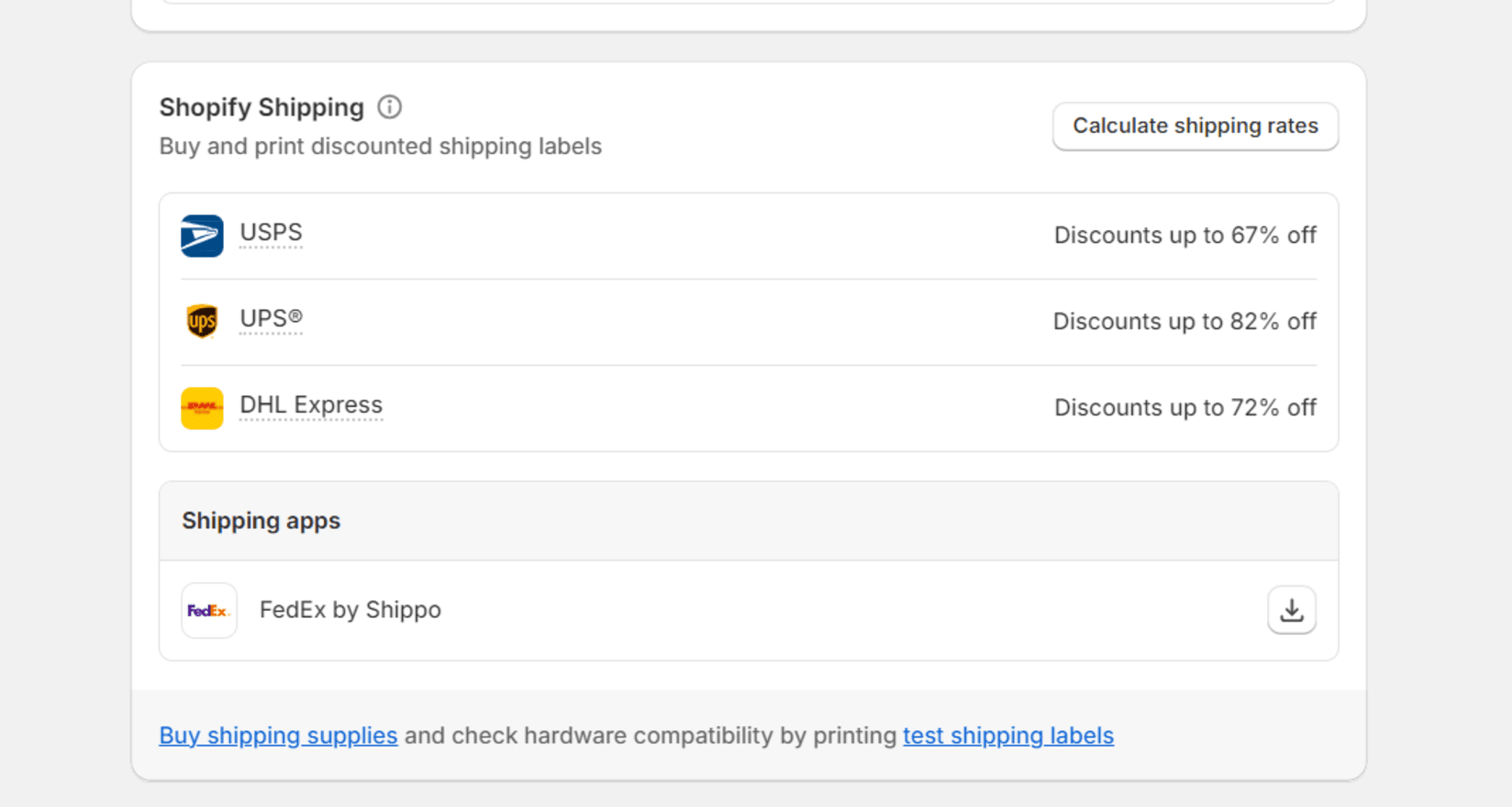
The good news is that, even if you decide to use a different shipping strategy, like flat rates or free shipping on Shopify, you can still benefit from Shopify Shipping’s suite of tools designed for managing your ecommerce store sales.
How to Set Up Shopify Shipping
Using Shopify Shipping can be a great way to streamline the shipping process for your ecommerce store. I found it really simple to set up; follow the steps I took to implement it on your ecommerce store:
#1 Add Addresses
Before you can set shipping rates, you’ll have to add an address. This can be your business address, a warehouse, or any other location, but it has to be the address that you’ll be shipping your products from.
To add your location, visit your Shopify dashboard, select the settings cog in the bottom right corner and go to the “locations” tab.
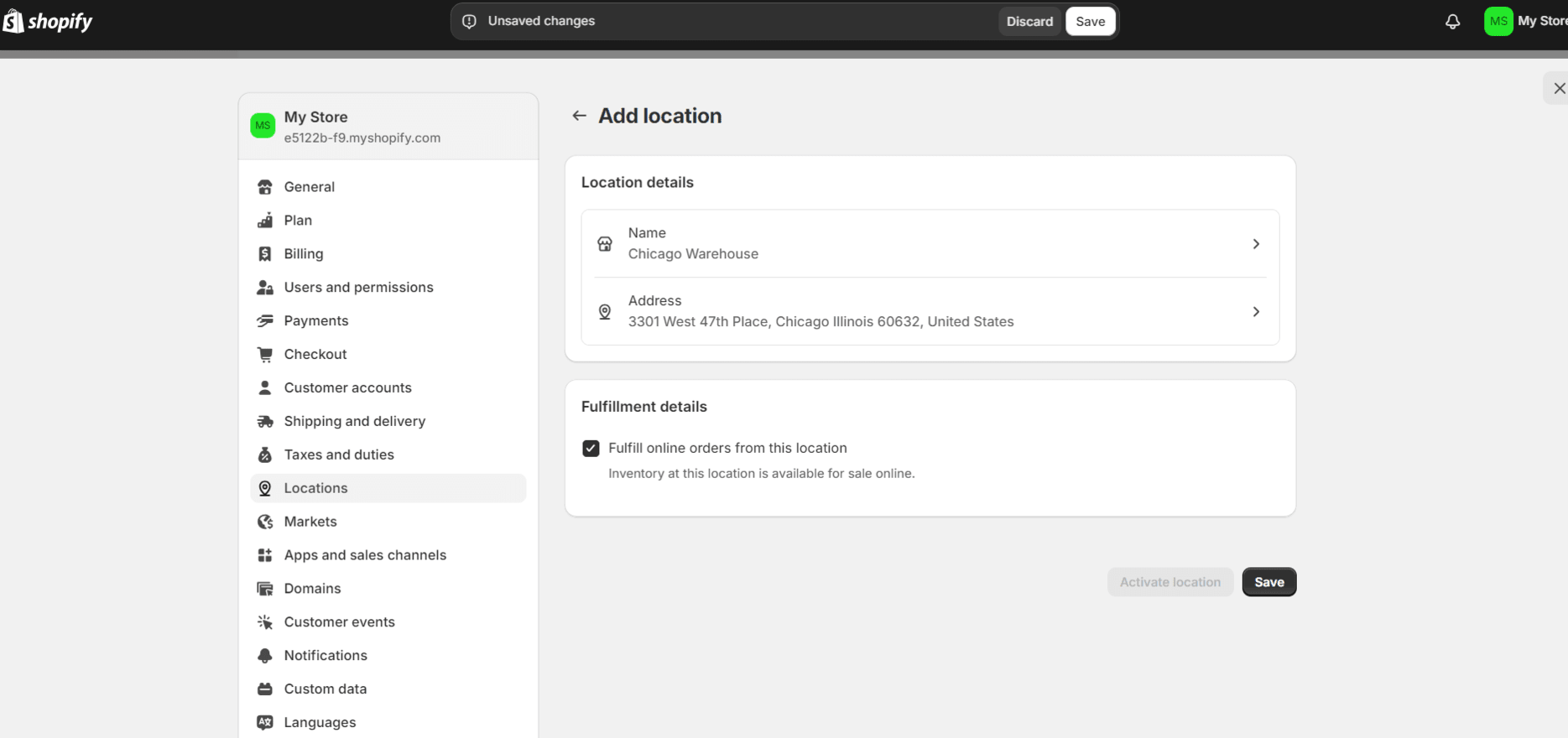
#2 Add a Shipping Zone
You’ll then have to set up a shipping zone, which is essentially confirming which areas you’ll be shipping to, and defining the shipping rate for that area.
Go to the “shipping and delivery” tab within your settings and select “add a shipping zone.” You can choose specific countries or whole continents depending on your business preferences.
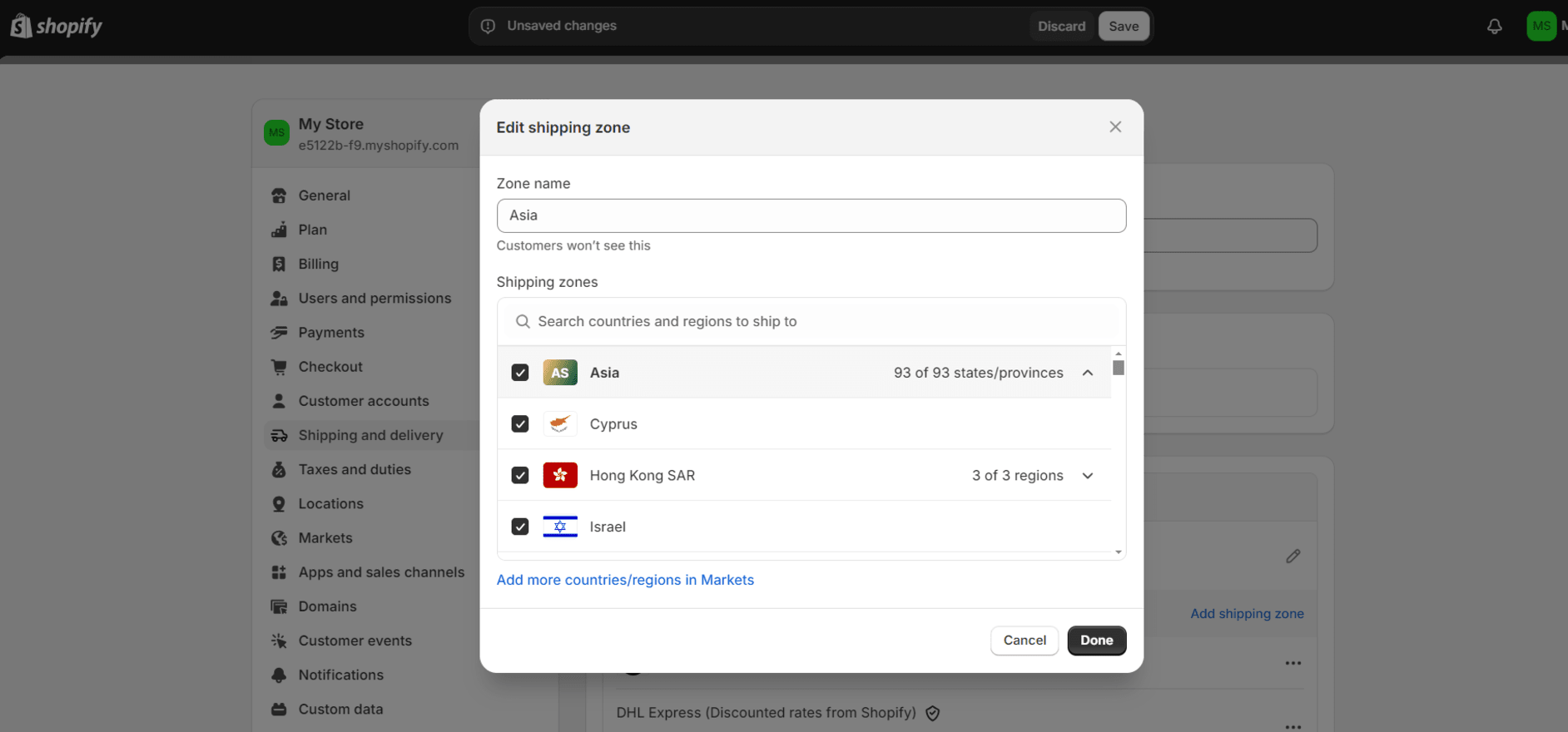
#3 Add Shipping Rates
Underneath your shipping zone, select “add rate.” You can choose the type of rate as either flat rate or carrier-calculated.
Shopify Shipping uses carrier-calculated rates, so select this and choose one of Shopify’s partner carriers.
From there, you can view all the shipping services offered by your chosen carrier. Click the checkbox to ensure these options are available to your customers at the checkout. Remember, you can use more than one.
Alternatively, if you want to learn more about charging flat shipping rates on your Shopify store, I’ve covered this in our guide to Shopify’s shipping rates.
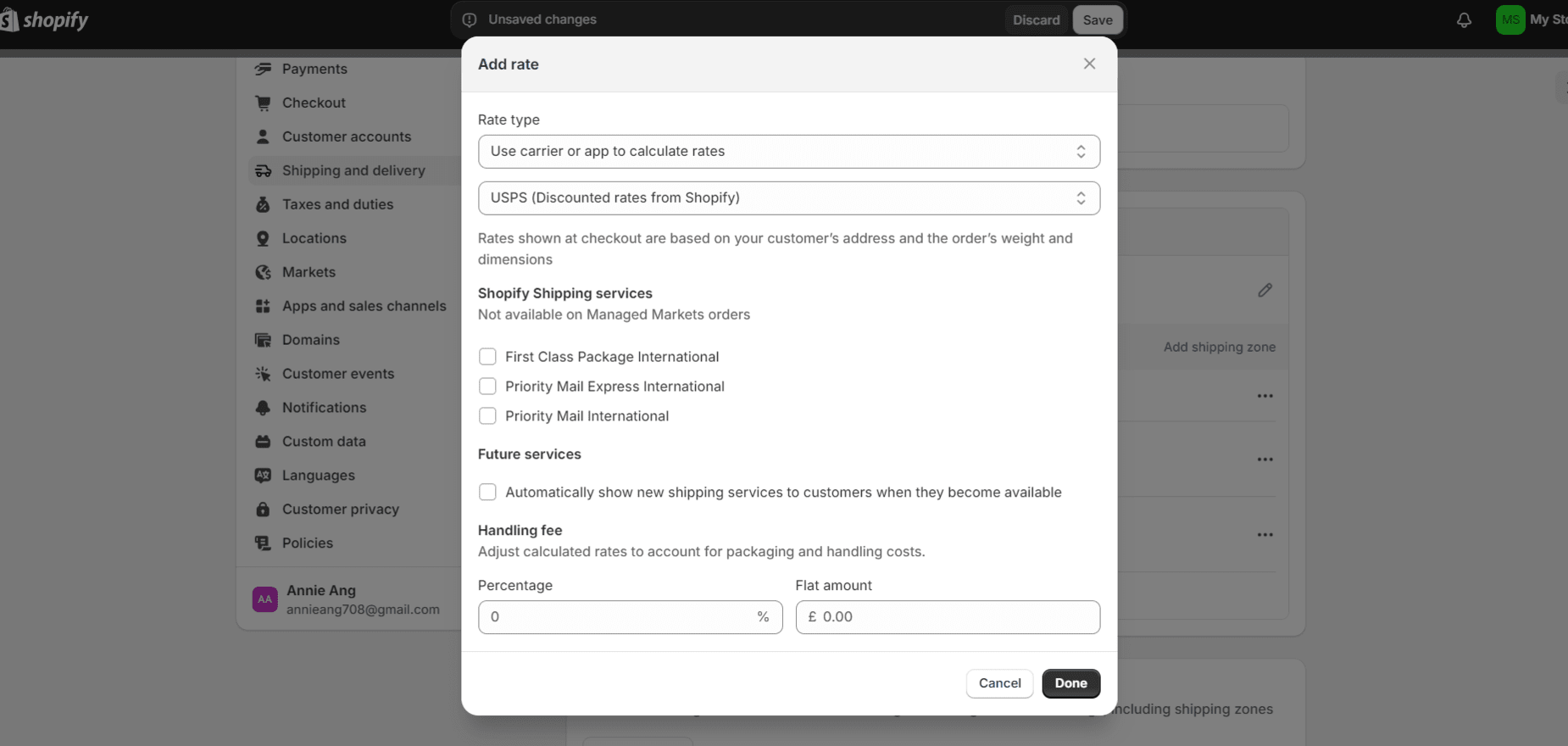
#4 Confirm Your Product Weights and Dimensions
You need to ensure the weights and dimensions for all of your products are correct. This ensures that the real-time shipping rates are accurate for your individual items.
Go to your dashboard and visit the “products” section. View each listing and correct any dimensions under shipping.
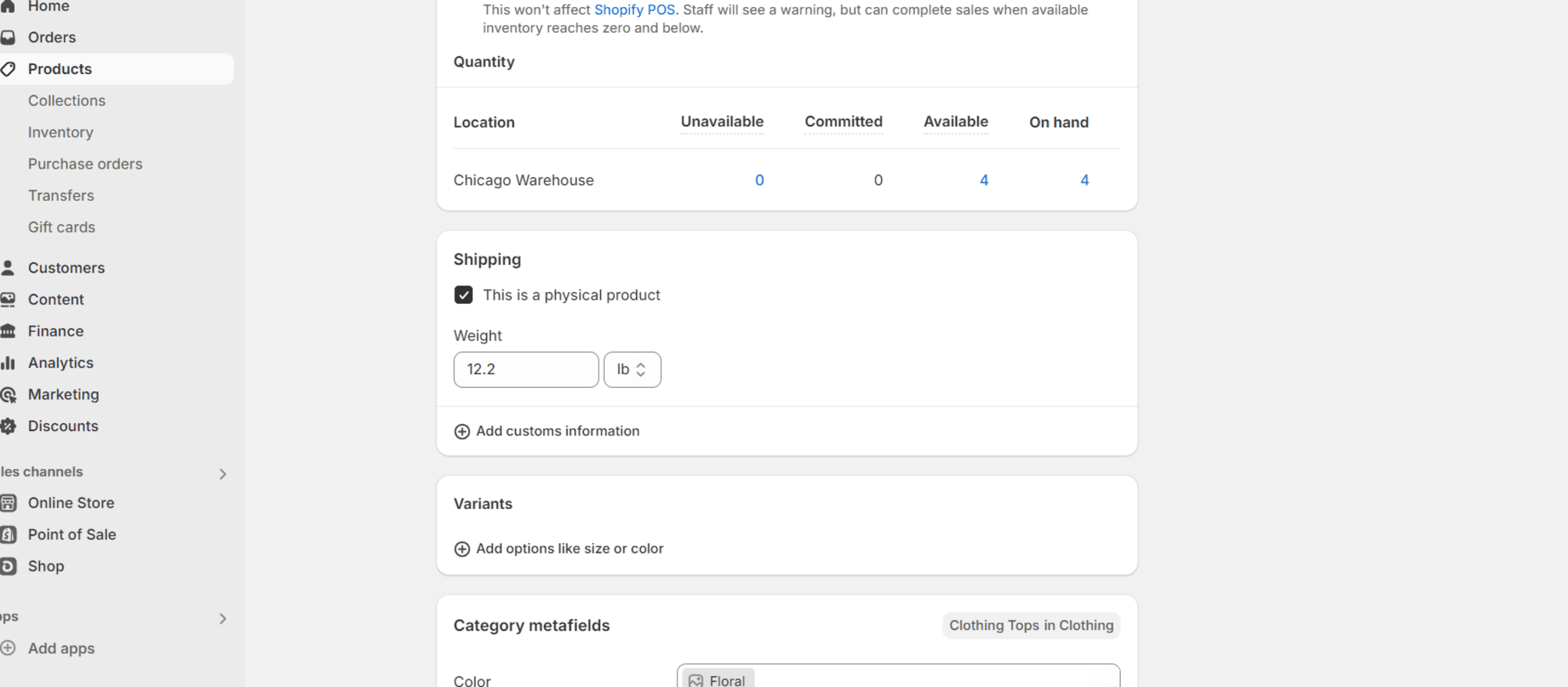
#5 Choose Your Shipping Speed
Determine how fast your products are going to take to get to customers. This will be, in part, based on what your chosen carrier can offer you, but also what you’ve decided is right for your business.
Within the shipping and delivery tab of your Shopify settings, turn on “manual delivery dates.” These will show your customers a range of dates they can select from at checkout.
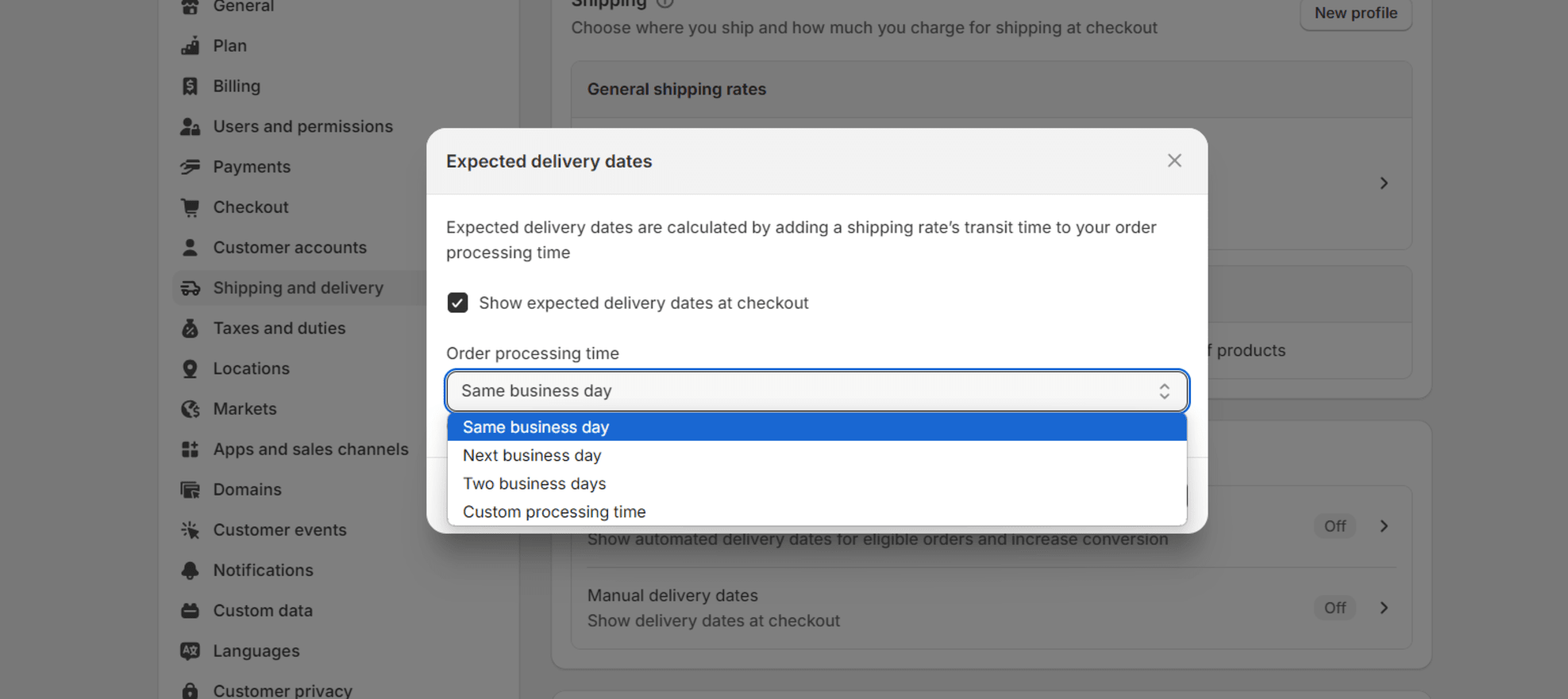
#6 Choose Your Packaging
Within Shopify’s shipping settings, select “add package” under “saved packages.” Here, you’ll be able to select your preferred type of packaging. You can usually choose from envelopes, boxes, soft packs, and carrier-specific packaging depending on your budget and products.
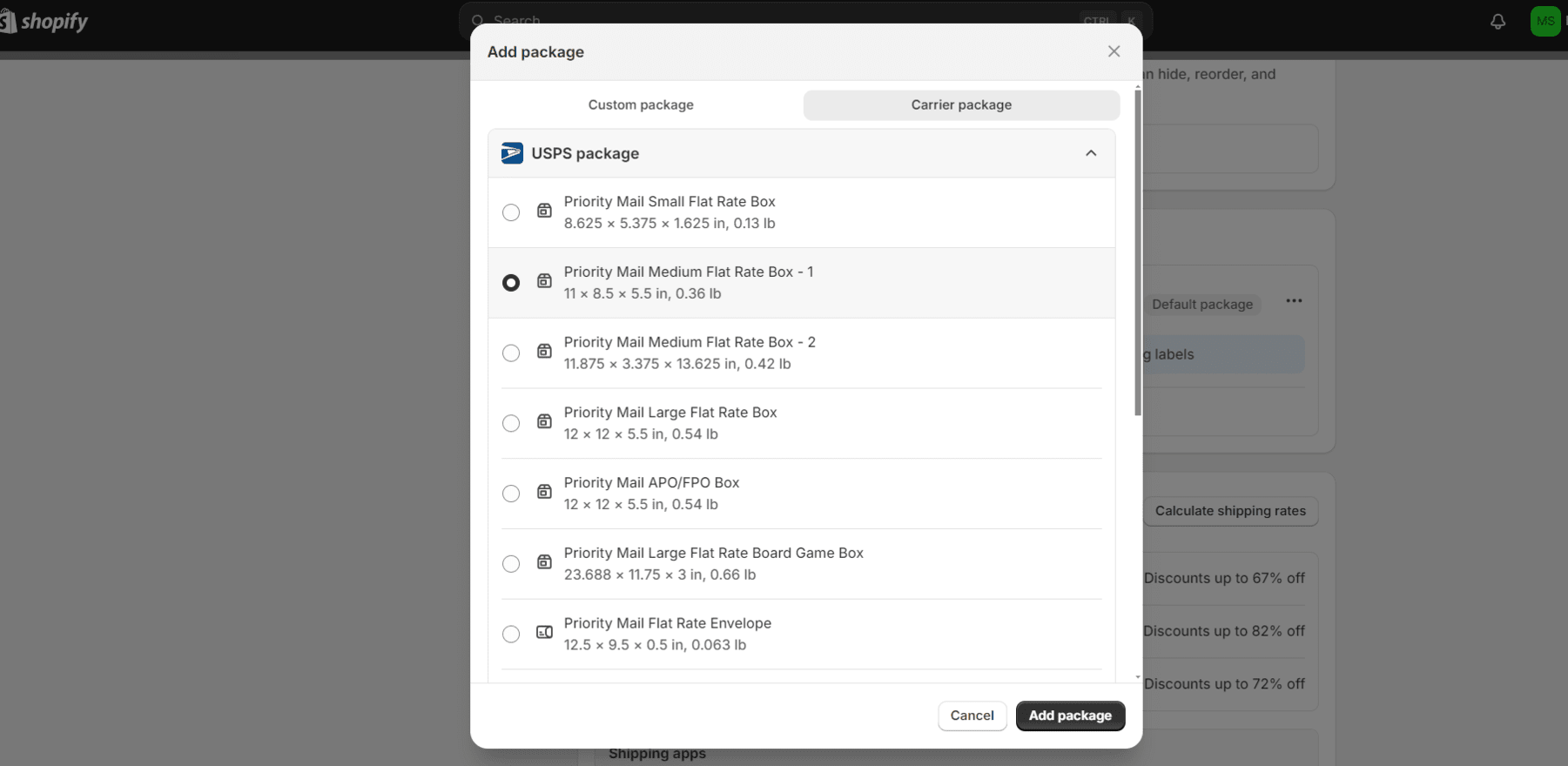
#7 Set Up Your Printer and Labels
The final thing you’ll need to do to ship an order with Shopify Shipping is to pay for your shipping labels – however, the good news is that depending on your monthly subscription plan, you’ll have access to major label discounts from Shopify’s partner carriers.
Within the “shipping labels” tab on your Shopify dashboard, select “create a shipping label.”
Once you’ve purchased your labels, you can print them using a standard printer or one of Shopify’s supported label printers, depending on your preference and whichever you have access to.
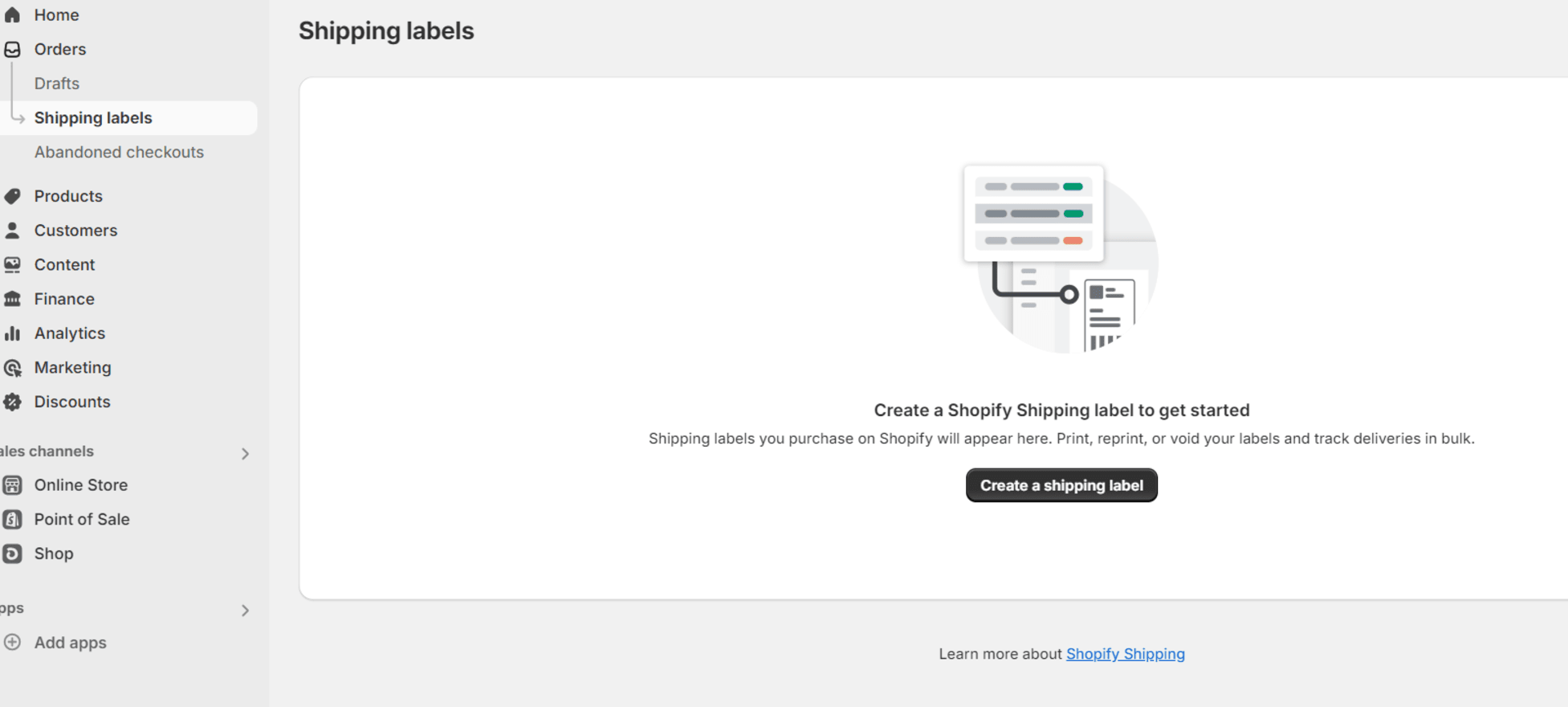
Shopify Shipping Pros & Cons
To give you an overview, I’ve pulled together a list of Shopify Shipping’s standout features and drawbacks:
Pros
✔️ It keeps all of your order tracking and shipping information within the Shopify dashboard for easy access.
✔️Access to the tools is included at no extra cost in all paid Shopify plans.
✔️ You could save money considerably through the discounted rates offered with major US carriers.
✔️ It provides you with key shipping intel like real-time rates and tracking information, which ensures you accurately predict profits and costs.
✔️ You can give customers more choice by offering multiple shipping options at checkout.
Cons
❌ Shopify Shipping is only available for orders being shipped from its seven supported countries, so it’s inaccessible for a lot of businesses.
❌ For cheaper subscription plans, Shopify Shipping discounts are low, meaning you may get better rates contacting carriers independently.
❌ You’ll still need to set up another shipping service if you intend to use other sales platforms such as Amazon, eBay, or Etsy to sell your products.
Shopify Shipping Tips
To help you make the most of Shopify Shipping, I’ve put together a few tips i’ve learnt along the way:
- Create custom shipping profiles: these will allow you to set different rates for products that are shipped in different packaging. This is really important for companies with a range of products, as it’ll stop you under or over charging your customers.
- Use the right supplier for your packaging: by choosing a shipping supplier that optimizes their packaging for shipping rates, you’ll be able to save a lot of money. You should also consider the turnaround time to avoid any delays in sending your parcels. It’s also possible to save money by ordering free shipping supplies from Shopify Shipping’s carriers like UPS.
- Offer multiple shipping options, but not too many: it’s a known fact that increasing customer choice at the checkout makes your customers happy, but too much choice may make the checkout process time consuming and confusing – I’d recommend offering two to four delivery services maximum.
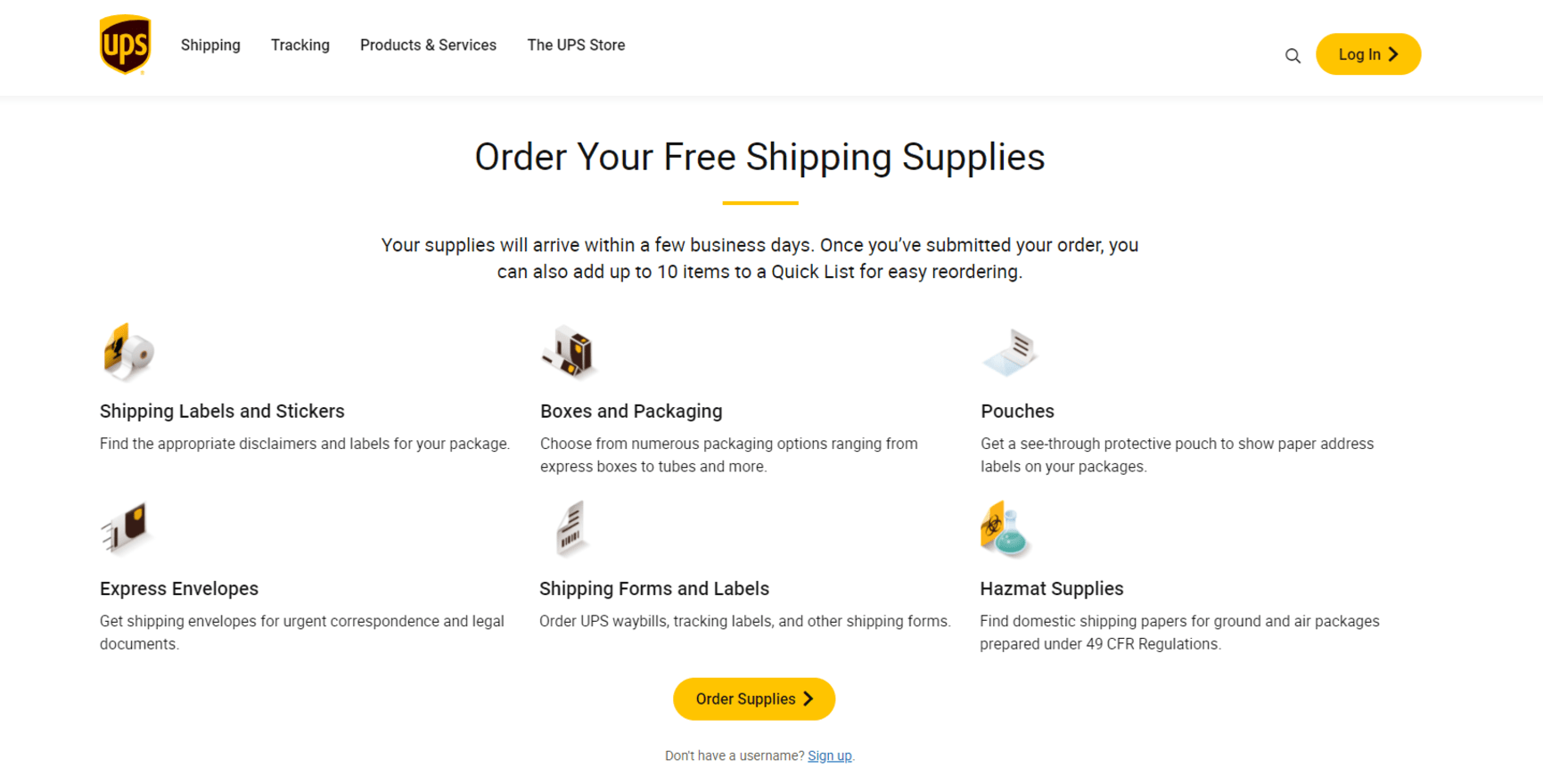
Alternatives to Shopify Shipping
While Shopify Shipping comes with a whole range of benefits, including discounted carrier rates and seamless integration into the Shopify dashboard, you may decide that it’s not right for you.
If that’s the case, there are various alternative shipping apps that can fully integrate with your Shopify store – I’ve listed some of the best ones below!
ShipStation
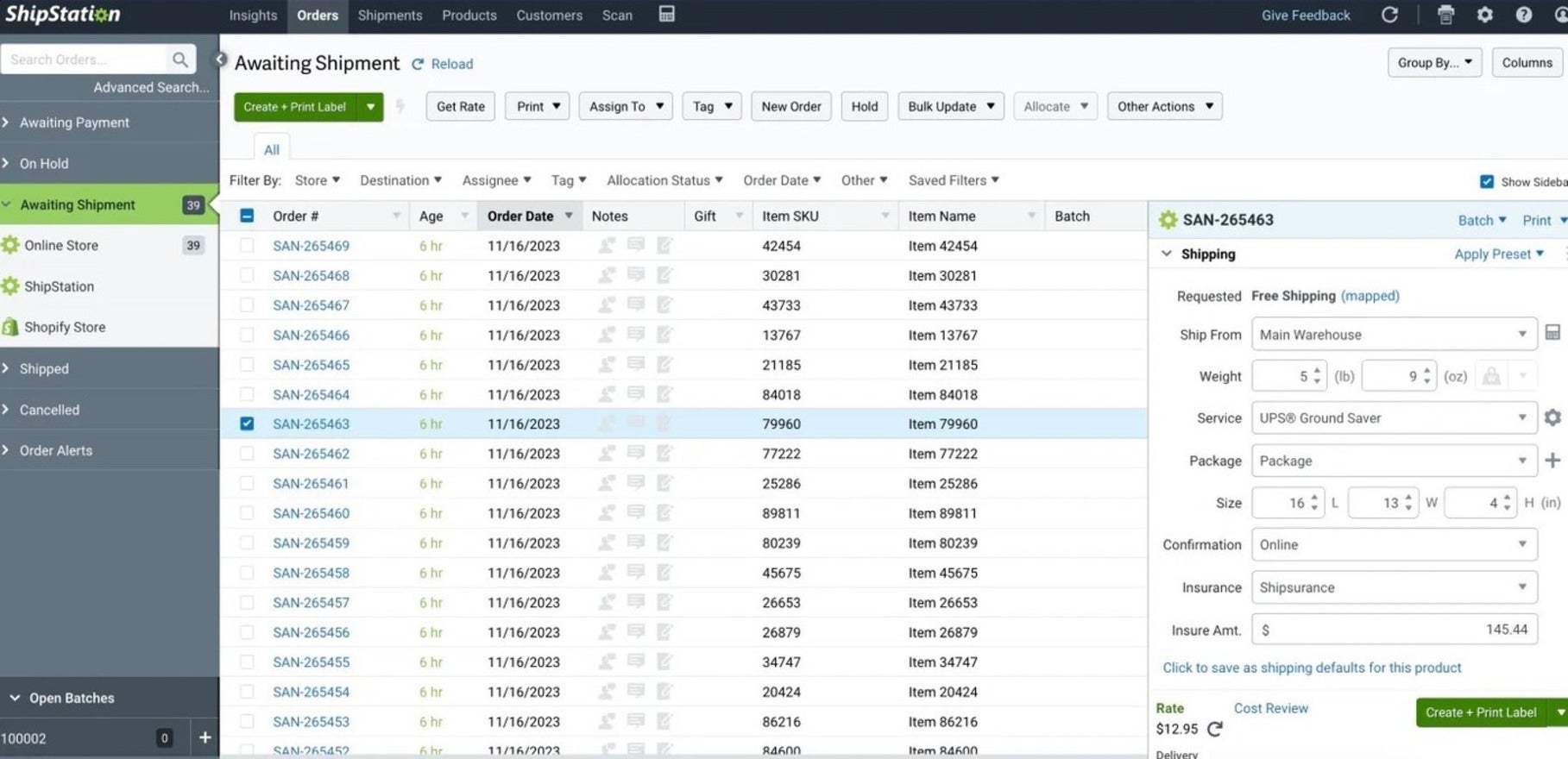
I’d recommend ShipStation for businesses with high sales volumes that need to ship on the go.
Key features:
- Mobile app
- Shopping cart integrations
- Connects to over 50 marketplaces
- USPS discounts as well as deals with other carriers like FedEx and DHL
ShippingEasy
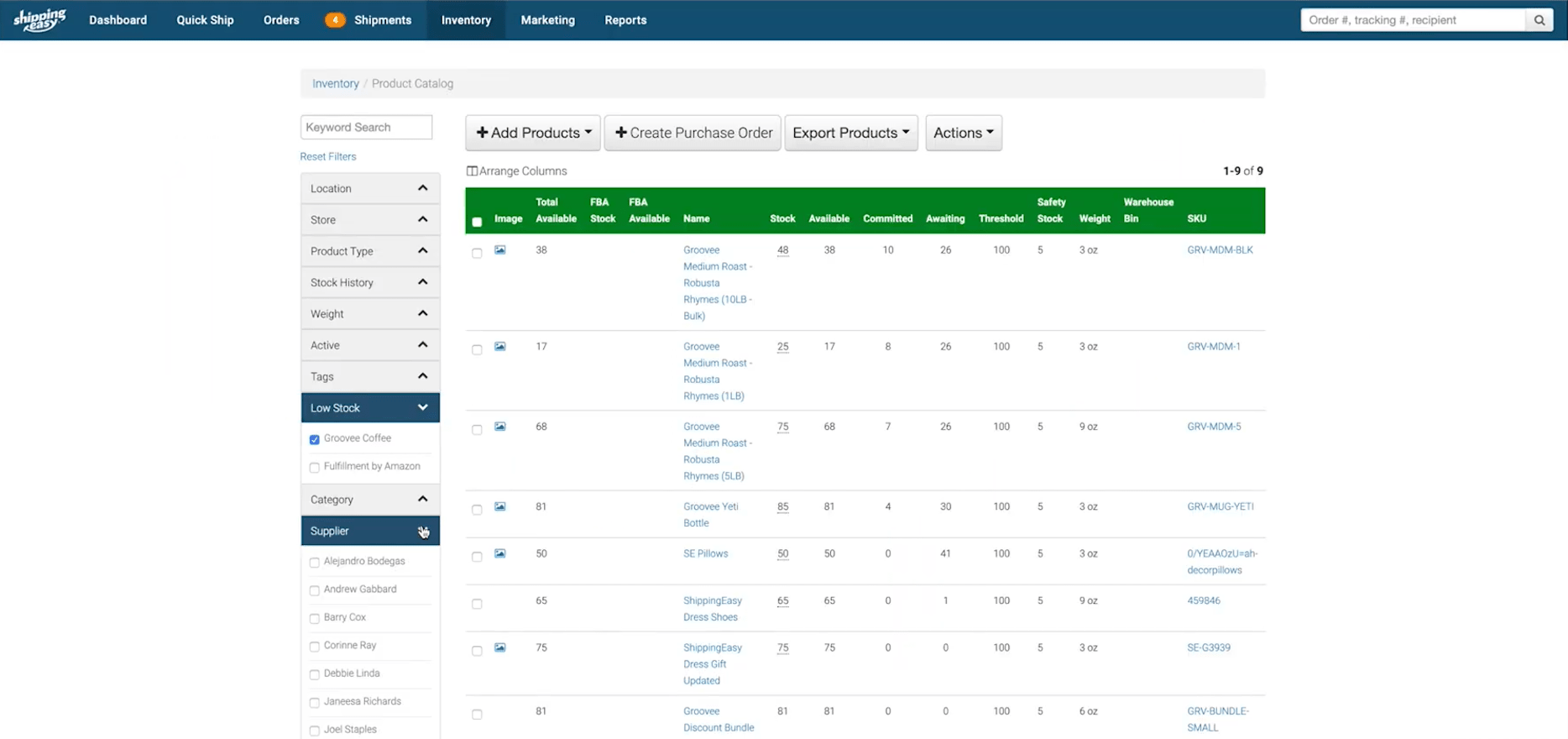
I’d recommend ShippingEasy to small businesses on a budget, as it’s an affordable and easy-to-use option for merchants who want a solution that will fully integrate with their Shopify store.
Key features:
- Free plan
- Real-time inventory updates
- Connects to over 35 marketplaces
OrderCup
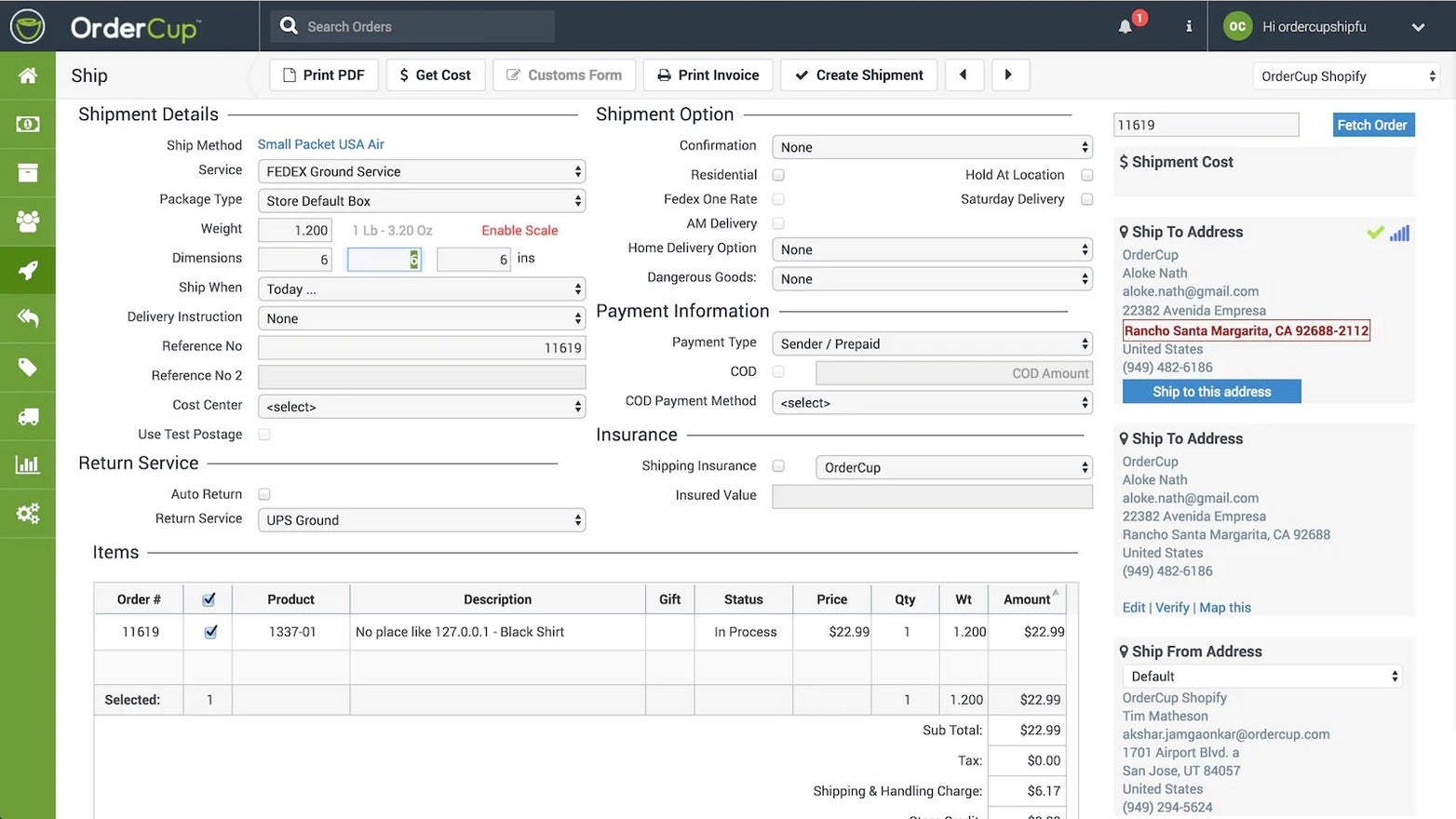
I’d recommend OrderCup to merchants operating on multiple shopping channels such as Amazon or Etsy.
Key features:
- $29.99 per month when integrated with Shopify
- Connects to unlimited channels
- Discounted UPS shipping rates
Advice from the Experts
Top Tip: Before selecting a shipping app, remember to ensure it offers everything you need, and always read the customer reviews.
Shopify Shipping: Summary
If you’ve set up your ecommerce store on Shopify, we recommend checking out Shopify Shipping.
The platform offers users access to invaluable tools that can help to transform not only how you ship your products, but the profits you make and how successful your ecommerce business is.
To recap, the key Shopify Shipping features are:
- Real-time shipping rates
- Carrier discounts
- Label printing
- International shipping features such as customs forms
- Full integration into your Shopify store
This article has guided you through Shopify Shipping and given you the information you need to decide whether it’s the right shipping option for you. Let us know what you decide in the comments section!

Leave a comment