Square Online Store Pricing
If you click to purchase a product or service based on our independent recommendations and impartial reviews, we may receive a commission. Learn more
Square Online is an extremely popular ecommerce website builder that’s well-known in the industry for letting its users sell for free. But exactly how much does it cost to use? And are there any hidden fees you should be aware of?
As well as its free plan, Square Online offers two paid plans, plus a new Square for Restaurants Essentials Bundle for those wanting to use Square Online’s range of retail tools. Unlike other builders, Square Online comes with a lot of tools that can be added as separate subscriptions, but not to worry, we’ve broken down all the info so you’ll know exactly what you’re paying for.
Ready to jump in? Then let’s begin!
Square Online Pricing Plans
- Free plan: $0 per month – For those who want to sell for free
- Plus plan: $29 per month – For managing an online store
- Premium plan: $79 per month – For larger businesses with more advanced shipping needs
- Square Restaurants Essentials Bundle: $153 per month – For restaurants
How Much Does Square Online Cost?
Square Online has three major plans: the Free plan, the Plus, and the Premium, plus its Square for Restaurants bundle. These plans cost between $0 per month and $153 per month when billed annually.
Paying in yearly installments is a great way to save on these plans rather than paying monthly, which oftentimes has a, higher fee:
| Price/month (paid annually) | Price/month (paid monthly) | Saving per year | |
|---|---|---|---|
| Free | $0 | $0 | - |
| Plus | $29 | $32 | $36 |
| Premium | $79 | $88 | $108 |
| Square for Restaurants Essentials Bundle | $153 | $192 | $468 |
The main draw of Square Online to many is the Free plan, which lets you sell an unlimited number of products for free. However, it comes with a lot of limitations, and crucial features like abandoned cart recovery are missing. If you are serious about setting up an online store, then we don’t recommend it, as it doesn’t have the scalability to support you.
But if you really want to sell for free, due to budget constraints, for example, Square Online is the best provider to go for – as while limited, its sales features are still quite strong.
The Plus plan for $29 per month is Square Online’s full ecommerce plan and comes with the majority of sales features you need to run a successful online store. We recommend it for those who want a solid ecommerce platform for managing their business.
The next step up is the Premium plan for $79 per month. This has all the features of the Plus plan, with extra support and more advanced shipping options. We recommend this plan for users who have larger stores and need stronger fulfillment capabilities to serve their customers.
Lastly, the newly introduced Square for Restaurants Essential Bundle for $153 per month is a combination of both the Premium plan’s sales tools and all the many add-on tools in the Square for Restaurants platform. This provides restaurants with essential POS systems and employee management tools, all for a lower price than having to individually sign up for all these tools. This is a great plan for all new restaurant owners and we would highly recommend it.
Want a quick breakdown of each of the plans and their features? Take a look at our quick comparison table:
| Free | Plus | Premium | Square for Restaurants Essentials Bundle | |
|---|---|---|---|---|
| Cost/month | $0 | $29 | $79 | $153 |
| No. of products | Unlimited | Unlimited | Unlimited | Unlimited |
| Transaction fee | 2.9% + 30¢ | 2.9% + 30¢ | 2.6% + 30¢ | 2.6% + 30¢ |
| Custom domain | ❌ | ✔️ | ✔️ | ✔️ |
| Ad free? | ❌ | ✔️ | ✔️ | ✔️ |
| Video file storage | 0GB | 10GB | 10GB | 10GB |
| Customer reviews | ❌ | ✔️ | ✔️ | ✔️ |
| Abandoned cart emails | ❌ | ✔️ | ✔️ | ✔️ |
| Real-time shipping calculator | ❌ | ❌ | ❌ | ✔️ |
| Square Payroll | ❌ | ❌ | ❌ | ✔️ |
| Advanced Access | ❌ | ❌ | ❌ | ✔️ |
Is The Free Plan Really Free?
Usually, a website builder’s free plan is more like an extended trial, letting users practice with the platform’s editing tools while limiting the actual usability of the site with fewer features, ads, and no custom domain.
Square Online’s Free plan is similar, but because you can actually sell using the free plan, it has more legitimacy than other free plans. However, its limitations are still a major pain point for users, and if you want to use the Free plan, we don’t recommend you stay on it forever, as your finished website will have:
- Square Online banner ads
- No custom domain
- No website themes to choose from
- No custom code embedment
- No video storage
- No customer reviews
- No cart abandonment recovery
- No PayPal access
- No site statistics or analytics
- No Facebook or Google ads
However, we do recommend the Free plan for trying out Square Online’s builder, to check that it’s right for you before committing to a paid plan. It’s ideal for building your store, to save money while you set up your online presence.
Is There a Free Trial?
Square Online has a very generous 30-day free trial for its subscriptions, like the industry-specific Square for Retail and Square for Restaurants packages. While the free plan is good for testing and maybe making a little bit of profit, we feel you can get a better feel for Square Online through the free trial, as it gives you access to more features.
Free Plan: $0 per month – For Selling For Free Online
Monthly Price: $0 per month
Annual Price: $0 per month
| Pros | Cons |
|---|---|
| ✔️You can sell unlimited items for free ✔️You can still access to Square POS systems | ❌Ads on site ❌Limited customization and features ❌Not sustainable for very long |
The Free plan lets you sell for free…and that’s about it. Obviously, as newcomer entrepreneurs, this may seem like a no-brainer, but in reality, this plan isn’t actually any good value.
Making money for nothing sounds great on paper, but you are going to run into a few hurdles, like Square Online’s banner ads on your site or the fact you must use a .square.site domain name. These will make your site look unprofessional in the eyes of customers and could damage trust in your site – which means missed sales.
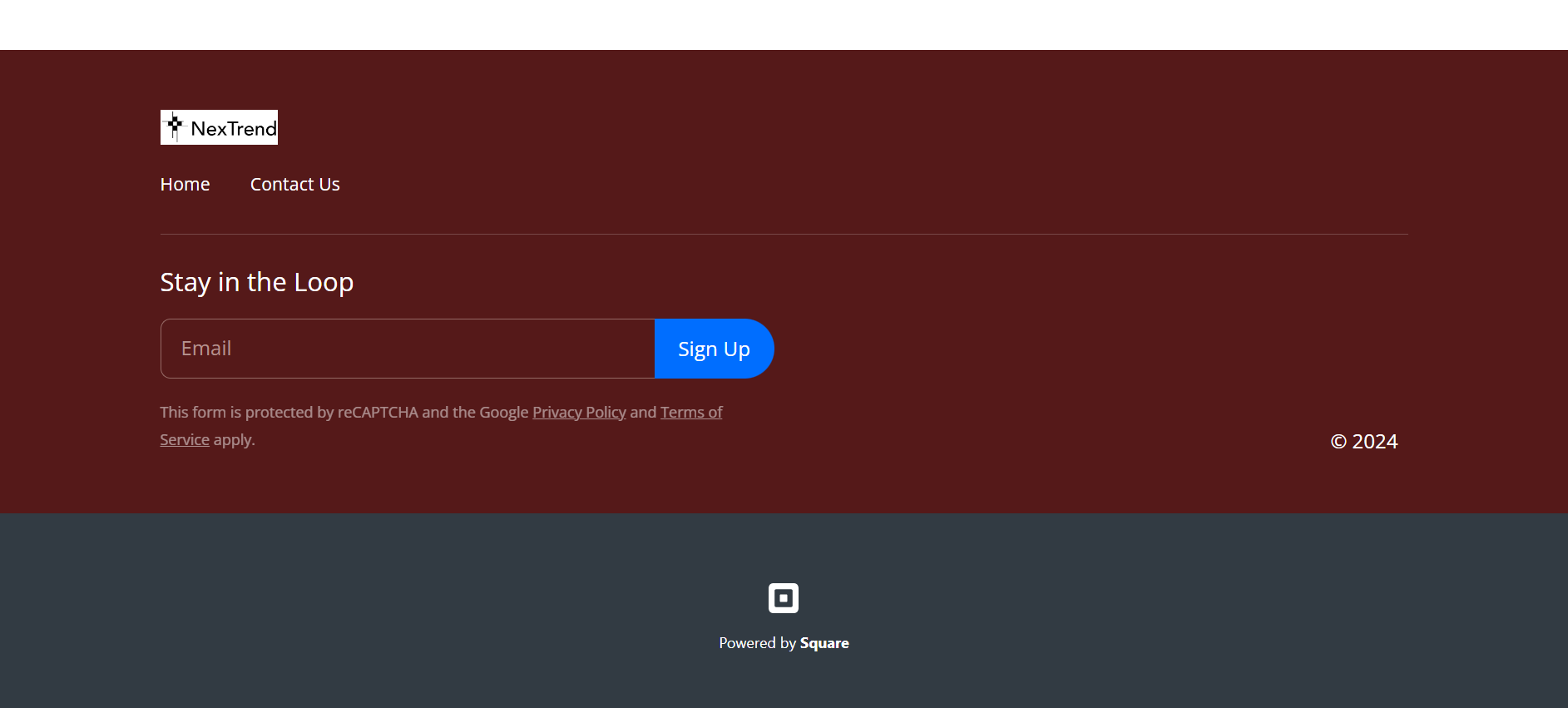
This is also in addition to the Free plan lacking essential features, like Website Themes and abandoned cart recovery. No themes mean you will have a bland-looking store, potentially turning away more customers, and without abandoned cart recovery there’s no way to remind them to complete their order. In the end, the Free plan is just not suitable for sustained growth.
While we don’t recommend anyone stay on it for an online store, you do still get access to Square Online’s POS systems. If you have hand-crafted products, you may have been considering some in-person selling anyway. We suggest you spend the money you would normally spend on a paid plan on a POS system, and then you can sell on both fronts without breaking the budget too much.
Plus Plan: $29 per month – For Managing an Online Store
Monthly Price: $32 per month
Annual Price: $29 per month
| Pros | Cons |
|---|---|
| ✔️Abandoned cart recovery and customer reviews ✔️Unlimited bandwidth and 10GB video storage ✔️Google and Facebook Ads | ❌No real-time shipping or premium support ❌Many extra tools, like Square Marketing, need separate subscriptions |
The Plus plan is the plan we recommended the most. Unlike the Free plan, which felt bare with features, the Plus plan comes with everything you would hope to expect from an ecommerce platform. You also see the removal of Square Online ads on your site, the ability to use a custom domain name, plus an upgrade in bandwidth and features.
Here are the key features that most caught our eye on this plan:
- Allow customers to create accounts
- Site statistics and advanced ecommerce reporting so you can track your progress
- Advertise your products through Facebook and Google Ads
- Sell subscriptions
- Gift options
- Schedule flash sales and discounts in advance
All in all, this plan is ideal for your average Square Online store example. You have all the features at your disposal to manage an online store, plus options to upgrade if you need tools for a certain industry or your store simply needs more advanced ones.
However, while everything on the ecommerce side is sorted, the website-building aspects of Square Online are still weak. While you get access to website themes with this plan, their designs are quite outdated when compared to the likes of Shopify or Wix. Additionally, you get much less creative customization over your Square Online website, with less choice of fonts, colors, and even fewer elements to play around with.
What’s worse is that the Plus plan costs as much as Shopify’s starter plan, and is more expensive than Wix’s first ecommerce plan. When compared to these builders, the Plus plan’s features are not good value for the price – no matter how solid the ecommerce tools may be.
Premium Plan: $79 per month – For Larger Stores With More Advanced Shipping Needs
Monthly Price: $88 per month
Annual Price: $79 per month
| Pros | Cons |
|---|---|
| ✔️Real-time shipping rates and free in-house delivery ✔️Premium support | ❌Large price hike for not much more than the previous plan |
The Premium plan is Square Online’s most advanced ecommerce plan. You get all the features of the Plus plan, plus a few new ones. Most importantly, you get a reduced rate on your processing fees. Instead of charging the normal 2.9% + 30¢ for every transaction, on the Premium plan you will only be charged 2.6% + 30¢. This may not sound revolutionary, but it means more profit in your pocket at the end of the day – and isn’t that the goal of the online store?
While the Plus plan is for small-to-medium-sized online stores, the Premium plan is for when your store starts to become large, and you need to scale up your business. Most crucially, it adds real-time shipping rates and free in-house delivery. Real-time shipping shows the most accurate rates for weight, destination, and courier, allowing you and your customers to get the best deals available – perfect for when you’re shipping more products than ever.
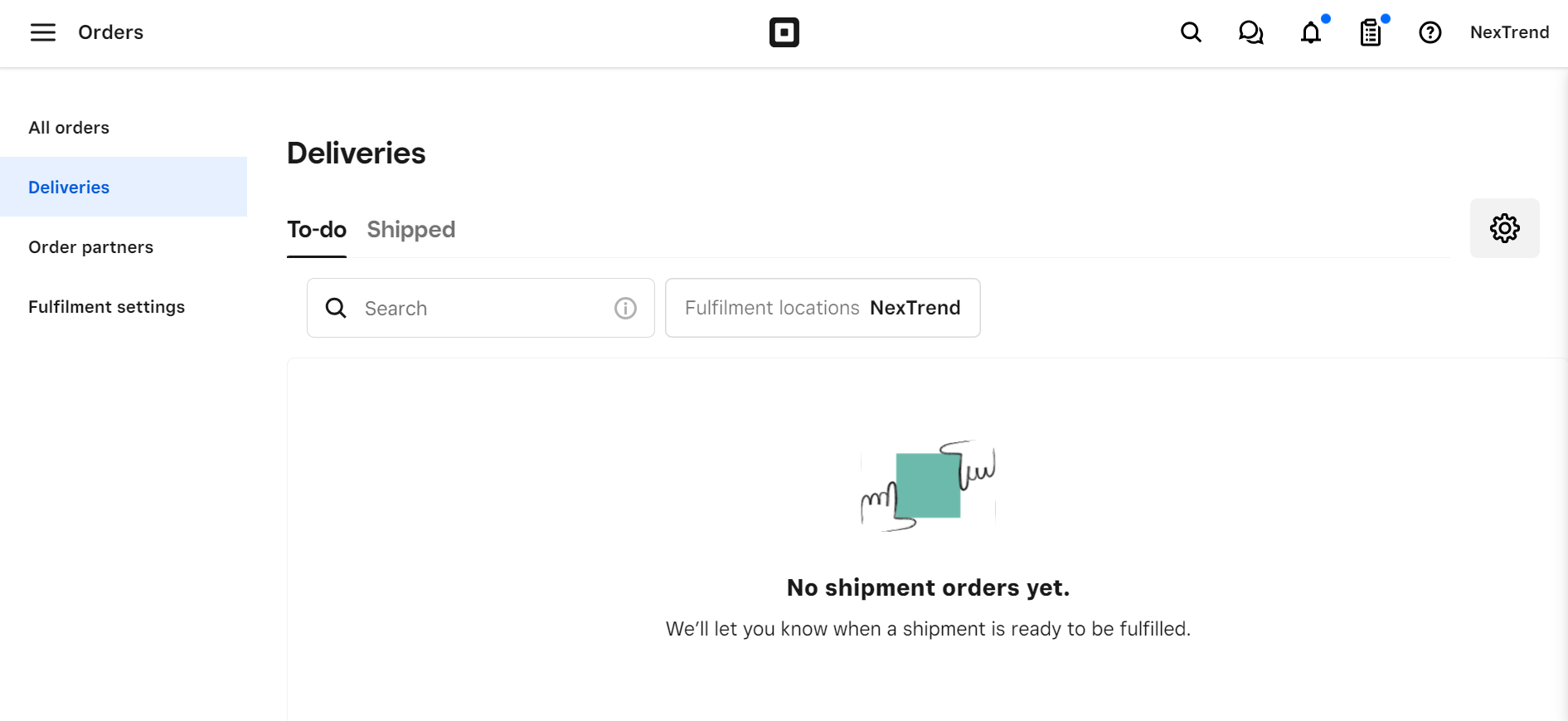
The same goes for the free in-house shipping. If you use your own couriers, Square Online will charge you 50¢ per order on the Free and Plus plans, but on the Premium plan it’s free, which befits a larger store with advanced fulfillment needs.
However, for more than double the cost of the Plus plan, some additional shipping options and premium support options being the only differences aren’t great value for money. The 24/7 phone support is certainly helpful, but if we’re being honest, we’d only recommend the Premium plan if you really need better shipping options.
If you can manage with the Plus plan, stay the course – or move your store to a provider that can better scale your store. For the same price of $79 per month, Shopify’s mid-tier plan packs way more features and can scale even higher. You can compare Square Online vs Shopify in our full side-by-side breakdown.
Square Restaurants Essentials Bundle: $153 per month – For Restaurants
Monthly Price: $192 per month
Annual Price: $153 per month
| Pros | Cons |
|---|---|
| ✔️POS systems and payroll services designed for restaurants ✔️Subscription-only add-ons included in bundle | ❌Many of the tools may need additional fees to run |
This is a newly introduced bundle by Square Online, offering a combination of its ecommerce platform and the Square for Restaurants add-on. This add-on has been made specifically for its range of POS systems, of which restaurateurs can link to Square Online and manage the restaurant ordering system, invoicing, staff, and payroll, while also taking in-person payments.
As well as including the Premium plan’s ecommerce tools and website building, you also get these add-ons:
- Square for Restaurants Plus
- Square Advanced Access
- Square Shifts Plus
- Square Online Ordering Premium
- Square Team Communication
- Square Payroll
Overall, while this bundle may seem expensive, in Square Online’s case it is great value for money to get all these add-ons included, especially the POS systems. These can rack up quite a cost when paid for separately, but with the Essentials Bundle, you won’t have to pay $50 per month for each new location they’re assigned to.
If you are opening a restaurant website, then Square Online’s dedicated Essential Bundle should definitely be considered for syncing both your brick-and-mortar and online locations, as it serves as a dashboard for managing the entire business.
Additional Costs to Be Aware Of
Square Online has added a number of additional costs to its platforms since we last reviewed it. Users should be aware of this before signing up, as unfortunately a lot of standard tools are now add-ons. For example, email marketing is locked into Square Marketing, which starts at $15 per month – this is quite steep, especially for businesses that are just starting out.
Domain Names: $12+ per year
The first cost you’ll encounter is for your custom domain name. You will get a free custom domain for one year on both the Plus and Premium plans, but after a year you will have to renew. The free plan has no custom domain.
Domain names vary depending on what you choose, but generally speaking, Square Online’s domains range from $12 to $40 per year.
Processing Fees: 2.9% + 30¢ per transaction
Square Online has a few different variations for processing fees, depending on what the method of payment is and also what plan you’re on. Don’t fret, as we’ve broken them down here:
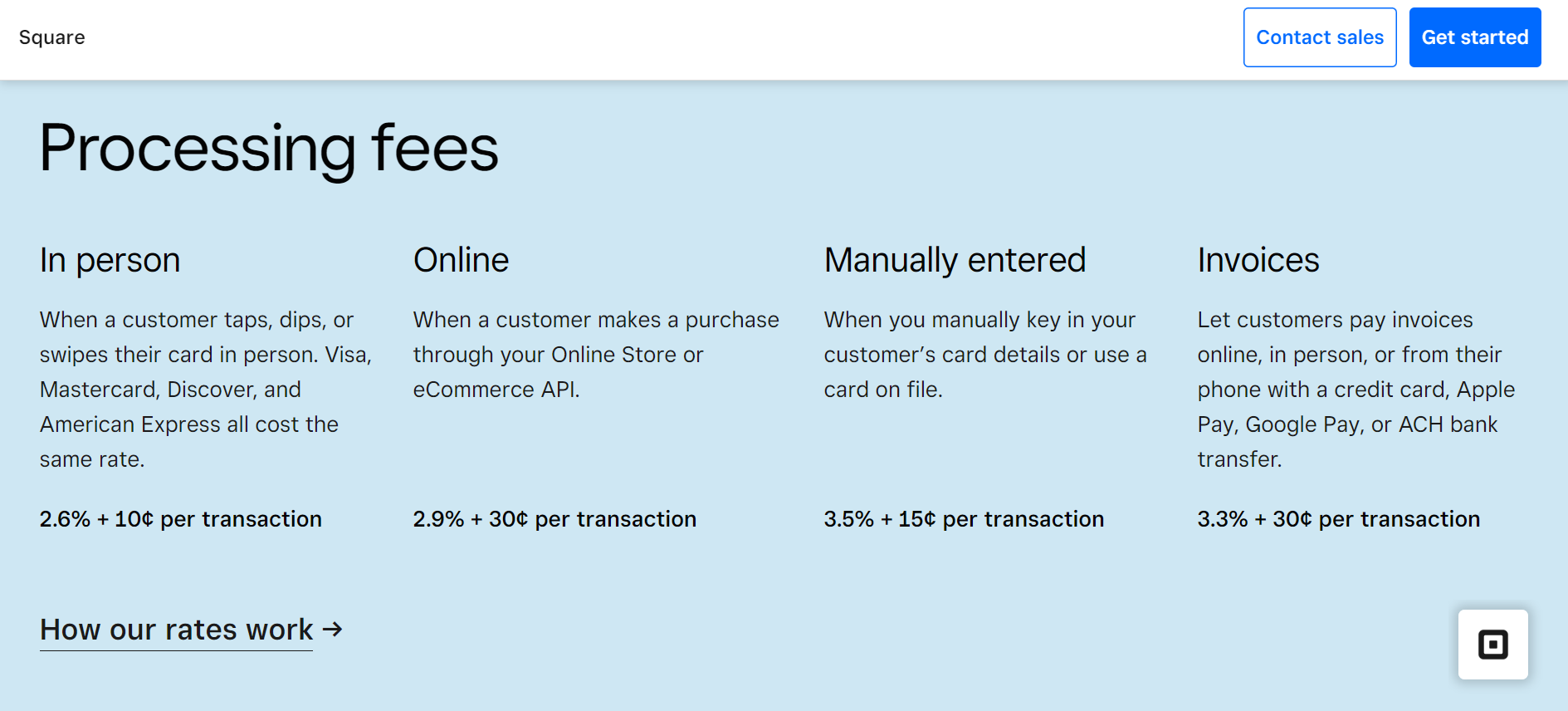
In-Person Rate
This applies to all Square POS systems, as well as the Square for Retail and Square for Restaurants add-ons: 2.6% + 10¢ per transaction
Online Rate
These are the typical rates charged through the online store through the Square Payments service:
- Free plan – 2.9% + 30¢ per transaction
- Plus plan – 2.9% + 30¢ per transaction
- Premium plan – 2.6% + 30¢ per transaction
Additionally, there is the Square Payment Links tool, which lets you create a payment link in the form of a button or a QR code. This is useful if you are advertising on social media but be warned that its processing fee is a higher 3.3% + 30¢ cents per transaction.
Manually-Entered Rate
For customer cards whose details are manually keyed in, or cards that are kept on file: 3.5% + 15¢ per transaction
Invoices Rate
This is for more large-scale or service-based transactions that require invoices for deliveries to jobs: 3.3% + 30¢ per transaction (or 1% with a minimum of $1 per transaction for ACH bank transfers)
Square Payroll – $6 per month fee paid per person
Square Online offers a payroll service for syncing the payment of employees – essential for restaurants or retail stores. If the workers are only contractors, then there is a $6 per month fee paid per person.
If you need to pay both full-time employees and contractors, then it’s a $35 per month subscription free, as well as an extra $6 per month per person.
Square POS – $0 – $799
Square has different solutions for different businesses – for example, it has tailored POS systems for restaurants, appointments, and retail. We’ll explore the costs of its standard Square Point of Sale system, which is suitable for all sorts of businesses.
Square’s Point of Sale app is totally free, with no monthly charges. The only associated cost is a 2.6% + 10¢ processing fee per in-person transaction.
If you need hardware, such as a card reader, then you’ll need to pay for that. You can choose what sort of hardware you need for your business:
- Square Reader for magstripe: first reader free, each additional reader costs $10
- Square Reader for contactless and chip: $49 one-off payment
- Square Stand for contactless and chip: $169 one-off payment, or $16/month for 12 months
- Square Terminal: $299 one-off payment, or $27/month for 12 months
- Square Register: $799 one-off payment, or $39/month for 24 months
All devices can be ordered through the Square Online website, and recently it was announced all would be receiving offline payment capabilities, no longer requiring WiFi to work.
Square Online also offers POS bundles as part of its Square for Restaurants, Square for Retail, and Square for Appointments add-ons. Here’s a helpful table to cover them and all their associated subscription models:
| Cost | Processing Fees | Compatible Hardware | |
|---|---|---|---|
| Square Point of Sale | Free | 2.6% + $0.10 | Square Reader for magstripe Square Reader for contactless and chip Square Stand for contactless and chip Square Terminal Square Register |
| Square for Restaurants | Free: $0 – unlimited devices, unlimited locations Plus: $60 per month, per location, +$40 per added POS device Premium: Custom pricing | 2.6% + $0.10 | Square Reader for magstripe Square Reader for contactless and chip Square Stand for contactless and chip Square Terminal Square Register (only supports free plan features) |
| Square Appointments | Free for individuals $50/month for 2-5 employees $90/month for 6-10 employees | Individuals: 2.6% + $0.10 2-5 employees: 2.5% + $0.10 6-10 employees: 2.5% + $0.10 3.5% + $0.15 for keyed-in or Card on File payments | Square Reader for magstripe Square Reader for contactless and chip Square Stand for contactless and chip |
| Square for Retail | Free: $0 for unlimited devices and locations Plus: $60 per month per location Premium: Custom pricing | 2.6% + $0.10 for tapped, dipped, and swiped payments 3.5% + $0.15 for keyed-in or Card on File payments | Square Reader for magstripe Square Reader for contactless and chip Square Stand for contactless and chip Square Register |
Square Invoices – $20 per month
Allows you to create invoices, estimates, and contracts for a number of different business industries. There is a free plan, which includes:
- Unlimited invoicing, estimates, and contracts
- Unlimited users
- Unlimited customers
- Access from anywhere
- Send via email, SMS, or by manually sharing a link
- Accept payments 24/7
There is also a paid plan for $20 per month, which includes everything on the free plan, plus:
- Offer options with multi-package estimates
- Add custom fields
- Share project files with customers
- Track open and completed projects
Square Marketing – $15 per month
Square Online has two marketing plans: one for email marketing and one for text message marketing.
Email marketing begins at $15 per month for up to 500 emails a month, and then increases in price for the size of your mailing list. The limit is 75,000, which costs $425 per month.
For text-message marketing, there is first a $10 per month activation fee, and then a price based on how many texts you intend to send, up to $4,000 per month
Square Loyalty – $45 per month
Create a loyalty program thanks to Square Loyalty. The software uses CRM tactics to turn customers into fans and creates incentives for being repeat customers.
There are three available plans, based on how many loyalty visits you get per month:
- 0-500 visits – $45 per month
- 501-1,500 visits – $75 per month
- 1,501-10,000+ visits – $105 per month
Advanced Access – $35 per month per location
Advanced Access is an upgrade to Square’s POS systems, giving you greater security from potential hackers, as well as better analytical tools to manage your team members, plus options to customize your display.
Advanced Access costs $35 per month per location.
Square Afterpay – 6% on each transaction + 30¢
Square Afterpay is a tool that you can add to your checkout, giving customers the option to buy now and pay later. This tool gives customers more freedom and may lead to additional sales if customers don’t have to pay immediately.
Square Afterpay is free to add, but comes with a rather expensive processing fee of 6% on each transaction + 30¢.
How We Test
We put Square Online through hours of testing to determine whether it’s good value for money. Our research process looks at a variety of categories, including website features and ease of use, but when it comes to price, we analyze a few key areas.
Every website builder has recently increased its pricing, so our algorithm has been adjusted to reflect this change. Beyond reviewing Square Online’s restructuring of its plans, we specifically looked at Square Online’s free plan which you can sell on, as well as all of its paid add-ons.
Summary
Overall, Square Online is a good ecommerce platform, especially if you are looking for good value tools specifically related to restaurants or retail. Its very well-integrated POS systems really make it stand out from other ecommerce competitors, leading to Square Online having a favorable offering for users seeking to have both online and brick-and-mortar representation.
Let’s have a quick recap of its plans:
Square Online Pricing Plans
- Free plan: $0 per month – For those who want to sell for free
- Plus plan: $29 per month – For managing an online store
- Premium plan: $79 per month – For larger businesses with more advanced shipping needs
- Square Restaurants Essentials Bundle: $153 per month – For restaurants
Overall, we recommend the Plus plan for $29 per month. This plan comes with all the sales features you need for an online store, but unlike the Premium plan, does not feel overpriced for what you get in terms of features. While selling for free is an attractive prospect, the Free plan is not sustainable for long-term selling.
But depending on your needs, the answer may differ. Try out Square Online’s free plan to get the best practice possible, or if there’s a certain tool you need to try out, the 30-day free trial is very generous too!
That’s it from us, and happy building!


Leave a comment