My Tips on Managing Your Ecommerce Site in 2024: 5 Easy Steps To Follow
If you click to purchase a product or service based on our independent recommendations and impartial reviews, we may receive a commission. Learn more
Have you built your online store but need additional pointers for its management? You’re in the right place. Whether you’re about to launch your store and want advice, or need ways to improve your current management style, I’ll show you what to do.
This article will show you how to manage an ecommerce site in terms of its inventory, design, sales options, and content marketing strategy, so let’s get stuck in.
Why Is Ecommerce Management Important for My Store?
Ecommerce management is how you run all aspects of your online store. This might include key factors such as your store’s sales options, inventory, site design, marketing, and user experience – all of these factors, when executed well, contribute to an efficient business that customers can rely on.
Think of it as if you’re running a physical store. Not only do you need to make sales at the counter, but you’ll need to replenish stock, speak to customers, resolve issues, and maintain the shop floor to keep everything under control. Your online store will follow the same principle, but digitally!
Though some business owners rely on ecommerce website management services to get the job done (which can get expensive over time), you can achieve this yourself, just follow the steps below.
1. Maintain a Professional Online Store Design
Your ecommerce website design can make or break someone’s first impression of your store, so ensure that its interface looks clean and is simple for users to use. If you want visitors to take your website seriously, then your design will need to impress from the get go. Here’s how to achieve a put-together look during ecommerce website management:
Keep the Design Clutter Free
How busy is your homepage and product pages? If there’s a lot going on – like text boxes in inconsistent fonts or too many images crammed into one section – then you’re likely to put site visitors off.
Instead, keep your overall design consistent by:
- Using simple, scannable fonts that are straightforward to read – very important when writing for the web!
- Keeping paragraphs short and using bullet points and headings to split up text when necessary
- Sticking to plain HTML that is user-friendly and loads quickly
- Uploading professional product photos with uncluttered backgrounds to bring attention to what you’re selling
- Limiting the number of photos on each page. This will keep your load times speedy, especially if you’ve compressed the photos too
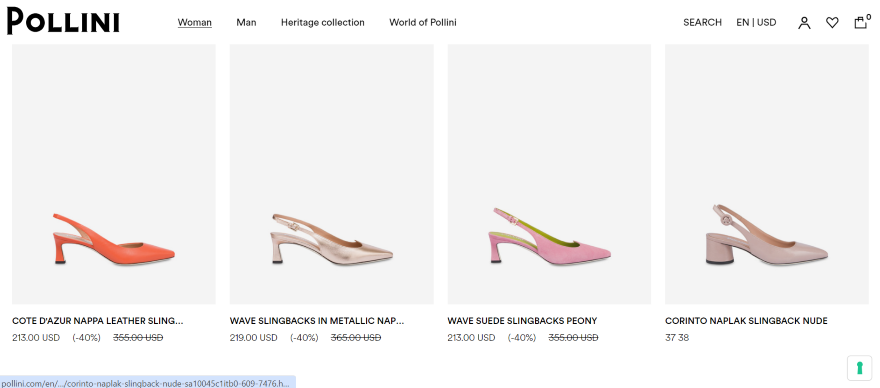
Use Polished Navigation Menus
Effective site navigation will keep your store organized and, most importantly, make it easy for site visitors to find what they need.
Navigation best practices include the application of menus (like sticky, dropdown, or header menus) that help users look for specific products via category. For ease of use, limit the number of categories in your menu and put your most popular categories at the beginning of the list so users can access those first.
Adding a search bar can also improve your ecommerce site’s navigation. If a user already has a specific item in mind, they’re more likely to immediately search for it instead of going through each category from your menu.
- For more tips on improve your navigation, read our guide to ecommerce architecture. It explores your site’s structure in more detail!
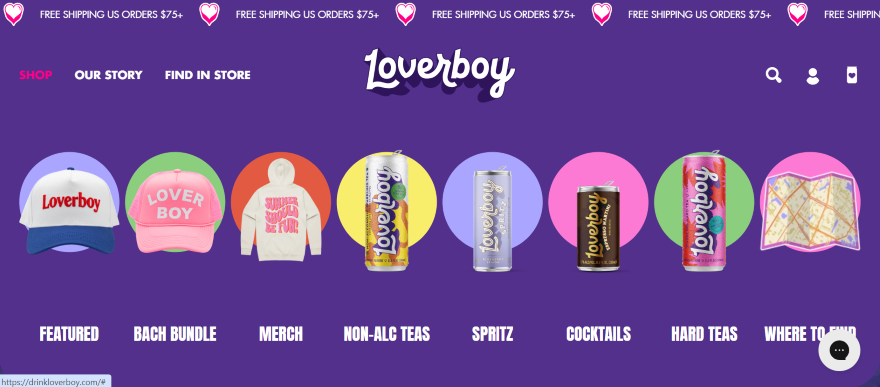
Optimize Your Videos and Photos
This isn’t a physical store, so site visitors can’t get up close and personal with your products in person. Despite that, you can feature high-quality, creative visuals that catch the eye and encourage shoppers to buy from you. After all, it’s what customers will be relying on when making their final call.
When taking product photos, ensure that:
- They’re consistent. Your photos need to mesh well with your store’s branding. Think about color palettes and the kind of mood they create. A luxury brand is more likely to use neutral colors, while a teen’s clothing brand might go for bolder tones.
- They’re uncluttered. All product photos should clearly depict what you’re trying to sell. Keep your backgrounds clean to prevent any confusion.
- They’re high-quality. No one wants to see grainy pixels, so make sure your photos are optimized for quality (but don’t forget to compress them too or they could take a while to load!)
Some companies go the extra mile with 360-degree product photography, allowing users to view products from different angles. Another option to consider!
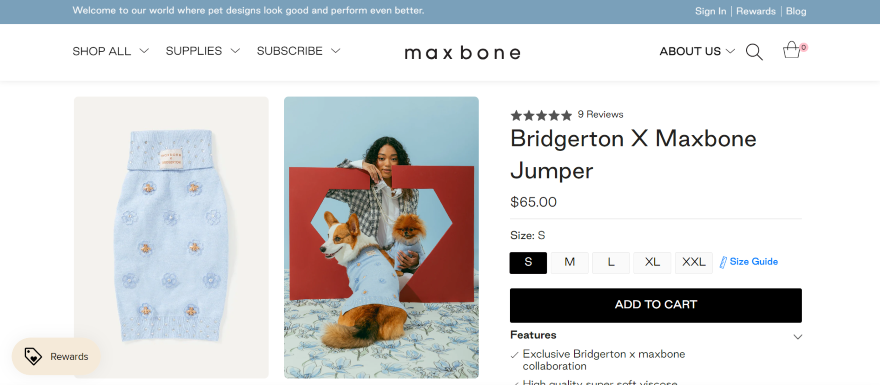
It’s worth creating product videos as well, since it gives customers a real feel of what a product might look like. You can also use videos to demonstrate how to use a product, share customer testimonials, or introduce your brand on your homepage or “About us” page.
2. Offer Numerous Sales Options
As you work out how to manage an ecommerce site, you’ll realize how important customer shopping habits are, whether that’s opting for the same shipping option for each order or only making a purchase if they can find a good discount first. To accommodate a range of needs, ensure that you offer numerous sales options. Let’s go into some possibilities below:
Let Users Checkout as a Guest
When a user is in a hurry, they won’t want to fill out a long-winded form just to purchase a product or two. Instead, give site visitors the option to checkout as a guest.
By optimizing your checkout page this way, you can streamline the checkout process for users and increase the likelihood that they will follow through with their order.
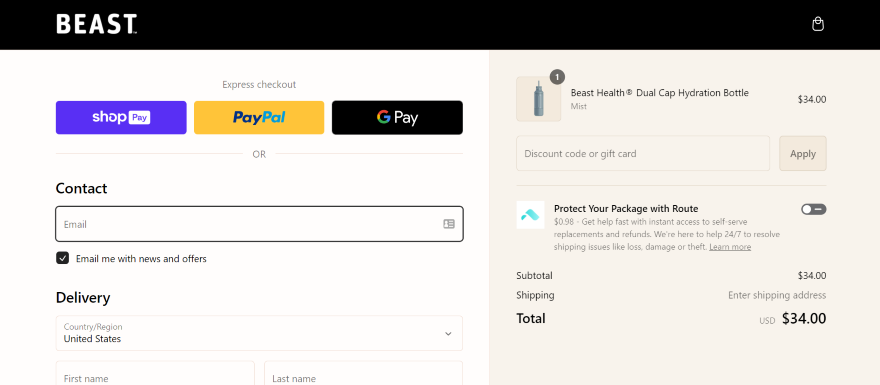
Have Multiple Payment Options
A surefire way to boost your sales? Offer multiple payment options. Not everyone uses Visa or Mastercard anymore, so your own online store needs to reflect that fact. Ways to accept payments online include:
- Digital wallets – This includes popular options like Google Pay, Apple Pay, and Samsung Pay
- Payment gateways – An option that connects your website with an external, secure checkout system. Notable providers include Stripe, Square, and PayPal
- Pay in installments – Some payment gateways, like Klarna, allow users to purchase items in multiple installments. If enabled, shoppers can pay in monthly chunks to avoid paying for everything in one go
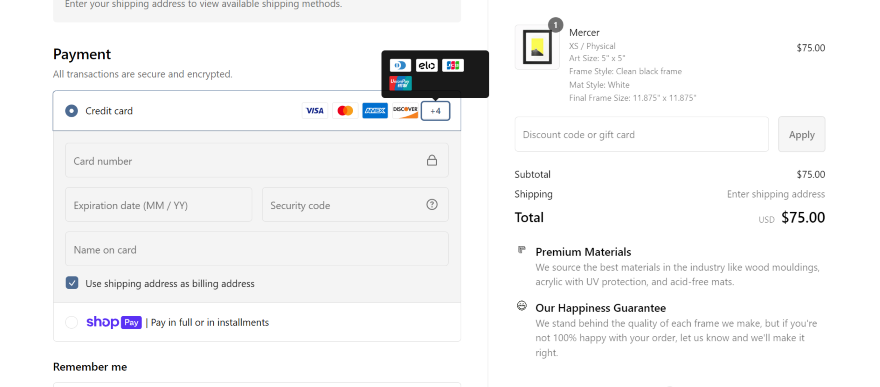
Offer Different Shipping Options
This is another key part of ecommerce website management you shouldn’t skip. Alongside payment methods, shoppers are incentivized to shop if you offer different shipping methods. For instance, if you offer reliable free shipping on all orders (or orders over a certain amount), then customers are much more likely to come back for more. Here are some other shipping methods to consider:
- Local pickup – Customers can choose this option if they want to pick up their parcel when convenient. It’ll often be dropped off at a local store or a parcel locker
- Next day delivery – Also known as overnight shipping, this option is useful for shoppers who need to receive a parcel in the next 24 hours
- International shipping – Want to sell to overseas markets? Enabling international shipping means that you can reach new customers from far and wide
- Flat-rate shipping – Instead of calculating different shipping rates per parcel, flat-rate shipping keeps the costs the same for each order. So, if one small parcel has $10 shipping costs, all the other small parcels will too
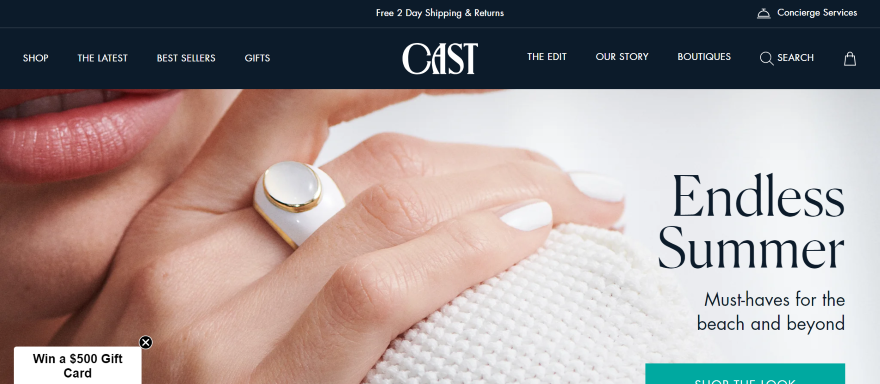
Offer Discounts and Coupons
Who doesn’t love a discount? By offering discounts or coupons, you can engage both existing and new customers by giving them yet another incentive to buy from you. Additionally, if you offer regular deals, customers might be persuaded to come back regularly to see if there are any new offers they can jump on.
Discounts might include a free gift with orders over a certain amount, buy one get one free promotions, savings on bundles or bulk orders, seasonal sales with 25%-50% off on specific goods, or a customer loyalty program fit for anyone making repeat purchases.
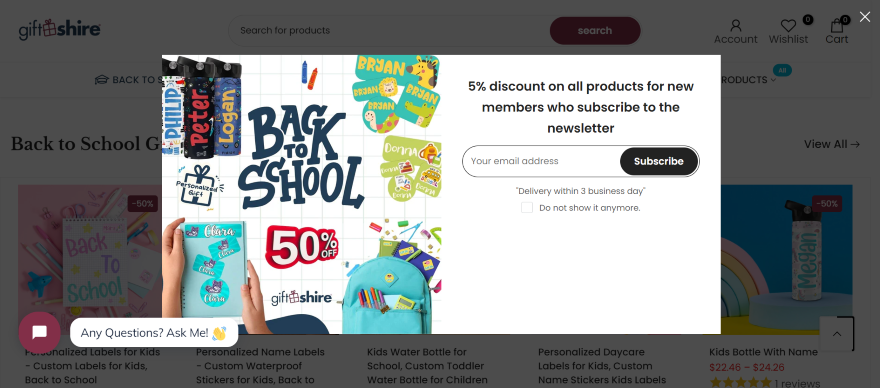
3. Maximize Your Marketing Strategy
As you manage your ecommerce site, you’ll also want to stay engaged with your customer base and spread the word about your business on other platforms. To achieve both of these goals at once, take advantage of your ecommerce content marketing strategy. Here’s how you can use marketing for your ecommerce site:
Leverage an Email Strategy for Cart Abandonment
When a site visitor abandons their cart, you’ll want to re-engage with them as soon as possible to try and secure that sale. This is where cart abandonment emails come in handy.
If someone leaves your ecommerce site without carrying out their purchase, you can send them an automated email reminding them to return to their cart. But, if you’re struggling to get them back, you could also try enticing them with a discount code.
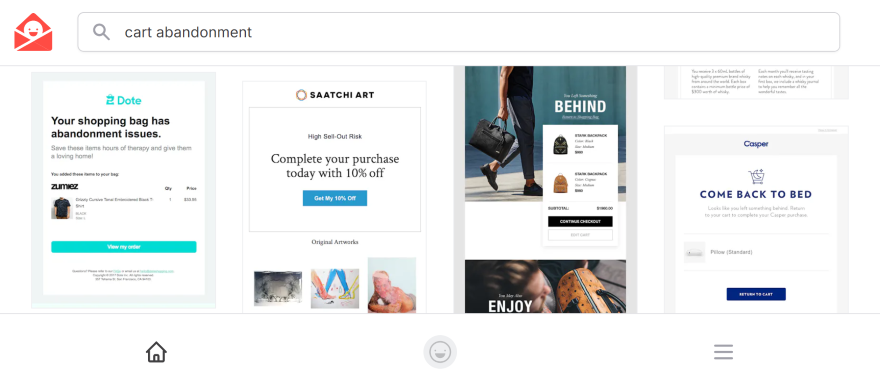
Run a Regular Blogging Strategy
Running a blog alongside your ecommerce site is a fantastic way to increase traffic and sales. Writing regular ecommerce blog posts can improve your online store’s rankings on Google search, help you reach wider audiences, showcase your business’ expertise, and improve customer engagement with your store. Your ecommerce blog posts could include:
- How to guides – You could use your blog content to solve a customer’s problem. To do so, create helpful how-to guides using products from your store. Break the guide down into actionable steps, use photography of yourself using the item, and offer readers a clear solution.
- Customer testimonials – To boost your social proof, you could feature positive customer experiences in one of your posts. Be sure to highlight key quotes that readers can takeaway with them and finish with a snappy call to action to increase your conversion rate!
- Share industry expertise – Whether you’re selling pet toys or security systems, you’ll want to cement yourself as an industry expert. Create informational posts to showcase your knowledge. Stats, case studies, and first-hand information will make these posts more authoritative.
Once you have your blog ideas, don’t forget to create a content calendar and keep track of your blogging efforts. You could even use a Google sheets doc to keep record of your post tiles and publishing dates.
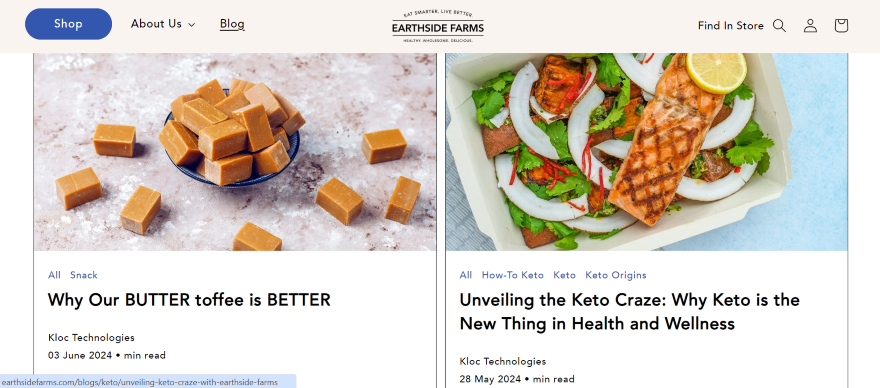
Don’t Forget Your Social Media Efforts
In these times, you can’t promote your online store without using social media. Though all social channels have different benefits, visual platforms such as Instagram, TikTok, and Pinterest have become increasingly popular for anyone searching for new products and brands. It’s also a prime way to showcase your brand’s unique identity in your imagery and caption copy.
Take your time to curate content for these channels and plan a social media schedule. Remember to track your engagement too, so you can look for patterns to see what works and what doesn’t.
Additionally, it’s more common for brands to sell on TikTok shop and other social media shopping integrations as well. Look into this avenue if you’re curious about other ways customers can purchase your goods online.
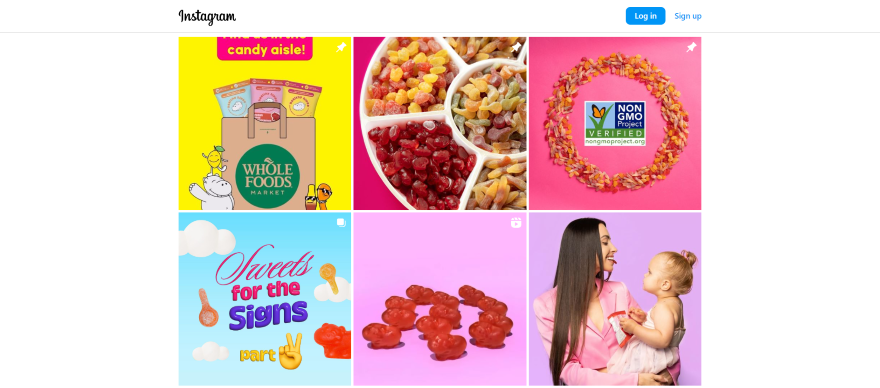
4. Streamline Your Ecommerce Site’s Inventory
When there are so many tasks at hand, managing your ecommerce site can be tricky, especially if you have a large inventory to contend with. To retain control over your store’s stock, here are some ecommerce inventory management tips to keep in mind:
Audit Your Stock Regularly
To keep on track of your inventory and its numbers, you should be auditing your stock at least once a year. This involves cross-checking your physical stock and ensuring that it matches up with your digital records.
Other reasons to audit your stock include:
- Preventing shrinkage – Shrinkage relates to any items you’ve lost that aren’t related to your sales. Reasons for shrinkage could include theft, supply chain issues, or administrative problems. Monetary losses from shrinkage can snowball overtime, so stock audits will help you catch any warning signs before it gets worse.
- Work out how much safety stock you need – If you’ve noticed a high demand for specific products during your inventory audit, then you should consider ordering safety stock. You don’t want to run out of a popular product!
Prepare for Seasonal Shifts
It’s common knowledge that certain products will sell better than others depending on the time of year. Because of this, you need to think about how your sales strategy will adapt as each year progresses. Think about the kinds of products you want to push for peak ecommerce seasons, and figure out when you might want to hold a seasonal sale.
To keep on top of what’s popular, you could conduct keyword research or use a website like Google Trends to see what people are searching for. Look out for high search volumes and spikes during different times of the year.
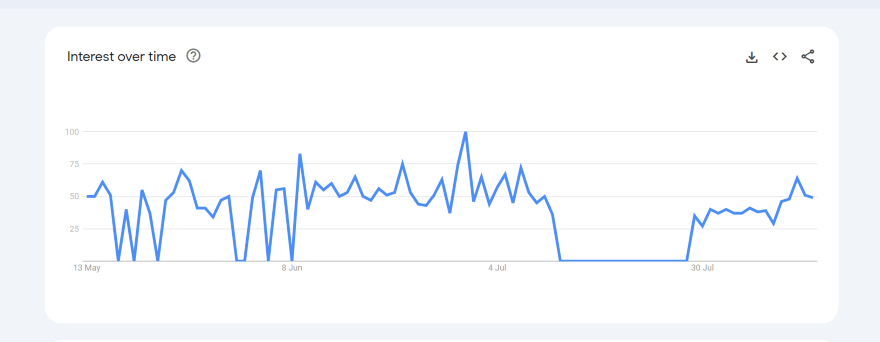
Categorize Your Items With Tags
Categorizing your items won’t just keep your inventory organized, but it’ll help customers find what they’re looking for on your website.
Take some time to reassess your products and deduce which categories can best accommodate your inventory. Category pages might include:
- Type of product –The most common type of category, this organizes your products based on what they are. For instance, a clothing store might have t-shirts, sweaters, pants, sneakers, etc
- Product popularity – You could add a category to showcase your store’s most popular products. As an example, they could be called “Currently Trending,” “What’s Hot,” or “Best Sellers”
- Seasonal – If you have different seasonal products, then you could organize some categories by season (fall, winter, etc) or holiday (Christmas, Halloween, etc)

5. Keep Your Ecommerce Site’s Policies Updated
Your store’s policies may change as your store evolves. To stay transparent with users and align your site with legal requirements, you need to keep them updated. Here’s what to watch out for:
- Delivery policies – This lets your customers understand how you ship your goods to them. It should clearly state the delivery options you offer, which couriers you use, how long your shipping methods take, and explain any additional restrictions
- Security policies – Customers want to feel secure when purchasing from you, so don’t forget to outline your security policies too. Include how you react to cyber attacks and safely store customer data
- Return policies – If customers want to return an order, they’ll need to know which items are eligible, whether they’ll need to cover parcel fees, any time limits for returns, and how they can initiate the process. Use this time to showcase how you manage returns from start to finish
- Cookies policies – Users should be given the option to consent to cookies on your ecommerce site. Also, you’ll need to disclose the data your cookies collect and how you’re using it. Is it to recommend suitable items to users? Or show them relevant ads?
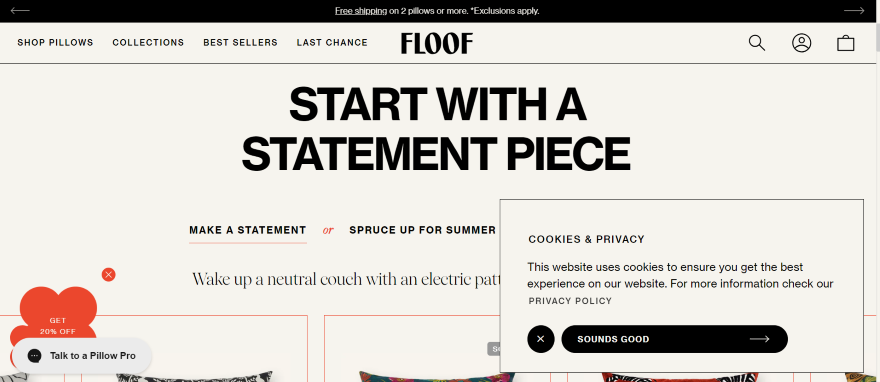
How To Manage An Ecommerce Site: Conclusion
So you now know how to manage an ecommerce site, but what does that mean for your business?
Well, this knowledge can help you bring a sense of structure to your store’s daily operations. This is especially useful if you’re looking to scale up and achieve your business’ goals in the long run, since you’ll be able to find gaps in your ecommerce model and start improving them for greater efficiency.
So, whether you need to amp up your site’s marketing, design, sales methods, or inventory management, this article has been your sign to get stuck in!
- If you’re keen to see your business grow, read our guide on how to scale your ecommerce business for even more tips.


Leave a comment