The 5 Best Resume Website Builders in 2024
If you click to purchase a product or service based on our independent recommendations and impartial reviews, we may receive a commission. Learn more
Want the ultimate resume? If you’re on the prowl for your next role and are keen to blow potential employers away, try using a website builder for your professional resume. Whether you’re an in-house designer or a busy freelancer, it’s a brilliant chance for you to showcase your skills.
Based on our research, Wix is the top choice. With the best website features on the market, it offers endless ways to personalize your resume page so it best fits your needs.
However, Wix isn’t the only option. Looking for stylish templates? Need to set up fast? Discover the best platform for your needs with our verdict on the top five resume website builders.
5 Best Resume Website Builders 2024
- Wix – For powerful resume features
- Squarespace – For stylish resume designs
- GoDaddy – For easy resume setup
- Hostinger – For help generating resume content
- Webflow – For creative control over your resume
Is time an issue? To make a quick decision, take our short and snappy quiz.
1. Wix: For Powerful Resume Features
Wix, our top resume website builder, has the best website features on the market. From key marketing features like a blogging platform to endless customization options, there are a myriad of ways you can edit your Wix resume page to impress employers.
What We Liked About Wix
During setup, Wix’s template library had a strong selection of resume templates to choose from. At the time of writing, we counted 16 different resume styles that spanned a number of industries, from academia to business. No matter what industry you’re in, you’re likely to find a suitable design from this selection.
However, if you’re looking for something more specific, you can also use Wix ADI to generate a unique design. When giving the feature a spin, the AI chatbot asked us a series of questions about our website. It then generated a personalized design based on our unique requirements. Although the process did take a few minutes to complete, we were impressed by the highly tailored results.
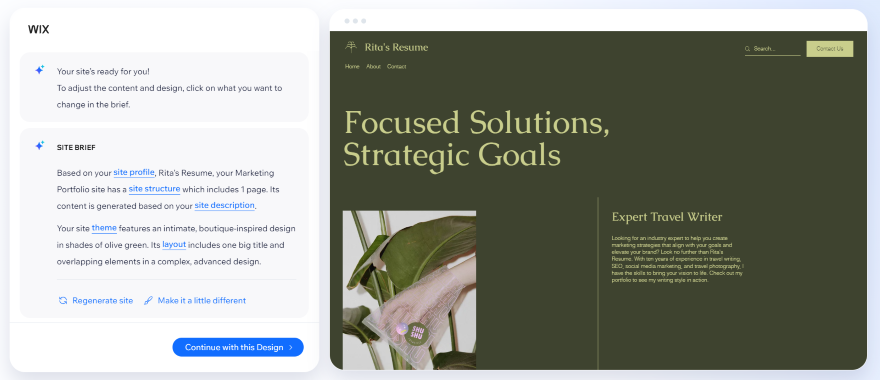
Besides Wix’s professional website designs, we were also impressed by the vast number of website features available. To help your resume website stand out from the competition, there are numerous features to add to your page:
- Contact forms – You’ll need contact forms on your resume. This is so recruiters can reach out to you if they like what they see!
- Interactive slideshows – If you work in a creative industry, we recommend adding interactive slideshows to your website. Employers can use them to look through your best work.
- Social bars – You can add social icons to your website to share your work from popular social media platforms like Instagram, TikTok, and LinkedIn.
- Blogs – Wix lets you add a blog to your resume page to demonstrate your skills. You can use it to write engaging posts that show off your industry expertise.
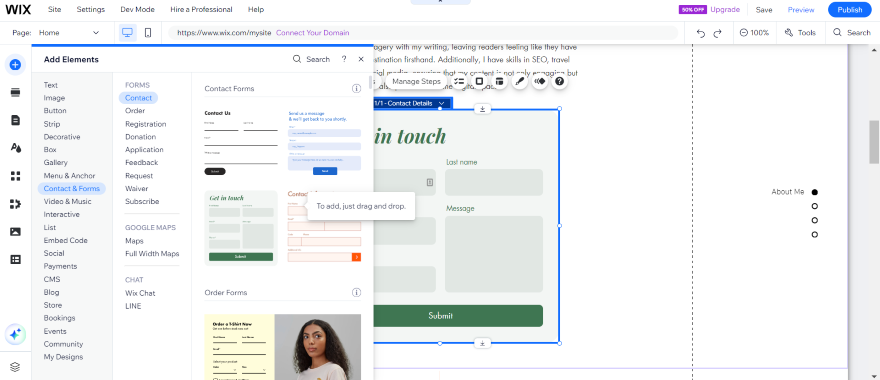
One more thing we liked about Wix is its SEO (Search Engine Optimization) tools. Strong SEO is key if you want recruiters to find your resume on search engines.
On our test site, we wanted to make sure the resume page was optimized for search. To do so, we could access an SEO Setup Checklist from the dashboard. This page is useful if you’re new to SEO, since it generates targeted keyword ideas for you and takes you through your site’s SEO in a straightforward, step-by-step process.
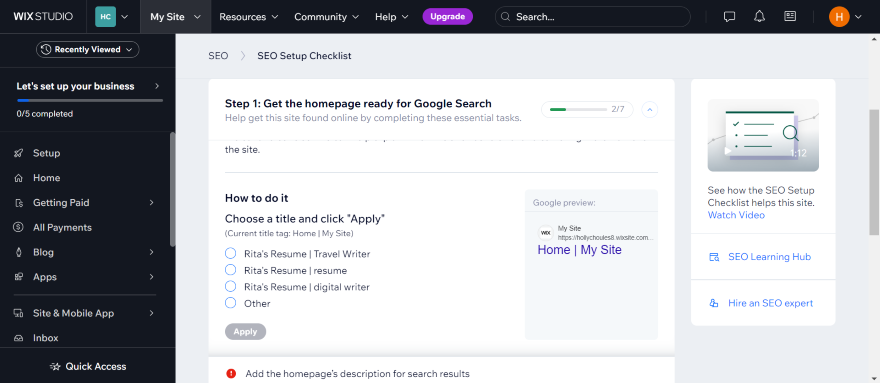
What We Disliked About Wix
Wix might be our best resume website builder, but there is one unavoidable flaw: you can’t switch templates once your website is live. For instance, if you need to update your resume to reflect a new industry you’re in, you can’t pick a new template for your existing site. Instead, you’ll have to create a new website altogether.
If you’re someone who sees multiple industries in your career path, we recommend a website builder like GoDaddy. Its builder will let you change your template as many times as you like.
Wix’s Pricing Plans
Wix’s pricing ranges from $17-$159 per month when billed annually, while the most suitable option for a resume website is the Light plan.
At $17 per month, you’ll receive all you need to set up your page. This includes 2GB of storage (enough for a website with one or two pages) and a free domain for your first year! Also, for a further 10% off, you can enter the code “TAKE10” at checkout.
It’s also worth mentioning Wix’s free plan. If you’re on a tight budget while you’re job hunting, then it may help you save money. On the flip side, it isn’t the most professional option. Choosing the free plan means Wix ads will be displayed across your website and your website URL will end with “.wixsite”.
For more information, see our Wix Review.
2. Squarespace: For Stylish Resume Designs
If a stylish look is essential to your resume, we recommend Squarespace. This platform combines eye-catching templates with an intuitive drag-and-drop editor, making it easy to tweak your resume’s unique look.
What We Liked About Squarespace
Straight off the bat, we found 17 professional resume designs from Squarespace’s template library. We were impressed by the variety of designs, since there were styles available for both corporate and creative industries.
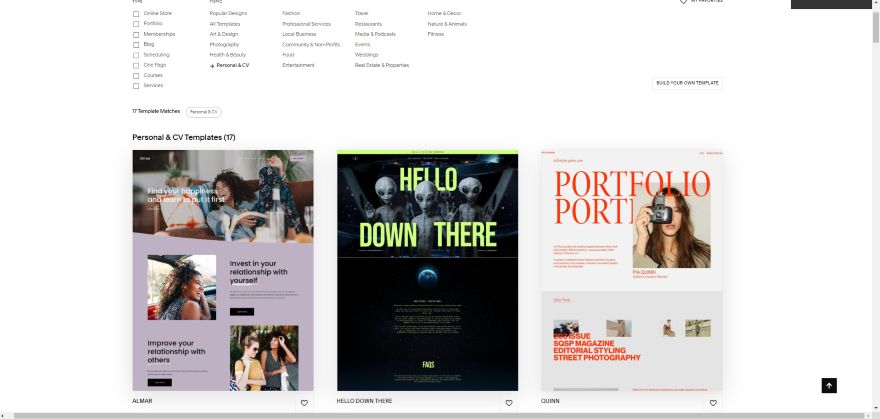
If you still can’t find what you’re looking for, you can use Squarespace Blueprint to generate a tailored resume website. During this five-step process, you’ll be asked specific questions about your ideal website (similarly to Wix ADI) so the tool can generate a unique design for you.
Once you’ve picked out a template – or had Squarespace Blueprint generate one for you – it’s time to customize your resume.
We loved the amount of design choices Squarespace gave us. Using the drag-and-drop editor, we could easily add new elements onto our page like high-quality videos, photos, social button links, or contact forms – all while tweaking the site’s fonts and color scheme!
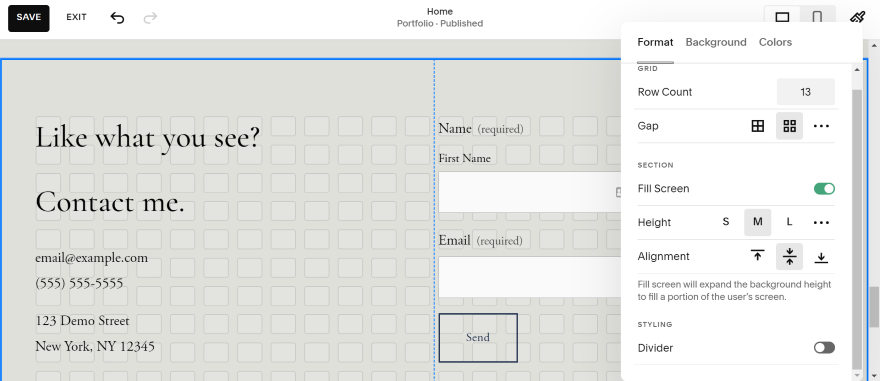
To encourage potential employers to reach out to you, Squarespace also offers a scheduling tool, Acuity Scheduling, for an additional fee. With this tool, you can showcase your availability by syncing external calendars to your account, or set up video conferencing via Zoom or JoinMe.
Getting started with Acuity was easy. After accessing the feature from the dashboard, we were encouraged to create our first meeting type (which we assigned for interviews) and fill in our weekly schedule.
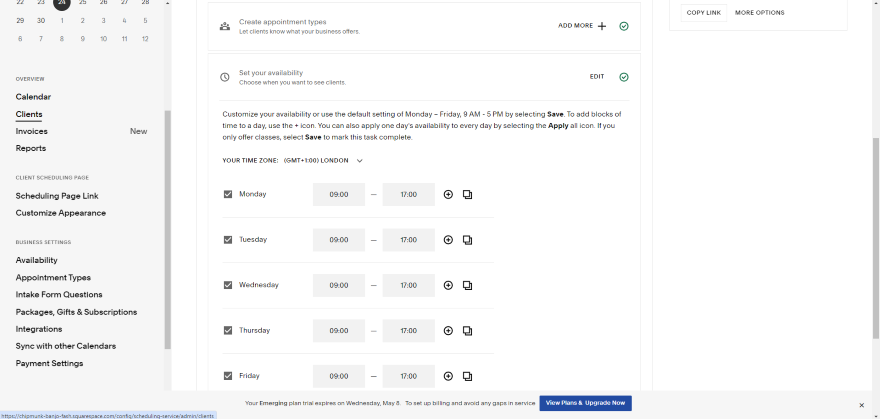
If you’d like this feature on your page, pricing starts from $16 per month billed annually. However, you can access a 14-day free trial beforehand, which is enough time to test out the tool first.
What We Disliked About Squarespace
Squarespace’s templates sure are pretty, but there is a downside. These content-heavy designs can slow down your website. This is bad, since our load time statistics conclude that one in four visitors would abandon a page that takes more than four seconds to load.
Our research shows that Squarespace has slow page loading times. If you want to add lots of additional content to your resume, like videos or photos, then we recommend a speedier competitor like Wix or GoDaddy instead.
Squarespace’s Pricing Plans
Out of Squarespace’s pricing plans, the Personal Plan is a great fit for a simple resume website. Currently Squarespace’s cheapest plan at $16 per month billed annually, you’ll receive unlimited bandwidth and a free custom domain for one year.
Unlike Wix or GoDaddy, Squarespace doesn’t have a free option, so you will need to commit to yearly payments. On the other hand, it does offer a 14-day free trial first, while you can get 10% off your plan by using the code “WBE10” at checkout.
For more information, see our Squarespace Review.
3. GoDaddy: For Easy Resume Setup
Balancing job applications, interviews, and CV updates isn’t fun. If you need a website builder that can take the load off a little, we recommend GoDaddy. This user-friendly platform makes setting up a breeze.
What We Liked About GoDaddy
From start to finish, GoDaddy’s website builder offers a swift and straightforward experience – ideal if you have limited time or technical expertise. GoDaddy also has its own AI website builder, GoDaddy ADI, that creates a website personalized to your needs.
During the site setup process, we were asked to fill in our website name, pick key website features, and decide which sections we wanted to see on our landing page.
Although the finished design was fairly generic (especially in comparison with builders like Squarespace), we were satisfied with the finished result. It left us with a profile section where we could fill in our professional skills, as well as a writing section so we could add industry-specific blog posts.
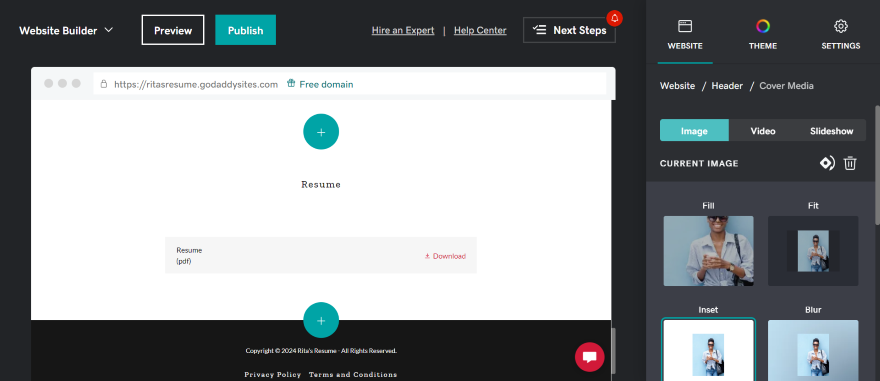
Another standout feature of GoDaddy is GoDaddy Studio, the platform’s all-in-one marketing tool. On top of your resume page, you can use this tool to create complementary marketing materials – another way to spread word of your skills online.
GoDaddy Studio’s branding kit helped us establish our website’s style. We could make a logo, pick out key colors, and choose our ideal fonts for headings, subheadings, and paragraphs. Even if you’re unfamiliar with design fundamentals, this tool will make sure your design is consistent across your resume website and marketing materials.
After setting our branding, we took time to look through GoDaddy Studio’s key templates. There was plenty of choice, with lots of professional templates covering Instagram and Facebook ads, alongside posters and event invitations.
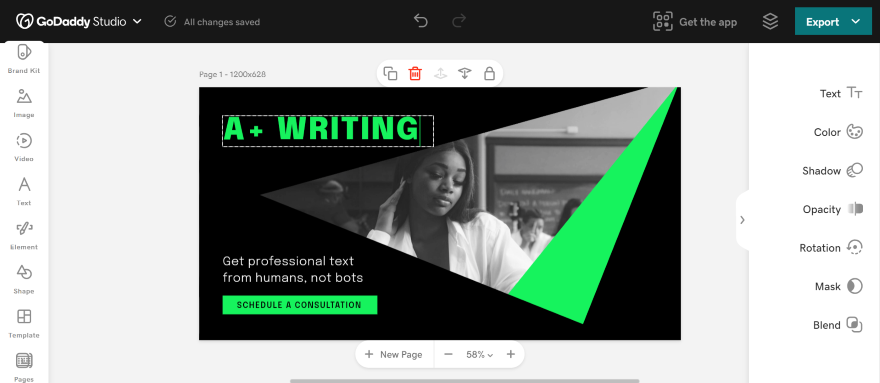
What We Disliked About GoDaddy
GoDaddy is often praised for its simplicity. However, this can be a downside too. In comparison to other competitors on the market, GoDaddy offers less ways to edit your resume template.
For instance, your options for website customization are limited. You can change colors and fonts, or add and rearrange sections, but that’s about it. If you’re in a creative industry, or would like more creative control over your website’s design, you’re better off choosing a platform like Wix or Squarespace. Both platforms offer a wider amount of tools to choose from.
GoDaddy’s Pricing Plans
GoDaddy’s pricing plans are some of the cheapest on the market, with affordable costs starting from only $9.99 per month billed annually. For a standard resume, the Basic Plan will suffice. It’ll set you up with key marketing features like unlimited social media platforms, so you can share your resume across the web.
Of course, we can’t forget to mention GoDaddy’s free plan. It’s great if you want to save money, but it’s not something we’d recommend in the long run.
Similarly to Wix’s free plan, GoDaddy ads will pop up on your website, while your domain name will end with “godaddysites.com”. Not the most professional look!
For more information, see our GoDaddy Review.
4. Hostinger: For Help Generating Resume Content
AI is the hottest topic in the tech sphere, and Hostinger isn’t shy about its AI tool suite. If you’re keen to take a hands-off approach to creating content for your resume, this website builder is a top choice.
What We Liked About Hostinger
Before you get started with Hostinger, it’s worth scoping out its AI content creation tools first. This is so you know exactly what to look for when you start generating content for your resume website. Some of the platform’s key tools include:
- AI Writer – Need some help writing up your experience? You can use Hostinger’s AI Writer tool for some assistance.
- AI Image Generator – Though this tool is still a work in progress, it can generate images in different styles, from digital art to a comic book aesthetic.
- AI Heatmap – To see if visitors are looking through your resume and clicking on contact forms, you can use the AI Heatmap. It’ll show you which parts of your website they’re engaging with the most.
- AI Assistant – Since there are so many tools to choose from, the AI Assistant keeps them all in one place.
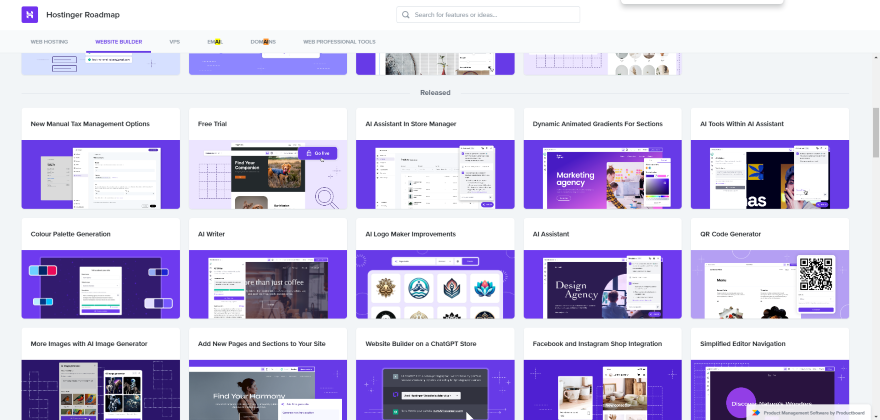
Of course, Hostinger’s key AI tool is its AI website builder. Helping you set up quickly, all you need to do is answer three key questions about your page. During this process, we had to fill in our website name, define our website type, and write a short description of the website’s purpose – which took us under 60 seconds to complete!
If you’d rather begin with a pre-built template, you can also browse Hostinger’s template library. Though these designs aren’t the most striking ones we’ve seen, they will get the job done.
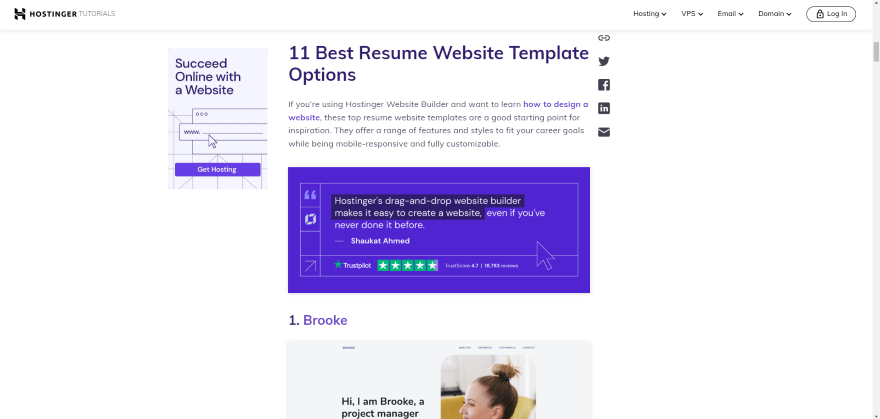
What We Disliked About Hostinger
Hostinger’s designs are good enough for a basic resume, but they won’t help it stand out from the crowd. Though the AI website builder makes website creation easy, it does generate some generic designs overall.
For more sophisticated templates, we recommend Squarespace instead. It offers the most stylish templates on the market and numerous design tools to tweak your website’s design with.
Hostinger’s Pricing Plans
For tight budgets, Hostinger’s pricing is appealing. This year, the platform released two website builder plans starting from as little as $2.99 per month billed annually, with the first three months free.
For a resume page, we suggest you opt for the Business Website Builder plan at $3.99 per month billed annually. This option gives you access to Hostinger’s full suite of AI tools, including the AI writer and AI image generator.
However, be aware that the cheapest plans do come with the longest billing cycles. For instance, the Business Website Builder plan is spread across 48 months, while prices will rise when it’s time to renew your plan. Once the 48-month contract expires, $2.99 will rise to $7.99 per month.
If you want to commit to a shorter cycle, we recommend paying $4.99 per month across 12 months instead.
For more information, see our Hostinger Review.
5. Webflow: For Creative Control Over Your Resume
Find builders like GoDaddy or Hostinger a little too simplified? If you’re in a creative industry and want your resume to reflect your design skills, Webflow is the best fit for you. Boasting a professional range of design tools to experiment with, you can let your technical expertise shine.
What We Liked About Webflow
As soon as we opened Webflow’s editor, we were overwhelmed by the myriad of design tools at our disposal. These tools will alienate beginners, but more experienced designers should feel right at home.
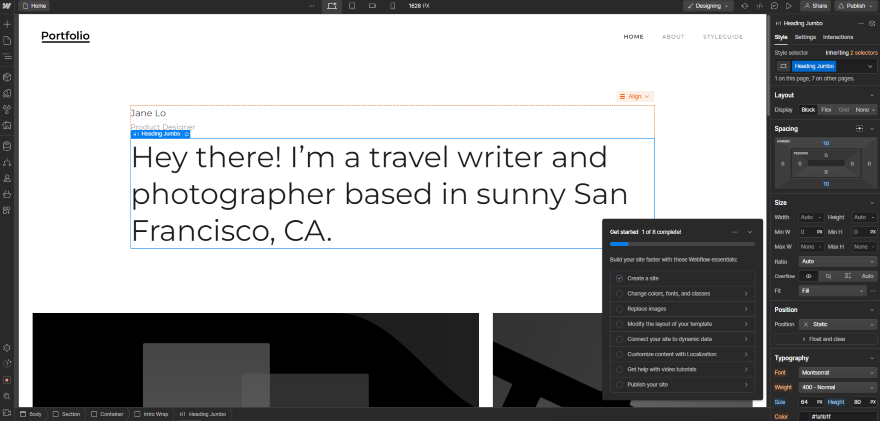
Though Webflow is trickier to pick up than other website builders, its design tools mean you’ll have full control over your website’s design. If you’re very specific about how you want your resume to look, you’ll find a large number of customization options, from image gradients to element triggers.
Because Webflow is best for individuals in the creative industries, the platform also provides a brilliant opportunity to upskill. The Webflow University will help you fine tune your skills, with help from digital courses, in-depth documentation, and challenging interactive learning games. All in all, your Webflow resume will actively show what you are capable of creating.
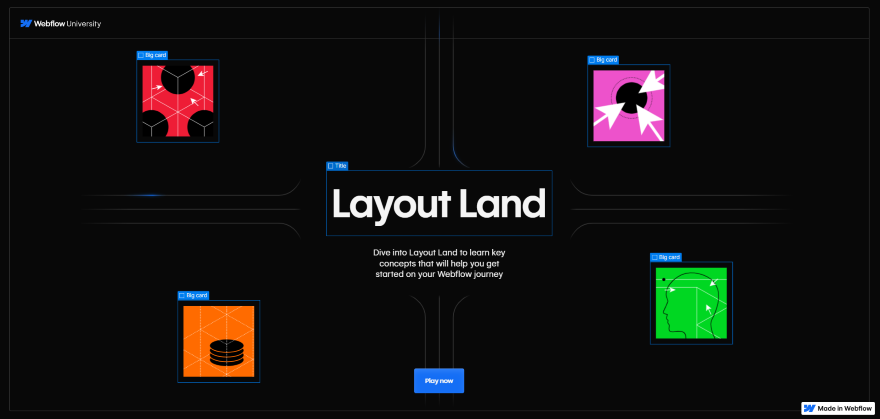
What We Disliked About Webflow
It comes as no surprise that Webflow is the hardest website builder to use from this list. So, if you’re new to website builders, we wouldn’t recommend this platform because of its high learning curve.
For a more digestible experience, we’d recommend Squarespace instead. It’s the easiest website builder to use on the market, due in part to its intuitive drag-and-drop editor and more accessible design tools.
Webflow’s Pricing Plans
If you’re keen to test out the platform first, Webflow does offer a free plan. However, we don’t recommend using it to publish and share your resume online. The free option limits you to two pages and 50 form submissions over a lifetime, while your domain will have “webflow.io” tacked onto it.
Webflow’s three paid plans vary between $14-$39 per month when billed annually. Since a resume website only requires a few pages, we recommend using the cheapest plan. Costing you only $14 per month, you’ll receive a basic website allowing up to 500 form submissions per month and 250k visitors. That leaves plenty of room for employers to visit your page and reach out to you!
For more information, see our Webflow Review.
Buying Guide: How To Choose a Resume Website Builder
Still confused about the right website builder for you? You’ll want a resume that best reflects your skills, so to help you out, here are some key features to look out for based on your needs:
If time isn’t on your side, look for…
- Quick set up times
- Pre-built templates already fit for resumes
- AI tools that can generate content for you
- Customer support lines with quick turnaround times
If budgeting is an issue, look for…
- Free plans
- Affordable plans that come with a great range of features
- Free templates
- Free extensions
If you’re new to website builders, look for…
- Website builder tutorials
- A supportive onboarding process
- An intuitive editor
- Accessible tools that are easy to use
- Strong customer support in case you get stuck
How We Tested Resume Website Builders
Wondering how we rank each website builder? All of our articles are backed with rigorous website builder research from our in-house team, spanning over 200 hours of work!
Our investigation process revolves around six key criteria. This criteria is weighted accordingly to align with what users are looking for when choosing their website builder:
- Website Features – 30%
- Design Functionality – 25%
- User Experience – 17%
- Help & Support – 10%
- Value for Money – 10%
- Customer Score – 8%
Here’s an example of how we use our research: since website features are highly important to users, we’ve included resume website builders that excel in this area. For instance, both Wix and Squarespace have a great variety of features you can add to your resume, such as social icons, contact forms, and blogs.
Thanks to this research, we can fine tune our articles and make sure you’re getting the most accurate information possible!
Best Resume Website Builders: Conclusion
Out of the five platforms discussed, we can firmly conclude that Wix is the best resume website builder on the market.
This is down to its large range of features, providing you with plenty of ways to make your resume website stand out. Also, Wix’s all-encompassing SEO tools will boost your resume’s chances of being seen online.
That’s not to say the four other options won’t be a good fit. To clarify, here’s what each website builder is best suited for:
- Squarespace – For looks that impress, Squarespace’s beautiful templates will leave you with a resume design you’re proud of.
- GoDaddy – Setting up shouldn’t be a stressful experience. To put together your resume without any major glitches, GoDaddy is a suitable option.
- Hostinger – To take a hands-off approach to content generation, Hostinger’s suite of AI tools is a speedy way to add content to your resume page.
- Webflow – Work in a creative industry? To impress potential employers with your skills, you can showcase your design chops by making a resume with Webflow.

1 comment