Squarespace Blueprint Delivers Unique and Custom Templates to Users
If you click to purchase a product or service based on our independent recommendations and impartial reviews, we may receive a commission. Learn more
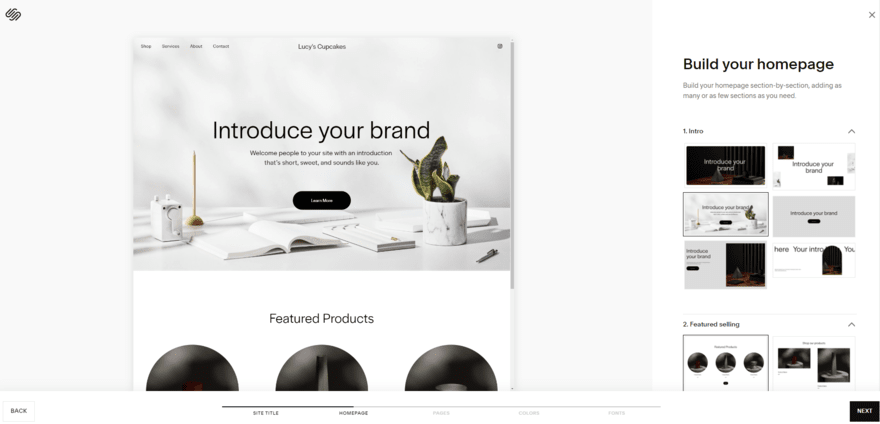
- Squarespace Blueprint is a guided website design system, ideal for beginners
- Create a unique Squarespace website in five simple steps
Earlier this month, Squarespace announced the release of Squarespace Blueprint – a guided website design system that helps users create a unique website from scratch.
Any Squarespace customer with a desktop can use the new feature. It’s currently available in English but it’ll be rolled out to other languages in the future, though there’s no timeframe on this currently.
After you create an account, Squarespace Blueprint will take you through a five-step process, asking you to make design choices for your site title, homepage, pages, colors, and fonts.
Once your custom template comes together, users can shape and personalize it to their liking.
What’s Unique About Squarespace Blueprint?
Plenty of website builders ask questions when a user starts designing, but Squarespace Blueprint goes the extra mile by combining template elements and styling options.
If you’re a new or existing customer trying out the feature, you’ll be presented with a range of choices to experiment with – in fact, there are over a billion design combinations! So no two websites will look the same.
Squarespace says the new feature will allow “anyone to express a creative vision or brand identity more easily than ever before.”
The new feature offers:
- An interactive design experience – create a unique website in five simple steps
- Expert guidance – Squarespace supports users with each design choice
- Curated layout and styling options – browse professionally-designed layouts and elements to build something that matches your brand’s image
- Live preview and progress bar – see how your website’s shaping up as you design
- A fully functional website – after building with Squarespace Blueprint, you’ll still have access to Squarespace’s regular website builder toolkit and Fluid Engine
Following the brief questionnaire, you can edit your website to your heart’s content. The benefit of Squarespace Blueprint is that it makes building your website super simple and accessible, and if you need to get online quickly, this is a great alternative to ADI builders.
We’d highly recommend Squarespace Blueprint for beginners or anyone that’s less confident when it comes to design – you get a solid foundation to start from and you can tweak any elements whenever you want.
And, if you need a little extra help when it comes to design, you can read our guide on how to design a website or learn more about how to use Squarespace.


Leave a comment