How To Attract Customers to Your Online Store: My Ultimate Guide for 2024
If you click to purchase a product or service based on our independent recommendations and impartial reviews, we may receive a commission. Learn more
So you’ve set up a professional online store and uploaded your key products. But what comes next? To grow online, you’ll need to know how to attract customers to your online store.
As you gain more traffic, you can also start working on your conversion rate to increase clicks and sales, which is especially important if your main aim is to make your store’s revenue climb.
To kickstart your journey, I’ve listed the best ways you can reach customers online and get them onto your online store. Let’s get going!
1. Improve Your Online Store’s Design
Your website’s design is the first thing that visitors will see. In fact, it takes only 50 milliseconds for someone to form an impression of your website, so you need to make that first impression count.
If your website is cluttered, difficult to navigate, or has an unappealing design, potential customers will leave your page before they’ve even had the chance to view your products. Take the following design factors into account if you want to keep customers on your website:
Ensure Your Homepage Looks Aesthetic
Many visitors will enter your website through a link to your homepage, so you need to make sure that your homepage’s design looks the best it can. If crafted effectively, your homepage should reflect your business’ branding, showcase what products you’re offering, and be a great launchpad for users who want to explore other pages.
Common traits of exceptional homepage designs include:
- An appealing headline – Headlines are an effective way to summarize your brand to new customers. In one or two sentences, aim to explain what your products can offer them – don’t forget to complement your copy with a stylish font that’s readable and reflects your brand too.
- A catchy call to action (CTA) – To transform your customers into buyers, you could add a short but sweet CTA button to your homepage that encourages them to take action. For instance, “Get Started Here” or “Try Your First Product For Free.”
- Consistent branding – Your homepage design should have a cohesive look and feature colors, fonts, and imagery that look harmonious together. If your design is inconsistent, customers will find it difficult understand what your brand is trying to convey.
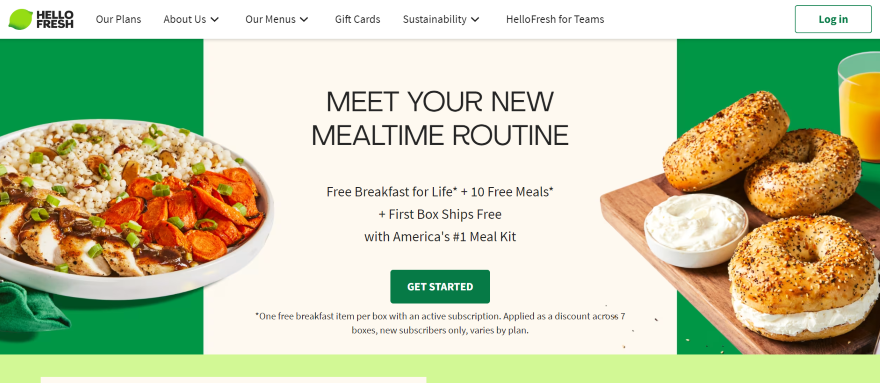
Optimize Your Product Listings
Customers on your website should find it straightforward to locate the products they need. To give them a helping hand, ensure that your product listings include all of the necessary information required to make a purchase. This can include:
- Targeted keywords – Make sure that your product titles contain the right keywords customers will be looking for. For instance, if you’re selling a pair of white sneakers, then you need “white sneakers” on that product page.
- Detailed product descriptions – Your product descriptions should feature a snappy overview of the product, alongside its unique selling point and key details like colors, materials, sizes, care instructions, or warranty info in digestible bullet points.
- Correct product shipping information – Customers will want to know how you’ll ship their products to them, so include relevant shipping costs, the shipping methods they can choose from (like click and collect), and whether you can ship to their location.
- Customer reviews – To build credibility with other shoppers, you can enable customers to leave reviews on your product listing pages. This might include comments, star ratings, or even customer photos.
Additionally, you’ll need to make sure that you’re selling the right products in the first place. For that reason, I recommend validating your product ideas. It’ll help you gauge whether customers are interested in your products, while giving you time to reshape your selling strategy if you’ve identified better items to sell.
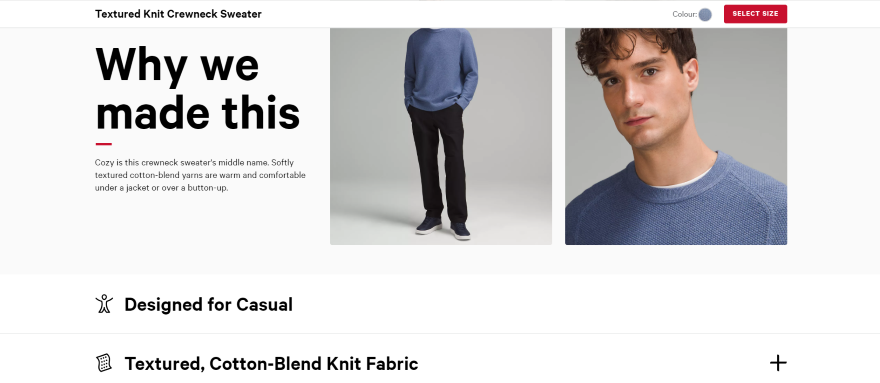
How Do I Create High-Quality Product Photos?
Even if you’re stocking the most jaw-dropping midnight blue jacket in the world, your customers are unlikely to buy it if they can’t see a clear photo of it!
Having crisp product photography is key to boosting your sales, since it gives shoppers a better idea of what exactly they want to purchase. Here are my tips for creating impressive product photography:
- Use a high-quality camera or smartphone – For this step, you don’t need to spend lots of cash on state-of-the-art photography gear. Just make sure that the device you’re using can take a sharp and unpixellated image.
- Keep the product well lit – Customers will want to see a clear representation of what you’re selling, so ensure that it’s well-lit with minimal shadow.
- Photograph your product from multiple angles – You’ll want to snap photos of each product from different angles.
- Experiment with different setups – Depending on the product, you could try out numerous setups. Ideas include aesthetic flat lays, model shots, or even short demonstrative videos that you could include alongside your photographs.
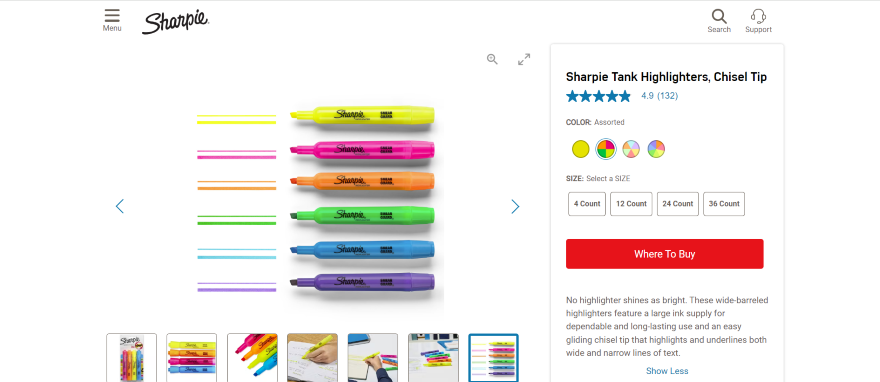
2. Work on Your Online Store’s Marketing
To attract customers to your online store, you need to think about the potential ways they’re going to learn about your website in the first place.
One key way to build awareness of your website is with marketing, whether that’s through social media channels, influencer collaborations, email marketing campaigns, or your SEO strategy. To create appealing marketing content that will drive traffic to your store and spread awareness of your brand online, have these key areas covered:
Social Media
If your business isn’t on social media yet, or you haven’t posted in a while, then you might want to consider a social media strategy.
But why? Well, 86% of consumers think that brands come across as more transparent and personable on social media accounts. So, if you can connect with these consumers via appealing, shareable content, then you’ll have a much better shot at getting them on your website too.
Whether you’re posting on TikTok, Pinterest, Instagram, or X, keep these top tips in mind to make the most out of your growing social media presence:
- Post regular content – You don’t have to post multiple times per day, but do try to stay consistent. This way, customers will know when to expect your latest posts!
- Select relevant social platforms – The platforms you’re on should reflect your brand and its target audience. For example, Pinterest is great for fashion and beauty content due to its aesthetic visuals, while TikTok is great if you’re targeting a youthful crowd.
- Showcase your products in your content – But be creative with it! You could create photos or short form videos giving customers behind the scenes brand footage, or step-by-step product demonstrations.
- Keep engaged with your audience – Don’t forget to reach out to your loyal followers. Respond to comments and direct messages when possible, engage them with fun polls, or host live videos where they can interact with your brand in real-time.
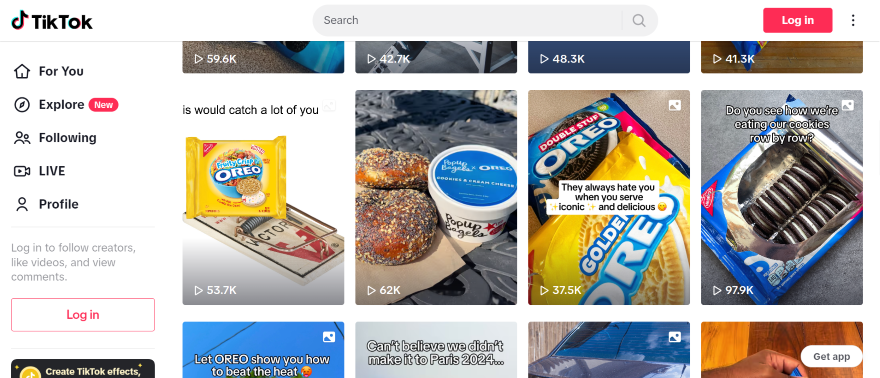
Influencer Marketing
Did you know that you can also use influencers to drive your sales? If you’re able to find a social media creator with great engagement and a dedicated audience within the same niche as your brand, it’s worth reaching out to them and asking to collaborate.
If you’re not sure how to approach potential influencers, keep these top tips in mind:
- Email is best – If you want to look professional, don’t just slide into their DMs. Instead, I recommend crafting an email, which gives you extra space to explain why you’re reaching out and what you’re offering them in return.
- Engage with their content beforehand – You’ll want to show a genuine interest in the influencer’s content, so don’t be afraid to follow their accounts and engage with their posts.
- Explain what you’re offering them – Influencer partnerships go both ways. In your email, you’ll need to be clear about what they’ll get from the partnership, whether that’s monetary compensation or free products (or both).
- Give them some creative control – Typically, influencers will create photo or video content for the brands they’re working with. Though your business might have specific brand guidelines, you don’t want to completely dictate the influencer’s creative progress. Let them know that it’s a collaborative effort.
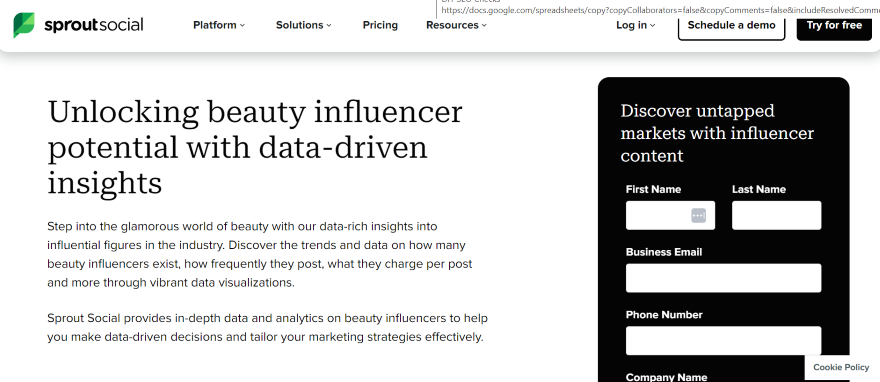
Nano and micro influencers will have less followers than macro and mega influencers. However, this isn’t always a bad thing. Influencers with fewer followers often have higher engagement rates, so it’s worth working with these creators to tap into their enthusiastic audiences.
Email Marketing
You can bring customers back to your online store right through their inboxes, so I suggest optimizing your email marketing strategy too.
The great thing about email is that it offers a direct line of communication between you and your audience, whether you’re interested in remarketing or retargeting them. As you build up your email lists, you’ll be able to reengage with past customers, as well as shoppers who’ve visited your website but haven’t yet made a purchase.
Unsure what to write in your emails? Some ideas for your email marketing include:
- Showcasing new products or early access products. Customers will feel special since they’ll be the first to know.
- Sharing special offers such as exclusive discount codes, promotions, or exclusive events.
- Sending abandoned cart reminders to customers who’ve left an item in their cart.
- Creating content on how to use your products, giving customers an idea of how they might use your items in real life.
A good way of gauging this is by assessing customer expectations. If you’ve mentioned in your welcome email or newsletter sign up page that you’ll be sending weekly emails at a specific time, then it’s best to stick to this schedule.
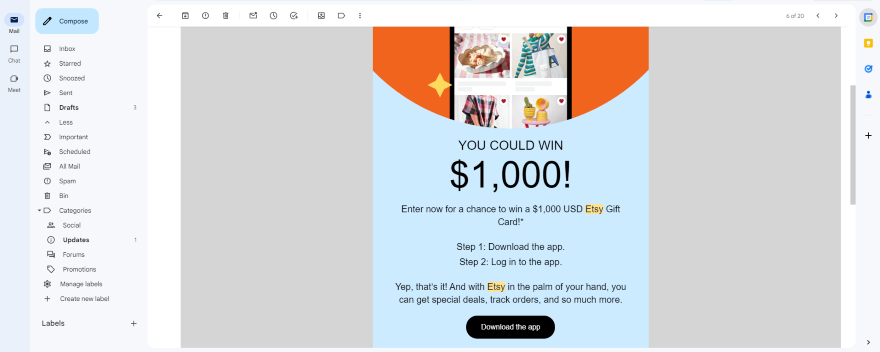
SEO
In any effort to attract customers to an online store, you can’t just ignore SEO (Search Engine Optimization). It’s a key way of driving traffic to your website, since it’ll impact how often you appear on search engines like Google.
When a user searches for a product through Google, such as “colorful dog collar” or “unique cat food bowls,” the search engine will bring up website results that are most relevant to the query.
Because of this, you need to make sure that your online store’s website contains SEO basics like keyword optimization, growing backlink profiles, and SEO-optimized blog content.
SEO you need to implement on your website includes:
- Keyword research – Depending on your store’s industry or niche, you’ll need to locate relevant keywords that your customers are likely to search for on Google. Once you’ve found these keywords, you can then strategically add them to your homepage, navigation bars, product listings, and ecommerce blog content.
- Mobile-first design – According to Google’s Core Web Vitals, well-ranking websites are optimized for mobile devices. Mobile traffic is typically higher than desktop traffic, so it’s important that your online store is easy to swipe through on a smartphone.
- Fast website load times – The typical speed of website pages that show up in Google search is only 1.65 seconds. To rank, you need to keep your load times as speedy as possible, which is a key aspect of technical SEO.
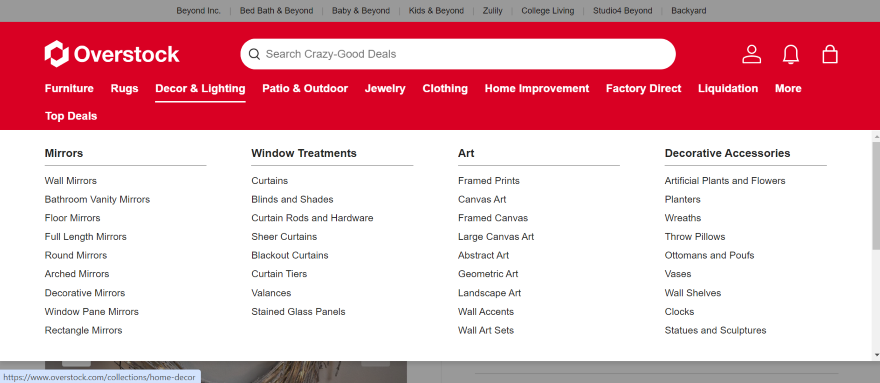
Customer Data Analysis
Once you’ve worked on your marketing efforts, there’s still one thing you need to do – and do it consistently. You need to keep a close eye on your customer data.
The data you track should reveal key insights about your customer base, including ecommerce KPIs like conversion rates, the average value of each order, bounce rates, and the different traffic sources shoppers are coming from (like social, search, email or direct URLs).
There are plenty of free tools out there that will track your online store’s progress. However, I recommend starting out with Google Analytics. Once you’ve created an account, you can connect this free tool with your website to access important data.
The most recent version of the tool, Google Analytics 4 (GA4), has expanded into user event tracking (recording data like video plays and form submissions), as well as cross-platform tracking that can assess multiple platforms at once.
Use this data to tailor your website to different kinds of customers, target your audience on the right platforms, and offer shoppers incentives to complete their purchase.
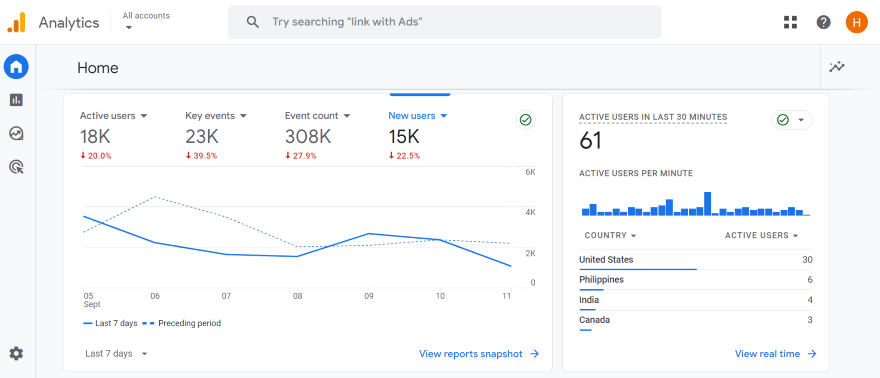
3. Improve the Customer Experience
Your online store shouldn’t just look pretty, but it should be pretty easy to navigate too. If a customer can’t seamlessly browse your website, add products to their cart, and make it through the checkout process, you need to reassess the customer experience you’re providing your visitors.
Below, I’ll explore how you can boost your online store’s customer experience.
Provide Reliable Customer Support
Providing excellent online customer service and support is essential to any business, and your store is no different. Depending on your customers’ preferred method of communication, you could offer email, phone, live chat, or social media messaging.
Modern shoppers will want convenient ways to communicate with your brand. Though it’s not realistic for staff members to be at hand 24/7, there are ways you can get around this.
For instance, some online stores offer chatbots that generate automated answers to queries, or can forward the customer to another communication channel if needed. It’s a great way to showcase to customers that you’re on hand to help at every stage of the customer lifecycle.
Customer support also extends to the services you offer, such as returns and shipping. Ensuring that these processes are as simple as possible will help to encourage customers to return to you time and time again.
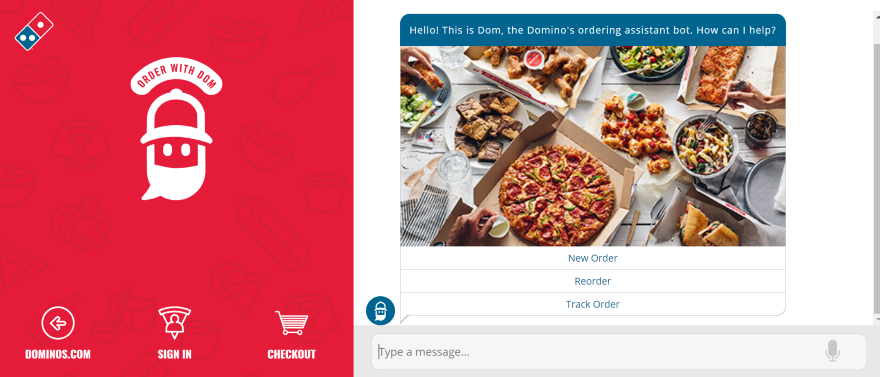
Offer Convenience for Shoppers
Customers don’t want to dig through pages and pages of content before finding the product they need. Instead, give them what they need as soon as possible. You’ll want to point them in the right direction when they land on your website.
If you’re wondering how to make your online store more convenient for shoppers, consider these methods:
- Create a personalized shopping experience – To show customers products they’re interested in, you could personalize the user experience through tailored recommendations. Use interactive quizzes, email related items to customers based on their purchase history, or display suggested products on the website.
- Offer numerous shipping methods – Convenience also goes hand in hand with the shipping methods you offer. Some shoppers may want local pickup so they can collect packages at their own leisure, while others might want to pay extra for next day delivery.
- Take different online payment methods – There are numerous ways that customers can make payments online, so you need to accommodate these different preferences as best as you can. Popular methods include digital wallets, credit and debit cards, and “Buy Now, Pay Later” schemes.

Create a Simple User Experience
Above all, simplicity is key when boosting the customer experience. Your website’s architecture should be seamless, well-organized, and easy to navigate, with your products arranged into neat categories that make sense for the user.
To keep your products and pages organized, I suggest having a navigation bar at the top of your website’s pages.
When creating your website navigation bar, it’s best practice to keep the most popular categories near the front of the list, make sure that any text or icons are legible, and test your navigation bar beforehand to check that it’s responsive on desktop and mobile.
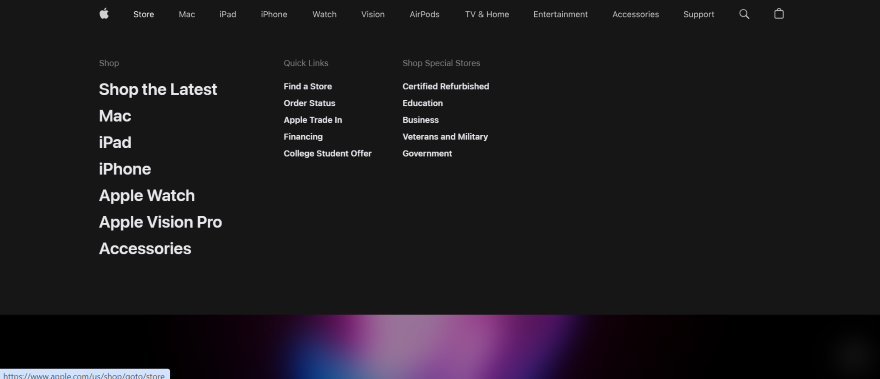
4. Convert Your Online Store’s Visitors Into Customers
Now for the most important step: converting your online store’s visitors into customers. There’s no point in getting hundreds of new visitors onto your website if they’re not going to purchase anything, so this step is key!
Optimize Your Online Store’s Checkouts
So a shopper has found an item and added it to their cart, but this doesn’t necessarily mean that they’re going to complete a purchase. At this point, many things can go wrong. Maybe the checkout won’t load properly, or there are just too many forms to fill out – and, by that point, they’ve already closed the page!
To reduce the chances of this happening, here are a few ways you can keep your checkout page optimized:
- Add a guest checkout option – Not everyone wants to fill out all of their details when making a purchase. In fact, you can offer a guest checkout option that keeps this process to a minimum. The shopper won’t have to fill out billions of forms, while their details won’t be stored in your database if they want a bit more privacy.
- Offer discount codes – Sometimes, you might offer an item that’s just a little bit outside of a shopper’s budget. But if you can offer them a juicy deal, like a discount code or promotion, they might be more inclined to follow through with the purchase.
- Confirm that products are available – Ever added a product to your cart, only to then find that the product is out of stock? To stop this from happening, make sure that, if a product is running low, your listings clearly state how many are left.
- Test your checkout carefully – Your checkout needs to be speedy and reliable, so remember to give it a test run. If the process is slow, unresponsive, or difficult to follow, you need to go back to the drawing board.
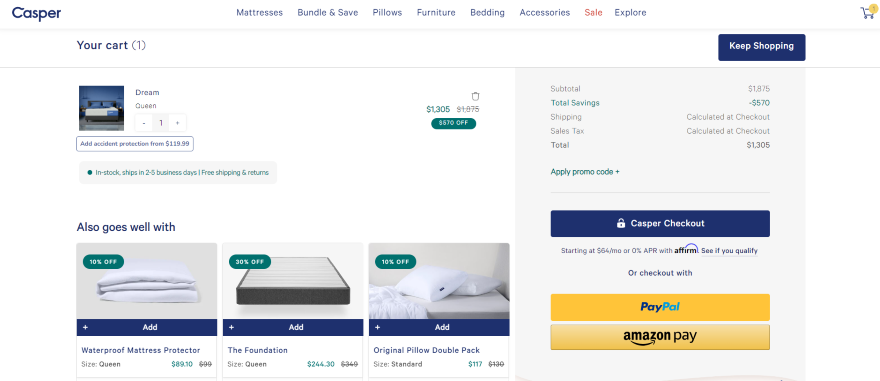
Showcase Social Proof
Imagine a customer who’s found the pet bowl of their dreams. The online store describes it as bright red, sparkly, and easy to clean. The only thing is, the customer can’t find any reviews or photos online, and that puts them off making a purchase.
This is why social proof is so important. By displaying real customer reviews on your online store, you can gradually build trust and credibility with potential buyers and increase your sales overall.
There are a few ways you can showcase social proof on your online store:
- Add testimonials to a dedicated page – If you really want to impress shoppers, you can add a testimonials page to your website that features glowing feedback from past buyers. Make use of customer photos and quotes, while demonstrating how your products have made a difference in their lives.
- Feature reviews on product listing pages – On each product listing page, I recommend adding a section where customers can post their own reviews or photos.
- Make use of user-generated content – If someone has made content about one of your products, you can ask them for permission to post it on your own website or social media accounts for extra social proof.
- Secure some press coverage – Online stores that are associated with authoritative brands or publications are more trustworthy in the eyes of customers. Don’t be afraid to reach out to relevant brands to see if they can feature you in their website’s content – it’s also a brilliant way to build backlinks and increase your domain authority.
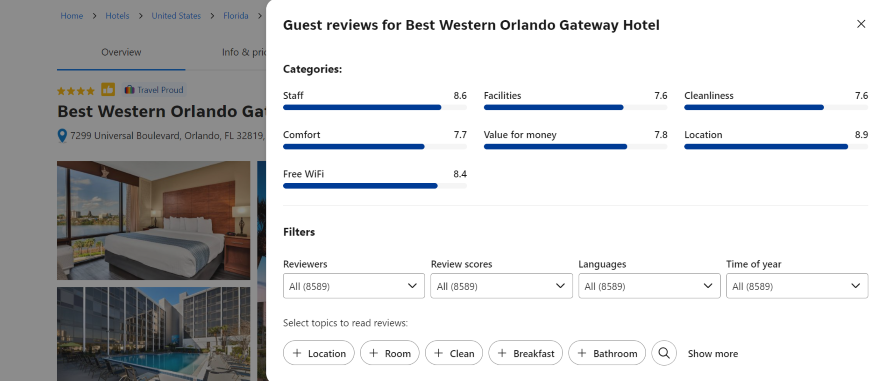
Consider Cross-Selling And Upselling
So a customer has made a purchase on your store. That’s great! But how can you encourage them to return someday and buy again? Well, you can try out cross-selling or upselling:
| Type of selling | What is it? | How can you do it? |
|---|---|---|
| Cross-Selling | Getting a customer to buy another item that's relevant to their current or past purchase. | - Telling customers to add more products to their cart for free shipping. - Suggesting complimentary products relevant to what they have in their cart. |
| Upselling | Getting a customer to check out with a more expensive or upgraded version of an item they already want to buy. | - Encouraging users to switch to an upgraded version of a product at checkout. - Showcasing relevant alternatives to specific products as shoppers browse. |
Through these selling methods, you can anticipate your customers’ needs and, as a result, you’re more likely to inspire repeat sales by offering customers products that are relevant to them.
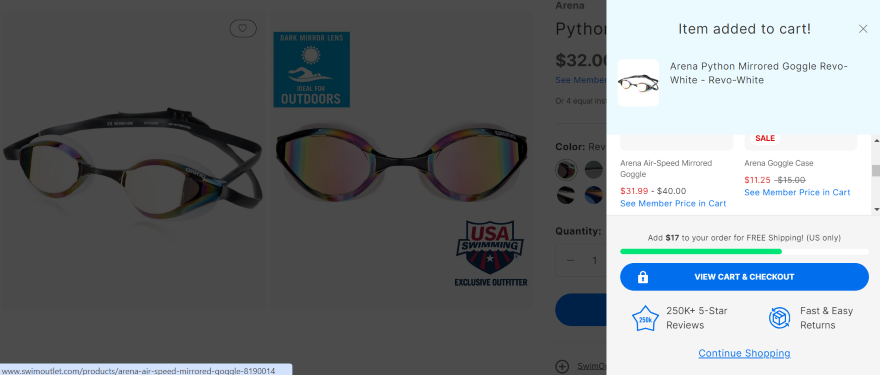
How to Attract Customers to Your Online Store: Summary
Now that you know how to attract customers to your online store and convert them into sales, you’re probably wondering, “what next?”
Since running an online store is a constant process, you need to make sure that you’re continuing to reach your business goals as you progress. Keep on top of your store’s key metrics, identify any problem areas, and keep optimizing your website to keep those new customers coming!


6 comments