Wix Payments 2024: Should Your Business Use the Payment Gateway?
Best for selling digital products
If you click to purchase a product or service based on our independent recommendations and impartial reviews, we may receive a commission. Learn more
Wix, our top-rated website builder of 2024, provides all Wix merchants with the option to use its free in-house payment gateway, Wix Payments. This lets you accept payments through your Wix website without having to rely on third-party payment providers.
Wix Payments helps streamline the checkout process so you can manage everything from one central location, such as orders and subscriptions. Plus, there’s a fixed processing fee of 2.9% + $0.30 per online transaction in the US.
In this review, I’ll examine the ins and outs of Wix Payments to help you understand whether it’s the right fit for your business, from setup and processing fees to refunds and alternative payment options.
Pros & Cons of Wix Payments
To get an idea of whether you should use Wix Payments, take a look at its key pros and cons of Wix Payments below:
Pros
✔️ Wix Payments is free to set up if you have the $29 per month Core plan or above
✔️ It’s an all-in-one payment dashboard to help you manage and review your transactions
✔️ You can accept popular payment methods, including all major debit/credit cards
✔️ You’re not restricted since you can offer other payment methods in addition to Wix Payments, such as PayPal – this gives you the flexibility to use what’s best for your business and customers
✔️ Wix Payments keeps customers on-site instead of sending them to third-party pages
✔️ There are no transaction fees with Wix Payments – but you will have to consider processing fees
Cons
❌ For some customers, Wix Payments is unfamiliar and they might feel more comfortable paying through a familiar provider
❌ Wix Payments is only supported in 15 countries so it isn’t ideal if your business has a large global audience
❌ Certain businesses and product types are prohibited by Wix, including financial businesses and alcohol shops
❌ Payouts can take three to five business days to land in your bank account
❌ You’ll incur additional charges and processing fees for refunds and chargebacks
Using Wix Payments: Setting Up
If you’ve built your online store with Wix, one of the first things you must do is set up a payment provider to accept payments. Naturally, Wix Payments is the recommended route by Wix, offering an optimized checkout, low fees, 24/7 support, and a quick setup process.
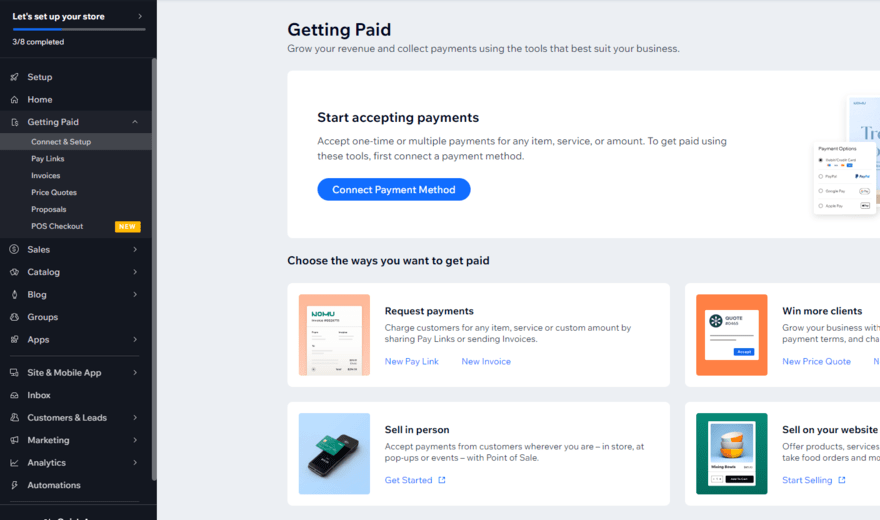
To get started with Wix Payments, you’ll be guided through a 10-step process:
- Check to see whether your business type and region are eligible – currently, Wix Payments is only available in 15 countries (including the US, Canada, and the UK)
- Finish setting up your business account – let Wix know if your business is officially registered
- Make sure you’re on a suitable Wix plan and publish your site – you’ll need a premium plan that permits selling online (these start from $29 per month)
- Add your business name to your site so it’s clear to customers where they’re shopping
- Add business details, such as an email address and phone number – this helps customers contact you
- Make sure your product or service listings display up-to-date and accurate information
- Add your business terms and conditions – the small print matters!
- Reassure and inform your customers with policy information – for example, a privacy policy and refund policy to prevent any hiccups down the line
- Help customers recognize purchases by updating your statement descriptor – this is the business name customers see when checking their bills
- Review and test your checkout experience so customers don’t face any surprises during the user journey
However, it’s a little simpler than that in practice. When testing Wix myself, I found the process to be very quick. All I had to do was navigate to the “Getting Paid” section of my account dashboard and click “Connect & Setup”.
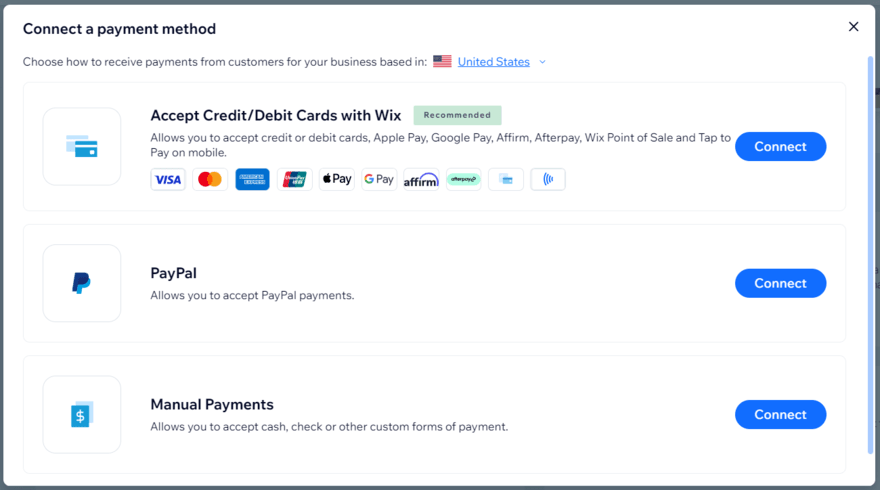
I clicked the button to “Connect Payment Method” and was immediately presented with a range of options, including Wix Payments. As you can see from the image above, Wix highlights this as a recommended option. I then clicked “Connect”, checked over any restrictions, and selected payment options for my customers.
The whole process of setting up Wix Payments took roughly a minute of my time.
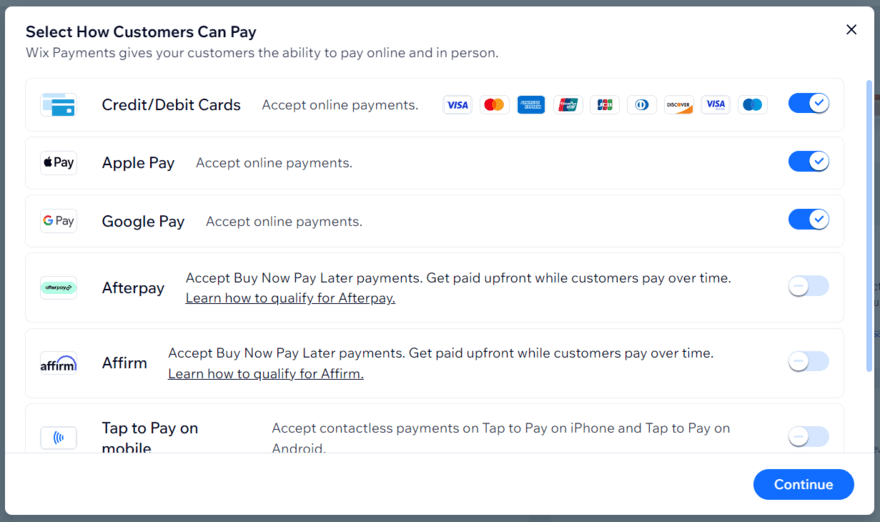
Of course, the 10-step process is still relevant and necessary – you’ll need to review and add information to your Wix Payments settings. But the initial setup will take just a moment of your time.
Most importantly, your Wix Payments account must be verified before your business can receive payments. Without this approval, you risk losing sales and having payments refunded to customers. I recommend waiting until your account has been verified before allowing orders to be processed.
Who Should Use Wix Payments?
Wix Payments is free to set up but is only available in 15 countries, including the US, Canada, and the UK. For example, if your business is based in France, Wix Payments isn’t accessible.
Additionally, a handful of product types and businesses are prohibited by Wix Payments, such as pharmaceutical businesses and not-for-profit organizations.
However, the majority of businesses will be able to use the payment gateway. You must be subscribed to one of Wix’s premium ecommerce plans to accept payments. These range from $29 to $159 per month (billed annually) – for smaller or growing businesses, the $29 per month Core plan or the $36 per month Business plan will provide the features you need, such as site analytics and extra storage space.
You can read our detailed Wix Pricing Review to get more information about each plan.
The benefit of using Wix Payments is that you can control everything from a single dashboard, making it ideal for small businesses that are short on time, or for anyone less tech-savvy. Plus, customers can shop from your site without being forced to leave when completing a purchase. This helps to reduce cart abandonment rates and boost your sales overall – two things that are critical for smaller businesses.
Payment Methods
Wix Payments lets you accept payments from all major debit and credit cards, as well as popular payment methods, such as:
- Visa
- Mastercard
- American Express
- Discover
- Diners
- CUP
- JCB
- Maestro
- Apple Pay
- Google Pay
In addition to the above payment methods, you can take payments using Tap to Pay on iPhone and Android devices.
Are There Other Payment Gateways?
While Wix Payments is the recommended payment gateway by Wix for efficiency and ease, you can choose from over 80 payment gateway options for your Wix website. These include:
- PayPal
- Stripe
- Square
- Alipay
- Wix POS – for in-person sales, only available in the US and Canada
- Buy now, pay later solutions like Afterpay
These alternative options are great if your business type or region isn’t supported by Wix Payments at this time. You can also set up multiple payment methods, such as Wix Payments and PayPal. Both will appear on your checkout page, giving your customers the choice to pay using a method that best suits them.
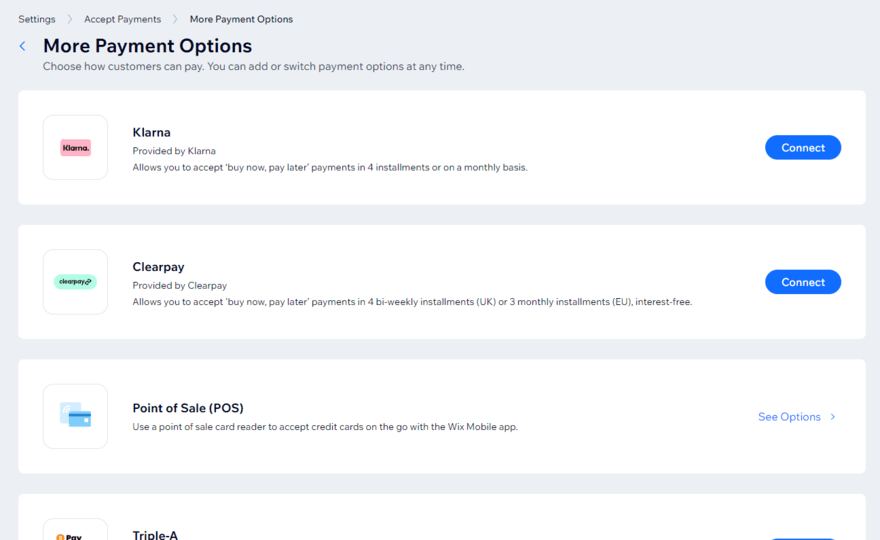
Processing Times
Once you’ve settled on your payment methods, you can choose from three payout schedules: daily, weekly, or monthly. This can be changed at any time from your Wix Payments settings.
The processing time can take between two and five business days, depending on the customer’s payment method. Once processed and checked, you can expect the payout to land in your bank account within three to five business days – again, this is dependent on your chosen payout schedule. With Shopify, you can receive your earnings within one to three business days.
Wix Payments: Fees, Refunds, & Chargebacks
With Wix Payments, there’s one fixed processing fee for all credit cards and popular payment methods in the US – 2.9% + $0.30 per transaction. This will differ slightly if you’re outside the US and depending on the payment type. If your business uses Wix Payments Point of Sale (POS), you can expect a processing fee of 2.6% + $0 per transaction. For in-person Tap to Pay transactions, the fee will be 2.6% + $0.20.
And, as of June 12, 2024, processing fees when using American Express for online payments will increase to 3.7% + $0.30 in the US.
Shopify offers similar credit card rates when using its in-house payment gateway, Shopify Payments. However, its 2.9% + $0.30 rate decreases with each plan upgrade. On the most expensive plan, Advanced, the rate will be set at 2.5% + $0.30 per transaction. This is a better rate than Wix, but you’ll have to pay more for your website builder plan to save on processing fees – in this case, Shopify’s Advanced plan costs $299 per month (billed annually) which isn’t an affordable option for many.
A transaction fee is in addition to the processing fee and depends on your chosen payment provider. Wix Payments doesn’t charge transaction fees, only a fixed processing fee. For example, you’ll be charged transaction fees with Shopify unless you use Shopify Payments.
For refunds, you’ll be charged the processing fee for the payment but no other charges. For example, if you’re refunding a $50 purchase, your business will be charged $1.45 to do so. The original processing fee will not be returned to your Wix Payments account.
For any chargebacks, you might face a chargeback fee of up to $15. This is when money is returned to a customer due to a situation like a defective product or payment mistake. Thankfully, there’s a built-in dispute tool for Wix merchants to use, helping businesses monitor and handle chargebacks from the dashboard.
Keeping Your Payments Secure
Wix Payments is fully PCI DSS compliant, which is the highest information security standard for companies accepting credit card payments. In addition to this, you can expect the following security measures from the payment gateway:
- HTTPS and TLS data encryption to ensure a secure checkout
- Fraud attack detection with Wix’s AI and rule-based risk system, as well as a payout process that helps to monitor transactions
- 3D Secure 2 authentication – for EU card payments
Around 86% of US businesses suffered a successful payment fraud attempt in 2023. So, having these protections in place is reassuring for businesses and customers, keeping everyone’s data private and secure.
Should You Use Wix Payments?
Wix is our top-rated website builder overall, offering hundreds of templates, an intuitive drag-and-drop editor, and high-quality website features. However, it won’t be the right builder for every business.
If you’ve already built your store with Wix, then Wix Payments is a valuable addition. However, if you’re still shopping around, Shopify is the best ecommerce website builder. It provides unparalleled sales features and dedicated business support, plus Shopify Payments is a better payment gateway overall.
Let’s see how Wix Payments compares to other builders and their payment gateways:
| Wix Payments | Shopify Payments | Squarespace Payments | |
|---|---|---|---|
| Online credit card rates | 2.9% + $0.30 | 2.5-2.9% + $0.30 | 2.9% + $0.30 |
| Transaction fees | No | No | Depends on plan |
| Active countries | 15 | 20+ | 1 (the US) |
| Chargeback fee | $15 | $15 | $20 |
As you can see, Wix and Shopify offer similar payment gateways to businesses, with Shopify taking the lead slightly with improved rates on its more advanced plans. Squarespace Payments falls short in comparison, but the feature is relatively new and has only started to be rolled out in the US following its launch in the 2023 Squarespace Refresh.
Wix Payments: Summary
Having multiple payment methods in place gives businesses flexibility and customers choice when shopping, making Wix Payments the ideal solution for online stores. The payment gateway streamlines the checkout experience, eliminates transaction fees, and helps business owners navigate payments from a central dashboard.
You can use Wix Payments alongside familiar gateways, such as PayPal and Stripe, and it allows customers to pay directly on-site. However, Wix Payments isn’t as versatile as other processors, such as Shopify Payments, due to the limited range of countries and currencies.
Still, Wix Payments is a great way to remove friction from the checkout process – it’s easy to set up, convenient, and more affordable to access than alternatives.


34 comments