We Compare Shopify vs WooCommerce vs BigCommerce: Which Should You Use?
If you click to purchase a product or service based on our independent recommendations and impartial reviews, we may receive a commission. Learn more
 If you’re looking to find an online store builder that can take your business to the next level, Shopify, WooCommerce, and BigCommerce are three of the best ecommerce website builders in the game. But of the three, which is best for your site?
If you’re looking to find an online store builder that can take your business to the next level, Shopify, WooCommerce, and BigCommerce are three of the best ecommerce website builders in the game. But of the three, which is best for your site?
At Website Builder Guide, we combine independent research with results from our user testing, where we ask everyday people to give each platform a try. This means we can provide comparisons that are fair and balanced.
This article will show you which platform is best for which kind of user. We’ll go over all the important things to consider when using an online store builder, including ease of use, design, sales tools, and pricing. Spoiler alert: Shopify is the overall winner. But does it win in the categories that are most important to you? Let’s find out! First, a quick snapshot of each platform:
Before we start, check out our 5 Best Ecommerce Website Builder Comparison Chart.
Also, take a look at our Ecommerce Website Builder Page.
Or, see our Best Ecommerce Platforms article.
Shopify vs WooCommerce vs BigCommerce: Pros and Cons
| Shopify Pros | Shopify Cons |
|---|---|
| • Most powerful sales features on the market, such as inventory management tools and shipping discounts, on the cheapest plan and above • Brilliant multichannel selling opportunities, spanning social media and online marketplaces • Strong AI tools thanks to its Shopify Magic feature. It can assist with product descriptions, email marketing, and other tasks | • Shopify's plans, costing between $29-$229/mo (billed annually), are expensive • It's easy to become reliant on Shopify's third-party apps when upgrading your store • The website editor, though straightforward to use, is quite limiting |
| WooCommerce Pros | WooCommerce Cons |
|---|---|
| • If you're confident with code, there are limitless ways that you can customize your online store • Since WooCommerce is powered by WordPress, its interface is designed with SEO in mind. You can also use a range of plugins to enhance your visibility on search • Businesses who want more control over their website's costs and hosting will prefer WooCommerce's flexible approach | • WooCommerce isn't beginner-friendly, since you'll need some advanced tech knowledge to get the most out of your website • Though it's free to install, additional costs can add up if you're purchasing a domain, hosting, templates, and plugins |
| BigCommerce Pros | BigCommerce Cons |
|---|---|
| • You can connect with multiple selling channels from your dashboard, be it marketplaces, social media, or in-person selling • Unlike Shopify, BigCommerce has no additional transaction fees on all of its plans • BigCommerce's sales features, like various payment and shipping options, can accommodate growing businesses | • BigCommerce's backend and frontend can be difficult for new users to get used to • You need to upgrade to the Plus plan and above to access useful features like abandoned cart recovery • BigCommerce's AI tools are lacking, especially in comparison to Shopify |
What’s the Difference Between Shopify, WooCommerce and BigCommerce?
Shopify and BigCommerce are what we call all-in-one ecommerce solutions. They have everything you need to start selling online, all in one place. Better still, you don’t need to know any code to be able to use them.
WooCommerce is slightly different. It’s a WordPress plugin, meaning you add it to your site to enable ecommerce functionality. It’s known as a ‘self-hosted’ software, meaning it gives you unlimited coding customization, but requires a lot of tech know-how to get a store up and running. For example, you’ll need to sort out web hosting and security (we recommend Bluehost).
You now know the difference between these platforms, but who are they best for?
- Shopify is best for any online store
- Bluehost) is best for users who want lots of customization
- BigCommerce is best for businesses looking to scale
Ease of Use
Generally speaking, all-around ecommerce platforms like Shopify and BigCommerce are far easier to use than self-hosting plugins like WooCommerce. The reason is simple: all the building tools are supplied for you, ready to go.
To find out just how easy each platform is to use, we asked everyday people to test them. These folk then scored the three builders on their ease of use.
Our results found that Shopify was the simplest of the three – it even scored an 80.7% in the “ease of use” category of our research, well ahead of BigCommerce’s 66.2%. Shopify has plenty of visual cues, consistent typography, and uses simple language. It makes setting up an online store feel like a walk in the park.
BigCommerce is a powerful platform, but with such power comes a learning curve. It throws you into the deep end slightly by using technical language, and provides a relatively cluttered interface.
One of our testers had this to say about BigCommerce:
Yes, it’s not overly simple to use, but you can see why – it’s because it’s basically there to run your business for you. But creating a website was not the easiest of experiences.
WooCommerce is the hardest of the trio to use. It’s designed for the technologically savvy who know how to code.
WooCommerce requires more effort than Shopify and BigCommerce, but you won’t be completely in the dark. WooCommerce comes with a setup wizard that will walk you through initial steps like creating pages, setting up payments, and choosing shipping options.
Like what you see? Read our Shopify vs BigCommerce piece here.
Or see how Shopify compares to Wix
Build Time
Build time is one of the more complicated sections for us to examine. Why? Because the time it takes to build a website with WooCommerce varies hugely.
Since WooCommerce is a WordPress plugin, you will need to install WordPress before you can set up WooCommerce. If you already have a WordPress site, then build time is relatively quick, as it’s just a question of adding the plugin. If you don’t already have a WordPress site set up, it’ll take longer. But even if your host doesn’t automatically install WordPress, you can use an auto-installer that will let you do it with just a few clicks.
WooCommerce build time is also longer because you’ll have to sort out web hosting yourself, and do some of your own coding.
Heads up!
Want to save time and effort when setting up your WooCommerce store?
We’d recommend powering your WooCommerce store with Bluehost. It’s our top-rated web hosting provider and it’s been endorsed by WooCommerce itself. By using Bluehost, you get access to:
- Free 2-hour set up call with a WooCommerce expert
- Free domain name and SSL certificate
- Storefront theme pre-installed
- 24/7 support from in-house WooCommerce experts
And prices for new customers start at just $6.95 per month (usually $13.99)!
By contrast, Shopify and BigCommerce are both the complete package. This means that after signing up, you have all the components you need to build an online store in one place.
How do these two all-in-one platforms compare? A Shopify store can be yours in just a few hours thanks to its visual cues and simple language. Whereas building a BigCommerce store usually takes around a day or two, owing to a more complex editing interface.
Such speed shouldn’t be a surprise, though, given the results in our ease of use round.
Learn How to Build an Online Store with our handy guide.
Design Flexibility
Selling online isn’t just about the tools, features, and apps – your store needs to look good, too. If customers enjoy visiting your website, they’re more likely to make a purchase, and come back for more.
Shopify offers 9 free themes, and over 60 paid options which cost between $100 and $180 (most are on the higher end of that range). However, if you switch templates you’ll not only need to pay, but also reformat your whole site, which takes some time.
BigCommerce lets you pick from 12 free themes, and over 100 paid templates which range from $150 to $300. These may seem expensive, but with BigCommerce backing you up, your business is more than likely to succeed in the long term.
Design is where WooCommerce shines. You can really let your creative juices flow with its limitless customization, and even design your own theme. So, if you have the coding skill, you really can ‘woo’ your customers with a wonderful website of your own making. If you’re not comfortable coding, then you can use WordPress’ built-in theme customizer to create custom menus, change tiles and taglines, and update your homepage settings.
You can start with WooCommerce’s Storefront theme, a free ecommerce template built to integrate perfectly with WooCommerce. And if you power your online store with Bluehost, you can specifically choose a WooCommerce hosting package that includes the Storefront theme!
WooCommerce scored a perfect 100% in the “checkout and order status” section of our research, where we studied just how customizable a builder’s checkout page could be. WooCommerce lets you add and remove fields like “Company Name” and “Date of Birth,” and you can change input field labels and placeholder text as you see fit.
One last thing – it’s worth noting that all three platform’s themes are mobile responsive. This means that whichever builder you choose, the site you create will look great on screen of any size.
See how Shopify compares to the king of design, Squarespace.
Why not check out our BigCommerce vs WooCommerce article.
Ecommerce Tools and Features
It’s no use having a beautiful online store if you don’t have tools to sell with. Just think: you’re not likely to make much money in your brick-and-mortar shop if you’re hiring incompetent salespeople.
When it comes to sales tools, Shopify and BigCommerce are two experts in the ecommerce world. With both builders, there’s no real limit to what or how much you can do with your stock.
Their inventory systems are superb, letting you sell an unlimited number of different products on all price plans, while you can also print customizable shipping labels.
Shopify does, however, have stronger coupon capabilities. For instance, Shopify will allow you to display a discount as a featured product on your homepage, whereas BigCommerce cannot.
WooCommerce also has a lot of ecommerce tools to boast about, but you’ll need more technical knowledge to get the most out of them. Because WooCommerce is an open source software, your options for tools are limitless – if you’re comfortable tweaking some code!
That said, you can still get the basics without coding: WooCommerce offers automated tax calculations, live shipping rates from leading carriers, and the option to embed products into different store pages.
Discover the Best Ecommerce Software here.
Learn How to Make a WordPress Ecommerce Website that blows away the competition.
Payment Options and Fees
Accepting more payment gateways means more people can buy your products – it’s that simple. But which builder supports the most?
All three platforms support a wide range of payment gateways, including PayPal, Stripe, and Apple Pay. However, the key differences between the three involve the amount of choice on offer, as well as transaction fees.
Unlike the other two, Shopify imposes its own transaction fees on all gateways apart from its own, Shopify Payments. In terms of choice, BigCommerce is quite limited, whereas Shopify and WooCommerce offer over 100 more options.
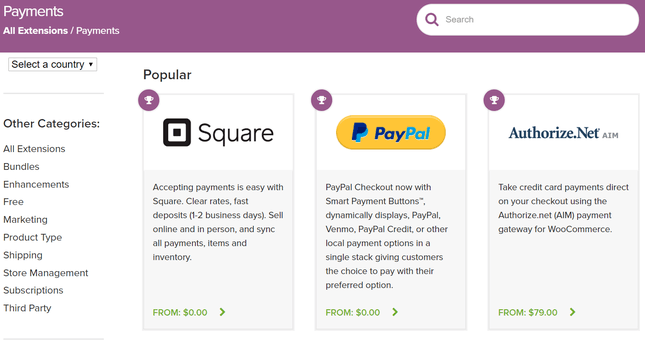
Read our WooCommerce vs Shopify piece for more information.
Marketing Tools and Features
For any business, promoting your brand is vital for growth. In terms of ecommerce stores, having good marketing tools brings more clicks – and dollars – to your site.
SEO
Search Engine Optimization is the process that helps your website rank higher on search engines like Google. It’s an important aspect of selling online – if no one can find your website, how are they going to buy your products?
Luckily, all three platforms provide strong SEO tools. Each one lets you:
- Edit meta titles and descriptions (the text that appears in Google searches)
- Update URLs (this is the web page address, so keeping it relevant makes it easier for people to find online)
- Add image alt texts (helps Google identify the contents of an image)
However, where Shopify stumbles is its lack of keyword support. BigCommerce and WooCommerce both recommend words to use in product descriptions that will help them rank higher on search engines.
Social Media
Having a good social media presence keeps you in touch in with your customers, and provides a great way of promoting new products or discounts.
Both Shopify and WooCommerce rely heavily on third party integrations. While this can add to your costs, it will give you precious flexibility. You can add sharing buttons, introduce social media marketing apps, and link your posts to your Shopify or WooCommerce website.
BigCommerce is a self-sufficient platform – it has the biggest choice of built-in features, but you’ll need to use separate apps to add social media feeds to your website.
Multi-Channel Integration
Selling across more channels gives you a wider audience, so you can see the advantages already.
Shopify, BigCommerce, and WooCommerce all let you sell across multiple channels, including Facebook, Instagram, eBay, and Amazon. BigCommerce is even offering an expedited application process to start selling on Walmart Marketplace as quickly as possible.
However, we were particularly impressed with Shopify for its easy integrations with BuzzFeed, Kik, and Wanelo.
Appreciate SEO? Read our Shopify SEO Review.
Plugins and Integrations
Plugins and integrations are add-ons that you can install to enhance your ecommerce website. Everything from live chat boxes to affiliate marketing software falls under this category, and you’ll definitely want a good selection of plugins at your fingertips so that you can give your customers a great experience.
Shopify’s App Store and BigCommerce’s Apps Marketplace both offer hundreds of free and paid plugins across all kinds of categories, from shipping and fulfillment to CRM and customer service. You can easily go the extra mile, with services like geolocation for different languages and currencies or segmentation for email marketing.
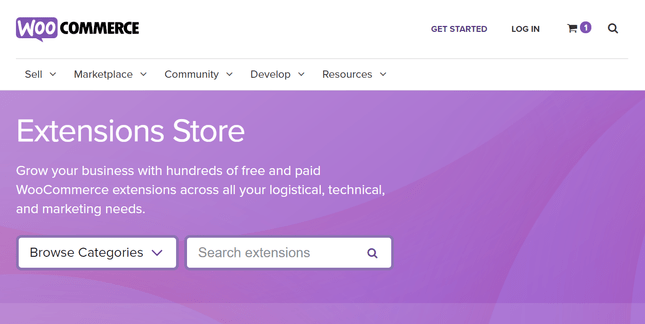
But as far as plugins go, it’s WooCommerce that really impresses. WooCommerce itself is a plugin for WordPress, which means it’s built to add all kinds of ecommerce features to a WordPress website. But beyond that, WooCommerce offers hundreds of free and paid extensions, with even more possibilities than Shopify or BigCommerce’s app stores.
Plus, WooCommerce offers premade “extension collections,” or groups of extensions curated for different purposes. There’s a collection for everything, whether it’s launching a new store or selling CBD online.
Help and Support
When using any software, you’re bound to have questions, or need some help along the way. With ecommerce stores, it’s important to fix issues quickly so as to not miss out on vital revenue.
Shopify provides 24/7 phone and live chat support, as well as email assistance. It also has a brilliant help center, packed with loads of Shopify-related queries and answers. BigCommerce is able to match Shopify in what it offers.
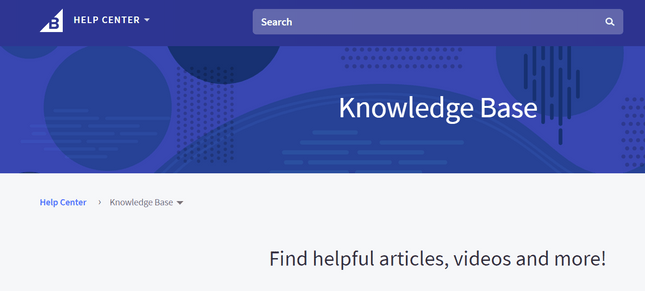
However, WooCommerce takes the cake for help and support. Not only does it have its own small, in-house support team and ticket system, but you also get access to your hosting provider’s support services.
Most hosting providers don’t skimp on the customer service options, either. Bluehost earns a perfect 100% for customer support in our hosting research, and offers live chat, email tickets, and 24/7 phone support.
Pricing and Value for Money
This section is where things get little complicated. While Shopify and BigCommerce have set price plans, so you know exactly what you’re going to pay, calculating your WooCommerce costs takes a bit more time.
What do we mean? Well, WooCommerce is a free plugin, so there’s no cost there. However, you’ll need to pay for extras like an SSL security certificate ($9 per year) and your own web hosting, which usually comes to around $10 per month.
You can get an SSL security certificate and hosting from Bluehost from just $6.95/month (usually $13.99).
Shopify has a 3-day free trial, so you can test out all of its brilliant features before spending a cent. To keep using the platform, you’ll need to upgrade to one of the three price plans, ranging from $29 p/m to $299 p/m. But, if you choose the $29 p/m Basic Shopify plan, you’ll get your first month for just $1.
Each plan lets you sell unlimited products, and provides you with all the brilliant tools we discussed earlier in the article. If you opt for the Advanced plan, you’ll gain access to awesome features like third party shipping calculations and lower credit card rates. See below.
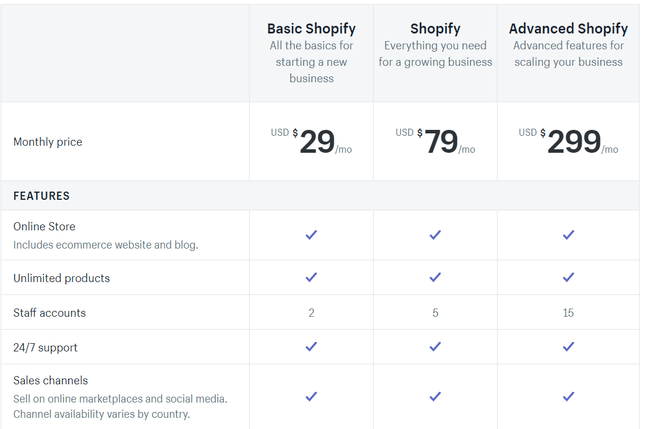
BigCommerce also lets you try before you buy, with a 15-day trial. It has three core price plans to choose from after that, starting from $29 per month, going up to $249 per month. There’s also an Enterprise plan, which you’ll need a quote for.
You get unlimited bandwidth on all plans, and zero transaction fees. However, on the Standard plan, you don’t benefit from abandoned cart recovery features, which is an important tool for any business looking to scale. See below for BigCommerce’s price plans.
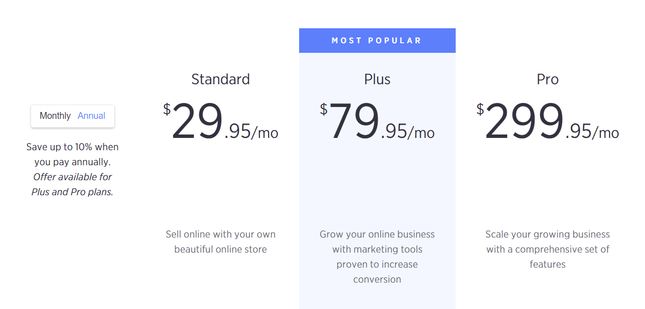
As you can see, BigCommerce and Shopify will cost more overall than WooCommerce, but their monthly plans are easy to manage because it’s just one lump sum.
Like to know more before making a decision? Read our:
Shopify vs WooCommerce vs BigCommerce: Conclusion
We’ve taken you through all the key areas for building a successful online store, comparing Shopify, WooCommerce, and BigCommerce.
Let’s quickly recap how each platform performed in each round, using our table below…
| Category | Shopify | WooCommerce | BigCommerce | Winner |
|---|---|---|---|---|
| Ease of Use | Really easy to use, with simple language and lots of visual cues | Requires advanced tech knowledge due to self-hosting and coding | Bit of a learning curve at first, but still quite simple after that | Shopify |
| Build Time | Quickest build time, taking just a few hours to create a store | Will take a few days due to the technical demands of coding and self-hosting (if you don’t have a WordPress site already) | Takes at least a day or two, given the complicated language and initial learning curve | Shopify |
| Design | 60+ free and paid themes, all mobile responsive, but need to reformat site if you switch | Unlimited customization, provided you know how to code. Creative freedom is otherwise unparalleled | Bit of a learning curve at first, but still quite simple after that | WooCommerce powered by Bluehost |
| Ecommerce Tools | The most comprehensive range of sales tools on the market | Small amount of sales tools due to function as a WordPress plugin | Matches Shopify in sales tools, but has less powerful coupon features | Shopify |
| Payment Options | Supports all the major gateways, but imposes transaction fees if you don’t use Shopify Payments | Gives you access to 100+ payment options, and doesn’t impose its own transaction fees | Doesn’t support as many gateways as Shopify, but doesn’t enforce its own transaction fees either | WooCommerce powered by Bluehost |
| Marketing Tools | Covers all the areas for successful marketing, including access to thousands of apps | Similar to sales tools, it doesn’t provide much in terms of features | Doesn’t rely on third party apps, unlike Shopify; has the most built-in features of any platform | BigCommerce |
| Plugins | Hundreds of quality free and paid plugins | Unbeatable, diverse selection of free and paid plugins | Hundreds of quality free and paid plugins | WooCommerce powered by Bluehost |
| Help and Support | 24/7 phone and live chat support, plus email and social media help | Almost no customer support, apart from a help center | 24/7 phone and live chat support, but doesn’t provide any email help | WooCommerce powered by Bluehost |
| Pricing | Three price plans ranging from $29 p/m to $299 p/m, plus a 3-day free trial | Individual costs like SSL certificates, themes, and web hosting are tricky to calculate, but work out quite cheap | Three core plans ranging from $29 p/m to $249 p/m, plus a quotable Enterprise plan. Also offers a 15-day free trial | WooCommerce powered by Bluehost |
As you can see from the table, Shopify outperforms WooCommerce and BigCommerce, and is the platform we’d be most likely to recommend. Shopify is, therefore, today’s champion! It has the best range of sales features, it’s the easiest to use, and offers the quickest build time to boot. But it may not be the best choice for everyone…
You should use Shopify if:
- You want to get online with no hassle
- You value great sales tools
- You don’t mind transaction fees for most payment gateways
You should use WooCommerce powered by Bluehost if:
- You want unlimited freedom to customize your site
- You want great help and support options
- You don’t mind a little bit of coding
You should use BigCommerce if:
- You want to scale your business
- You value great marketing tools
- You don’t mind a small learning curve
…And don’t forget that each platform offers a free trial, so you can test any (or all) of them out risk-free.






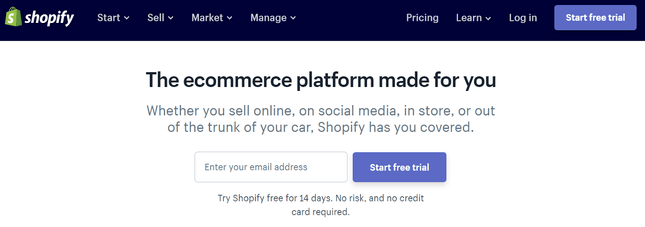
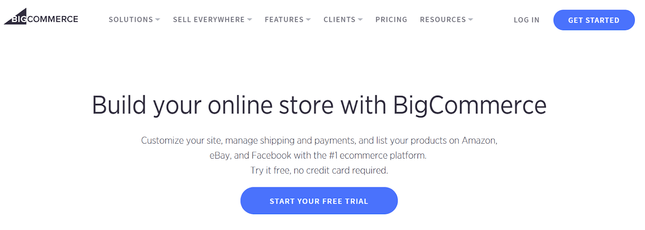
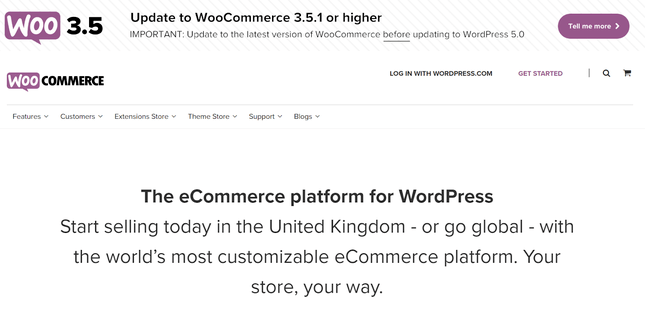
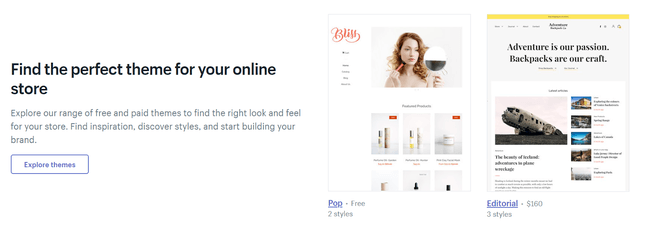
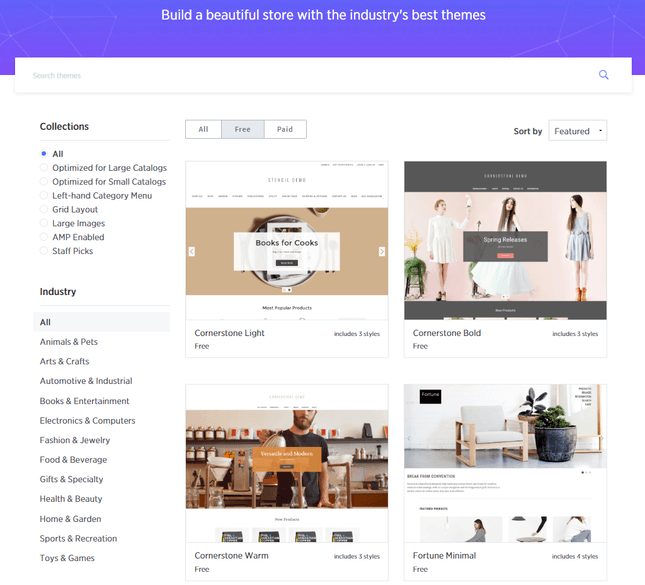
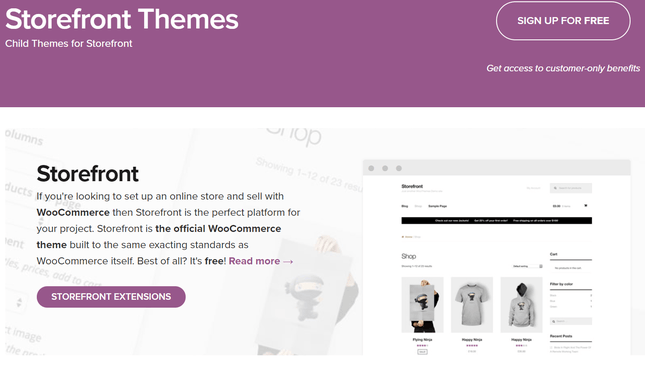
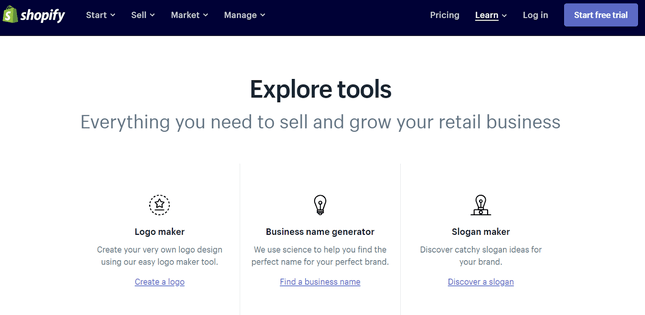
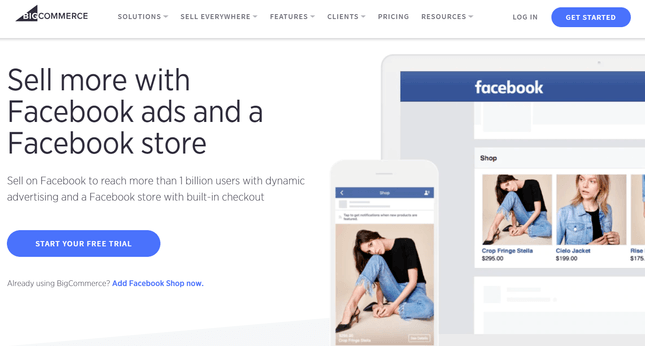
3 comments