Best Website Builders for SEO: Boosting Brand Awareness & Visibility
If you click to purchase a product or service based on our independent recommendations and impartial reviews, we may receive a commission. Learn more
Want to improve your brand awareness and visibility online? Looking to boost your sales? Ranking higher on search engine results pages (SERPs) is the solution – and you’ll need a good website builder to help you increase your website traffic and attract more visitors.
Wix tops our list of the best SEO website builders because of brilliant built-in tools, such as keyword support from Semrush and a beginner-friendly SEO Learning Hub to help improve your knowledge.
Best SEO Website Builders
- Wix – Best overall builder for SEO
- Shopify – For ecommerce SEO
- Squarespace – For SEO help and support
- Webflow – For advanced users
- IONOS – For affordable SEO tools
Your website needs to be able to address basic SEO best practices, which is why we share our top picks for you to choose between.
1. Best Overall: Wix
- SEO Score: ⭐⭐⭐⭐⭐
- Starting from: $17 per month
- Read our Wix Review for more information
Wix has the complete suite of free SEO tools you’d expect from a website builder, such as solid infrastructure to work from, customizable URLs, and automatic creation of a mobile-friendly version of your site. On top of that, we liked that Wix lets you create SEO logic and apply it to multiple pages instead of working through them individually.
Wix also impressed us with its diverse range of template options, offering more variety than any of the other platforms we looked at, including Squarespace.
What We Like
The great thing with Wix SEO is that all of the tools are built-in, including:
- The Google My Business integration allows you to gain valuable insights that improve your visibility, build customer engagement, and manage reviews
- If you’re an SEO beginner, the custom SEO checklist from Wix’s SEO Wiz will guide you through all the need-to-knows
- The Semrush integration analyzes keywords and creates reports showcasing the best words and phrases you should target with your content
- Understand and fix technical issues with the Lumar (DeepCrawl) integration
- Wix’s App Market is also home to the Uberall integration which allows you to take control of online images and assess how potential customers view your business
- The Wix SEO Learning Hub is a one-stop destination to help bring you up to speed on all things SEO and level up your skills – we particularly love the webinars from industry experts
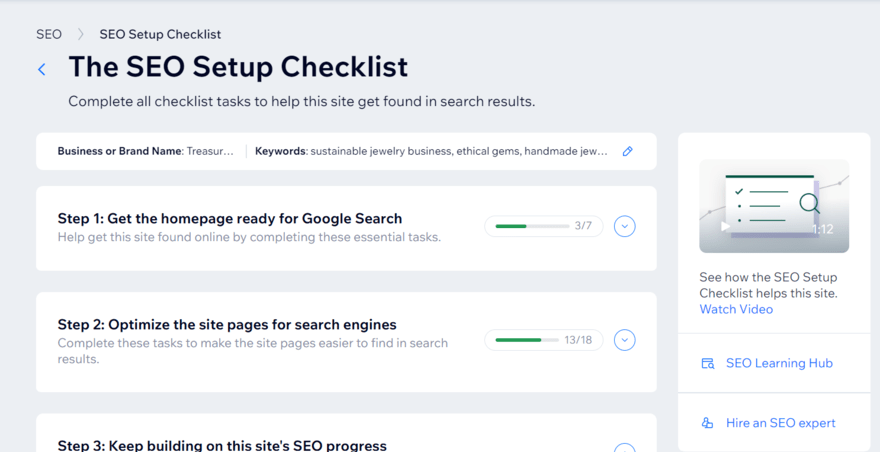
What We Dislike
When using Wix ourselves, the number of features felt a little overwhelming at times. This is because Wix doesn’t rely on integrations as heavily as Shopify, but that can result in an intense interface to navigate.
Site speed continues to be a problem for Wix, as it was in last year’s testing – an area that impacts how search engines view your website. Wix exhibited slow loading during our review with a performance score of 82 out of 100. While this puts Wix second only to IONOS in these tests, Google classes anything below 90 as needing improvement – a higher score indicates your pages run fast and efficiently, meaning users are more likely to have a positive experience when browsing your website.
Is Wix Good Value for Money?
Wix’s pricing ranges from $17 to $159 per month (billed annually), and there’s also a free plan that you can stay on for as long as you’d like which gives you access to basic SEO features, such as the personalized checklist. But you should upgrade to a premium plan to remove ads from your site and unlock additional features, such as ecommerce tools. You can claim 10% off Wix with the code “TAKE10” when selecting a plan.
But Wix isn’t the most cost-effective option, with steep price jumps between plans (from $36 to $159 per month) and certain features locked behind higher tiers. If value for money is a priority for you, choose Squarespace over Wix. Squarespace offers better quality features for the price and you don’t have to break the bank to expand your website when upgrading.
Despite this, Wix is still our number-one-rated website builder overall. We’d recommend it for:
- Beginners – Wix offers a suite of helpful features like the SEO Learning Hub and SEO Wiz
- Businesses looking to grow online – Wix doesn’t have a particular niche, which makes it suitable for a wide range of businesses and industries, offering plans at different price points, most of which include ecommerce capabilities
- Individuals seeking a diverse template choice – Wix provides over 800 template options so there’s truly something for everyone
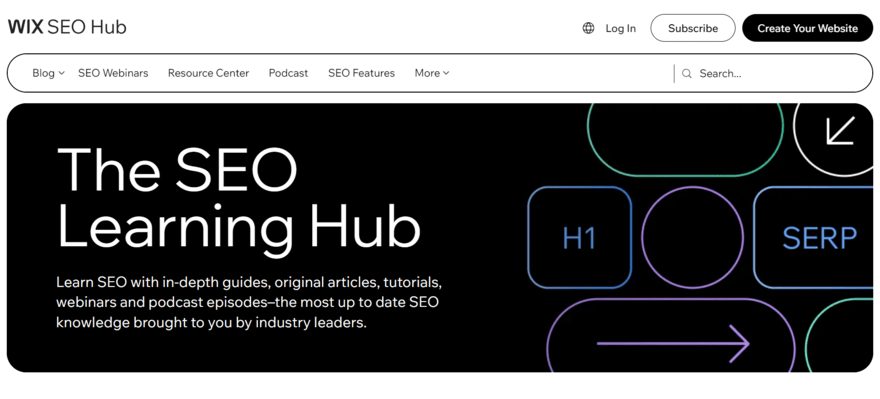
2. For Ecommerce SEO: Shopify
- SEO Score: ⭐⭐⭐⭐⭐
- Starting from: $29 per month – get first month for $1
- Read our Shopify Review for more information
Shopify is unbeatable when it comes to ecommerce features and capabilities, topping our list of the best ecommerce website builders two years in a row. Shopify handles essential SEO tasks automatically, such as auto-generating canonical tags to prevent duplicate content from appearing in the SERPs, saving you time and effort to focus on other priorities.
It’s also recently added free advanced AI tools to its armor. Shopify Magic generates text for SEO-friendly product descriptions, email subject lines, and headings. This is important for your online store since it can encourage people to convert and ensure page information is easy to understand, find, and read.
What We Like
So how can Shopify support your online store’s SEO?
- Shopify automatically creates canonical tags, your website’s sitemap.xml and robots.txt files, as well as title tags personalized to your store
- Shopify is making waves with its AI features: Shopify Magic helps generate readable product copy, there’s an AI-powered chatbot in the help center you can ask for SEO advice, and Shopify Sidekick will roll out soon, working as an AI assistant to support your business needs
- Shopify teamed up with SEO giant Semrush to bring you the add-on “Ecommerce Booster”, providing Shopify stores with a clear optimization plan which includes an AI description editor and an image tool that can audit images and generate alt text for you
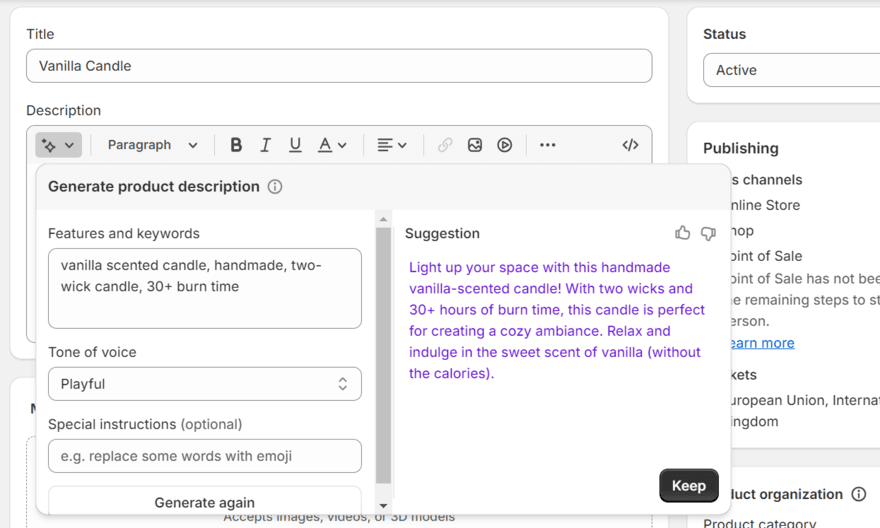
What We Dislike
While some users found the interface less overwhelming than Wix, Shopify relies quite heavily on app integrations, meaning you’ll need to browse the app market to elevate your SEO. You’ll even need to download the Ecommerce Booster feature we mentioned above. This is a shame because you’ll have to navigate between different apps to oversee your SEO settings.
And, while automatically generating things like sitemaps can be useful for some, other users might appreciate greater control over these areas, which Shopify doesn’t let you edit manually. We also found it difficult to generate new content using Shopify’s editor, so if you want to implement an effective content strategy on your website’s blog, you’d be better off looking at Wix which has some of the best blogging features on the market.
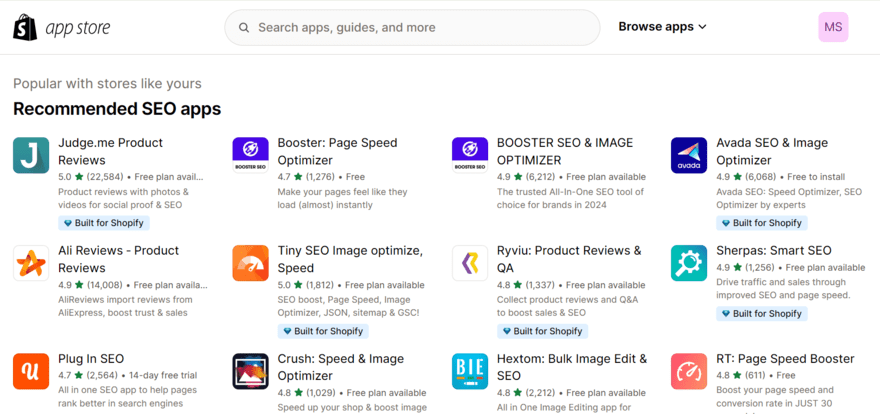
Is Shopify Good Value for Money?
It’s $1 for your first month deal to get started.
Shopify will give you the best chance of ecommerce success due to its range of features, but your budget will take a knock. Because of this, we recommend Shopify for:
- Small businesses that want to scale – Though Shopify’s prices are steep, the platform’s powerful sales tools make it ideal for stores that are ready to expand their inventories and grow
- Stores ready to take the next step – If your online store needs more advanced ecommerce tools and integrations, it might be time to switch to Shopify
3. For SEO Help and Support: Squarespace
- SEO Score: ⭐⭐⭐⭐
- Starting from: $16 per month
- Read our Squarespace Review for more information
Squarespace doesn’t solely rely on integrations; many advanced SEO tools are built-in (similar to Wix), such as automatic schema markup and mobile optimization. Customers can browse, manage their cart, and pay without leaving your store.
For SEO, Squarespace makes it easy with an accessible SEO panel and a search preview tool, showing exactly how your site will appear to users in the SERPs.
What We Like
Squarespace’s SEO impresses us for several reasons:
- In our most recent round of user testing, Squarespace tops the list as the easiest website builder to use, making it simpler to SEO optimize your website through its intuitive interface and easy-to-navigate backend
- Squarespace was the first builder to directly integrate with Google Search Console, allowing you to view what keywords customers and visitors are using to find your site
- Squarespace offers you plenty of SEO support through its SEO panel and knowledge center, plus its SEO checklist gives you the best possible starting foundation if you’re after SEO results
- We love Squarespace’s social media integration which allows you to display content from your social profiles on your site and automatically share content when published, boosting the visibility of your website and its content
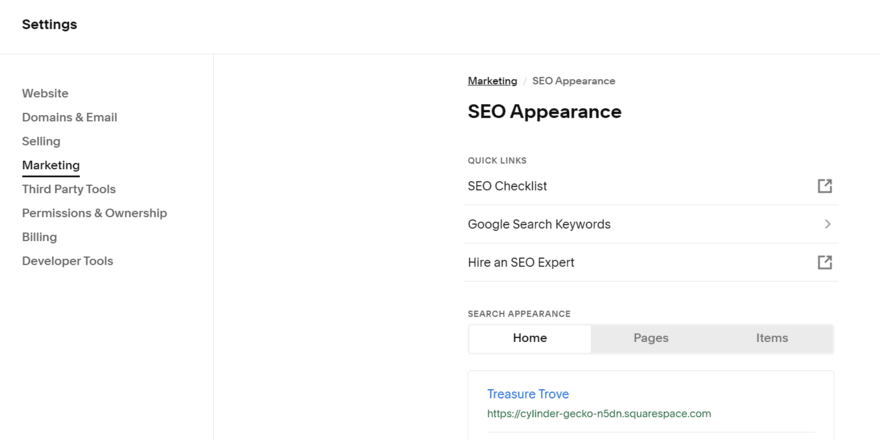
What We Dislike
When testing, we noticed that a few of Squarespace’s stylish elements went against SEO best practices. For example, when adding a testimonial to our website, Squarespace set the quote as a H2, creating a strange structure on the page when we wanted regular text.
A H2 should be reserved for subheadings that feature targeted keywords and break up the text on a page for readability, so this design choice doesn’t make much sense for SEO.
There’s also less variety when it comes to SEO plugins. For example, Shopify claims to offer 231 SEO-related apps, whereas we could only see one SEO-related integration in the Squarespace Extensions library.
And, like Wix, Squarespace also performed poorly during our recent round of site speed tests. A slow website could severely harm the performance of your site and potentially push visitors away to competitors.
Is Squarespace Good Value for Money?
Squarespace’s pricing ranges from $16 to $52 per month (billed annually). With only four plans on offer, Squarespace is a little limited in terms of growth, but it’s the best value option if budget is a big concern.
Unfortunately, like Shopify, Squarespace doesn’t offer a free plan. However, Squarespace does improve on Shopify’s 3-day free trial by offering its own 14-day free trial.
For the reasons listed, we recommend Squarespace for:
- Creative businesses – If you’re an artist, designer, or an individual looking to build a portfolio online that appears on search engines, Squarespace puts design and content first with its editor
- Individuals looking for an easy building experience – Squarespace is the easiest website builder we’ve tested, making it a great option for SEO beginners and anyone less tech-savvy
- Users with some SEO experience – Squarespace is very user-friendly and offers lots of SEO support, but some features, such as its SEO checklist lack the detail of other builders, like Wix, so we recommend understanding the SEO basics first
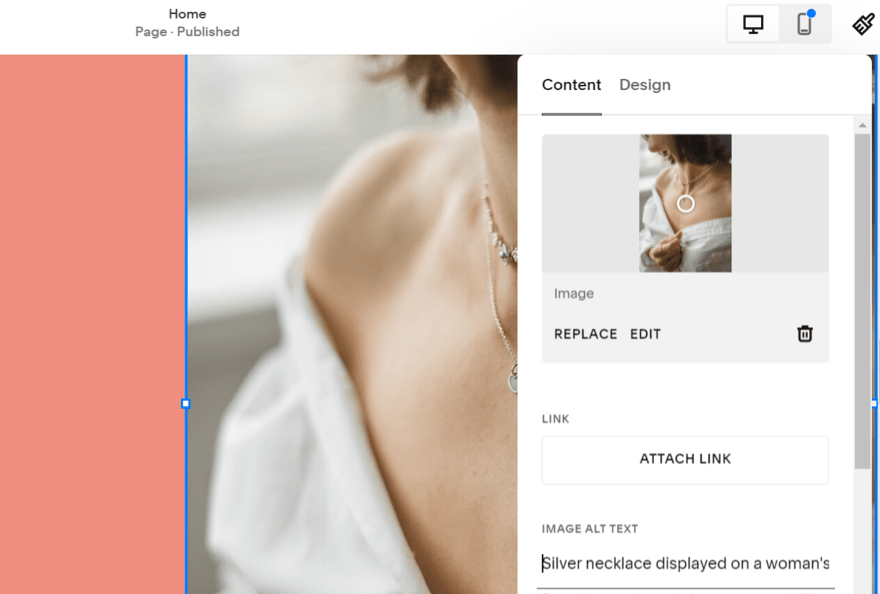
4. For Advanced Users: Webflow
- SEO Score: ⭐⭐⭐⭐
- Starting from: $14 per month
- Read our Webflow Review for more information
Webflow is a website builder with designers in mind, offering advanced customization and power for those who know how to wield it. Like the other builders in this list, Webflow covers the SEO essentials, such as meta descriptions and Google Analytics integration.
In addition, Webflow gives website owners the freedom to edit and fine-tune everything – setting it apart from others, like Shopify, which automatically creates things like sitemaps for you. Webflow is an ideal website builder for those who want complete control over their site’s SEO.
What We Like
Webflow has a host of SEO features to highlight:
- Webflow’s responsive templates automatically adjust to different views, such as desktop and mobile, which is important for SEO as the rate of mobile traffic increases
- Webflow performed well in our site speed and performance tests, surpassing Squarespace in both areas – this is crucial if you want your website to run smoothly and have search engines look favorably upon it
- With Webflow, you get complete control over SEO, whether that’s 301 redirects, markups, or sitemaps
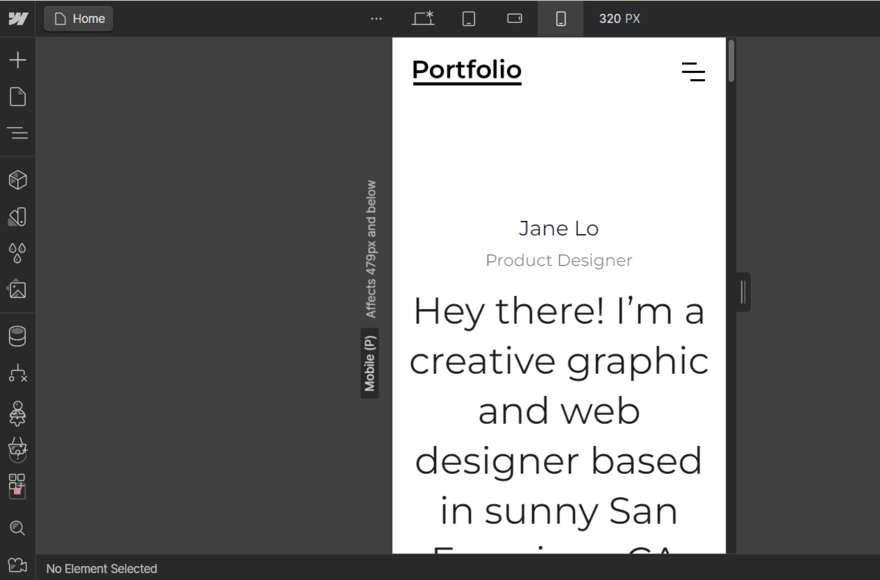
What We Dislike
Unfortunately, Webflow isn’t very beginner-friendly when it comes to SEO. We noticed a lack of SEO prompts when working in the editor, making it difficult to know what to complete or where to start when optimizing our site.
There’s also no keyword support available, so you’ll have to do that research yourself via a third-party platform. If you want everything contained in a single place, you should take a look at Wix which offers keyword support via Semrush as a built-in tool. Or see how Webflow and Squarespace compare in our side-by-side review.
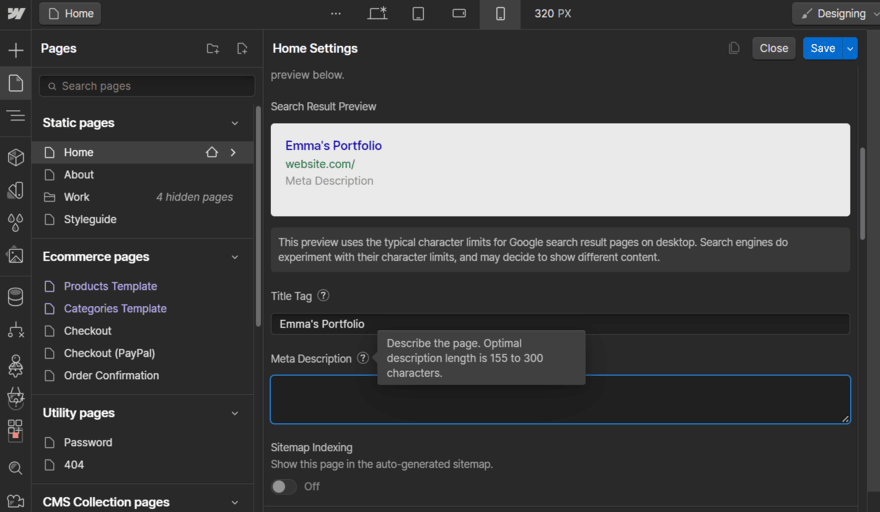
Is Webflow Good Value for Money?
Like Wix, Webflow offers a free plan which is a good way to get to grips with the builder before committing to a plan. However, we recommend upgrading to a premium plan as soon as possible to unlock advanced SEO tools, such as sitemap controls and structured search support.
Webflow’s plans range from $14 to $212 per month (billed annually), and you’ll need to subscribe to at least the $29 per month Standard plan if you want to sell online. With its technical editor and learning curve, we recommend Webflow for:
- Individuals with SEO experience – Webflow lets you optimize a lot of your site manually, so we think Webflow is a better option for users with prior SEO knowledge
- Advanced editing control – Webflow is ideal for designers since you’re given complete creative freedom to tweak the site in a way that aligns with your SEO goals
5. For Affordable SEO Tools: IONOS
- SEO Score: ⭐⭐⭐⭐
- Starting from: $1 per month
- Read our IONOS Review for more information
If budget is your primary concern, IONOS offers all of the expected SEO features at lower prices, as well as AI-powered tools to support you on your search engine optimization journey.
IONOS has improved since our last round of SEO testing, largely thanks to its notable boost in website features, including multiple new AI tools. It also performed incredibly well in our site performance research, minimizing the risk of losing visitors due to your website being slow.
What We Like
In 2023, IONOS overhauled its website building service, MyWebsite Now, to include new AI features – including complete website generation. Here’s what else you can expect from IONOS:
- We love IONOS’ free SEO checker which tests a website’s SEO ranking and produces a detailed report to help boost your site’s visibility, including tips for on-page SEO and web design
- IONOS expanded its AI suite of features to include an AI Text Improver tool (to adjust the tone of generated copy) as well as its AI SEO Text Generation tool (which is specifically designed to help improve a page’s SEO and visibility with crawlable titles and descriptions)
- You can use IONOS’ AI image generator to create unique images in seconds, though we found some of the images it created to be questionable when testing it out. You can add alternative text to these images too
- rankingCoach Standard is available to help you boost your Google search ranking, but only if you subscribe to the Pro plan ($17/mo)
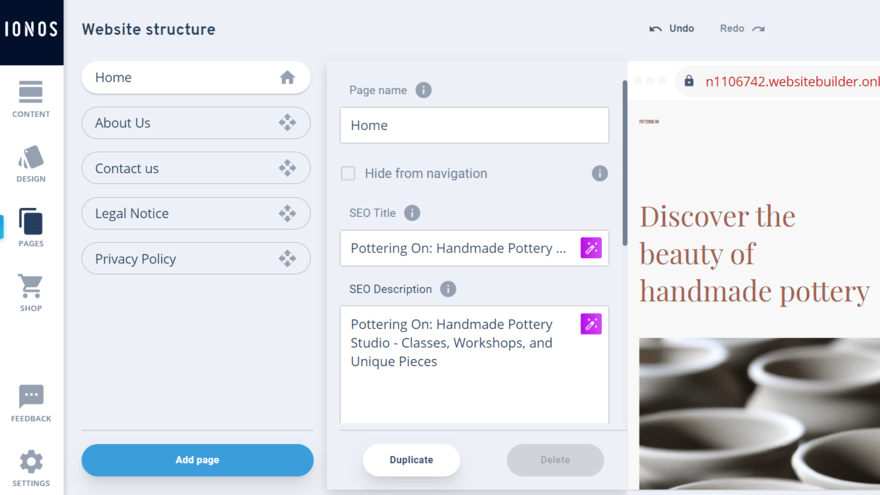
What We Dislike
IONOS is let down in a few areas. Firstly, its help and support across plans (excluding Enterprise) is quite poor. There’s no expert assistance, the knowledge center is limited if you’re looking for more SEO tips, and the live chat functionality isn’t reliable. When testing, it took a few minutes for an agent to become available and answer our query. Other builders, like Shopify, offer instant support.
So, if your site were to go down and you’re on one of the lower-tier plans, it could take some time to solve the issue – this could result in website visitors abandoning your site or turning to competitors instead.
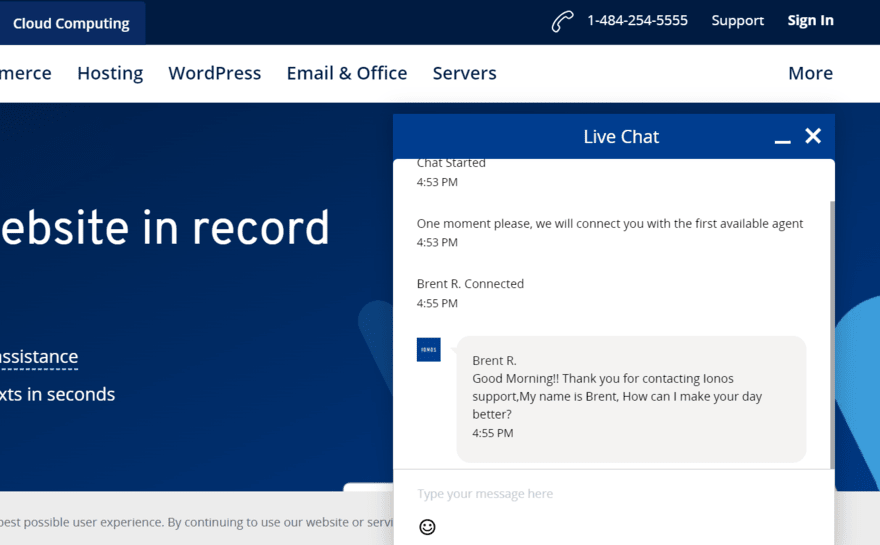
86% of the top ranking pages in search are mobile friendly, but IONOS doesn’t let you make changes to the mobile version of your site. This could impact your site’s search rankings and cause you to lose your visitors and potential revenue, but you won’t be able to do anything about it.
Is IONOS Good Value for Money?
IONOS’ pricing ranges from $1 to $17 per month (for a 6-month term). These prices are considerably lower than other builders in this list, such as Wix or Shopify, but IONOS scores poorly in our value for money research. The plans are limited in features, and you can get more for your buck elsewhere long-term. For example, the $1 per month Plus plan turns into $18 per month after the first six months.
That said, IONOS doesn’t offer a free plan or free trial, so the cheap introductory cost is appreciated.
We recommend IONOS for:
- Simple but dependable websites – IONOS’ features and SEO tools do what you’d expect and its site speed performance makes it a dependable option to pick
- AI-powered support – IONOS boasts a handful of useful AI tools to aid website owners with image and content generation, making it a great option if you’re looking to save time
How to Choose an SEO Website Builder
When you set out to build a website, SEO might not be at the front of your mind – but it should be. If you don’t tick those boxes, search engines like Google won’t know how to find your pages, meaning visitors won’t be directed to your website.
To get your website ranking on search engines, a website builder should simplify SEO for you and include built-in features that give you a head start. Each platform in our list of recommendations does the following:
- Enables you to tweak aspects of your site’s SEO – With each website builder, you can edit important SEO elements like meta titles, meta descriptions, and URLs
- Website analytics – Once your SEO strategy is underway, you’ll need to track your page’s analytics to see how well it’s doing
- Mobile-friendly designs – Website builders will automatically optimize your website for mobile devices. However, not all platforms allow you to edit your mobile design directly, so take that into consideration too
- Optimized website speeds – Website speeds can negatively impact SEO, so most builders cut down load times by optimizing images for you and running your website on an efficient server
- SEO integrations – For additional ways to track your SEO, good builders also let you to connect your website with tools like Google Analytics and Google Search Console. Some even allow you to connect with popular SEO tools like Semrush
It’s also important to choose an SEO website builder that supports your learning as well. We know that not every website owner will have a base knowledge or understanding of search engine optimization, but builders like Wix provide useful resources to help you feel more confident.
| Learn More About SEO |
Our Testing Methodology
We carry out in-depth research into the top website builders on the market so we can bring you the freshest rankings and insights. All of our recommendations and insights are backed with data – we aim to help you find the right website builder for you, so we’re not happy unless you’re happy.
To find the best of the best, we test each website builder against six core categories, including website features, design functionality, help and support, customer score, value for money, and user experience.
When determining the best SEO website builders, our ranking focuses on the SEO tests within the website builder category. For this, we review the SEO features on offer and if the website builder follows SEO best practices.
Best SEO Website Builders: Our Final Thoughts
If you’re after the best SEO website builder to optimize your site and boost your rankings, Wix is our top choice. Its impressive SEO tools, such as Semrush keyword support and the AI Meta Tag Creator, are all built into the platform, making it easy for you to manage your SEO.
Of course, Wix won’t be the perfect fit for everyone. Want the best SEO support for your ecommerce business? Consider Shopify! Looking for a simple and beginner-friendly platform? Squarespace is the easiest website builder to use. Or, maybe you want total control over your SEO? Webflow is ideal for advanced users. And, if affordability is key, take a look at IONOS’ cheap introductory plans.

2 comments