Ecwid vs Shopify: Which Is Best for Your Online Store?
If you click to purchase a product or service based on our independent recommendations and impartial reviews, we may receive a commission. Learn more
This article will review the differences between Ecwid and Shopify, and tell you which is best for your business.
Whether you already have a website and want to start selling online, or you’re looking to find an ecommerce builder to start from scratch, we’re here to help!
Ecwid and Shopify are very different ecommerce tools. Overall, Shopify is the best all-around ecommerce builder on the market, but Ecwid is perfect for those who just want to add a bit of ecommerce flair to an existing site.
We’ve researched, tested, and tried both Shopify and Ecwid, and rolled out this comparison to make your life easier. This article will break down Ecwid and Shopify in all the important areas, from ease of use to pricing and beyond.
What’s the Difference Between Ecwid and Shopify?
Ecwid is an ecommerce plugin which lets you add ecommerce functions to a website. It’s a popular and successful platform – since its founding in 2009, it has generated over $5 billion in merchant revenue.
Shopify is an ecommerce platform which lets you create your very own online store. It’s popular with online sellers and their customers – since 2006, there’s been a grand total of $200 billion sold through Shopify!
The main difference between these two platforms is that Ecwid is primarily designed for adding ecommerce to an existing website, whereas Shopify focuses on helping you create a stand alone online store from scratch.
However, there is overlap in what they offer – Shopify has tools that let you add ecommerce features to existing websites, and Ecwid has an online store builder too. It’s just that these platforms have different strengths – which is why we wrote this comparison to help you choose the best option for you!
It is possible to create a one-page website with Ecwid, but that’s nothing compared to what you can build with Shopify.
Ecwid’s ‘Starter Site’ is a very basic website builder you can use to create a landing page for your store. This is a handy add-on feature, but Ecwid is not designed for building websites.
Instead, Ecwid is best for those at personal and small business levels, who want to add ecommerce and start selling through an existing website.
You don’t need coding or tech skills to use Shopify – it has everything you need to make building your store as seamless as possible.
Shopify is best for anyone wanting to set up a totally new store online, and grow their business using the powerful ecommerce tools available.
Ecwid vs Shopify: Pros and Cons
Ecwid Pros and Cons
| Pros | Cons |
|---|---|
| No need to start from scratch – it’s quick and easy to turn your existing website into an online store | Limited design options – restrictive customization options doesn’t give you much creative control |
| Multichannel selling – easily expand your customer base by selling across multiple stores | Small-scale sales tools – Ecwid can’t support too much growth, meaning fast-growing stores will run into limitations |
| Beginner-friendly – it’s quick and easy to add ecommerce capabilities to your website, no coding skills needed! | Basic free plan – the free plan is very limited, with no access to the app market and no chat or phone support |
Shopify Pros and Cons
| Pros | Cons |
|---|---|
| Excellent multi-channel integration – Shopify makes it easy to manage all your sales across multiple platforms, from Instagram to Amazon | Transaction fees – Shopify enforces transaction fees unless you use Shopify Payments, its own in-house payment gateway |
| Powerful inventory system – Shopify has the tools to manage large product catalogs and complex orders, making your life easier | No automatic reformatting – if you switch themes once your store is live, you’ll need to do some manual reformatting |
| High quality features – Shopify is the best platform for sales tools in our research, and was most-recommended by our users | Limited trial period – Shopify doesn’t have a free plan; instead you use it free for 14 days before choosing a paid plan |
Ease of Use
The Winner
Ecwid is easier to use
Ecwid: A Few Clicks Is All It Takes
Ecwid is extremely easy to use, and is very beginner friendly – all you have to do is integrate it with your website. You don’t need to worry about coding, hosting, updating, or even installing anything.
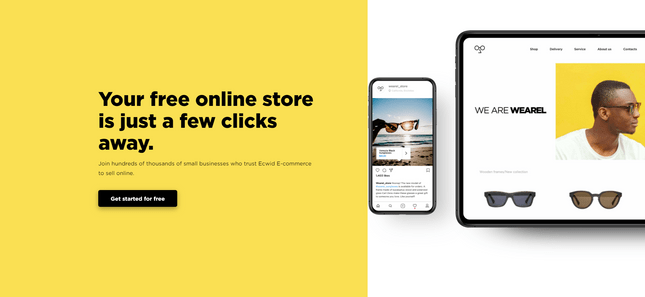
Adding Ecwid to your website is straightforward – you just need to add a widget to your site’s backend. It’s even easier to integrate if you have a website with a builder like Wix – you can simply download the Ecwid plugin with a couple of clicks!
Websites which have special Ecwid plugins include:
- Wix
- Weebly
- Squarespace
- Strikingly
- SITE123
- GoDaddy
- WordPress
This means you can go to the app store, select Ecwid, and voila – your website is reborn with ecommerce tools that match your existing design. You can also add Ecwid easily to Etsy, eBay, and Facebook.
If your website isn’t in Ecwid’s list of integrations – for example, if your website is custom made – then you will need to use code to add your Ecwid store. This is simply a matter of following Ecwid’s instructions, then copying and pasting the right code across.
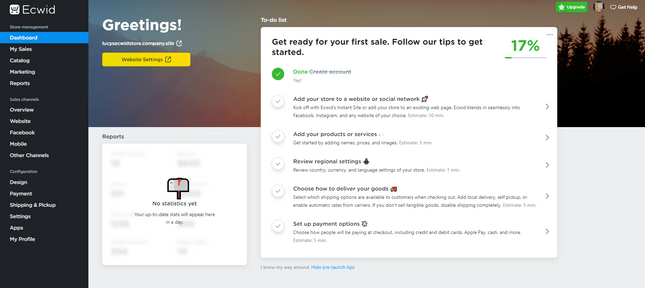
Shopify: Easy, But a Bigger Commitment
Shopify may sound more daunting because you’re creating an entire online store yourself – and that’s why we were even more impressed with how easy it is!
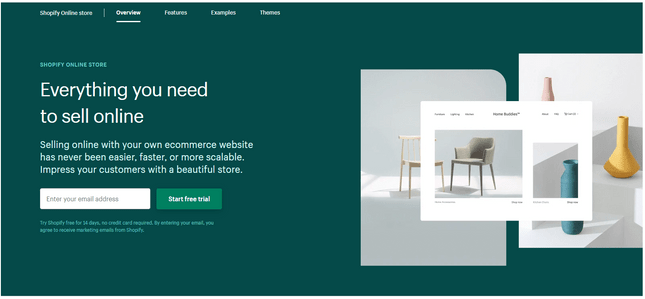
There is certainly more that goes into building with Shopify, but you’re guided every step of the way, and Shopify’s systems are streamlined and easy to use. Just like Ecwid, you don’t need to think about hosting, coding, or managing updates with Shopify – all that is taken care of for you.
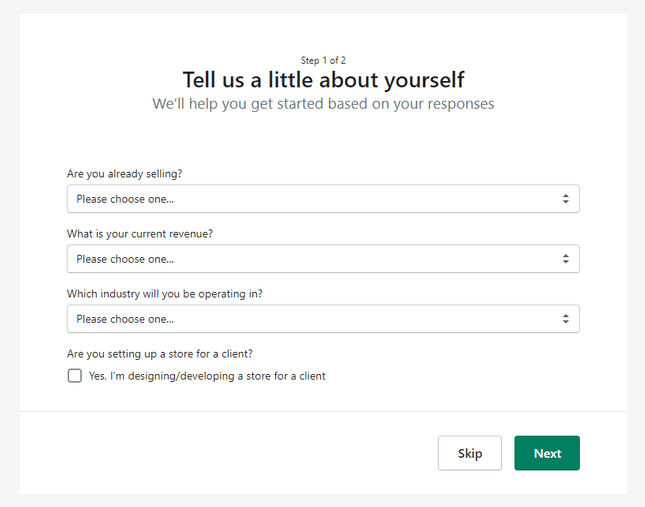
During testing, our users found Shopify really easy to use thanks to its structured setup and helpful onboarding. It’s clear Shopify knows that setting up a new store from scratch can be daunting, and makes it as easy as possible to get started and manage orders in the long run.
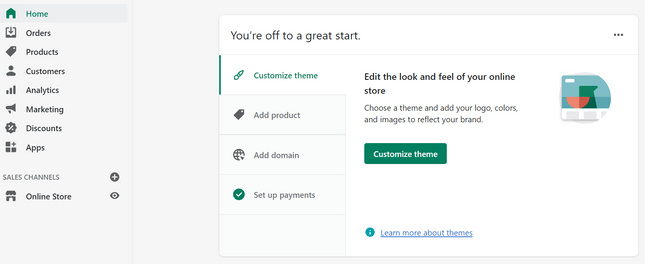
Simply select a theme you love, customize it, add your products, and track your sales through built-in analytics.
Customizing is easy and adding products is a breeze. Once you’ve set up your online store, Shopify makes your life easier by automating important and time-consuming tasks.
It has the tools to track your inventory and give you real-time shipping quotes from your chosen couriers, and provides tons of apps to help you out. Shopify makes scaling your store a natural step, rather than an uphill battle.
Pricing
The Winner
It’s a draw!
Ecwid Pricing: Need to Knows
Ecwid has four pricing plans to choose from.
The first is the free plan, which is a big win for a lot of people. There are then three paid plans starting with the $15 per month Venture plan, working up to the $35 per month Business plan, and peaking with the $99 per month Unlimited plan.
You can see the key features for each plan in the table below:
| Free | Venture | Business | Unlimited | |
|---|---|---|---|---|
| Paid monthly | $0 | $15 | $35 | $99 |
| Monthly price paid annually | $0 | $12.50 | $29.17 | $82.50 |
| Number of products | 10 | 100 | 2,500 | Unlimited |
| Access to App Market | ❌ | ✔️ | ✔️ | ✔️ |
| Sell on social media (Facebook and Instagram) | ❌ | ✔️ | ✔️ | ✔️ |
| Inventory tracking | ❌ | ✔️ | ✔️ | ✔️ |
| Sell on marketplaces (Amazon and eBay) | ❌ | ❌ | ✔️ | ✔️ |
| Abandoned cart emails | ❌ | ❌ | ✔️ | ✔️ |
| Product variations | ❌ | ❌ | ✔️ | ✔️ |
| Best for | Launching your online store | Managing your store and encouraging growth | Expanding your online store | Scaling your business across multiple platforms |
While the free plan is appealing because of its affordability, we don’t recommend staying on it for long because of its limited features. That said, you can sell on multiple websites, use Ecwid’s Instant Site builder, and sell up to 10 products, so it’s a great place to start.
However, for running a successful online store – even if it’s a small one – we recommend the Venture plan as a minimum. For $15 per month this is an affordable entry plan that includes access to Ecwid’s App Market, inventory tracking, multichannel selling, and social media selling.
For stores needing product variations or abandoned cart emails, the $35 per month Business plan is the best option – but for this price point we recommend checking out Shopify’s plans instead, as you get more features for less money…
Shopify Pricing: Need to Knows
Shopify has three price plans, and a custom level of pricing called Shopify Plus. The three main plans start at $29 per month, increasing to $79 per month for the middle plan, and reaching $299 on the highest plan.
There’s also an extra, much cheaper Shopify Starter plan that costs $5 per month, which lets you create a store in minutes using social media, email, and SMS channels. However, it’s only available for new merchants within the free trial period, and if you want to build an online store, you’ll need to upgrade to one of the three paid plans.
All Shopify plans come with a 3 day free trial, so you can try before you buy.
You can compare Shopify’s three core plans and their key features in the table below:
| Shopify Starter | Basic Shopify | Shopify | Advanced Shopify | |
|---|---|---|---|---|
| Paid monthly | $5 | $39 | $105 | $399 |
| Monthly price paid annually | $5 | $29 | $79 | $299 |
| Number of products | Unlimited | Unlimited | Unlimited | Unlimited |
| Access to App Market | ✔️ | ✔️ | ✔️ | ✔️ |
| Sell on social media (Facebook and Instagram) | ✔️ | ✔️ | ✔️ | ✔️ |
| Inventory tracking | ✔️ | ✔️ | ✔️ | ✔️ |
| Sell on marketplaces (Amazon and eBay) | ❌ | ✔️ | ✔️ | ✔️ |
| Abandoned cart emails | ✔️ | ✔️ | ✔️ | ✔️ |
| Product variations | ✔️ | ✔️ | ✔️ | ✔️ |
| Professional reports | ❌ | ❌ | ✔️ | ✔️ |
| Third-party calculated shipping rates | ❌ | ❌ | ❌ | ✔️ |
| Best for | Selling through social media | Launching a fully fledged online store | Growing your online store | Scaling up an established business |
Shopify’s prices may be higher than Ecwid’s, but it also provides a more advanced range of features. Product variants, inventory tracking, and abandoned cart recovery are all included as standard on Shopify’s cheapest $29 per month plan. To unlock these features with Ecwid you’d have to pay at least $35 per month!
We recommend the Basic Shopify plan to most online sellers, as it gives you the tools to create a fully functioning online store with plenty of room for growth.
So, how does pricing compare? Ecwid still comes in as more affordable thanks to its free plan. However, when it comes to paid plans Shopify is actually cheaper at just $5 per month, while Ecwid’s cheapest paid plan costs $15 per month.
Shopify Starter is more generous with its features than Ecwid’s Venture plan – you can sell unlimited products using Shopify Starter, and you’ll have access to Shopify’s app library.
Further Information
- Read our Shopify Pricing review for further details on prices, features, and more
- Compare the prices of all the best builders in our Ecommerce Website Builder Comparison Chart
- Try before you buy! Find the best free trials and more in our article on the Best Free Ecommerce Website Builders
Design Flexibility
The Winner
Shopify is better for design flexibility
Themes
Ecwid comes with a set store design, but it integrates with your existing website. This is a neat feature for ensuring consistent branding across your site. For example, your store colors will automatically reflect your original website’s colors!
In contrast, your Shopify journey begins with picking a theme you love. There are over 70 themes to choose from, ranging from free up to $180. These themes cover a variety of industries, such as furniture, electronics, and food and drink.
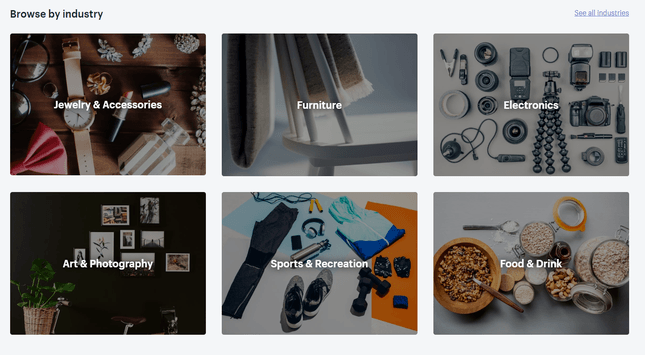
With Shopify, your theme comes first, and forms the basis of your online store. With Ecwid, your design is led by your website’s existing theme, and any further design tweaks come afterwards.
Customizing Your Ecwid Store
Ecwid has limited customization, including changing the size of product images, tweaking the layout of your products and their descriptions, and editing navigation and color palette.
All these customizations come from predetermined options. For example, you can choose from small, medium, or large for your product images, but you can’t resize them to your own preferences.
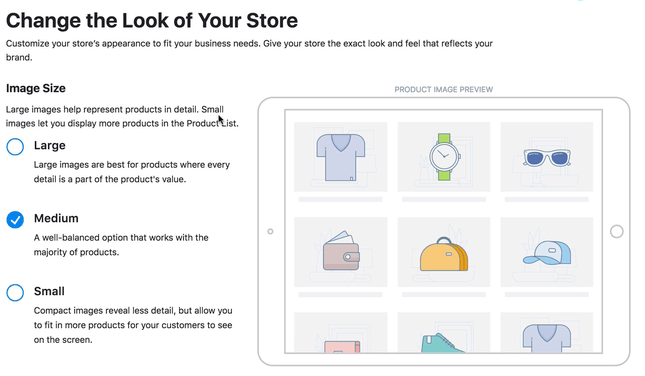
For real personalization, you’ll need to use CSS (cascading style sheets) to edit your themes and colors. You can use CSS to create your own custom theme, but this is only best for those who are comfortable using code.
When you make design changes in your Ecwid dashboard, they’re automatically applied and synced across all your platforms. For example, changes you make to your Ecwid landing page will also apply to your store on your Wix website.
Customizing Your Shopify Store
Meanwhile, Shopify gives you tons of control over the design of your storefront. Not only can you change themes easily any time you like, you can even customize how your store looks on mobile screens.
You can edit every part of your theme, from colors to image layouts:
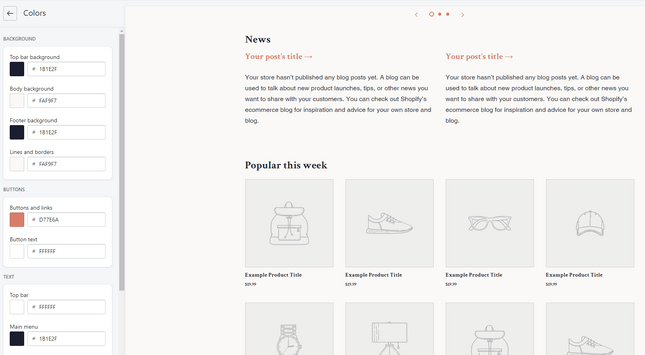
For those of you with coding skills, you can put them to good use with access to all your HTML and CSS. This gives you ultimate control over your store’s customization.
One of the best things about Shopify is you can preview the changes you’re making to your store in real time, so you can see straight away what effect your edits are having on your design. This is a great feature, as it saves you a lot of time going back and forth between your dashboard and your storefront.
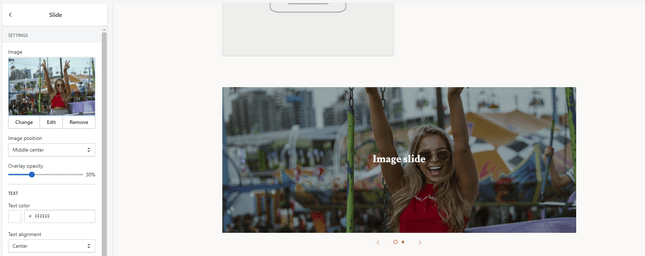
Shopify is all about building your brand, so it makes sense that it gives you all the tools to make your store’s design exactly how you want it.
Further Information
- If design is your number one priority, read our Squarespace Ecommerce Review and find out about this design focused builder
- Worried about coding? Don’t be -our Coding for Beginners guide will help you out!
Ecommerce Tools and Features
The Winner
Shopify has great ecommerce tools and features
The fun part of running an online store is, well, the selling part! But this can also be a big job, especially if you don’t have a team of people to help out. That’s where your ecommerce platform can step up and give you a hand.
Ecwid’s Sales Tools
Ecwid comes with store management tools to help you run your business. You get a number of ecommerce features you need for selling online, including:
- Inventory tracking
- Product options and variants
- Promotion and discount creation
- Sell physical and digital products
- Shipping options, including flat-rate shipping, free delivery, and curbside pickup
- Abandoned cart saver
- Multichannel integration – Instagram, Facebook, Amazon, and eBay
- Unlimited bandwidth
- POS integrations include Square, Clover, Vend, and Alice
A lot of these are the basic, but essential features needed to successfully and smoothly run an online store. Inventory management is a must, and unless you’ve got meticulous record-keeping skills and a lot of time on your hands, this is a job worth delegating to the machines.
Multichannel selling is super important for capturing customers – people won’t always come to you, but if they can check out right there on your Facebook page, you’ll be raking in the sales.
Ecwid gives you a decent coverage of major sales features – definitely enough to maintain a small business, and to support growth.
Shopify’s Sales Tools
Shopify, meanwhile, has everything you need to fulfill your store’s needs. It offers a much wider and more advanced selection of features; it still covers the basics, of course, but combines those with in-depth and powerful tools.
These features include:
- Unlimited bandwidth
- Sell physical and digital products
- Powerful inventory management
- Sell unlimited products
- Automatic shipping rates
- Abandoned checkout recovery
- Multiple shipping options, including local delivery, pickup and free shipping
- Dropshipping
- Automatic tax handling
- Customer accounts
- Multichannel selling across channels such as Instagram, Facebook, Amazon, eBay, and Walmart Marketplace
- Shopify POS integration for in-person sales
- Multi-currency selling in over 133 currencies
Shopify’s inventory tracks your stock levels, and automatically stops selling items once they’re sold out. It totally supports your multichannel selling, syncing across all your platforms, and you can track those sales with built-in reports.
You can offer free shipping and real-time updates to your customers, and get discounted rates from your chosen carriers. Even with tons of orders rolling in, you can roll them out easily, preparing orders in bulk and printing labels yourself to save on costs.
Shopify also offers a feature called Shopify Starter, a separate plan that costs $5 per month. Shopify Starter lies in direct competition with Ecwid, because it lets you sell online without building an online store yourself.
Instead, you can sell your products through social media platforms or messaging channels, such as SMS or email.
Seems like Shopify has every base covered! The platform gives you the tools you need to not only successfully run your business, but also manage it smoothly and seamlessly.
Further Information
- Did multichannel selling catch your eye? Read our guide on How to Make Money through Instagram to get started today!
Payment Options and Fees
The Winner
It’s a draw!
Now that we’ve dipped our toe into the swirling waters of pricing, let’s plunge headfirst into payment options and fees. How many payment options do you have to choose from? Will Ecwid or Shopify charge you transaction fees? Let’s find out!
Payment Options
Getting paid is the fun part of selling, but you need to pick and set up your payment gateway first.
Ecwid supports over 50 payment gateways in total, but the main ones are:
- Square
- PayPal
- Stripe
- American Express
- 2Checkout
- Klarna
Gateways like these allow you to accept online payments – just make sure to pick one which is supported in your country or region. You can also accept offline payments, such as cash on delivery or wire transfers.
Shopify supports over 100 payment gateways, so there should be something for everyone! The major gateways in this vast list are:
- PayPal
- Stripe
- Amazon
- Apple Pay
- Google Pay
- Klarna
- 2Checkout
- Afterpay
Shopify also supports manual payments such as cash on delivery, as well as alternative payments like cryptocurrency (BitPay, for example).
Shopify also has its own in-house payment gateway, called Shopify Payments. This means you don’t have to deal with third-party providers – instead, it’s already fully integrated with your online store.
Fees
Ecwid won’t charge you any transaction fees when you make a sale. However, make sure you check the terms and conditions of the payment provider you choose, as they might charge you separate fees.
These fees are called processing fees, and are charged by the payment gateway for handling your transaction.
Different payment providers charge different fees, so always make sure you check. The standard fee is usually up to 2.9% + $0.30 of the transaction total. The higher your Ecwid plan, the lower the processing fee is.
Shopify charges transaction fees on its third party payment providers, on top of any processing fees charged by that provider. Transaction fees don’t apply to manual payments, such as cash on delivery, or POS (Point of Sale) orders.
However, Shopify doesn’t charge transaction fees if you use its in-house payment gateway, Shopify Payments.
Shopify Payments also offers lower processing fees through partnerships with providers like PayPal. So if you want a fee-free, low rate option, this is something worth considering.
Marketing and SEO
The Winner
Shopify has better marketing and SEO tools
SEO – Will Your Store Rank in Search Engines?
The good news is that both Shopify and Ecwid are pretty great when it comes to SEO. This means your store will be optimized to rank well in search results, helping more people find your products.
When you dig into the finer details of their SEO tools, Shopify offers greater flexibility in its SEO tools than Ecwid. For example, you can edit product image alt text with Shopify, but not with Ecwid. If you want real control over optimizing your store, Shopify is the better choice.
Email Marketing – Will You Reach Customers’ Inboxes?
Both Shopify and Ecwid provide email marketing tools for you to connect with customers via their inbox, but Shopify provides greater choice.
Shopify comes with its own, in-house email marketing system called Shopify Email. This syncs perfectly with your Shopify store – colors, products, and even your logo is automatically pulled into your email templates to save you time and effort, and ensure consistency.
If you don’t want to use Shopify Email, you can integrate with one of the 241 email marketing apps in the Shopify App Store, including:
- Omnisend
- Sendinblue
- Automizely
- Privy
- MailerLite
- Constant Contact
Ecwid offers email marketing for Business plan and Unlimited plan users. It provides an integration with Mailchimp, and has an in-house tool to send automated marketing emails to customers.
Performance and Security
The Winner
It’s a tie!
Security – How Safe Is Your Store?
Shopify includes free SSL security on all its stores. Ecwid provides SSL if you use its Instant Site store builder. This means data passing between customers and your site – such as payment details – is encrypted, keeping it safe from hackers.
You also don’t have to worry about PCI DSS compliance, because both platforms are certified Level 1 PCI DSS compliant, and this extends to all the stores running on their software. This means your Ecwid or Shopify store can securely process credit card payments.
Performance – Will Your Store Be Reliable?
It seems to be a tie in this area too! Ecwid and Shopify both appear to have pretty impressive uptime – the amount of time their stores are up and running.
You can track Ecwid’s system status and Shopify’s system status to check if either are experiencing any issues. We like the level of transparency this provides users of both platforms!
Apps and Integrations
The Winner
Shopify's app market shines
Ecwid has an App Market where you can find extra tools to add to your store, extending your site’s functionality and helping your business grow. Ecwid’s recommended apps include LiveChat, Product Labels, and Advanced Discount Rules.
You can search the Ecwid App Market by category or price, or by looking up what you want directly using the search bar.
Shopify really shines when it comes to apps.
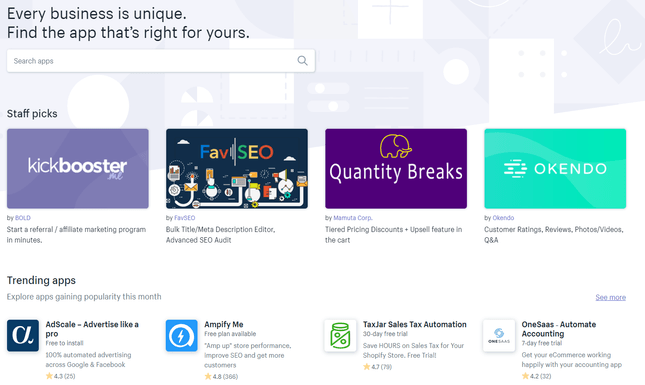
It has over 5,000 apps in the Shopify App Store, from inventory management to customer support. While Shopify has great tools already built-in, you will want to add apps to really give your store a boost.
Use the search bar to find what you’re looking for, browse by category or collection, or even look through staff picks or trending apps. Some are made in-house by Shopify itself, while others are developed by third parties.
With so many to choose from, you’re bound to find the perfect app integration for your business in the Shopify App Store!
Help and Support
The Winner
Shopify offers better support
Back in the day, you had to signal for help in morse code, or wait for a messenger to deliver your plea – and hope he was on a fast horse. Fortunately, neither of these options are included in Ecwid or Shopify’s help and support options.
You’ll get help much faster with Ecwid’s support. It has a range of systems in place, including:
- Live chat (premium plans only)
- Phone support (premium plans only)
- Email support
- Help Center
- Video Guides
- Community forum
- Priority support (highest plan only)
If you’re on the free plan, your main source of support will be email, or the Ecwid Help Center. This has helpful guides, videos, and the go-to article “Ecwid 101”, which walks you through all the Ecwid basics.
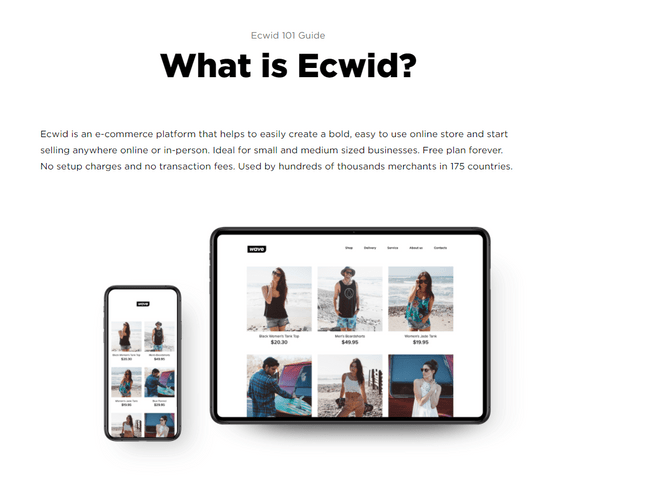
For next-level support, you’ll need to upgrade to a premium plan. This unlocks live chat and phone support, and if you’re on the highest plan, you also get priority support for faster solutions.
Shopify also provides a great range of support options to give you a speedy and stress-free experience. These include:
- 24/7 phone support
- Social media support
- 24/7 live chat support
- Help Center
- Community forum
- Email support
- Video tutorials
- Advanced specialist support (highest plan only)
With this many support options, it’s obvious Shopify wants to help you succeed. When you request help in the editor of your site, Shopify takes you straight to a relevant page in the help center. This is a great feature, saving you time and stress searching for the right article.
Combine that with 24/7 phone and live chat support, and there really should be something for everyone here. When you sign up to Shopify Plus, Shopify’s custom plan, you even get a dedicated support agent to help you out.
Ecwid vs Shopify: Conclusion
This comparison has pitted Ecwid and Shopify against each other in all the important areas. Along the way, we’ve weighed up their features, prices, help and support, design, and more.
Ecwid is best for those who already have a website and want to add some ecommerce flair to it. Its free plan and easy-to-use system mean you can quickly and easily launch your online store. Best for small scale sellers, Ecwid has basic tools to encourage your online sales.
Shopify is a dedicated ecommerce platform designed to help you set up your very own online store. It has powerful features to support growth and fuel your business, and has everything in place to look after you in the long run.
If you’ve been dazzled by the fierce competition, here’s a recap table to bring this battle into focus:
| Category | Ecwid | Shopify | Winner |
|---|---|---|---|
| Ease of Use | Ecwid is a plugin, so all you need to do is add it to your existing website! It’s a quick and easy way of selling online. | Shopify is easy to use, but it’s a more powerful platform than Ecwid, meaning there’s more to do. It’s not quite as quick and easy to set up. | Ecwid |
| Pricing | Four plans: free plan, $15/month Venture plan, $35/month Business plan, $99/month Unlimited plan. Upgrade to increase product limit, gain access to app market, and unlock more advanced features. Save money on annual and longer contract plans. | Three plans: $29/month Basic Shopify plan, $79/month Shopify plan, $299/month Advanced Shopify plan. 3-day free trial. All essential and standard features included on cheapest plan; upgrade for more advanced tools. Save money on annual and longer contract plans. | Draw |
| Design Flexibility | Ecwid will automatically adapt your store to match your website’s design. You have limited customization options; for deeper changes, you’ll need to code or install apps. | Shopify has over 70 themes to choose from, and you can customize them as much as you like. Coding is possible, but not essential. | Shopify |
| Ecommerce Tools and Features | There’s a good range of ecommerce tools on offer – mostly basic features, with a few advanced tools available too. You have to upgrade to a higher plan to unlock the better features. | Shopify has an in-depth range of ecommerce tools, designed to help your business succeed long-term. All essential features are included, plus tailored and intuitive tools designed to make managing your store seamless. | Shopify |
| Payment Options and Fees | No transaction fees; only third-party processing fees are charged for transactions. Around 50 payment options available. | Transaction fees applied, unless using inhouse payment gateway Shopify Payments. Processing fees also apply. Over 100 payment options to choose from. | Draw |
| Marketing and SEO | Comes with all the standard SEO tools you’d expect, from automatic metadata to clean page links. It has a Mailchimp email marketing integration for Business plan users. | Shopify gives you slightly more control over your SEO than Ecwid does. A big win for Shopify is its in-house email marketing software and hundreds of integrations, giving you more choice than Ecwid! | Shopify |
| Performance and Security | Ecwid is Level 1 PCI DSS compliant and provides free SSL security for its Instant Site store builder. | Shopify is Level 1 PCI DSS compliant and provides free SSL security on all its online stores. | Draw |
| Apps and Integrations | If you’re a paying Ecwid user you have access to its app market, which is well stocked with plenty of integrations to add to your store. | Shopify has a huge app store with over 5,000 apps to choose from, meaning you can easily customize your store’s features. | Shopify |
| Help and Support | Free plan offers email support and the Ecwid help Center, containing guides, videos, and a community forum. Premium plans offer live chat and phone support; highest plan provides priority support. | All plans receive 24/7 phone and live chat support, access to the Help Center and community forum, video tutorials, and social media support. Plus plan members receive specialist support from agents. | Shopify |
You Should Use Ecwid If…
- You want to add a store to an existing site
- You’re on a tight budget
- You have a small number of products
- You don’t need advanced features such as multi-currency sales
You Should Use Shopify If…
- You want to launch a dedicated online store
- You have a large product base (10+ products)
- You want to grow your store long-term
- You have $29 per month+ in your budget



2 comments