I Review Big Cartel: Should You Use It for Your Online Store in 2024?
If you click to purchase a product or service based on our independent recommendations and impartial reviews, we may receive a commission. Learn more
Big Cartel is an ecommerce website builder that lets you make an online store for free. That’s right; it’s free!
However, it’s also fairly limited. It’s good for small businesses that aren’t looking to scale up soon. So if you’re someone selling individual pieces, such as artworks, rather than bulk uploads, then Big Cartel might be ideal.
There’s even a user-friendly onboarding process for beginners, with prompts and reminders helping you set up your store. Saying that, coding knowledge is useful if you want to get the most out of this builder.
The sales features are also a little on the basic side, with other ecommerce builders like Shopify showing the limitations of Big Cartel. But does this mean you should avoid it? Or is it a risk-free choice for starting your business out small?
In this review, we look at Big Cartel’s sales tools, pricing, and more.
Not sure Big Cartel is right for you? Here are the top 4 ecommerce website builders we recommend, based on our latest research:
Big Cartel Alternatives: Top 4 Recommendations
- Shopify – Best overall ecommerce website builder
- Wix – Best value for money
- Squarespace – Easiest to use
- GoDaddy – For selling locally
What Is Big Cartel?
Big Cartel is an ecommerce website builder, meaning it give you the tools you need to build and publish an online store. It has a free plan, which is rare since most ecommerce platforms charge you to build an online store. With fairly limited features, and coding skills helpful, Big Cartel is best for creatives selling one-off pieces, rather than sellers with very large or complex inventories.
What Are the Pros and Cons of Big Cartel?
| Pros | Cons |
|---|---|
| One of the only ecommerce builders where you can set up and sell online for free | Basic theme designs and extremely low level of customization |
| Online store set up has clean navigation and user friendly prompts | Coding is useful if you want to push beyond the limits of the builder |
| Perfect for artists selling individual pieces | Features lack depth and quality |
How Easy Is Big Cartel to Use?
Creating your online store should be exciting. Some might even say it should be fun. It definitely shouldn’t leave you banging your head against your desk in frustration. We always test for ease of use because it really is one of the most important factors of choosing the right ecommerce builder. Big Cartel is no different.
How Did Big Cartel Do?
Overall, the honest answer is: it did okay. By that, we mean that it wasn’t awful but it also didn’t blow our socks off. It has a very user-friendly onboarding process. For example, when I signed up it took me through a simple set of questions to help set up my store:
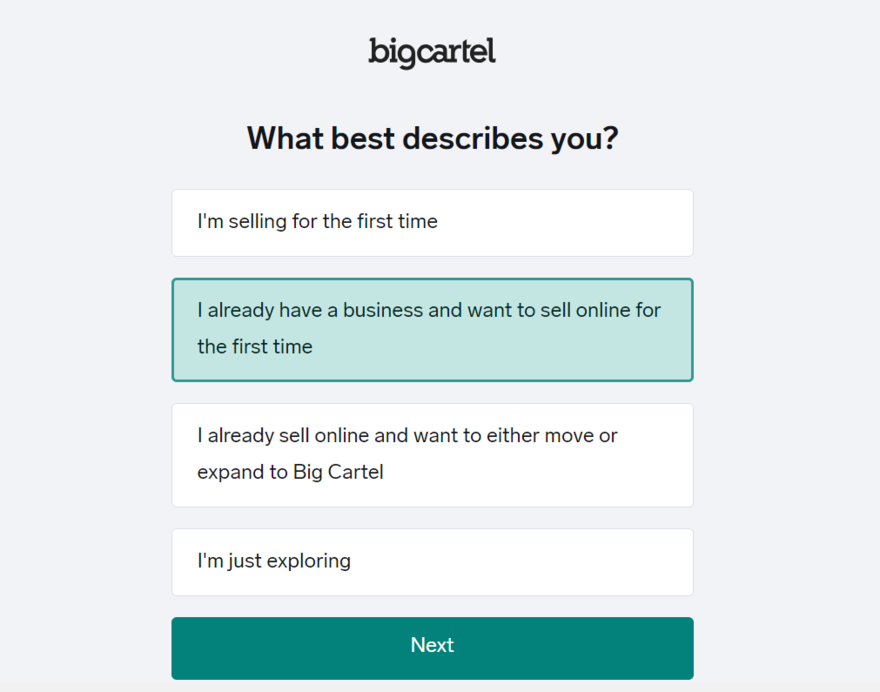
It asked me what type of business best describes me, and what I plan to sell. I liked that it included optinos such as “I’m just exploring” and “I’m not sure yet” to cater for merchants just testing Big Cartel out or testing the waters. You can see the creative angle Big Cartel leans into, with options for products made yourself or print-on-demand options:
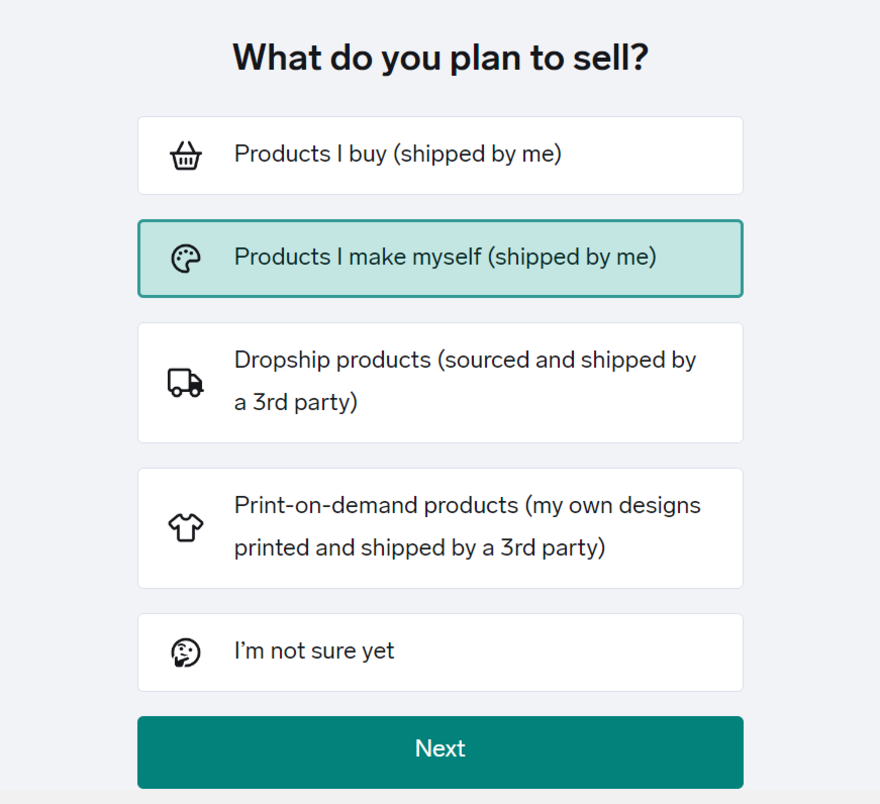
Once I’d finished answering these simple questions, Big Cartel took me to my dashboard, with a setup checklist ready to go. When you’re setting up your online store it gives you helpful prompts, reminders, and suggestions. Being guided through the setup tasks makes it feel beginner-friendly and easy to use.
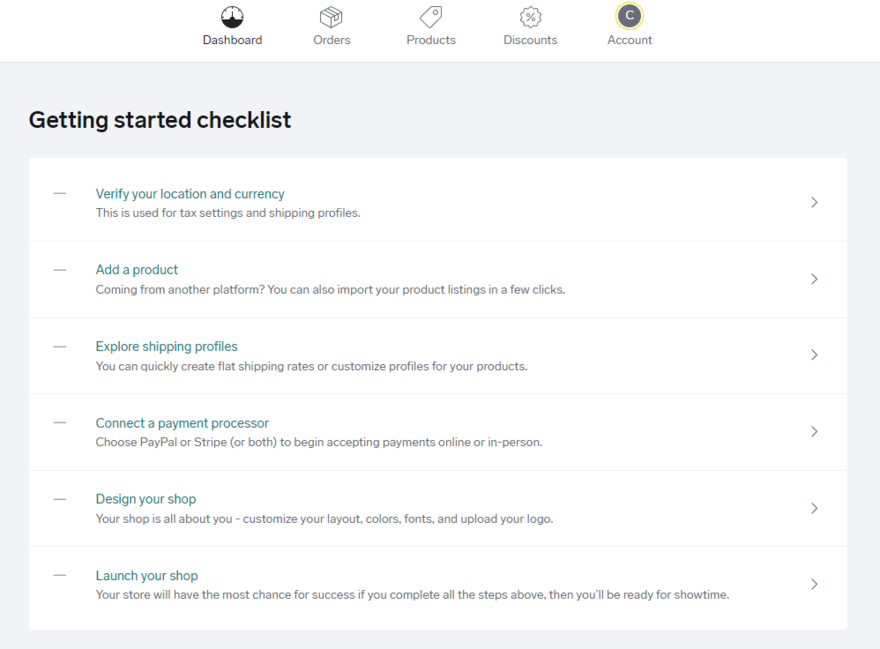
Limitations
The problems start once you’re ready to begin customizing and adding things yourself. The design of your site revolves heavily around your chosen theme. The themes are very basic and offer little room for customization. So if you want to change or add anything outside the guidelines of the theme, this is where you run into frustrating territory.

Coding Requirements
To really make the most of your website and have full creative control, you will need to know how to code. You can make basic design edits without code, but if you want to change up your theme by adding third-party integrations, video, or change your navigation style, you will need code. This is less than ideal for beginners when other builders give you more freedom without needing coding skills.
Big Cartel came fourth in our research rankings for ease of use. If you stick to the basics and are happy following the theme without making many changes, Big Cartel is simple to use. But, for anyone who wants some creative freedom, things can get slightly tricky.
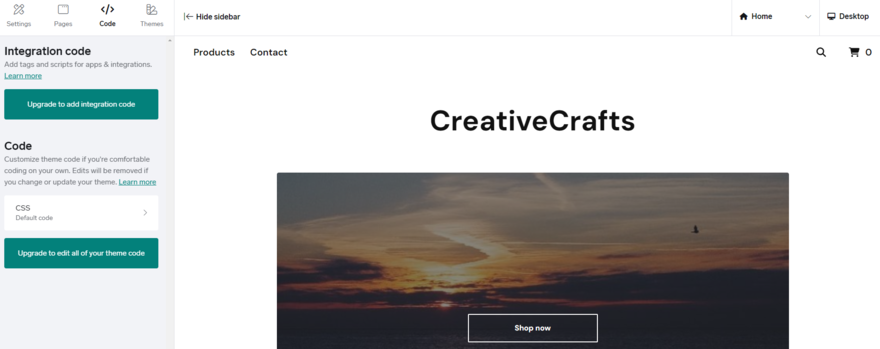
Customer Satisfaction
So how likely is someone to recommend Big Cartel? It received 3.7/5 stars for its customer score, with 52% of users saying they were likely to recommend it. This was taking into account their own user experience, as well as factors like price and features.
Overall people said they found it really simple and easy to get a basic site online fast. But most also found it limiting and said they would’ve liked more customization.
“A simple, easy to use website builder that’s maybe good if you are starting out and you want a basic store, but not so great if you want a higher level of customization.”
“It’s quite deceptive, at the start I thought it would be really easy and customer friendly because it mentioned that you were 10% of the way there, don’t forget this, do this do that. But then you realize that everything has to be coded in the back end.”
“It has its strengths in that I felt more confident using it because it guides you through tasks, this just made it feel easier.”
Big Cartel Pricing - Is It Good Value for Money?
At the end of the day, cost is one of the most important factors when making a decision. You’re meant to be making money through your site after all, not splashing out all your savings on it!
The good news is, Big Cartel’s main attraction is its free plan. It’s one of the only ecommerce builders where you can create an online store and accept payments for free!
There are paid options if you want, though, and Big Cartel has three price plans. These range from $0 on the free “Gold” plan to $19.99 a month on the most expensive Diamond plan. The number of products you can sell through your store varies across the plans from five to 500.
The Free Plan: Gold
On the free plan, you can sell up to five products. With basic features like one image per product, and the option to promote through Facebook and Instagram as well as your website, this is a good option for starting out small. If you have more than five products we recommend checking out Square Online, another free ecommerce builder, which lets you sell an unlimited number of products for free.
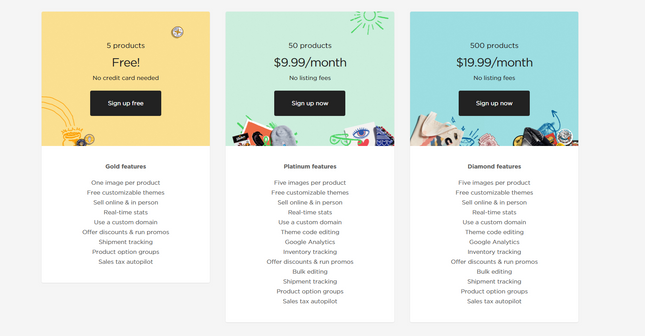
Platinum Plan: $9.99/month
You can sell 50 products on the Platinum $9.99 a month plan. It also comes with:
- Up to five images per product
- Bulk editing
- Inventory tracking
- Google Analytics
- Discounts & promos
- Shipment tracking
- Template code editing
- Product variant groups
- Connect a custom domain
As you can see, a lot of otherwise “basic” features are witheld for the Platinum plan versus the free plan. Realistically, this is the cheapest plan you need to start growing your store.
Diamond Plan: $19.99/month
The Diamond plan is $19.99 and lets you sell up to 500 products. It has all of the features of the Platinum plan, plus a couple extra:
- Advanced Google Analytics reports
- Ads with audience targeting for Google and Facebook
- Priority customer support
The main difference, however, is the larger limit.
Despite Big Cartel’s tiered plans, the features offered remain basic across all price levels. For example, Square Online allows you to sell an unlimited number of products on its free plan, making it a more scalable platform from day one, considering Big Cartel limits you to 500 even on its most expensive plan.
That said, we have to point out how affordable Big Cartel’s plans are. Square Online, and market-leader Shopify, both start their plans at $29 per month, making Big Cartel’s upgrade price much cheaper. If you’re a hobby seller then this is a great option for keeping costs low.
Overall, however, other ecommerce builders offer better value for money. Big Cartel’s limited and basic features hold it back from being an impressive deal.
Big Cartel's Sales Tools and Features
Big Cartel has a range of basic sales features to support your online store. The first thing to be aware of is the limitations, such as only being able to sell five products on the free plan.
Payments
You have a range of standard ecommerce features with Big Cartel. These include a mobile app to manage your store on the go and three types of accepted payments.
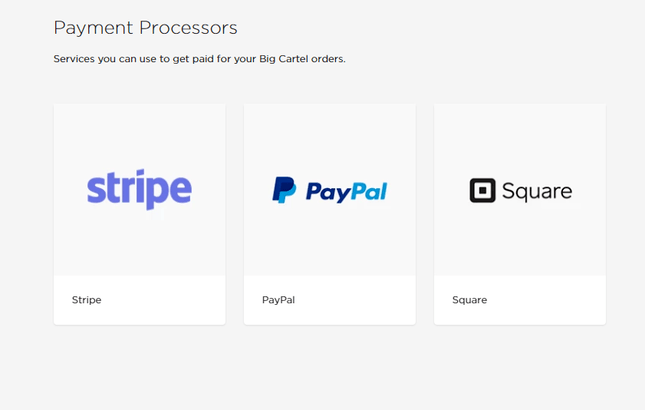
You also have a customized checkout including confirmation emails reflecting your brand and chosen theme. There’s an orders section where you can keep track of your transactions and order details.
It’s worth noting that Big Cartel isn’t PCI (Payment Card Industry) compliant. This means you’re responsible for following PCI guidelines on processing and accepting people’s card payment details. This is a big job and hassle which you don’t have to worry about with other ecommerce builders.
On the plus side, Big Cartel doesn’t charge transaction fees. The usual charge is applied by the payment gateway itself. For example credit card payments will be charged at the standard 2.2% + 30p rate. But Big Cartel itself has 0% transaction fees, even on its free plan!
Apps
Big Cartel recommends using apps for a lot of your ecommerce functions. You need apps or third plugins to unlock features such as:
- Selling digital goods
- Creating promotional pop ups
- Accessing more advanced finance and analytics tools
- Making drop-shipping available to your customers
These can expand your online store and create a better customer experience. This is where Big Cartel’s free plan is worth taking advantage of, as these apps will add to the cost of your website each month.
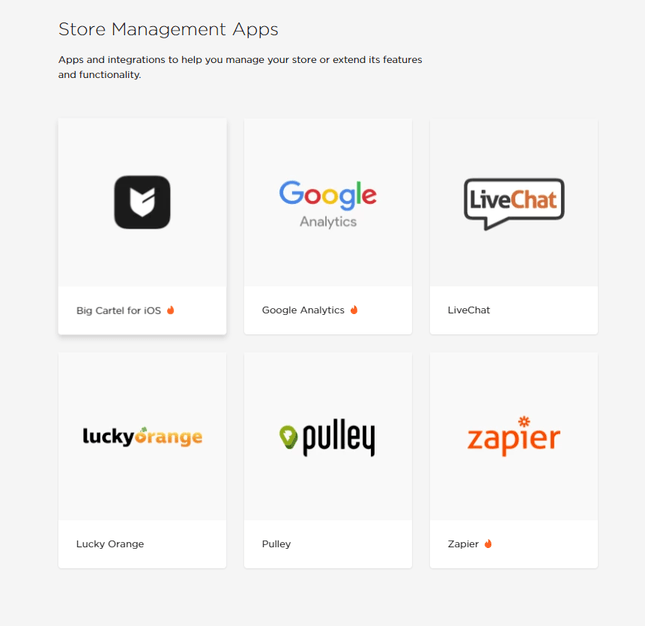
We’re not going to dodge the truth: Big Cartel definitely has sales areas where it can’t compete with ecommerce builders like Shopify and Wix. There are simple features an online store should be able to offer, like product reviews, which aren’t available even using apps.
Sales
There’s no customer login option for Big Cartel sites. While this might not be a deal breaker for some, it means your online store can only ever offer guest check out. In a world of online shopping where we’re used to saving our details for a quick buy, this might not go down well with customers. You can’t bulk upload products either, which can be time consuming if you have a lot of stock.
Having to upload products individually makes Big Cartel a lot more suitable for selling one-off products like artworks and prints. This removes the hassle of adding lots of variants like size and color, which could be frustrating if you’re running a clothing store, for example.
Social
Today it’s not enough just to sell through one platform. It would be like only using a bike when actually everyone else is also walking, driving, and scootering! You don’t want to miss out. Luckily, with BigCartel you can sell via Facebook and tag products on Instagram.
You can set this up even if you’re on the free plan. Just be aware that to tag products on Instagram, your products must be approved by both Facebook and Instagram. Plus you will need to do some coding to integrate these social media platforms with your store.
Abandoned Cart Recovery
The main drawback of Big Cartel is there’s no abandoned cart recovery. This is a major issue, and something to really think about when setting up your store. Abandoned cart recovery basically helps you increase sales by catching incomplete orders.
If a customer has entered their details, but left products in their cart without checking out, you can send them a reminder email. This also helps you analyse why some products might be abandoned more than others.
All in all, Big Cartel doesn’t have as much to offer as bigger and better ecommerce builders. But it does give you a range of standard features to build a basic, functioning online store. Plus it gives you a selection of apps to give your website more power.
More Information: Become a pro at using social media to sell–read our article on how to make money on Instagram for a breakdown of how to sell through this social platform. Or, read our guide to selling through Facebook to find out the best ways to maximise your store’s online presence.
Big Cartel Ecommerce Options
As an eccomerce-specific platform, everything in this guide is focused on Big Cartel’s usability as an online store. So here are some other aspects you might want to consider before making a decision about whether or not to use Big Cartel, including the themes and options available to spruce up your online store.
There are 17 Big Cartel themes to choose from. They all look clean and professional, which is great for getting your online store live quickly. You can preview your theme before you select it.
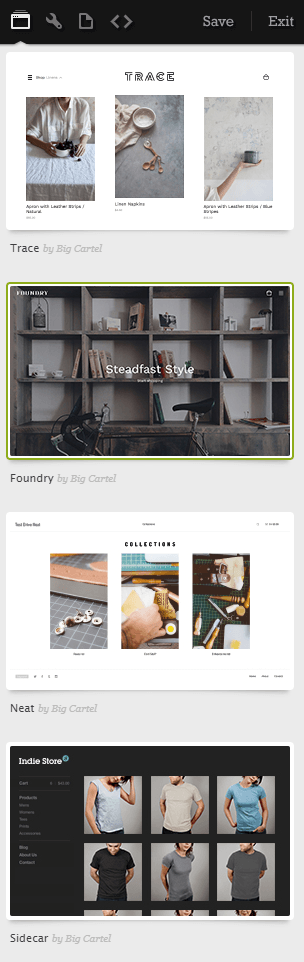
Switching Themes
A bonus of Big Cartel’s themes is you can switch your theme at any time you like. Your products will be automatically re-formatted to fit the new design. It’s worth knowing, however, any extra content (like background images), will not be transferred to the new style. You will have to re-upload these manually, which could be time consuming.
Mobile Optimization
In this on-the-go world, mobile optimization is vital. Your customers need to be able to view and work your website easily no matter what device they’re on. All of Big Cartel’s themes are fully mobile responsive. Each one will reformat to fit mobile and tablet screens, so you don’t need to worry about your mobile visitors missing out.
Adding Images
When it comes to adding and editing images, Big Cartel has less to offer than its competitors. Unlike Shopify and BigCommerce, Big Cartel doesn’t have an image editor. Instead you can only edit images by using code. You must upload images yourself, as there are no stock images or clipart available.
Flexibility
Another bugbear is with flexibility. The themes are restrictive, and offer very little creative freedom. The themes aren’t impressive enough for most people to feel happy leaving them as they are. And if you do want to customize, you will need to get coding.
Overall Big Cartel’s themes are functional, but don’t go the extra mile to make editing easy or your site visually impressive.
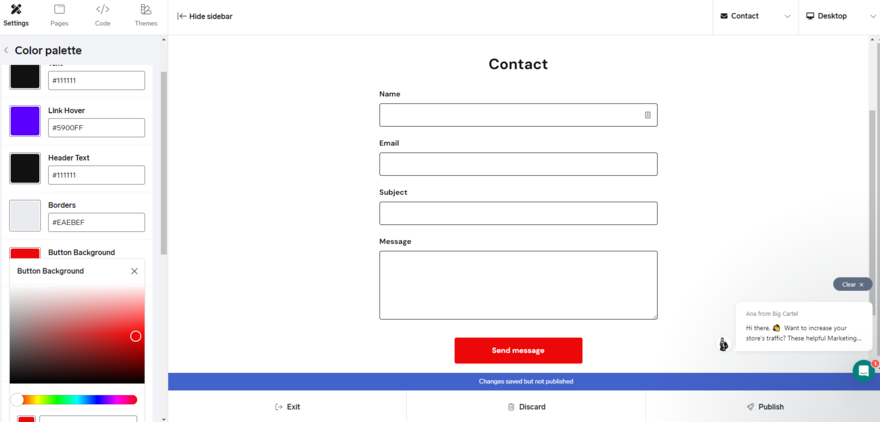
Want more creative control?
- Read our Shopify Review for a look at this leading ecommerce builder
- Check out our BigCommerce Review to find out about this competitor’s features
- See our Squarespace Review for details on this design-orientated builder
Big Cartel's Help and Support
Big Cartel offers one type of direct support across all its plans. This comes in the form of email support available from Monday to Friday, 9am to 6pm (EST). If you’ve seen a live chat feature, don’t be fooled, as it takes you back to the email support.
There is also the Big Cartel knowledge base. Everything here is laid out clearly and is very easy to navigate. So, no tearing your hair out over confusing help pages or unclear navigation.
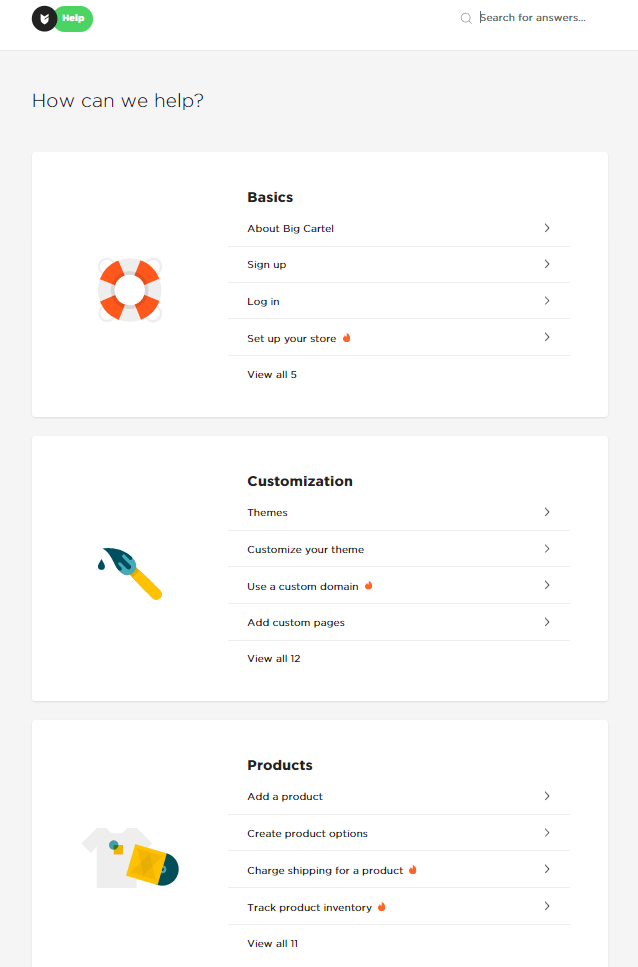
Here’s what one user had to say about their experience of using Big Cartel’s help and support:
“Amending the shipping costs was really easy and was explained well within the help and support knowledge center.”
While Big Cartel may lack in a range of help and support features and resources, it is really good at supporting the user within the building process itself. With its frequent prompts, reminders and messages, you’re less likely to be reaching for email support or be searching through the knowledge base for answers.
Big Cartel: Conclusion
Big Cartel is an ecommerce builder that’s an affordable option for small-scale stores such as hobby sellers, or artists selling unique pieces. We don’t recommend it for large stores with multiple product variants or ambitious plans to grow at scale.
Its appeal lies in its free plan, being one of the only ecommerce builders to let you sell online free of charge. Plus, it has no transaction fees.
Its design lends itself best to anyone looking to sell one-off pieces like artworks or prints. It’s not so suited to adding lots of different variants such as size and color, as you have to add them all individually. So if you’re looking for a really developed store, we recommend a more well developed ecommerce platform like Shopify, Wix, or even Square Online.
There are standard sales features, which will support a small online store. The limitations of some of these features means you can end up doing a fair bit of work. But if you have a small number of products this shouldn’t cause too many issues.
So, if you’re looking to grow your business this is not the right choice. But if you’re just starting out small, and only want basic sales features, Big Cartel will do for the short-term; we just don’t recommend it for serious selling.
Find Out More
Still undecided? Check out our online store comparison chart to browse and compare the best ecommerce website builders on the market. Or, take our free quiz to receive tailored suggestions for the best builder for you.

1 comment