We’ve Recommended Four Easier Alternatives to WordPress in 2024
If you click to purchase a product or service based on our independent recommendations and impartial reviews, we may receive a commission. Learn more
Used by millions of website owners worldwide, WordPress is a tried and tested way to get set up online. But is it the right fit for you? If you’re curious about how suitable alternatives stack up against one another, I recommend looking into website builders comparison piece.
Unlike WordPress, which requires some technical knowledge to use, website builders do all of the hard work for you. Wix, for instance, will set you up with everything you need to create a professional website, from industry-specific templates to powerful website features – sounds appealing, right?
To find the best alternative to WordPress for you, read on and learn about the four strongest contenders on the market.
The 4 Best WordPress Alternatives
- Wix – Best WordPress alternative overall
- Squarespace – For professional website designs
- Shopify – For growing ecommerce websites
- GoDaddy – For quick website setup times
If the sound of coding makes you freak out, you can opt for a website builder instead. These all-in-one solutions handle the technical side of things for you, be it your website design, additional functionality, or payment methods. That’s why they’re a great option if you want to create a website without the pressure of needing additional technical expertise.
WordPress Alternative #1: Wix
- Best WordPress alternative overall
Overall, Wix is the best WordPress alternative based on our in-house testing. Unlike WordPress, on which you’ll need to source additional website features yourself, Wix comes with a range of built-in tools and templates to choose from. Additionally, you can use its drag-and-drop editor to customize your website without any coding.
| Wix Pros | Wix Cons |
|---|---|
| Wix’s templates are suitable for a variety of industries, from art and illustration to schools and universities. | WordPress lets you change your website’s theme, but Wix doesn’t. Once you’ve published your Wix website, you won’t be able to change your design, so choose wisely. |
| Wix has a large range of website features to choose from. You can create content with AI tools, add bookings or ecommerce functionality, and access numerous design tools. | In testing, some of our users found Wix’s features overwhelmingsince there were so many to choose from. This can also make it tricky to find what you’re looking for from the dashboard. |
| Wix has a free plan, which is a great way to test out the builder before you choose a premium plan. | Wix’s more expensive plans do have a considerable price jump. The Business plan is $32/mo (billed annually), while the Business Elite plan jumps to $159/mo (billed annually). |
Key Wix Features
If you have a WordPress website, you’re likely using a large number of plugins to ensure that your website does what you want it to. With Wix, you won’t need to rely on plugins since most of its key website features are already built in. These are some of Wix’s best features:
- Ecommerce functionality – Need to sell products online? If so, Wix’s Core plan (and above) comes with built-in ecommerce features. You’ll unlock the ability to sell on socials, and the abandoned cart recovery tool that notifies users when they’ve left something in their cart.
- Wix SEO – Even if you’re new to search engine optimization, Wix’s built-in tools can help you out with your SEO strategy. You can connect your website to Google Analytics and SEMrush, or follow the SEO setup checklist that guides you through the process.
- Wix Bookings – With this scheduling tool, you can manage bookings directly from your website. However, if you need to accept payments for services, you will need to be on the Business plan or above.
- AI tools – As you create your website, you’ll no doubt come across Wix’s AI tools. These include its AI site generator and AI content creation tools, which create unique text and imagery.
- Wix App Market – Instead of plugins, Wix has apps that you can install onto your website if needed. At the time of writing, I saw over 500 apps on the store, with free and paid options to choose from. Some apps also offer free trials if you’d like to test them out before purchasing.
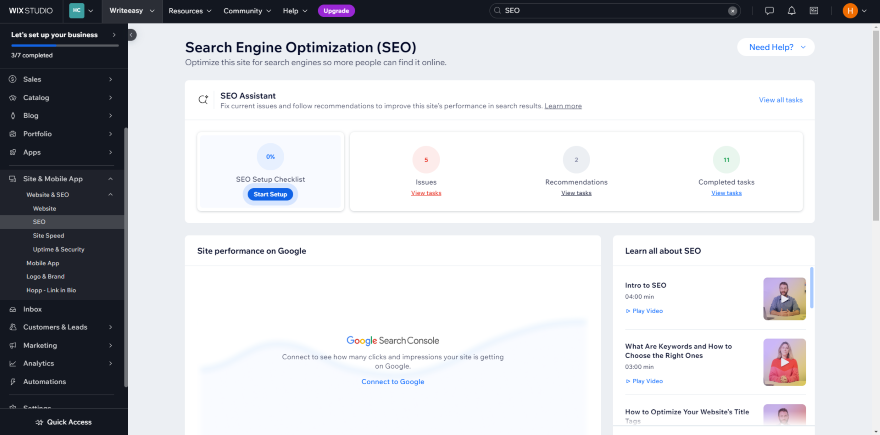
On top of these features, Wix has an impressive selection of templates to choose from. In the Wix template library, we found a fitting design for every industry under the sun. We could also use the filters to narrow down your results, or use the search bar to look for something specific such as “health” or “real estate.”
However, we do recommend choosing your template carefully. Though you can easily change your theme on WordPress, Wix doesn’t let you change your template once you’ve hit publish. Keep that in mind and only opt for a template you’re 100% certain will fulfill your needs.
After choosing your template, you can customize your website however you please using Wix’s drag-and-drop editor. Even if you have limited technical experience, the editor makes it simple to add new elements to your page – such as videos, photos, and CTA buttons – and lets you tweak design features like font and color.
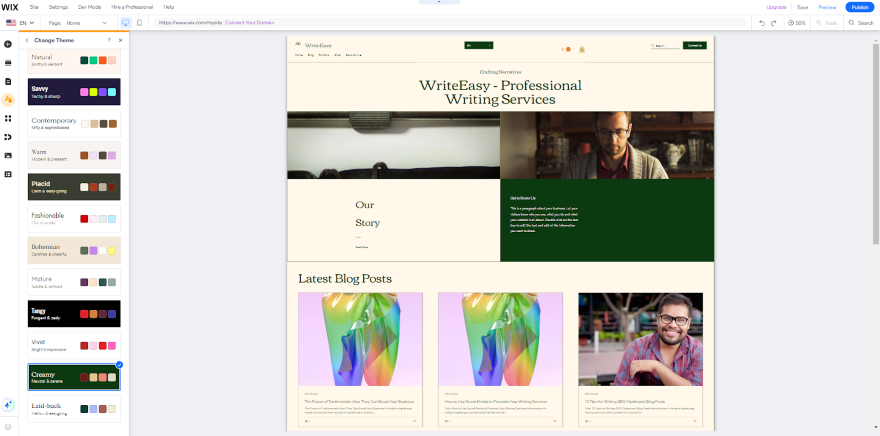
How Much Does Wix Cost?
When you start out, you can use Wix’s free plan to test the waters and see if it’s the right fit for you. However, we don’t recommend using this plan forever, since it comes with limited storage, places Wix ads on your site, and doesn’t allow you to add a custom domain.
That’s why I recommend upgrading to a premium plan! Wix’s pricing ranges from $17-$159 per month (billed annually) and all the plans come with storage space, marketing tools, and a free domain for one year. This is very different to WordPress, since Wix’s key features are included in the pricing and you won’t need to worry about hosting costs.
Though the most powerful plans are expensive, you can use Wix’s 14 day money-back guarantee as a safety net, or get 10% off your chosen plan with the code “TAKE10” at checkout.
How Easy Is It to Migrate from WordPress to Wix?
You can’t export an external website into your Wix account, so you will need to design your website again from Wix’s editor. Remember to download your website text, photos, and videos from WordPress before you switch, so you can easily upload them to your new site.
You can, however, import your WordPress blog to Wix from your dashboard, though drafts and scheduled posts will need to be manually copied over. During the process, your blog’s text, images, and videos will be sent over, alongside the categories you’ve assigned to each post.
WordPress Alternative #2: Squarespace
- For professional website designs
If WordPress’ premium themes don’t align with your needs, we recommend checking out Squarespace for its professionally-designed templates. This website builder is known for its eye-catching designs and accessible design tools, so you’ll get plenty of creative control while you design your ideal website.
| Squarespace Pros | Squarespace Cons |
|---|---|
| Perfect for creative agencies or freelancers, Squarespace’s sleek designs will showcase your work in style. Even if you’re not in a creative industry, your chosen template will give your business a polished look. | Is ecommerce your priority? If so, we don’t recommend using Squarespace’s ecommerce plans for your store. Shopify is a better fit if you’re scaling up. |
| Squarespace is effective if you want creative control over your design. Its Fluid Engine editor comes with plenty of ways to transform your website’s style. | Squarespace does have an app store, but it only has around 40 apps to choose from – significantly fewer options than Shopify and Wix. Keep this in mind if you enjoy using WordPress for its thousands of plugins. |
| Compared to competitors like Shopify, Squarespace’s plans are good value for money. They range between $16-$52/mo (billed annually). | You can’t access a free plan with Squarespace. When your free trial runs out, you will need to purchase a premium plan to continue using it. |
Squarespace is the easiest website builder on the market, which is great if you’re finding WordPress’ technical aspects tricky to navigate.
Squarespace’s editor, Fluid Engine, keeps website creation streamlined. While giving it a spin, we could seamlessly drag-and-drop design elements onto the page and reorganize them via the gray grid overlay that keeps everything aligned.
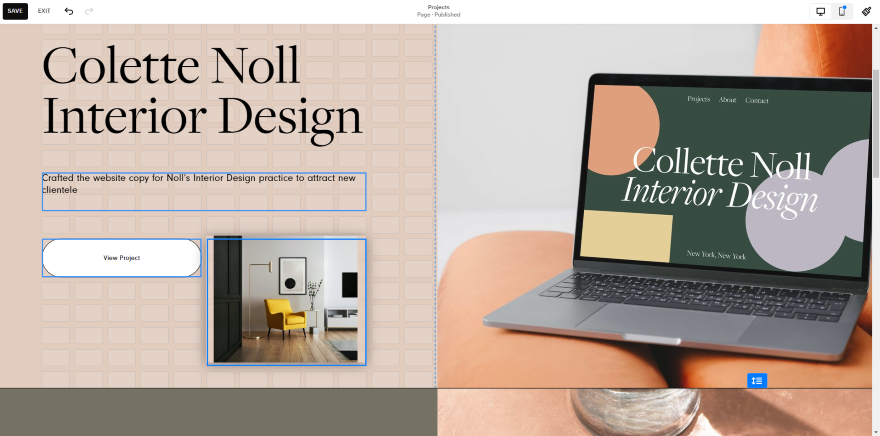
We couldn’t talk about Squarespace without mentioning its professionally-designed templates. You’ll find designs for a variety of industries, from weddings to travel, though they are most suitable for creative brands or freelancers.
The stylistic flair of these templates means you can professionally showcase your work and, at the same time, accurately represent your unique style online.
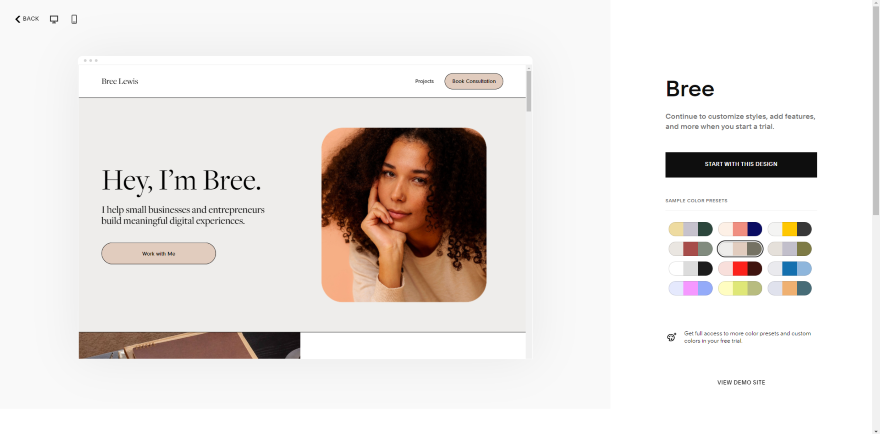
Additionally, if you’re paying a lot of money for your WordPress premium theme, Squarespace will help you save money. All of its templates are free, included in your plan, and come with an array of design features – a cost effective alternative!
How Much Does Squarespace Cost?
In comparison to Wix and Shopify, who have significant price increases in their plans, Squarespace’s pricing is great value for money. Costs range from $16-$52 per month (billed annually) and you can also use the 14-day free trial to give it a go first.
For a simple website or creative portfolio, the Personal plan, at $16 per month (billed annually), will be enough for your needs. However, you will need to upgrade to access ecommerce functionality and sell goods or services. With any of these options, you can save some cash by using our code “WBE10” at checkout for 10% off.
How Easy Is It to Migrate from WordPress to Squarespace
According to Squarespace’s website, you can only move two things over from WordPress to your new website: your domains and some of your website content.
Unfortunately, you won’t be able to bring your website’s original design across, meaning that you’ll need to create an entirely new template on Squarespace. However, its eye-catching designs means you’ll likely find something that suits your business.
WordPress Alternative #3: Shopify
- For growing ecommerce websites
Of the WordPress alternatives on this list, Shopify is the only dedicated ecommerce website builder. Because of this, we recommend it if you’re a business owner who wants to scale up their online store and access its powerful, built-in sales features.
If you’re already using a WordPress plugin to run an existing online store, Shopify has all of its key features in one place so you won’t need to source anything externally.
| Shopify Pros | Shopify Cons |
|---|---|
| If you’re aiming for ecommerce success, Shopify’s website builder is your best bet. Its powerful sales features are a good way to start scaling your store. | Shopify’s template choice is limited, with only 12 designs that are free to use. |
| Have a large number of items to manage? If so, Shopify’s inventory management tools will help you keep your stock under control. | Although Shopify has great built-in features for ecommerce, you may need to pay for additional apps from the App Store for different website functionality. |
| For safe transactions, Shopify protects you via advanced fraud protection and 2-step verification. | Shopify has a steep price increase between plans, ranging from $29-$299/mo (billed annually). |
Key Shopify Features
If you only intend to sell a few products here and there, Shopify won’t be for you. This is because the platform’s powerful sales features are dedicated to large or growing businesses with huge inventories. Sound like your business? If so, these are the key features to take advantage of:
- Point of sale – Shopify POS lets you integrate your physical sales with your digital sales, and vice versa! If you connect the POS with your brick and mortar store, you can take in-person payments, information such as sales records, and sync your inventory across in-person and online operations, keeping it all in one place.
- Payment options – Want to give your customers multiple ways to pay? With Shopify, you can accept different payment methods, or sign up to Shopify Payments to streamline the payment process for you.
- Shipping options – On Shopify, you’ll have different couriers you can send your parcels through, like UPS and DHL Express, and a myriad of ways you can set up shipping costs, like free shipping or flat rates.
- Abandoned cart recovery – When customers leave an item in their basket, you can notify them through an automated email. This notification may inspire them to go back to your online store and complete the purchase!
- Shopify App Store – At the time of writing, Shopify’s app store has over 8,000 apps to choose from. Its free and paid apps span not only sales, but also marketing, store design, and other areas of website management.
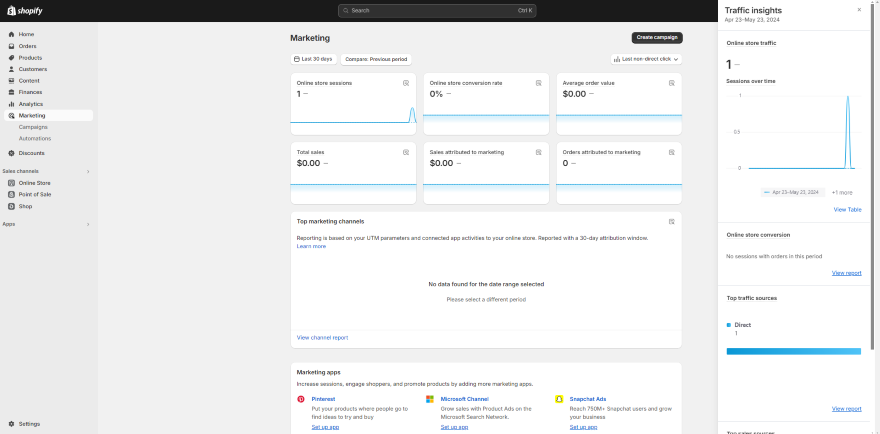
Shopify’s sales features are manageable from your dashboard, which makes it easier to keep your shop’s operations organized. We could use the dashboard to check our inventory, set up payment methods, and track our store’s analytics. If you’re finding it tiring to manage your WordPress website’s shop and its multiple plugins, Shopify will be easy in comparison.
For additional support in operating your store, you can use Shopify’s AI features too. Introduced in 2023, Shopify Magic writes SEO-friendly product descriptions for you through the power of AI, helping you reduce the time you spend creating product listings, especially if you have a large inventory to get through.
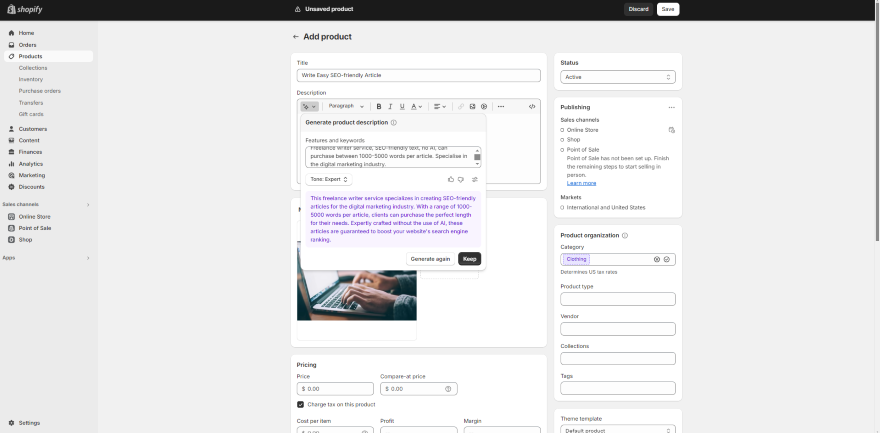
How Much Does Shopify Cost?
With Shopify’s pricing, its more advanced plans are expensive in comparison to other website builder plans on the market. Costs range from $29-$299 per month (billed annually) and there is a significant price leap between them.
Shopify does justify the price with its powerful sales features. All plans come with substantial discounts on your shipping costs, 24/7 chat support, the ability to integrate in-person sales with your online store, and international selling across three markets.
If you’re wary of the costs and still aren’t sure if Shopify’s right for you, we recommend Shopify’s three-day free trial. Be aware that it isn’t as long as other trials on the market, like Squarespace’s which lasts 14 days. But, if Shopify’s trial does win you over, you can also get your first month for $1.
How Easy Is It to Migrate from WordPress to Shopify
If you’re using WooCommerce, WordPress’ most popular ecommerce platform, you can export your products, customer data, and product reviews to Shopify. On the other hand, you can’t import your theme and will need to pick a new one.
To import your product data into your new Shopify website, you can create a CSV file from WooCommerce, edit it via Google Sheets, and import it into Shopify’s product CSV template.
WordPress Alternative #4: GoDaddy
- For quick website set up times
Is time your biggest challenge? If WordPress is too complicated to run and you want to switch to a simpler, more streamlined platform, we recommend GoDaddy. This platform is simple to use thanks to its speedy AI website builder, straightforward editor, and reliable customer support.
| GoDaddy Pros | GoDaddy Cons |
|---|---|
| GoDaddy ADI, its AI website generator, creates websites fast. When we tested it, we found it could create a new template in only 30 seconds. | The design conscious among us might not like GoDaddy ADI’s designs. In fact, these templates can look quite generic in comparison to other AI designs on the market. |
| Beginners will enjoy using GoDaddy because of its quick customer response times and helpful onboarding tutorials in the editor. | We don’t recommend GoDaddy if you need advanced ecommerce functionality. Other builders, like Shopify, are better equipped to support growing online stores. |
| If saving money is important to you, GoDaddy’s pricing plans are great value and range between $9.99-$20.99/mo (billed annually). | Though GoDaddy’s plans are brilliant value for money, the costs do rise at renewal. After your first year, you’ll need to pay between $12.99-$26.99/mo (billed annually). |
Key GoDaddy Features
When you sign up with GoDaddy, you can dive straight into its AI website generator tool. You’ll be asked three key questions about your website so the tool can create a completely new design that’s personalized to your needs. Additionally, this process is extremely speedy, since it can create websites in 30 seconds flat.
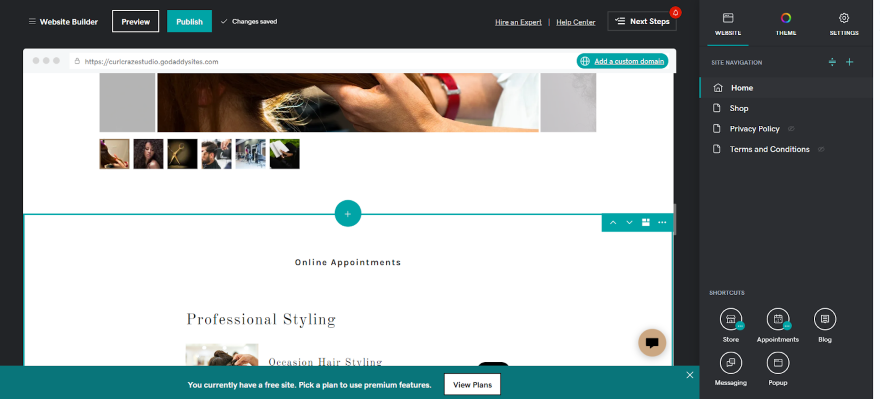
This is far removed from WordPress websites and their lengthy setup process, since you won’t need any technical knowledge, nor will you have to look for external sources online to help you get started.
GoDaddy has everything you need in one place, including mini onboarding tutorials and a built-in website checklist that makes sure that everything is set up and covers topics from contact information to email marketing campaigns.
Think you’ll need additional support? If that’s a yes, GoDaddy also provides reliable help and support to users. When we encountered an issue with our website, we could head to the GoDaddy Help Center and use the automated chat box to find a solution. Response times were speedy, with the chatbot answering our question in under 10 seconds.
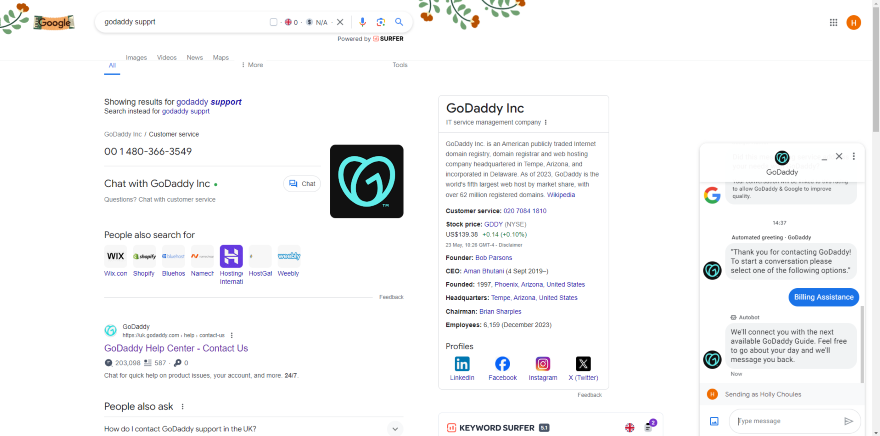
How Much Does GoDaddy Cost?
Based on our in-house research, GoDaddy’s pricing is superb value for money. The three main plans cost between $9.99-$20.99 per month (billed annually), while there’s also a great free plan to test out its features beforehand. All in all, these prices are suitable for smaller businesses who want to run a professional page for less.
However, do note that the price of GoDaddy’s plans will increase after your first year. At renewal, you’ll be looking to spend between $12.99-$26.99 per month (billed annually).
Depending on your needs, you’ll need the Premium plan to access appointment bookings and the Commerce plan if you’re running an online store.
How Easy Is It to Migrate from WordPress to GoDaddy
Unfortunately, there’s no automatic way to migrate your WordPress website to GoDaddy. Instead, you’ll need to download and backup your WordPress files and manually move them into your new website. You can’t move your WordPress theme over either, so you’ll need to choose a fresh GoDaddy template or use GoDaddy ADI to generate a new design.
Buying Guide: What To Look for in a Website Builder
Still not sure which WordPress alternative is suitable for you? We’re here to help.
If you’re someone who wants to switch from WordPress to another platform, ask yourself these key questions first:
- What do you like about WordPress? Is it the customization options, or thousands of plugins? Whatever it is, look for another platform that also has these features. For instance, you could opt for Shopify if you run an online store and like the look of the range of added functionality available through Shopify’s vast app store.
- What do you dislike about WordPress? Now consider what WordPress lacks. If you’re tired of hunting for additional features from third-party websites, you could always choose Wix to access its built-in features instead.
- What features do you need to keep? You won’t want to switch to a platform that doesn’t have the key features you need, so make sure your choice does what you need it to. For example, we wouldn’t choose GoDaddy if you want to keep a wide range of customization options.
When making a decision, you could also consider your pain points. These are the features to look for in a website builder, depending on your needs:
Wallet can’t stretch too far? Look for:
- Affordable plans with a great range of features for the price
- Free templates
- Free extensions
- Special offer deals
- Low transaction fees on payments. I.e. The additional percentage of costs when someone buys an item from your website.
Need to sell products or services? Look for:
- Scheduling tools to set up bookings with clients
- Different payment methods, from digital wallets to debit and credit cards
- Multiple shipping options
- Inventory management tools
Limited time to set up? Look for:
- An intuitive editor that’s easy to understand
- AI website builder tools that quickly generate templates or website content
- Pre-built templates
- 24/7 help and support with speedy response times
Can’t make a decision still? Take our quick quiz to find a recommendation tailored to your needs.
How We Tested Alternatives to WordPress
To help you choose the best alternatives to WordPress, we put popular platforms to the test through our rigorous website builder research process. The research, which spanned over 200 hours of testing, led to the creation of six key criteria which are weighted based on their importance to users.
- Website features – 30%
- Design functionality – 25%
- User experience – 17%
- Value for money – 10%
- Help and support – 10%
- Customer score – 8%
After examining website builders in relation to this criteria, we can now recommend the top four options on the market based on your needs.
Top Four WordPress Alternatives: Conclusion
Wix, with its powerful website features and versatile template selection, is the best WordPress alternative overall. But is it the right fit for you? In fact, one of the other website builders we’ve covered could still be a suitable match:
- Squarespace – Combining an impressive template selection with numerous customization options, Squarespace is ideal for design-conscious small businesses or creatives who want to showcase their work with flair.
- Shopify – If running an online store is the top priority, Shopify is the best choice for you. The platform’s advanced inventory management tools, top sales features, and extensive app store are ideal for scaling online stores.
- GoDaddy – Conscious of the time? If setting up quickly is your main priority, GoDaddy keeps website creation simple and fast. You can use its AI website generator to swiftly create your website, while its 24/7 help and support is readily available if you get stuck along the way.

37 comments