5 Best Websites for Musicians in 2024: Who’s Top of the Charts?
If you click to purchase a product or service based on our independent recommendations and impartial reviews, we may receive a commission. Learn more
If you’re a musician, a website builder will get you set up online so you can share your songs with the world – no coding necessary!
A builder like Squarespace is a suitable choice, since it’ll let you choose a stunning template, tweak your design, and add your own audio or video blocks. But depending on your needs, another platform could be a stronger fit.
Want to sell your music? Keen to grow your listener base? Keep reading to see which website builder will be music to your ears:
Top 5 Best Musician Website Builders
- Squarespace – For aesthetic website designs
- Wix – For managing your music career
- GoDaddy – For helping busy musicians set up fast
- Shopify – For selling music online
- Hostinger – For musicians on a budget
1. Squarespace: For Aesthetic Music Website Designs
5 out of 5 stars
Overall Musicians Rating: 4.7/5
Are you a musician with a unique look? To create a website that accurately represents your style, we recommend Squarespace’s builder.
What We Liked About Squarespace
According to our research, it has the best design options on the market; more so than competitors like Wix and Godaddy. Your website comes with professional designs and plenty of customization options to play around with.
Though the platform has 168 stunning templates to choose from, you’ll find 11 designs in the entertainment section that are ideal for musicians and bands. When setting up, we were able to select an eye-catching design to tweak.
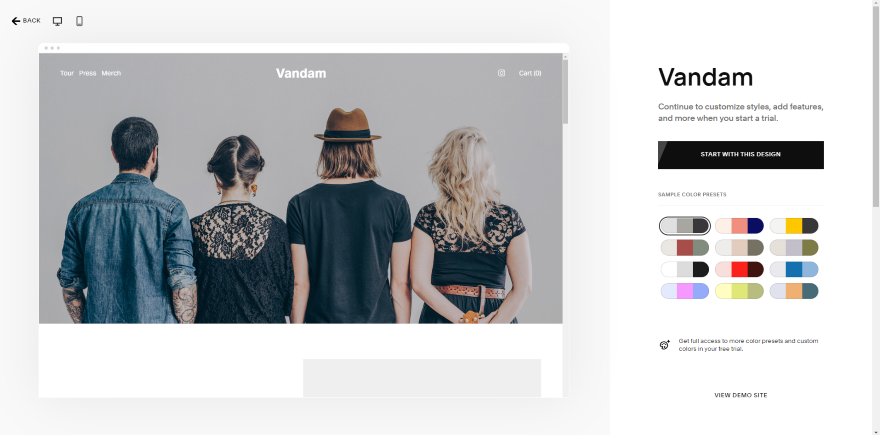
Besides its sleek templates, Squarespace is the easiest website builder to use. To edit your website, you can use the drag-and-drop editor and swiftly move elements or sections onto your page. During hands-on testing, we found that we could add audio blocks to our landing page – a way to give listeners a taster of your music.
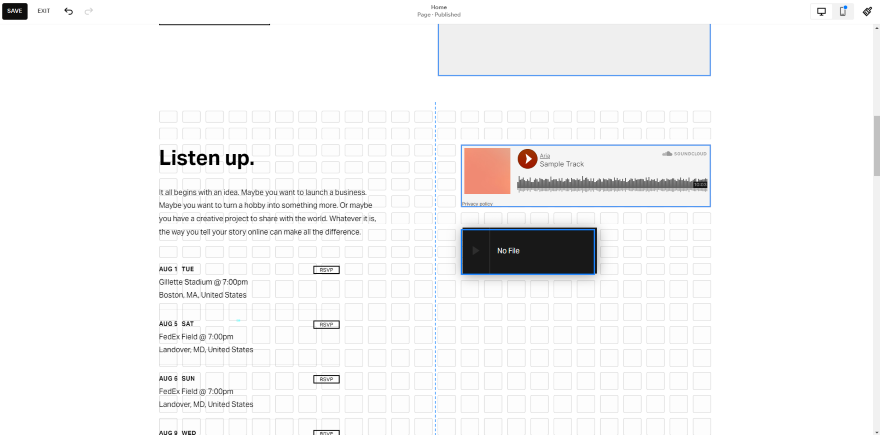
We also found ways to integrate external music accounts with our website. From the blocks section, we clicked SoundCloud or Bandsintown to add accounts to the landing page. SoundCloud lets you embed tracks from your profile, while Bandsintown blocks display touring, festival, or live stream dates.
We also recommend Squarespace for its marketing tools. These key features let you grow your presence online through stylish social posts, blogs, or emails. Squarespace’s best tools include:
- Squarespace Email Campaigns costing $5 per month (billed annually). You can keep dedicated listeners in the know by creating and sending professional emails.
- A blogging platform that comes with integrated commenting sections so your fans can reach out to you, and contributor access that lets certain people log into your blog (like fellow band members!)
- Unfold App to create professional social content on the move, downloadable on iOS or Android. It comes with pre-made templates that let you create reels and photo content to wow new fans with.
- Events Pages where you can add 250 upcoming events a month. This means you can easily showcase your next concert dates.
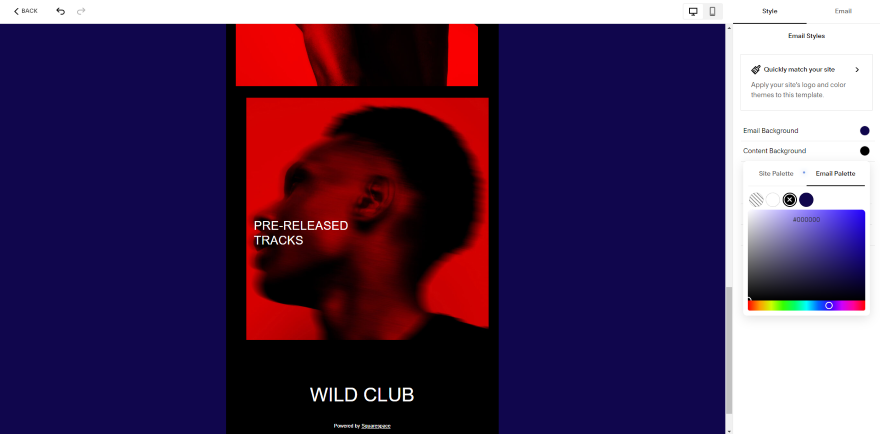
What We Didn’t Like About Squarespace
Due to Squarespace’s design-heavy templates, pages can take longer to load – a key finding in our research!
We’d avoid Squarespace if you need to add lots of design elements, audio, or video files to your website. Slow loading times will make your website visitors impatient, cause them to exit your site, and stop them from seeing key information like tour dates or new merch drops. Overall, Shopify and Wix had faster load times in our research!
Which Squarespace Pricing Plan Is Best for You?
On Squarespace’s pricing plans, the Personal plan is enough if you’d like to grow your presence online. At $16 per month (billed annually), you’ll get unlimited bandwidth, video hosting, and access to key templates and the drag-and-drop editor. These features will set you up with a professional page that’s ready to promote your music.
However, if you intend to sell music or merchandise online, this plan won’t give you what you need. You have to upgrade to the Business plan and above to start selling, with plans beginning from $23 per month (billed annually). This comes with unlimited products, so you can sell as much as you’d like.
Want to save 10% off Squarespace? Use “WBE10” at checkout.
2. Wix: For Managing Your Music Career
5 out of 5 stars
Overall Musicians Rating: 4.6/5
Juggling recording, touring, and music promotion is overwhelming, so we recommend Wix to efficiently manage your career from one place. This platform has the best range of features on the market, so you’ll find everything you need to run a successful website for your music.
What We Liked About Wix
Before using Wix’s music-related website features, you need to choose your design. For a template that’s tailored to your needs, you can use Wix ADI, the platform’s website generation tool. The tool will ask you a series of questions and generate a unique template based on your answers.
When filling in the form, we could specify what we wanted the website for. If you need specific website elements, like ecommerce to sell audio or calendars to showcase tours, Wix ADI can create a website that fits your unique needs.
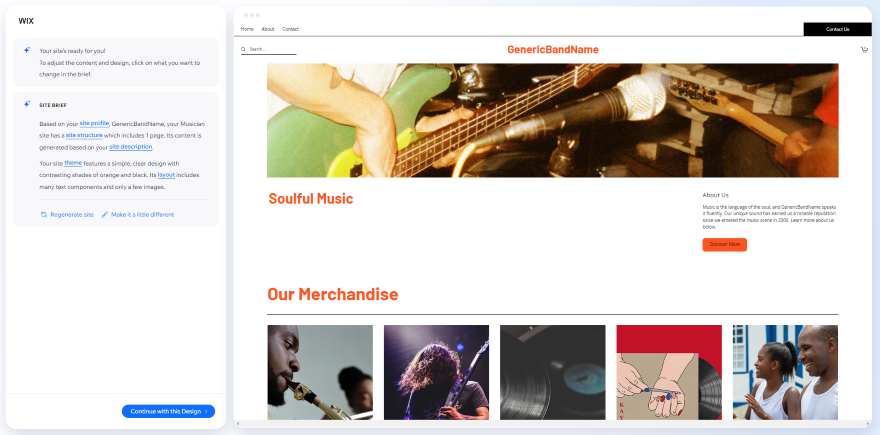
Once you’ve set up, you can start exploring Wix’s key features for musicians. The Wix Music Tool Kit has plenty to choose from:
- Wix Music for selling commission free albums, singles, and playlists
- Wix Music App that’s free to install. You can showcase and sell your music, and let listeners share your tracks on socials
- Detailed music analytics to track how well your music is doing, measuring how often tunes are played, shared, bought, and downloaded
- Wix Email Marketing to create eye-catching campaigns
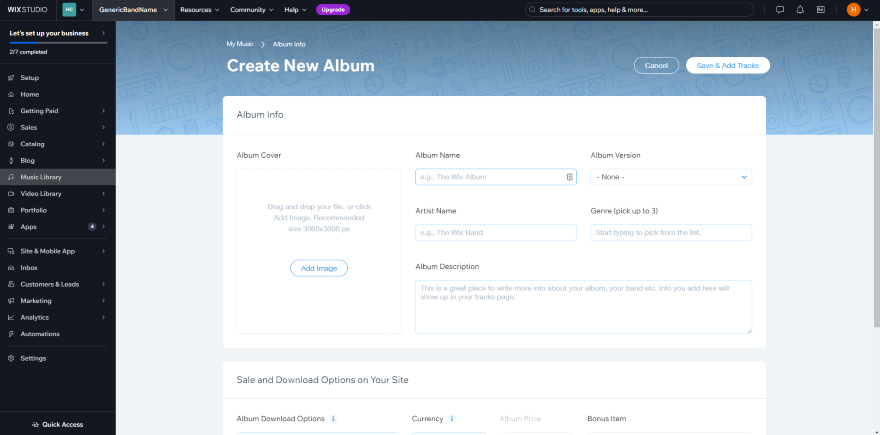
What We Didn’t Like About Wix
You can’t change your template with Wix. If your personal style evolves, you can’t switch to another design that’s more fitting. Instead, you’ll have to create a new website and import elements from your old page – a time consuming process.
Does this worry you? If you think you’ll have a style evolution like David Bowie did, consider another platform like GoDaddy. It lets you change your theme multiple times, so you can find a suitable new look.
Which Wix Pricing Plan Is Best for You?
Wix’s pricing plans start with the cheapest Light plan, costing $17 per month (billed annually). This plan only offers 2GB of storage space and 30 minutes of video, so it’s not worth the price if you need to add a high volume of video or audio content to your website. It doesn’t come with ecommerce to sell music either.
For better storage, the Core plan costs $29 per month (billed annually) and offers 50GB of storage and five video hours. It’s also better value for money, with key analytics, an Events Calendar to showcase upcoming shows with (free for one year), and integrated ecommerce accepting payments.
3. GoDaddy: For Busy Musicians With Limited Time
4.5 out of 5 stars
Overall Musicians Rating: 4.2/5
Busy touring? We recommend GoDaddy’s if time isn’t on your side. Combining a user-friendly editor with built-in marketing tools, GoDaddy’s website builder gives you back your precious seconds.
What We Liked About GoDaddy
When setting up, you’ll appreciate GoDaddy’s quick set up times. It comes with an AI website builder that creates a new page in under 20 seconds according to our research. All you need to do is answer a few questions and let the tool create a design.
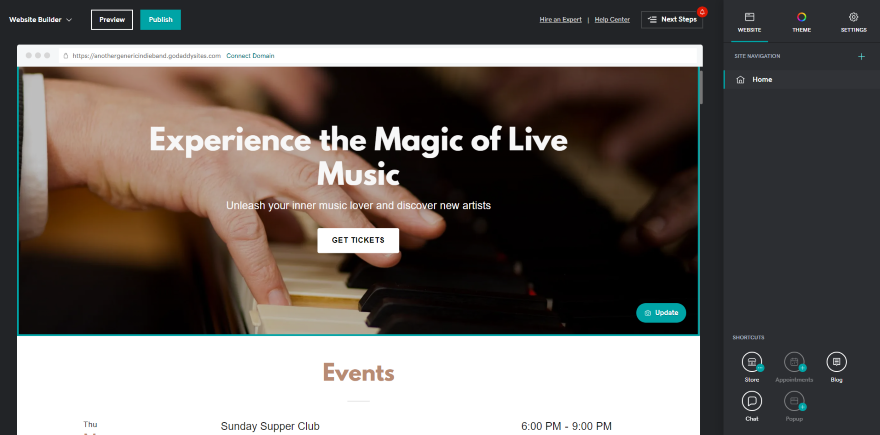
GoDaddy’s editor also scored highly in our ease of use testing. When setting up, we came across mini tutorials teaching us how to use the editor, which helps the user get familiar with GoDaddy’s interface quickly.
After that, adding sections was easy. You simply click on the plus sign and choose from numerous options. We opted for video, since we wanted to showcase a music video on the home page. You can also add an events section if you want to show upcoming tour dates or edit your events from GoDaddy’s Marketing dashboard.
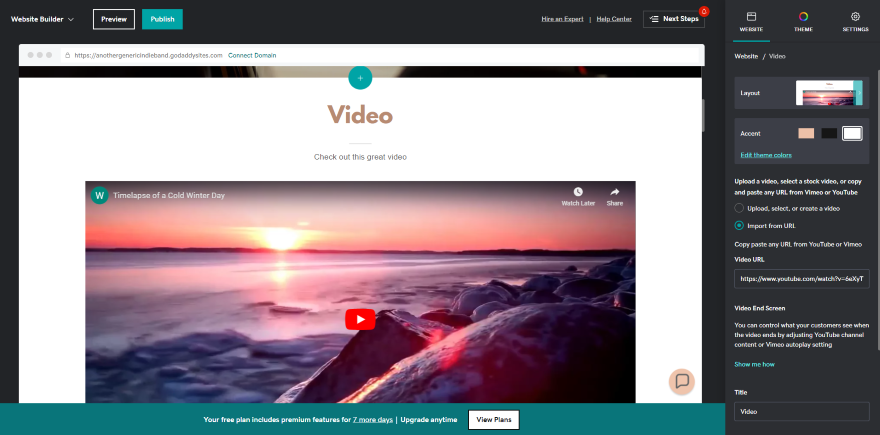
Similar to Wix, GoDaddy also offers a digital marketing suite, so you can start growing awareness of your music once you’ve set up your website. Here’s the key features to look out for:
- Marketing Planner helping you create and schedule content based on seasonal events.
- Email marketing campaigns to send to your listeners.
- A blogging tool so you can engage with your audience.
- GoDaddy Studio where you can create professional social media content.
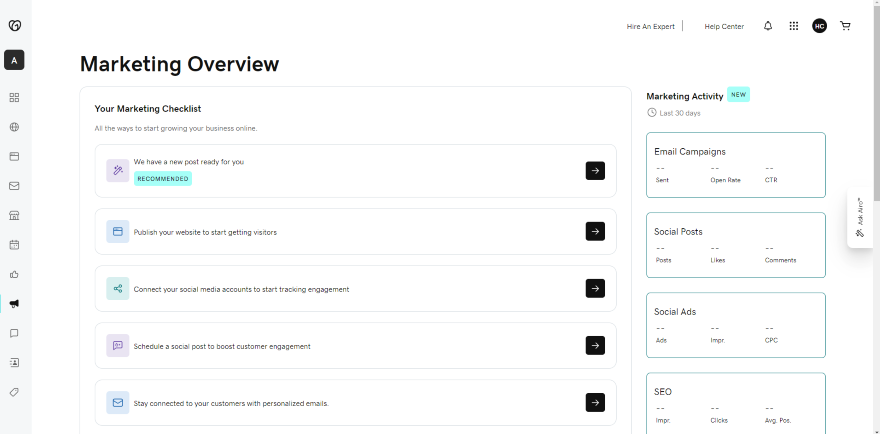
What We Didn’t Like About GoDaddy
Unlike Squarespace and Wix, GoDaddy’s creative tools don’t leave much room for customization. Though the AI generator creates websites quickly, the designs can look generic and there’s limited ways to change them. For instance, GoDaddy’s editor only lets you add new sections, move sections up and down, or tweak the website design – not much else.
If you want to represent your music through elevated designs, try Squarespace instead. You’ll have a wider range of design options to use, ranging from professionally-made templates to 19 sections to change your site’s structure with.
Which GoDaddy Pricing Plan Is Best for You?
GoDaddy’s Basic price plan, priced at $9.99 per month (billed annually), is best if you need key marketing features. GoDaddy Studio (a free content creation tool), social media integrations, and email marketing is all included on this plan. If you’re concerned about building an online presence through marketing tools, the Basic plan is your best option.
If you need advanced marketing tools, the Premium plan is a better choice. Costing $14.99 per month (billed annually), this plan will boost your marketing. For instance, you can only send 100 emails per month on the Basic plan, but 25,000 per month on the Premium plan.
For selling digital and physical music, you need to upgrade to the Commerce plan priced at $20.99 per month (billed annually). With this plan, you can open an online store, offer unlimited products, and connect your product inventory to Facebook and Instagram.
GoDaddy also has a Free plan, but we wouldn’t recommend publishing your website with it. Though it’s a great way to test out the platform first, a live site on the Free plan comes with GoDaddy adverts and a GoDaddy domain that looks unprofessional to visitors. It’ll also clash with your music’s unique aesthetic!
4. Shopify: For Selling Your Music Online
4.5 out of 5 stars
Overall Musicians Rating: 4.1/5
Shopify is a dedicated ecommerce website builder, so it’s the best choice for selling physical and digital music online. In fact, it’s our highest rated website builder for online stores, offering sales features like unlimited products, promotions you can send to loyal fans, and global shipping.
What We Liked About Shopify
We love how Shopify lets you sell physical and digital goods. To sell digital music, you need to integrate your store with third-party Shopify apps. For that, we recommend Sky Pilot that has a 5.0 star rating on the Shopify App Store. It lets website visitors buy and download your music, and has a free plan with 100MB storage, 2GB monthly bandwidth, and direct email delivery.
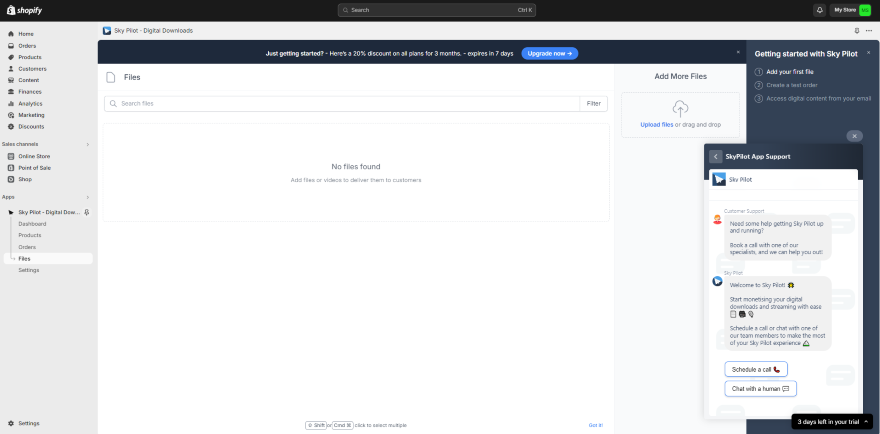
Other Shopify Apps to sell digital goods with include:
- Single that monetizes audio and video content. You can create memberships and offer exclusive content, or sell concert tickets via livestream. There’s a free plan, while the paid plans start from $24 per month (billed annually).
- Tuneboom to sell tracks, albums, or playlists from your online store. It has a free plan and paid plans starting from $19.99 per month (billed annually). It also lets you license your music.
Shopify is even better for physical sales, since it comes with built in features that let you sell music CDs, vinyls, and merchandise worldwide:
- Multiple shipping options like USPS, UPS, DHL Express, and FedEx, giving your listeners plenty of choice
- Shipping discounts
- International shipping so you can reach listeners around the world
- Estimated delivery dates at checkout
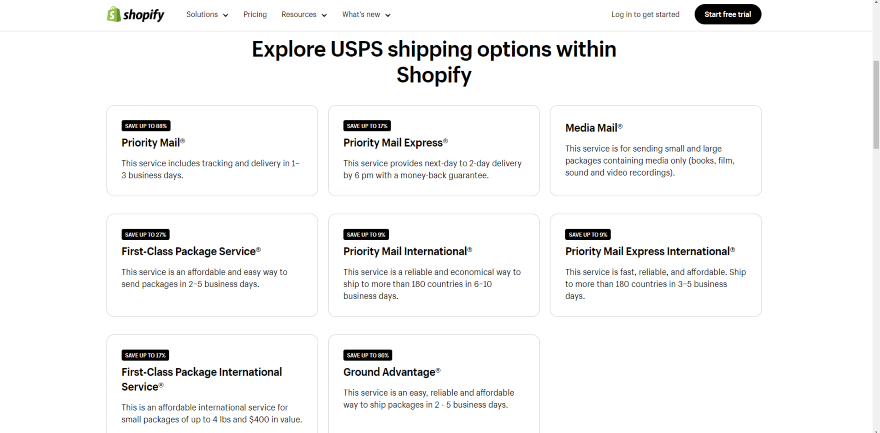
To create merchandise without worrying about where you’re going to store it, Shopify also lets you dropship. You can then get a third-party manufacturer to create custom products, like band tees, and ship them out for you, saving you space in your garage.
Not sure about the best selling method for you? Our guide to dropshipping vs Ecommerce Fulfillment will help you out.
If you intend to sell a large volume of music online, then Shopify will help you scale, too. Its efficient product management tools, which were recently given a boost during Shopify Editions Winter ‘24, will help you organize, track, and sell your stock.
Shopify’s reliable inventory tools are apparent while you set up. When we created our account, we were encouraged to add our items first since they’re the backbone of your store. Uploading products was easy, with Shopify letting us add AI generated product descriptions, high-quality photos, and variations like size, color, and price.
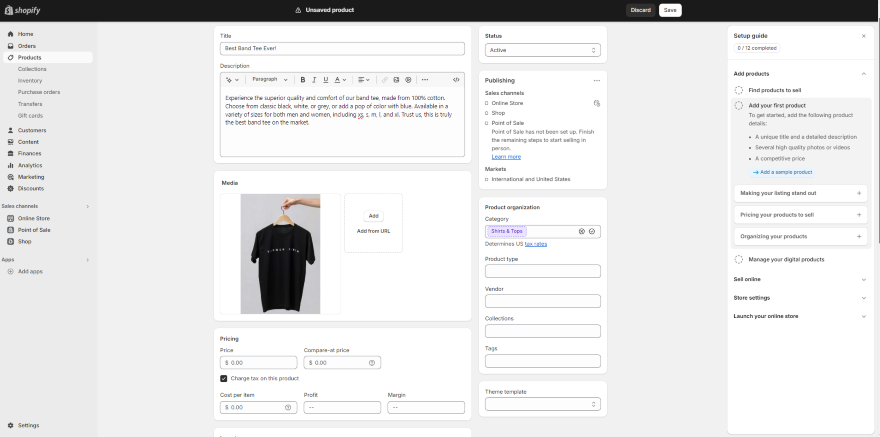
What We Didn’t Like About Shopify
When using Shopify’s website builder, we didn’t like its limited design tools. After picking one of the 12 free templates, Spotlight, we couldn’t find many ways to tweak the design. Although there are 17 different sections to add to your store, you could only make basic changes to the overall template, like color, font, and your logo.
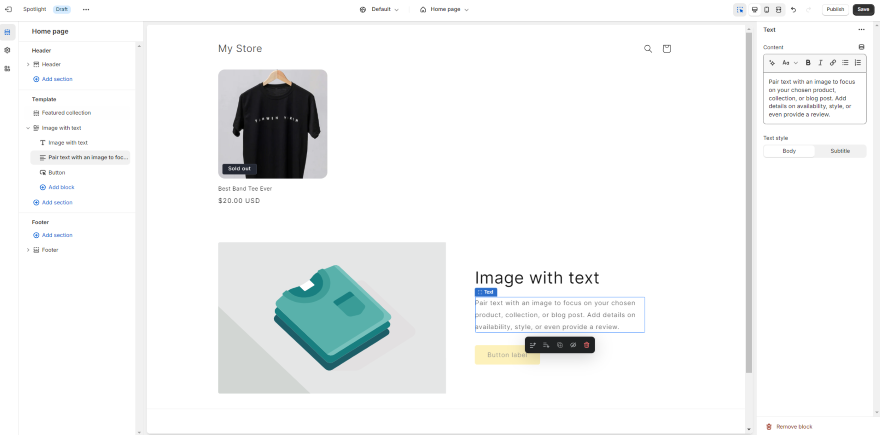
For more creative control, we’d avoid Shopify and opt for Squarespace instead. With the most stylish templates on the market and flexible design tools, you can tweak your website as much as you’d like.
Which Shopify Pricing Plan Is Best for You?
According to our research, Shopify has some of the most expensive pricing plans on the market. However, if you intend to sell a few items, like the occasional digital music download, we recommend the Starter plan. Priced at $5 per month (billed annually), you can sell your products via social media or messaging apps.
Shopify’s three main plans, ranging between $29 to $299 per month (billed annually), have a steep price increase, since these allow you to build an online store.
If you’re a solo artist, the Basic plan is a suitable fit since Shopify recommends it for solo entrepreneurs. From $29 per month (billed annually), you’ll get unlimited products, up to 77% shipping discounts, and localized global selling if you’re shipping to worldwide fans.
5. Hostinger: For Independent Musicians on a Budget
4 out of 4 stars
Overall Musicians Rating: 3.7/5
If you’re new to the music industry and are on a budget, we recommend Hostinger’s builder. It’s the cheapest builder on this list, with plans starting from $2.99 per month (billed annually).
What We Liked About Hostinger
If you’re busy recording, Hostinger also does the heavy lifting for you and comes with an AI tool suite that generates your website’s content.
For instance, you can use the AI Website Builder to set up fast. Simply fill in three prompts and it’ll generate your new music page! But if you’d rather pick a template, there’s six entertainment designs to choose from in the template library.
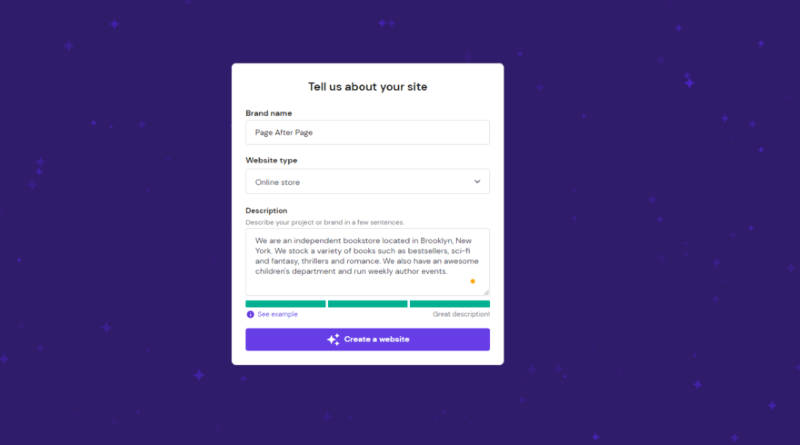
Some of Hostinger’s other AI tools include:
- AI Logo Maker if you need a cool design that represents your music
- AI Writer creating copy for your entire website
- AI-Generated Images for professional website imagery
- AI Assistant tools that are new for 2024 and bring all of Hostinger’s AI features in one tidy place.
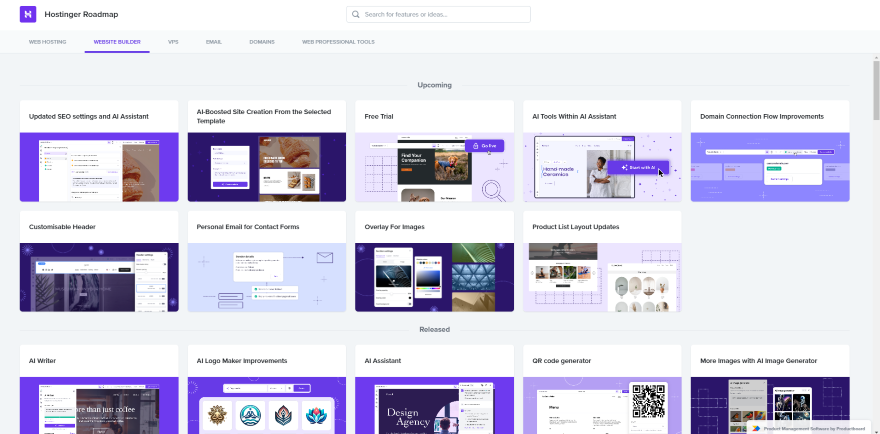
What We Didn’t Like About Hostinger
Although Hostinger’s AI tools scored highly in our research, it doesn’t offer many marketing features. You can’t download additional apps for your website and there’s no email marketing, which is limiting if you want to grow your online presence or reach out to fans.
For this reason, we’d recommend Squarespace or Wix instead. Both website builders have additional apps and email marketing tools to create successful campaigns with.
Which Hostinger Pricing Plan Is Best for You?
Out of Hostinger’s pricing plans, the Premium plan is the cheapest at $2.99 per month (billed annually) and spans a billing cycle of 48 months. Of course, not everyone wants to sign up for a long-term billing period. Instead, you can pay for 12-months for only $3.19 a month – a fitting compromise.
This plan is best for setting up on a budget, or if you’re an independent musician with limited time. It comes with unlimited bandwidth, a free domain, and 99.9% uptime so you don’t need to worry about your website going down while you’re out performing.
Buying Guide: How To Choose a Musician’s Website Builder
Still unsure about the right website builder for you? To help you decide, here’s the key features to look for based on your needs as a musician:
Do you want to sell digital music?
- Audio players to add to your website
- Digital downloads so users can purchase tracks online
- Unlimited bandwidth for downloads
Do you want to sell physical music or merchandise?
- Product management tools
- Worldwide shipping
- Multiple payment options
Is your schedule jam-packed?
- Quick set up
- AI content tools
- Pre-built templates
- Built in marketing tools
Have a limited budget?
- Cheap plans
- Free plans
- Free templates
- Free apps
Need to grow your presence online?
- Social media sharing
- Email marketing
- Blogging
How We Tested Website Builders for Musicians
Our in-house research team tested 16 website builders for musicians and bands. They separated the research into seven key criteria that were weighted based on its value to the user:
• Website Features
• Design Functionality
• Sales Features
• Help & Support
• Customer Score
• Value for Money
• User Experience
For example, Website Features covers the key features musicians were looking for. This includes audio file uploads, digital products, and third-party integrations like SoundCloud and BandsinTown. We then scored each key criteria based on its success, leading to the results you see on this page!
Musicians Website Builders Summary
Of all the website builders listed, Squarespace is the best for musicians and bands. Its stylish musician templates, design tools, and easy-to-use editor lets you create a professional page that reflects your musical style. The stylish marketing tools and social media integrations, also helps you promote your music online.
However, the other website builders listed may also suit your needs. Here’s a quick recap of each builder and its defining features:
- Wix – We recommend Wix for musicians who want to manage their career in one place. You can access detailed music analytics, or use the Wix Music App to showcase your new tracks.
- GoDaddy – If you have limited time, GoDaddy has the quickest set up times. Even if your week is filled with gigs or recording sessions, GoDaddy saves precious seconds by letting you create a website in under 20 seconds.
- Shopify – Shopify’s dedicated ecommerce platform is best for selling music online. You can sell digital music via a third-party app like Sky Pilot, and sell physical music via Shopify’s unmatched sales features.
- Hostinger – The most budget-friendly website builder, we recommend Hostinger for independent musicians with limited funds. The cheapest plan is only $2.99 per month (billed annually).

6 comments