How to Create a Membership Website: 10 Steps to Success
If you click to purchase a product or service based on our independent recommendations and impartial reviews, we may receive a commission. Learn more
When building a website, many website builders let you build private areas on your site, and they can be totally different in design from the rest of your site. Creating a membership website is a great way to reward your loyal visitors and build a community – and even make some money!
A membership website lets you lock exclusive content behind a gate that only members can access. It’s up to you whether you charge for memberships, or offer it as a free incentive for people to engage with your site. Each website builder has different settings and approaches, so it’s convenient we’re here to break it down for you so you can find the best membership website builder!
But how do you start a membership website, exactly?
We’re here to walk you through the process step by step – no jargon, only helpful tips and expert advice.
This guide walks you through every step of building a website – if you already have a website that you want to turn into a membership site, feel free to skip section four!
1. Think About Your Membership Model
- Form a clear idea of your target audience
- Decide on your membership model:
- What will you offer members?
- Will you charge for membership?
- Do you want to create membership levels?
- Think about what sort of content or perks you’ll offer your members
The first thing to do is to sit down and decide what sort of membership website you want to build. This involves planning what sort of content you want to create, how much you’ll charge, and so on.
As always, the very first place to start is with your target audience. Ask yourself:
Who are you hoping will use your website?
What are their interests?
What problems and challenges are they facing?
What are they looking for in a membership website?
This information will determine everything from the type of content you produce, to the tone of voice of your copy, and the social channels you market your site across later.
Your target audience should be at the heart of every decision you make!
However, to get to grips with the ‘bigger picture’, you will also want to conduct market research and assess your competitors within it. Look at other membership site examples that are similar to yours, or sites you admire and want to improve upon. This will allow you have key information to hand including:
- Exactly who you are targeting
- What is currently available to them in the market
- Where they are currently spending their time/money
- What competitors are doing that works/doesn’t work
All this information can be used to help formulate a specific purpose and the goals of your website. For example, a specialist judo membership site may create a purpose to:
“Help judo practitioners find quality advice about how to progress in their sport and network with others on the same journey”
Once you’ve got an idea of who your audience and purpose is, you can get to the really fun part – forming a clear idea of your membership business model. Ask questions such as:
- Will you charge for your memberships? If so, how much? And how often?
- What will you offer your members? What exactly will members receive, and if they pay do they get extras?
- What benefits will your membership offer? Consider your unique value proposition. Why should people sign up or pay?
- Will you have membership levels? If so, what’s the differences between each level?
- Who are your members? What are their goals, passions, and pain points?
Don’t forget about your non-members or entry level members.
If you’re going to have membership levels, don’t forget about your lowest-tier members. If you have a free or cheap membership, make sure those members are still enjoying a great experience.
Often, people will sign up to the lowest tier first, and then work their way up, so it’s important to pay attention to the content you’re providing to your entry-level members – even if they’re not the most profitable.
Find Out More
Check out these Membership Website Ideas for inspiration!
2. Your Membership Content Strategy and Structure
- Create user personas
- Consider your membership content and structure, including:
- Your value proposition
- The types of content you’ll offer
- Create a content plan
- Structure your content tiers
Great – you now have a membership model in place. So, what are you going to deliver to them?
Your content will be the lifeblood of your membership site. It is what will attract people to the site and it is what will keep them coming back for more.
This is where creating user personas could come in really handy. Allowing you to quickly assess the suitability of everything from value propositions to content types.
Value Proposition
The first thing you need to do it work out exactly what value you are offering members with your content. This is likely to feed directly from you website purpose. For example, the judo membership site we used earlier may offer:
“Easy to digest information on the best judo techniques”
Deciding on your value proposition will help you sell your site, but will also offer guidance on what type of content to create.
Types of Content
You now need to decide which types of content you will offer. Popular types of content for your target audience may be been discovered during the research phase, or you may need to test different types to see which ones are most positively received.
Examples of content or perks you can offer members include:
- Articles
- Events
- Videos
- Courses
- Emails
- Discounts
- Sales
- Products
- Ebooks
- Points and rewards
- Facilities
Whatever type of content you pick, quality is key. This is especially true when members are paying to access it. Take your time creating content, research it well, and present it in a compelling way.
Creating a Content Plan
When members pay to access your site they will expect a consistent flow of new and engaging content. This is why creating a content and editorial plan can be beneficial.
Your plan doesn’t need to be complex, simply include:
- Content ideas
- Deadlines for briefs, creation, review and publishing
- Who is responsible for each stage
- Date/time for reviewing your content plan and creating the next one
Content Tiers
Your membership site is likely to have tiers. Ranging from a free/basic membership to premium memberships. So, it is important to plan what content will be provided to those in each tier.
Typically, basic members will gain access to only the most basic information, whereas premium members would expect full access to all content including exclusive content which is only available to them.
3. Choose the Best Platform for Your Membership Website
- Pick which platform best suits your needs
- We recommend checking out Wix, Squarespace, and WordPress
- If you choose Wix or Squarespace, add their in-house membership feature
- If using WordPress, choose and install your membership plugin
Now you know what type of membership website you want, you can move on to picking the best platform for your needs.
Here are some of the best choices of membership website builders:
#1. Wix
| Price range /month | $0 - $59 |
|---|---|
| Option to add ecommerce | ✅ |
| Membership feature | Members Area tool |
| Membership feature cost /month | Free |
Wix is an easy-to-use, extremely versatile website builder that’s ideal for creating a membership website. It has a free plan for getting started, plus seven paid plans – you can also create an online store, as long as you choose one of its ecommerce plans.
One of the reasons we like Wix is how easy it is to use. You don’t need coding skills – all you need to do is drag elements such as text boxes onto your page and hey presto, you’re building your website!
How to Set Up Your Membership Site With Wix
To create a membership website with Wix, you simply need to add the free Members Area tool to your site. This is a feature that allows visitors to create their own account for your website, and it works especially well with Wix’s other in-house apps:
- Wix Stores
- Wix Bookings
- Wix Events
- Wix Restaurants
- Wix Forum
- Wix Blog
- Wix Chat
In fact, if you add certain Wix Apps – such as Wix Stores or a Wix Forum – the Members Area feature may also be automatically added to your site. That sure makes life easy!
We recommend combining the Members Area feature with one of the apps listed above, because it creates a smoother user experience for your members, and makes life easier for you, too.
With Wix, you can offer exclusive content to paying members, as well as limit pages on your site to a specific group of members – for example, create pages for teachers only on a student and teacher site.
Find Out More
- Read our Wix Review for a more detailed look at its pros and cons
- Curious about Wix’s price plans? Our Wix Pricing will help you choose the best plan for your needs
- Check out our How to Use Wix guide for step-by-step instructions on using Wix
#2. Squarespace
| Price range /month | $16 - $49 |
|---|---|
| Option to add ecommerce | ✅ |
| Membership feature | Member Areas subscription |
| Membership feature cost /month | $9 - $35 |
Squarespace is a stylish website builder with the best designs on the market – if you’re a creative, or want a truly beautiful website, Squarespace is for you.
The downside is that Squarespace hands out less freebies than Wix – it has a 14-day free trial, but no free plan. It costs $16 to $49 per month, billed annually, and you have to pay extra for the Member Areas feature, which costs between $9 and $35 per month, billed annually.
How to Set Up Your Membership Site With Squarespace
To create a membership website with Squarespace, you need to install Member Areas. If you already have a Squarespace site, you can easily add this to your existing site. Simply go to your settings and switch the Member Areas toggle on!
If you’re creating a new site, you can choose a Membership template, as these designs automatically have Members Area installed. Alternatively, you can choose any template and install it manually.
Check out our complete guide on Squarespace Membership Area for examples and detailed steps.
Whichever method you choose, Squarespace’s Member Areas feature allows you to create gated content that your users have to log in and/or pay to access.
No matter which Squarespace plan you choose, the Member Areas subscription comes with some neat ecommerce features included:
- Visitors can check out on your custom domain
- Customer accounts allow visitors to log in and securely save payment methods, shipping addresses, shopping carts, and order information
- Custom tax rules based on billing postal code
- Promotional discounts
Find Out More
- Read our Squarespace Review for a closer look at its features, designs, pros, cons, and more
- Squarespace costs a little more than Wix – find out more in our Squarespace Pricing Review
- Learn How to Use Squarespace in our jargon-free, step-by-step guide
#3. WordPress
| Price range /month | Totally up to you – usually between $5 and $80/month |
|---|---|
| Option to add ecommerce | ✅ |
| Membership feature | Multiple plugins including: MemberPress WooCommerce Memberships Restrict Content Pro LearnDash S2Member |
| Membership feature cost /month | Variable: $0 - $149 |
WordPress is a popular open-source platform that offers total customization, flexibility, and scalability. It takes longer to set up than Wix and Squarespace, because you need to find hosting and install WordPress before you can begin building.
We recommend using Bluehost for WordPress hosting – it’s the best that we’ve tested, and even comes with an official recommendation from WordPress itself!
One of the great things about WordPress is that you have much more control than you do with a website builder – and that includes how much you spend on your membership website.
WordPress itself is free, but you need to pay for hosting. You may want to pay for a theme and for premium plugins too, although these are optional.
How to Set Up Your Membership Site With WordPress
To create your membership website on WordPress, you need to first build your WordPress site – find hosting, install WordPress and a theme – and then choose your membership plugin. Popular membership plugins include:
- MemberPress: $179+ per year
- WooCommerce Memberships: $199+ per year
- Restrict Content Pro: $99+ per year
- LearnDash: $159+ per year
- S2Member: $0+ per year
Different plugins come with different features and capabilities, so don’t go for the first one you see. When choosing plugins, we recommend that you:
- Check which features are included on your plan
- Look at pricing and pick your plan
- Read reviews from other users
- Pay attention to when the plugin was last updated. An out-of-date plugin can cause glitches – or even security issues – for your site
Once you’ve picked your plugin, install it, and then you can start configuring the settings for your membership site… which brings us to the next step!
Find Out More
- Read our WordPress.org Review to find out if WordPress is right for you
- Follow our guide on How to Create a WordPress Website to get started
- For a good WordPress site, you need good hosting – read our Bluehost Review to discover why we recommend it
4. Build and Manage Membership Levels
- Go to your settings
- Set your member access rules
- Create as many rules as you need depending on member groups, subscription plans, and how often you want to release content
No matter which platform you choose, the next step is to configure your membership website’s settings.
This is when you get into the nitty gritty workings of your website. If you want to have different membership levels, for example, you’ll need to dig into your site’s settings and get it all ready to use for your member once your site goes live.
Now, how you do this will depend totally on the platform you’ve chosen.
Wix and Squarespace both have in-house guides to walk you through this setup process, which is super helpful when you’re getting started!
For WordPress, the exact settings will also depend on the plugin you’ve chosen. For the MemberPress plugin, for example, you need to head to the ‘Rules’ tab in your sidebar menu, and click ‘Add New’. Then you can set which content is available for which members, and whether they receive it all at once or are “drip-fed” the content gradually over time.
At this stage you will also need to build out the other tools and functions associated with your membership levels. This includes:
- Implementing payment gateways and subscription options
- Creating member profiles and personalized dashboards for members
- Developing your membership levels and their associated benefits
- Setting up permissions
- Creating members forums and social features such as direct messaging
- Restricting content based on membership level
- Creating methods for used to upgrade, downgrade and cancel their membership
Depending on the platform you choose, many of these features and tools will be standard options when setting up your membership website.
Find Out More
- Learn How To Make a Forum Website for your members to engage with in our separate guide.
5. Explore Monetization Strategies
- Think about whether you’ll charge for your memberships
- Will you offers paid subscriptions? If so, what will you offer for each tier?
- Decide how you’ll monetize your site, whether via affiliate programs or paid ads
Monetizing your membership website will help you create a revenue stream and let you reinvest into the site, helping you to create better tools and content.
There are several ways you may do this, these include:
- Selling subscriptions to the site
- Using affiliate marketing by signing up for affiliate programs and using affiliate links in your content
- Directly selling advertising space on your website
- Joining ad networks such as Google Display Network
- Delivering sponsored content such as sponsored blog posts, podcasts and emails
Membership Pricing Models
For most membership sites subscriptions are their biggest income stream. By offering various membership options you allow people to find an option that works for them both in terms of the access they want and what they can afford.
However, too many options can confuse potential members. So, where possible, limit your website to three to four options. For example:
- Free Memberships (access to most basic content) – Free
- Basic Membership (access to a wider range of content) – $2.99 a month
- Gold Membership (access to all site content) – $4.99 a month
- Platinum Membership (early access to all content and exclusive content) – $8.99 a month
Typically, your middle option(s) will be most popular, so ensure you make these both attractive and lucrative. You can also use your free/cheaper membership options as cross and upselling opportunities. For example, by offering content at a lower price point you can then demonstrate value and onboard members to higher tiers.
How you actually price your membership will depend on several factors such as:
- Audience size
- Time investment in creating content
- Value of content
- Demand
Ultimately, you will need to evaluate your membership over time to ensure that the cost and access still aligns with member expectations. It is always best to deliver more than the customer expects when signing up.
6. Create Your Members-Only Content
- Create members-only content before you publish
- Decide which content you’ll promote first
- Think about how to entice new members to sign up
- If you have membership levels, decide which content will be shared with each member group
Once you’ve got your site set up and ready to go, you need some content to upload!
It’s important to create your content before you publish your website, so that you’ve got plenty of great stuff to share with members straight away.
You don’t want people to sign up – or worse, pay – for your membership and then be met with radio silence. People love instant gratification, so have content planned, prepped and poised to post well in advance.
As we mentioned earlier, the content you choose to create will depend on your business – whether it’s physical or digital, for example – and your target audience. Do they want educational content, early access to new products, exclusive discounts… or all three?
Your content isn’t there simply to keep members happy. It’s also there to entice other visitors to become members, so think about what your regular users want and use that to create a membership that’s impossible to resist.
For example, if you discovered that your favorite brand gave members 25% off all their purchases, would you sign up? We know we would!
Members-only content is the gated content that only your members can access. This is where your member roles come into play – you can set who can view your pages, such as:
- Members (instead of non-members)
- Select members with a specific ‘role’
- Paying members
Different platforms have different settings and features, so the exact method of creating your members-only content will vary. That said, most membership-specific tools will make it easy, as this is an important feature!
7. Perfect and Publish Your Membership Website
- Perfect your web design to provide a good user experience
- Optimize your site for search engines to gain more traffic
- Carry out final checks for any errors that need fixing
- Publish your membership site!
When you’re building any website, there are a few important things to tick off before you hit ‘Publish’…
#1. Web Design
Your web design is important for building trust and giving your users a great experience on your site. Your platform does most of the work for you – simply choose a pre-built template or theme, and customize it to your liking.
When designing your membership website, think about factors such as:
- Colors
- Fonts
- Images and illustrations
- White space (the empty space between elements)
- Mobile display
- Headings and text size
- Button size, color, and placement
Find Out More
- What Is Web Design? – Check out our beginner’s guide to web design
- How to Design a Website – Our step-by-step guide shows you how to design a site from start to finish
- Web Design Trends and Statistics – Discover which web design trends are hot this year!
- How to Choose a Color Scheme – We walk you through how to choose the best colors for your site
- Best Fonts for Websites – Unsure which fonts you should use? Check out our shortlist for some expert advice!
#2. SEO
SEO stands for Search Engine Optimization, which is the art of making your site attractive to search engines and achieving higher rankings in search results. This helps you to increase the number of people visiting your site.
The top spot in a Google search result is the holy grail of SEO!
When optimizing your site for search engines, it’s hard to know where to start. Here’s just a few things you can do to kick off:
- Use headings – This helps Google (and readers) navigate your page
- Add alt text to images – A few words describing the image helps Google know what it’s about, and makes your content more accessible to individuals that are using a screen reader
- Use keywords in your metadata – Metadata is the text you see when you load a search results page
- Aim for fast loading speeds – Google favors fast loading websites, so avoid large files or too many plugins to keep things running smoothly
- Create high quality content – Google’s main aim is to provide its users with useful websites, so always put your visitors’ needs front and center!
Find Out More
- WordPress SEO Tips – Discover more detailed SEO tips in this full SEO guide
- Blog SEO Tips – We walk you through seven tips for optimizing a blog for search engines
- Image Optimization Guide – Optimizing images is a great way to improve performance, so we show you how!
- Website Load Time Statistics – Find out why fast loading is so crucial, and how to improve your own site’s speed
#3. Final Checks
You’re about to publish your site, which means now is the time to make sure everything is exactly as it should be. Check your site for:
- Spelling mistakes
- Broken links
- Images that don’t load
- Pages that load too slowly
- Poor mobile formatting
- Color and font consistency
It’s a good idea to get someone else to look through your site, as they’re likely to spot any errors you’ve missed!
And now you can publish your membership website – nice work!
8. Market Your Membership Website
- Announce your membership site across marketing channels
- Use email marketing to engage your audience
- Pick social channels to share content on
To gain more members, you need to gain more visitors and keep your current audience engaged. This is where the magic of marketing comes into play. Don’t sit back and wait for people to find your site, or decide to interact with your brand – take matters into your own hands!
Make sure to announce your new membership across multiple channels where your audience will see them – and don’t forget to focus on the benefits of why they should sign up.
When you first launch your site, consider offering a discount on your membership price to encourage people to sign up. If your membership is free, push your most enticing piece of gated content to entice people to sign up!
Here are a couple of marketing methods we recommend:
#1. Email Marketing
Email marketing is still one of the most popular – and effective – ways of engaging your audience.
You can take email marketing to a whole new level with a membership website by creating members-only emails. This way, you can share exclusive content – or access to it – directly to your members’ inboxes. Just some examples include:
- Exclusive blog posts
- Discount codes
- Early access to sales or product releases
- Members-only sales
- Bonus online course sessions
- Events
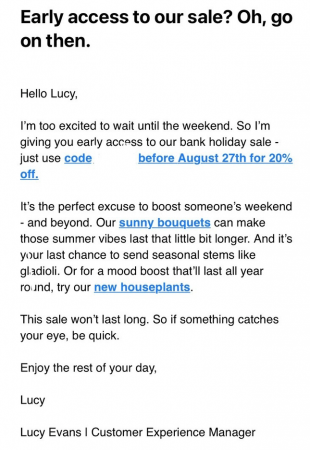
Find Out More
- Best Email Marketing Services – Discover the six best options on the market
- How to Write an Email Subject Line – Grab your subscribers’ attention with our 10 top tips
- Email Marketing Best Practices – We walk you through 11 tips for getting results from your email marketing
#2. Social Media
Social media is a great place to engage your audience, and keep them up to date with your latest offers. The trick with social media is to stay consistent, share regularly, and only post content that you think is valuable for your readers – don’t share stuff just for the sake of it.
Don’t just pick social platforms because they’re popular – pick them because they’ll work for you and your audience.
Remember to always keep your target audience in mind when choosing which social platforms to use. For example, if you’re a tech company serving a business audience, then LinkedIn will likely produce better engagement than Instagram, unless you can find a more visual way to present your brand.
#3. Testimonials
Don’t expect people to just take your word on how good your membership is. Why not ask for reviews from existing members, and use them as social proof to encourage new sign-ups?
92% of customers read online reviews before making a purchase, so testimonials are especially important if you’re charging for your memberships!
By formatting user quotes in a visual way, you can even share testimonials across social media as an extra marketing tactic to encourage more memberships.
9. Encourage Community Engagement and Provide Support
The more engaged your members, the more likely they are to keep coming back for more and the more likely they are to recommend your membership website to others. Just taking time to encourage users to interact with your content and participate with other members can help you develop a sense of community around your website, and increase customer loyalty in the long run.
Boosting interaction and participation can be done in several ways. For example, you may choose to:
- Facilitate forums for open discussion
- Organize expert Q&A sessions with yourself or others in the field
- Provide excellent customer support and assistance
- Develop community through live events and challenges
- Keep your content fresh, up to date and relevant.
10. Track Your Membership Website’s Performance
- Choose your analytics software
- Analyze your site’s performance
- Make changes based on your site data
Once you’ve published and started marketing your membership website, you can start to track performance and make changes based on what you find. The success of your site depends on you knowing what’s going well and what isn’t.
Analyzing your site’s performance shows you where you need to make changes, and where you’re already seeing great results. You can learn from both of these to keep improving your site!
Here are a few handy tools for keeping track of how your site is performing:
#1. In-House Analytics
Your platform will likely come with some kind of built-in analytics feature. Wix and Squarespace both provide you with tracking data, which you can view from your dashboard. This is a quick and convenient way of keeping an eye on your site’s performance.
You can also see how many people are signing up for your memberships, which is an important metric to keep tabs on!
#2. Google Analytics
Google Analytics is a powerful analytics tool that gives you tons of great data on your website. It tells you how many visitors you’ve had, how long they stay on your site, which pages are most popular, and more. It also provides you with data on bounce rate, conversions, and where your visitors are coming from.
You can use the basic version for free, but you’ll need to pay to unlock its more advanced features. The premium version costs $150,000 per year, so we recommend sticking to the free version unless you can comfortably work that into your budget!
We recommend setting up GA4, the latest version of Google Analytics, because the old version has been phased out.
#3. CrazyEgg
If you thought website analytics and tracking couldn’t be fun, you need to check out CrazyEgg. It provides eye-tracking data such as heat maps and scroll maps, so you can see how people are interacting with your site.
This kind of data is super useful because it shows the places people are focusing on – and the parts that they’re ignoring. This allows you to place important content in more effective places, and understand what users want from your site.
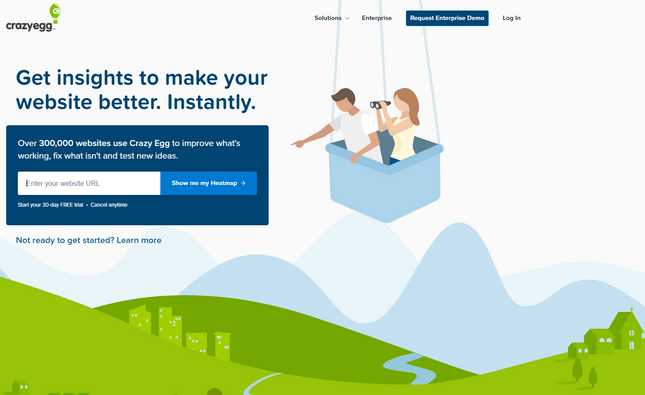
CrazyEgg has a 30-day free trial, with pricing starting at just $24 per month (billed annually) once this ends.
#4. HubSpot
If you want an all-in-one platform to manage marketing, sales, customer service, and more, then HubSpot is an affordable option. It has plenty of free tools and is super user-friendly – so we recommend it if you want to manage everything from one place.
How to Create A Membership Website: Summary
Now you know how to create a membership – and not only create one, but market and analyze its performance too!
Whether you have an existing site that you want to add memberships to, or you’re starting from scratch, this guide has armed you with the knowledge you need to succeed. Let’s have a quick recap of the steps we’ve taken to get here:
How to Create a Membership Website: 10 Step Recap
- Think about your membership model
- Your membership content strategy and structure
- Choose the best platform for your membership site
- Build and manage membership levels
- Explore monetization strategies
- Create members-only content
- Perfect and publish your membership website
- Market your membership website
- Encourage community engagement and provide support
- Track your membership website’s performance
You’ve got the idea, you’ve got the know-how – now all you need to do is put it all into action and create your very own membership website. Your soon-to-be members are waiting, so don’t delay.
We’re here if you have any questions – just drop us a comment below!


Leave a comment