Here’s My Lowdown on Weebly Pricing: The Website Builder’s Costs in 2024
If you click to purchase a product or service based on our independent recommendations and impartial reviews, we may receive a commission. Learn more
Nowadays, almost everything is online, and having a digital presence as an entrepreneur or small business is non-negotiable if you want to succeed. But high website costs can derail getting up and running. That’s where website builders like Weebly come in. Weebly’s goal is to make website building accessible with intuitive tools and adjustable pricing tiers to accommodate a range of needs and budgets.
Weebly is an affordable builder, with a free plan and three paid plans ranging from $10 to $26 per month (billed annually). But while Weebly is undeniably a very budget-friendly choice, we only recommend it for small personal projects, due to a lack of scalable features and recent updates.
Read on to learn what Weebly offers across free and paid plans, so you can get the lowdown on the key costs regarding this website builder.
How Much Does Weebly Cost?
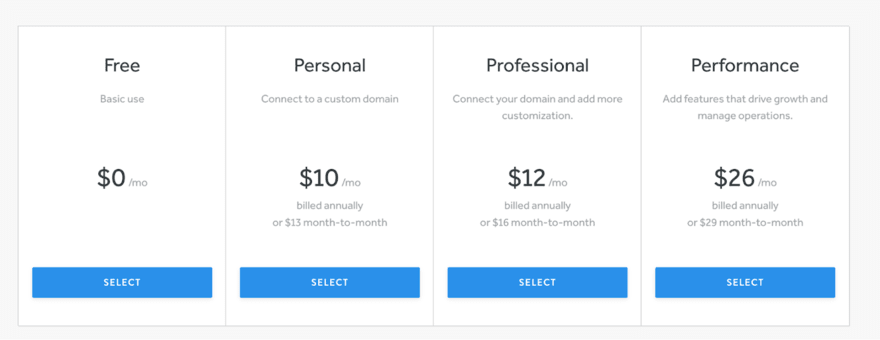
Like most website builders, there’s more than one plan when it comes to using Weebly. It has three paid plans: Personal, Professional, and Performance. We recommend opting for an annual plan, which results in the lowest monthly cost. Weebly also has a free plan which you can stay on for as long as you like, and even comes with basic ecommerce tools!
Let’s take a closer look.
Website Plans: Prices and Features
| Plan | Annual pricing (per month) | Monthly pricing | Features |
|---|---|---|---|
| Free | $0 | $0 | Basic use, free SSL security, 500MB storage, SEO, community forum support |
| Personal | $10 | $13 | All Free plan features plus connect to a custom domain, unlimited storage, chat and email support |
| Professional | $12 | $16 | All Personal features plus no Square ads, password protection, free domain, phone support |
| Performance | $26 | $29 | All Professional features plus advanced ecommerce insights, abandoned cart emails, PayPal |
Ecommerce Plan Features
| Plan | Ecommerce options |
|---|---|
| Free | Shopping Cart, unlimited items, item badges, item options, quick shop, inventory management, in-store pickup, automatic tax calculator, vouchers, Square gift cards |
| Personal | Includes all free features plus digital goods, shipping calculator |
| Professional | Same as Personal Plan |
| Performance | Includes all Professional features plus: accept payments through PayPal |
More Information
- Check out our full Weebly review for a full look at Weebly’s features, pros, and cons
Weebly Plans
Now you know the basics of how much Weebly costs, let’s look at each plan’s costs and features, and who we recommend them for.
Free Plan: $0
| ✅Annual and monthly cost: $0 ✅For hobby sites and personal projects ✅Allows you to sell for free (physical goods only) ❌Displays ads ❌No free or custom domain ❌Not for professional businesses |
Site Features
- SSL security
- 3rd party embed code
If you want to dip your toes in the water without any commitment, it’s worth giving the free plan a spin. We won’t beat around the bush, though; it’s pretty basic when it comes to site features. Moreover, it includes ads for Square on your website.
You get free SSL security, which encrypts sensitive information transmitted between a web server and a browser so that your site visitors can safely share personal data without worrying about security breaches or hacks.
There’s also 3rd party embed code for easily integrating payment processors, booking services, social media feeds, and other external tools that help expand your site’s capabilities beyond the Weebly core platform.
That’s about it as far as site features are concerned.
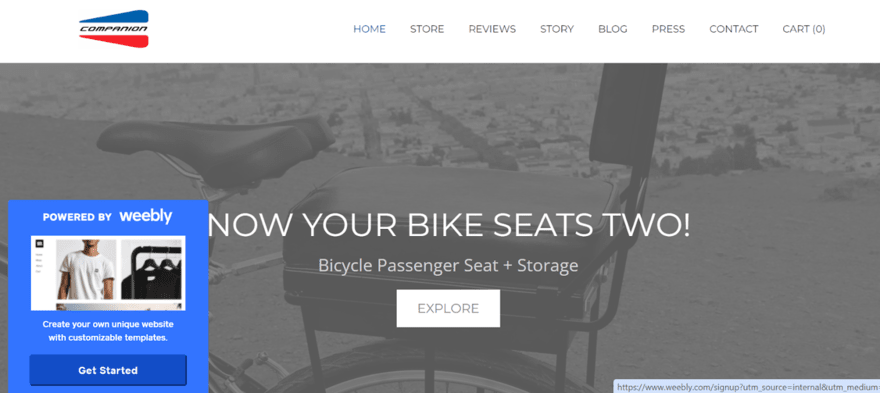
Ecommerce Features
- Shopping cart
- Unlimited items
- Item badges
- Item options
- Quick shop
- Inventory management
- In-store pickup
- Automatic tax calculator
- Vouchers
- Square gift cards
The ecommerce features you get on Weebly’s free plan are pretty impressive. Not many website builders let you sell for free, with leading platforms like Shopify starting at $29 per month. Weebly’s free plan features a shopping cart, unlimited items for ecommerce, inventory management, automatic tax calculator, and more.
Market and Support Features
- SEO
- Lead capture
- Instagram feed
- Community forum
- Chat and email support
There’s also marketing help in the form of SEO tools and an Instagram feed to help drive traffic through social media promotions. You don’t, however, get a custom domain, which means your site URL will have “weebly.com” in it rather than using your own branding or business name.
For support, you can rely on chat and email help on the website, along with access to the community forum page.
Personal Plan: $10/month
| ✅Annual price: $10 per month ✅Monthly price: $13 month-to-month ✅For small personal portfolios or blogs where you want to use a custom domain ❌Displays ads ❌No free domain ❌Not for very professional websites due to ads |
Site Features
- Everything from the Free plan, plus:
- Connect a custom domain
If you sign up for the personal plan for a year, it’ll cost you $120 as opposed to $156 if you pay monthly. For those prices, you get a custom domain, which gives your website a touch of authenticity and personalization.
Ecommerce Features
- Everything from the Free plan, plus:
- Digital goods
- Shipping calculator
- Shipping labels
You get all the same features as the free plan, as well as shipping calculator and shipping label options for ecommerce stores. It’s mostly the ability to connect a custom domain that makes this plan more suitable for selling online, creating a more professional, and memorable, brand experience for customers.
Marketing and Support Features
- Everything from the Free plan, plus:
- Pop-up notifications
This plan comes with the option to create pop-ups for your website with the aim of capturing visitor emails, promoting sales, highlighting important notices, or driving other desired actions to engage your audience. Support is the same as the free plan.
Professional Plan: $12/month
| ✅Annual price: $12 per month ✅Monthly price: $16 month-to-month ✅For entrepreneurs, freelancers, and small businesses needing a basic store or simple brochure website ❌No priority support ❌ Not for large online stores (no item reviews or abandoned cart recovery) |
Site Features
- Everything from the Personal plan, plus:
- Unlimited storage
- Advanced site stats
- Free domain
- Remove Square ads
- Password protection
If you’re looking for a bit more from your website-building experience, the Professional plan lets you get under the hood when it comes to creating a website. You’ll benefit from unlimited storage for all your rich media content without needing to worry about exceeding capacity limits.
Connect your own custom domain for a professional appearance that boosts branding efforts—a free domain registration is also included to lower ownership barriers. You’ll also get helpful insights into visitor interactions with advanced site statistics conveying traffic and behavior data. Plus, you can remove Square advertisements for cleaner layouts.
Ecommerce Features
- Everything from the Personal plan; no extras
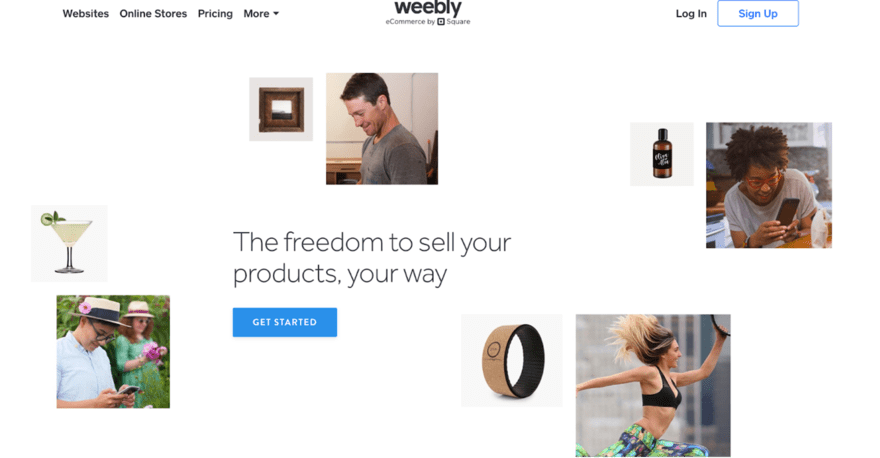
As for ecommerce, it provides the same options as the Personal plan, such as a shipping calculator, unlimited items, and inventory management, to name a few. This is a bit disappointing, as there are few reasons to upgrade from a purely ecommerce perspective. You do get phone support, however. That’s great for anyone who would rather speak directly to a human about any issues they’re having.
Marketing and Support Features
- Everything from the Personal plan, plus:
- Phone support
Marketing features come in the form of SEO tools, lead capture, an Instagram feed, and pop-up notifications—the same as the Personal plan.
The Professional plan aims to satisfy small businesses, organizations, and bloggers seeking full-control over sleek, branded websites with pro-level customizations. If, however, you’re after a basic personal site, you might not require the enhanced features.
Performance Plan: $26/month
| ✅Annual price: $26 per month ✅Monthly price: $29 month-to-month ✅For online stores using PayPal ✅Priority support ❌Site features are exactly the same as the Professional plan ❌ Expensive for what it is compared to other builders |
Site Features
- Everything from the Professional plan; no extras
Ecommerce Features
- Everything from the Professional plan, plus:
- Accept payments through PayPal
- Item reviews
- Abandoned cart emails
The Weebly Performance plan takes things up slightly when it comes to ecommerce (though not by a whole lot). Most users will be disappointed to get pretty similar site features as the Professional Plan, meaning the main reason to upgrade is to access more ecommerce tools.
Even then, the only additional features include the ability to accept PayPal payments, item reviews, abandoned cart emails, and advanced ecommerce insights. These are essential features for a store looking to grow, which poses a problem; Weebly only offers these features on its most expensive plan, giving merchants nowhere to grow to after this.
Moreover, Weebly doesn’t really stack up against competitors as far pricing goes. It costs $26 per month, which is $1 less than Wix and $3 less than Shopify—both of which offer more features and scalability. Shopify, although more expensive, offers key features like abandoned cart recovery on its cheapest plan, making it a much more scalable option long-term.
Marketing and Support Features
- Everything from the Professional plan, plus:
- Advanced ecommerce insights
- Priority support
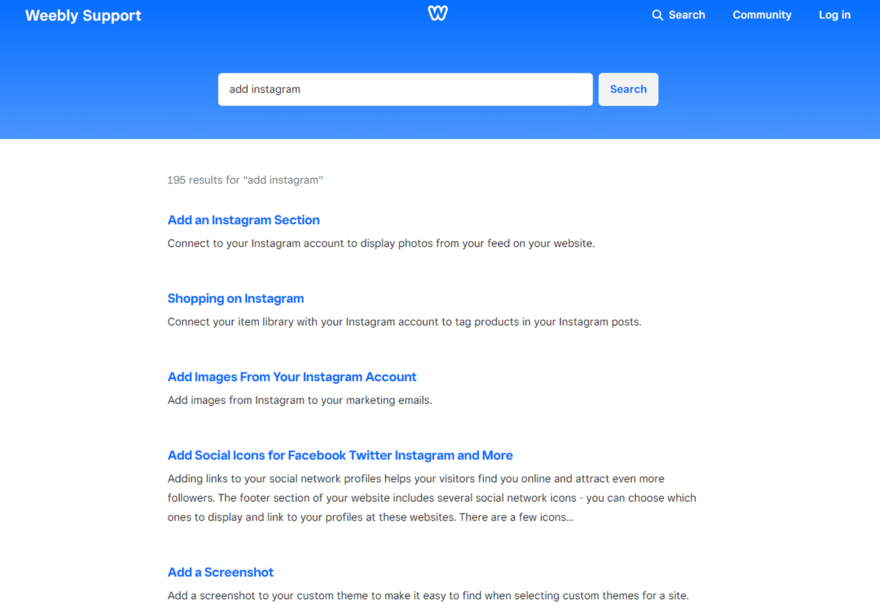
Weebly’s marketing features are also near-identical to the Personal and Professional plans, although there are advanced ecommerce insights for store sellers. As for support, you’ll get priority access as a Performance plan user, meaning you can expect to get queries answered in a timely manner.
The ecommerce point is worth zeroing in on again, as the plan is really only for people who want to sell online and have access to options like accepting PayPal payments. Otherwise, you’re probably better off sticking with the Professional plan.
Is Weebly Good Value for Money?
Weebly brings accessible website building to the table, catering to beginners and budget-focused users. While it is a very affordable option, with a generous free plan and a starting price of just $10/month, Weebly’s lack of features and updates means it doesn’t offer great value for money.
Let’s evaluate its pros, cons, and compare it against competitors to find out why.
Price Comparison
Weebly has a free plan, which is a big bonus if you want to try the website builder without any commitment. Even for paid options, Weebly is cheaper than Wix and Squarespace, with the Personal plan at just $10 monthly when billed yearly, compared to the Light plan on Wix ($17) and Personal on Squarespace ($16).
However, while Wix and Squarespace do cost more, we’d argue that the extra expense buys better design and features, such as more in-depth templates and add-ons. Wix and Squarespace are constantly releasing updates and improvements, whereas Weebly hasn’t released a new feature in years, falling behind its competition.
More Information
- Get the lowdown on Wix’s pricing and Squarespace’s pricing to find better value options.
Who Is Weebly Best Suited For?
Beginners and the budget-conscious will find Weebly attractive. While it’s not as in-depth as some of the competitors, its simple interface and low prices will appeal if you want to build a website but aren’t overly concerned with having an array of features.
As far as ecommerce is concerned, Weebly stacks up well for small businesses – although for growing stores, we recommend choosing Square Online, or an even better platform like Shopify, instead.
Where Weebly Wins
There’s no doubt that Weebly stands out for its ease of use, acting as a highly intuitive, if basic, platform even for total beginners. Strong customer service earns kudos as well, with multiple support avenues available—especially if you’re on higher-tired plans. When it comes to the free plan, Weebly is quite generous. While the website features might be on the shallow side, its ecommerce plan is one of the rare free options on the market, with tons of features ready to get online stores up and running.
Where Weebly Falters
Weebly has stagnated in recent years, with no new updates or features to speak of. This leaves it feeling outdated and not up to scratch with other builders available. This lack of development makes you question what you’re paying for, with no new designs, AI tools, or feature improvements to help you succeed.
Despite Weebly’s low costs, we feel that other website builders offer much more when it comes to paid plans. Customization and design options typically lag competitors like Wix and Squarespace, with fewer options to make your website truly stand out.
Are There Any Hidden Costs?
Weebly is upfront about its costs, but it’s worth digging a little deeper to understand what you get, be it the free or paid plans. For instance, it advertises the Professional plan as being free of Square ads (Square, an online payments platform, purchased Weebly in May 2018). But that means the free and Personal plan feature advertisements from Square, something that’s not obviously clear when looking at the pricing.
There are also payment processing fees to consider if you’re using the ecommerce option to sell online. Weebly processes payments with standard industry fees of 2.9% plus a $0.30 fee per transaction.
Weebly also has plenty of apps you can add-on. While these are optional, you can integrate the likes of Zoho Books, Xero, and more to your website. Of course, not all of these are free, and cost up to $500 extra depending on the app type.
While the domain name is free for the first year on higher-tier plans, you’ll need to pay for it after 12 months and pay around $20. You can also add an email for an additional $5 per month.
Summary: Weebly Pricing
Weebly strikes an affordable balance between cost and key features for personal sites and smaller businesses, not to mention that it has one of the best free plans going. However, users who want customization freedom, standout design, or advanced ecommerce will find better value in other builders like Squarespace, despite higher prices.
If you want to try Weebly, you can test out its free plan today, or if you’re looking for a more scalable and affordable builder, check out our list of the best cheap website builders on the market!


202 comments