Hate Google Analytics 4? You Need To Try These Popular GA4 Alternatives
If you click to purchase a product or service based on our independent recommendations and impartial reviews, we may receive a commission. Learn more
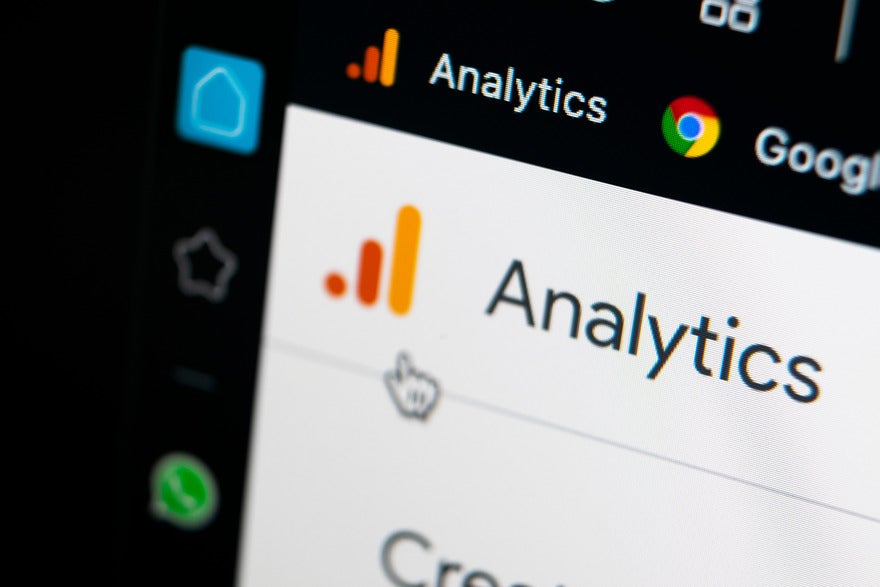
Google Analytics 4 is Google’s latest iteration of its analytics tool, with Universal Analytics set to retire in July 2024. Unfortunately, plenty of website owners, SEO experts, and businesses hate GA4’s changes to UA and are looking for alternatives.
Website owners use analytics tools like Google Analytics to measure traffic and engagement across their sites. But, why are so many businesses turning away from Google Analytics 4? How can you track performance without it?
In no particular order, I’ll discuss some of the top GA4 alternatives on the market, below:
#1. Matomo
Matomo is a popular alternative to GA4, used by over 1 million websites across 190 countries, including the United Nations.
With traffic tracking analytics, users can expect a similar range of features as GA4, but with a few extras, such as heatmaps, ecommerce insights, and SEO keyword reporting.
You can test out the analytics tool for free but you’ll have limited access to Matomo’s metrics, and you’ll have to download, host, and update the software yourself as opposed to accessing it via a browser. Pricing varies depending on your site’s traffic, with plans starting from $26 per month (for 50,000 hits.)
If you switch, Matomo helps you seamlessly import your Google Analytics data.
What We Like
✔️ 100% data ownership
✔️ No data sampling so you can view as much data as you need
✔️ Wide range of features to boost conversions and help businesses understand their customers
✔️ Easy to import data from GA4
What We Dislike
❌ Limited free plan and premium plans are expensive, starting from $26 per month
#2. Clicky
Clicky promotes itself as a “privacy-friendly, real-time website analytics service.” The tool won’t track your personal data and offers similar metrics to GA4, such as page views and bounce rate.
At a time when GA4 is winning few friends with its new-look dashboards, Clicky is focusing on simplicity and ease of use. However, I felt its simple interface looked quite dated.
You can test things out with Clicky’s demo or use its free plan to get started. To unlock premium features, like custom data tracking and heatmaps, you’ll need a premium plan.
Clicky’s pricing ranges from $9.99 to $19.99 per month, but you can save 33% if you choose to be billed annually.
What We Like
✔️ Real-time traffic analytics
✔️ Heatmap tracking to monitor user behavior on your website
✔️ Uptime monitoring so you’re alerted whenever your site goes offline
What We Dislike
❌ Dashboard looks fairly outdated in comparison to GA4’s modern look
❌ Need to pay for a premium plan to unlock premium features
#3. Piwik PRO
Piwik PRO features similar data tools to GA4, packaged together with an intuitive interface. The tool complies with privacy regulations around the world, gives website owners access to unlimited data, and helps businesses monitor user behavior with customer journey analytics.
Like the other analytics tools so far, Piwik PRO offers a limited free plan. With this, you’ll get 50,000 monthly actions for free, but you must pay extra to increase this limit.
Alternatively, you can sign up for the Enterprise plan. Pricing will vary depending on your business and traffic.
What We Like
✔️ Ideal for security-focused industries, such as healthcare or finance
✔️ Similar appearance to GA4 which makes it easy to get to grips with
✔️ Get full data sets for a broad overview
What We Dislike
❌ Limited access on the free plan – you’ll need to pay for extra monthly actions or upgrade to the custom enterprise plan
#4. Parse.ly
Parse.ly is a widely used analytics tool that specifically targets publishers and marketers with its metrics and data, such as NBC and The Wall Street Journal. This could be a useful alternative to GA4 if you run and manage a blog site that creates a lot of content.
Unfortunately, Parse.ly is very expensive to use with pricing costing hundreds of dollars to start with. In comparison, Google Analytics 4 offers both a free and paid version.
What We Like
✔️ Caters to enterprise companies with its customizable workflows
✔️ Get content-specific metrics
✔️ Real-time data so you can react instantly
What We Dislike
❌ Parse.ly isn’t an affordable alternative for small business website owners
#5. Chartbeat
Chartbeat completes our list of Google Analytics 4 alternatives, serving big volume publishers, such as The New York Times and Vice. Like Parse.ly, Chartbeat’s analytic tools are ideal for digital publishers and marketers, helping businesses shape strategy, monitor traffic, and track reader engagement.
To get started with Chartbeat, you can request a demo from the website. You’ll be asked to fill out a simple form with contact details and business information.
Pricing will vary depending on your website’s traffic and isn’t easy to find, but you can expect it to cost thousands of dollars per year.
What We Like
✔️ Get real-time data
✔️ You can integrate Chartbeat with Slack to get notifications and share key insights easily
✔️ Chartbeat’s interface is very user-friendly
What We Dislike
❌ Chartbeat is very expensive and won’t be suitable for new or small businesses with tiny budgets
❌ Its tools are very specialized, aiming to help top digital publishers
What’s Wrong With Google Analytics 4?
Google Analytics 4 isn’t the easiest platform to use. Its complexity makes it less accessible for the average user, and even SEO experts find it difficult to navigate. Will Grice, the Head of Audience Development at MVF, had this to say about the shift to GA4:
“While GA4 does bring a lot of new features and insights with it, for casual users or those who are more accustomed to the simplicity of GA360, the range of options and lack of access to standard reports may be slightly overwhelming. Google is now focusing more on “events” on websites as opposed to pure analytics and insights, meaning many of the views users are used to seeing on Google Analytics are now disappearing or require manually building in the platform itself or in Google Looker Studio. For those looking to get quick insights into which pages on their website are performing well, which countries are visiting your site or store, or just to be able to use a plug-and-play style analytics platform it would be worth considering Chartbeat or Parse.ly. Both platforms offer a simple and digestible view of what people are looking at on your site.”
Maybe you’re struggling to get familiar with GA4, you’re seeking different metrics and features, or you don’t even know how to add Google Analytics to your site – whatever the case, the alternatives listed above are a good place to start.
Of course, it’s worth testing them out for yourself first. Everyone’s data needs will be different, so what doesn’t work for one website owner might work for you.


Leave a comment