Website Updates: The Ultimate Guide to Updating Your Website
If you click to purchase a product or service based on our independent recommendations and impartial reviews, we may receive a commission. Learn more
As an online business owner (or someone interested in creating their first website), a great online presence means keeping your website up-to-date.
Your website builder is the face of your business online so it needs to be fresh, visually appealing, and easy to navigate. But where do you begin? How do you know what needs to be updated?
Don’t worry, because we’re here to help – this guide will give you a solid introduction to website updates. We’ll go over why updating your website is important, how to update it, and provide tips on how to make the most out of your website. Let’s do it!
What are Website Updates?
Website updates are any changes made to a website after its launch. This includes everything from content and design to functionality and structure. Updates can be minor changes (like new photos or refreshed wording on a page) or major overhauls of the entire site.
If you’re building a brand from scratch or looking to freshen up a few elements of your existing business, website changes should always keep your target audience, vision, and values front and center.
Advice from the Experts
Top Tip: You can use services like the Wayback Machine if you want to have a peek at older versions of your site or others!
Why Do You Need to Update Your Website?
There are many reasons why you should update your website:
- Improved user experience: Regular website updates can help improve the user experience by making it easier for visitors to navigate and find the information they need.
- Better search engine rankings: Search engines prioritize websites that are regularly updated with fresh content. And, if your search engine rankings improve, your site will attract more visitors. We’ll talk about why that’s so important a little later on.
- Increased engagement: Regular website updates can help keep visitors engaged and encourage them to return to your website in the future.
- Stay competitive: Updating your website can help you stay ahead of your competition and stand out. Your website will better target your audience because it’s continually evolving to meet the needs of customers.
How to Update Your Website: Top Tips
Here are our favorite tips for website updates, and how your business can tackle them:
#1 Review Your Current Website
Before you start website updates, take a step back and look at your site’s current state. Check out each page and see if the content is up-to-date and relevant. Do all the links work? Are the images still appropriate or could they be changed?
Make a list of everything that needs to be changed because chances are you won’t remember everything.
Advice from the Experts
Top Tip: If you’re using images from a free image website, make sure their terms and conditions haven’t changed since you used them last.
#2 Take a Look at Your Competition
We’re big believers in regularly checking up on what your competitors are doing to their websites and how their audiences react to these changes. That’s free and very valuable information!
Take a look at the design, layout, and content choices of your competitors. Are there any ideas you can adapt for your site in your own unique way? What’s working for them and (more importantly) what isn’t working for them?
#3 Get Inspired
There are nearly two billion websites online so when it comes to inspiration, you’ve got options galore! Granted, many of these websites are terrible, but that can be inspirational too.
We recommend taking a look at other websites that you admire, both within and outside of your industry or niche. You can also review design blogs or social media sites like Pinterest for additional ideas. And, if you’ve got the time, attend industry conferences and events to see what’s new and cutting-edge in web design. But, if you’re in a rush, YouTube has many helpful tutorials to help get you started.
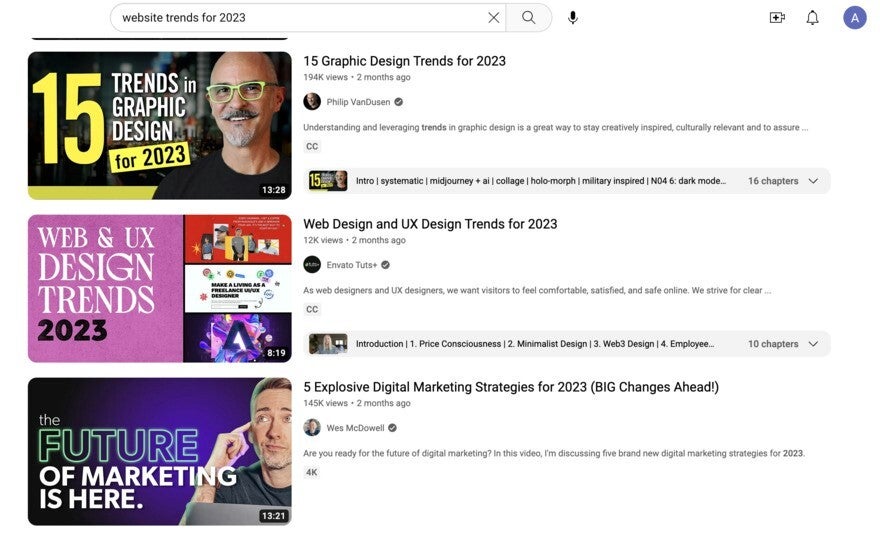
#4 Collect Feedback
We get it. Feedback can be brutal to hear. Even the tiniest criticisms that come from a good place can be hard, especially if it’s about something you love – like your business or website!
Feedback is valuable because then you no longer have to guess what the audience wants. Without this knowledge, you’re stabbing in the dark. Use surveys, polls, or focus groups to gather feedback on what visitors like and don’t like. Take note of common complaints or issues, and fix them in your updates.
Advice from the Experts
Top Tip: Self-doubt doesn’t come from getting things wrong. It comes from not knowing why you’re getting things wrong.
#5 Conduct A/B Testing
A/B testing is a process of testing two different versions of a website update to see which version people like better. You can test different content, different wording, layout choices, or design elements. There are many ways to approach it, so get to know your options before choosing which way to go.
A/B testing is important because you’ll grow accustomed to your website updates during development. The fresh eyes of those involved in the testing will give a fresh perspective and guide you toward the right choice for your website.
Find Out More
- Learn How To Use A/B Testing in our full step-by-step guide.
#6 Optimize for SEO
Why is SEO so important when you plan website updates? Because the higher your search engine ranking, the more clicks your site gets. In fact, the top five results on a Google search get 70% of the total clicks.
Optimizing helps your potential customers find you online. We recommend using relevant keywords, making your images and videos accessible, and ensuring that your website is mobile-friendly.
However, avoid the most common SEO mistakes in your website updates at all costs, such as duplicating content, slow speeds, and not optimizing for cell phones.
#7 Create New Content
No one likes to see the same thing over and over (and over and over). Even the biggest brands need to shake things up regularly.
Creating new and original content will help keep your website up-to-date and relevant. For example, this could include blog posts, videos, or infographics. Just make sure your content is well-written, informative, and engaging to keep visitors coming back for more.
If you’re not sure where to get started, you could use a content marketing pyramid or content calendar to help organize your thoughts and ideas.
#8 Add Multimedia Elements
Speaking of fresh content, multimedia elements can help make a website more enjoyable to browse. Here are just a few examples of your options:
- Images: That old cliche is true – a picture is worth a thousand words. High-quality images say a lot and take up little space. Images can also help break up blocks of text and make the site visually appealing.
- Videos: Videos are a great way to showcase your products or services, provide tutorials or demos, or even just introduce yourself. They’re popular and also highly shareable, increasing your website’s reach and visibility even more.
- Infographics: Infographics are a visual way to present complex information or data. They’re often more engaging and memorable than text – in fact, they’re 30 times more likely to be read than text! They can also help position your business as an authority in your industry.
- Audio: Adding audio elements like music or podcasts can help you create a unique brand identity and connect with your audience on a more personal level. Just make sure any audio you use is high-quality and relates to your brand.
- Animations: Animations, like GIFs or short videos, can add a fun and playful element to your website. They’re great for highlighting important points, adding humor, or just making your site more visually interesting.
- Subtitles and alt text: These make your website more accessible for people with hearing and visual challenges. Not only does this show you care about all of your customers equally, but it makes practical sense, too. Alt text can help increase your website rankings!
Amy's Website: Then and Now
Conclusion
Updating your website brings lots of good stuff: more visitors can find you, they stay on your site for longer, and they’re more likely to convert and engage with your business. After all, your website updates should be customized to the needs and wants of your customers.
While that’s incredibly useful, website updates also benefit your business in other ways. If done right, updates can make your site easier to navigate, more shareable across other platforms, and memorable for customers.
You’ve got nothing to lose and lots of customers to gain!


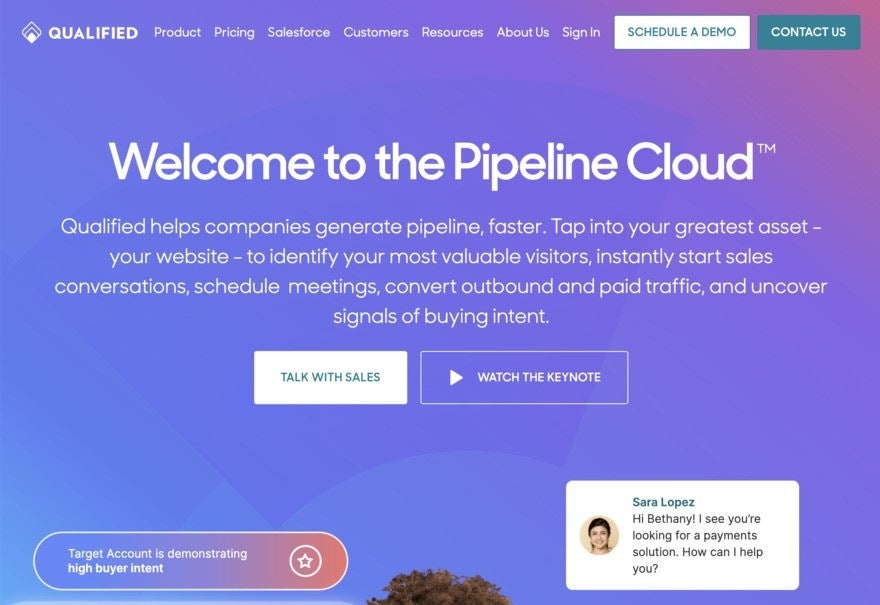
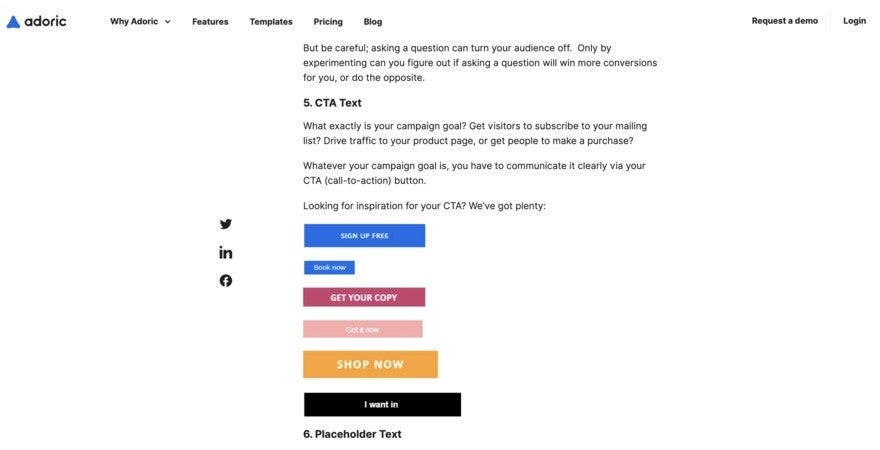
Leave a comment