Video SEO: Optimization Guide For Search
If you click to purchase a product or service based on our independent recommendations and impartial reviews, we may receive a commission. Learn more
Video SEO optimization for your website or your YouTube is critical in shaping your business and product sales. It’s said by 78% of marketing experts that creating videos helped increase their sales!*
Video is a powerful tool for engaging and attracting users to your website, even if you aren’t selling any products. So let’s learn how to optimize those videos to give them the best chance at getting seen.
What Is Video SEO?
Search Engine Optimization is a process of tailoring your website, video content, or social media content to make it more easily found by the Google Algorithm or YouTube Algorithm. Video SEO optimization can help your video get more views and boost your website traffic. Certain SEO optimizations can make the algorithm’s little bots detect whether content is useful for searchers.
It involves more than just keywords, it’s a lot more holistic – it draws on multiple factors such as user experience, website speeds, meta descriptions, meta titles, transcripts, loading speeds, and more.
5 Ways To Optimize Videos For Search
To see more about optimizing for your website pages, we have just the article for you. But first let’s see what tips Founder and CEO of Shoutcart has on SEO video optimization:
My name is Serg Aspidoff. I'm the Founder & CEO of Shoutcart, a self-serve influencer marketplace that reaches over 1B followers and subscribers. We work with over 150K influencers and celebrities.
And if you’re a B2B brand, videos can help you build trust and credibility with potential customers by showing how your products or services can solve their problems.
– Keyword research: Before you start creating a video, do your keyword research first. This will help you determine what terms people are searching for and ensure that your video is optimized for those terms. Then, include those keywords in your video title, description, and tags.
– Transcripts: Well-written transcripts of your videos can help them rank higher in search results, as they provide another avenue for people to find your content. They also make your videos more accessible to those who are deaf or hard of hearing.
– Captions: Add captions to your videos so people can watch them without sound. This is especially important for videos that are posted on social media, where most users scroll through their feeds with the sound off.
– Thumbnails: Choose thumbnail images for your videos that are clear and eye-catching. This will help them stand out in search results, and social media feeds, making people more likely to click on and watch them. In email marketing alone, thumbnails help increase clicks by more than 21%.
– Social media: Marketing across all platforms is essential for driving traffic to your website. Make sure to post your videos on your social media channels and include links to your website in the descriptions. This way, your views can be funneled back to your site, increasing traffic.
More Information
- Want to learn about our website SEO tips on anchor texts
- Perhaps you’re more interested in web SEO tips on backlinks
- SEO mistakes to avoid making and keep your website ranking well!
#1. Write Video Transcripts
One key way to optimize your video for SEO is to write out the transcript for the spoken content in your video. This not only helps Google to skim through what your video is about but makes it easier to rank for relevant terms. Otherwise the only terms you’ll be ranking for will be in the video description, title, and tags.
Also you might have noticed a trend in captioned videos where the words come up on the screen itself. This is because viewers have begun reading videos before they click on them – especially with social media videos. People are also watching videos in public without headphones, which means they can watch in silence and still enjoy the video.
PLY Media did a study that found that 66 % of uncaptioned videos are watched through to the end, but that 91% of videos with the captions were. That shows how it can affect your viewer engagement too.
#2. Keep Titles and Descriptions Concise
When uploading to YouTube especially, a concise title and description that explains what the video is about is important. You can incorporate keywords too but remember that it’s more important to think about the viewer’s journey to your video.
What’s the question they’re asking? Does it come up in YouTube suggestions as a query that’s being searched? How can you explain as briefly as possible what the video is about?
This is far more important than keyword research alone – but keyword research can’t hurt to do as well! Also remember that what might be popular on Google, won’t be exactly the same on YouTube. If you think about what you might search for on Google and what you might look for on YouTube – it should give you a rough idea of the subtle difference.
#3. Create an Engaging Thumbnail
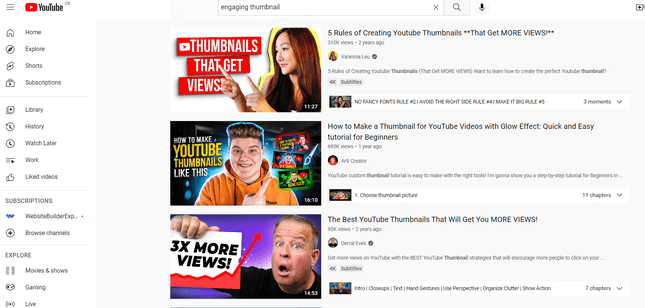
What many creators on YouTube forget is an engaging thumbnail image – the thumbnail is the first image that appears on the video before a viewer clicks on it. Think of this as your video’s shop window.
YouTube recommend a 1280 x 720px image for the thumbnail, this is so that it’s able to work on a variety of screen sizes. You will also need a verified YouTube account to create custom thumbnails.
As you can see from the example above, you can dress your thumbnail up by creating text, or photo edits if you’re skilled with photoshop — to give the viewer an idea of what your video will give them.
What the videos above have done is understand their audiences pain points and offer a promised solution with their image.
#4. Embed The Video
It’s interesting to know that 82% of all video results in Google are from YouTube. So it might be wise to upload your video to the YouTube platform and then embed the YouTube video onto your website. This is because it gives you two direct audience streams: one from the YouTube platform and those who visit your website directly.
Google also pushed YouTube videos to the top of search results, making it a wise SEO decision to generate more clicks to your channels.
#5. Optimize for The YouTube Algorithm
The way that the YouTube algorithm works is similar to the Google Algorithm in that the main purpose is to help visitor’s find what they want. But where as Google is about answering questions (mostly), YouTube is about entertainment and learning.
The best ways to optimize for the YouTube algorithm are through:
- Watch Time: YouTube takes note of how long each person spends watching your video (based on audience retention, minutes watched, time per user), the more watch hours you get the more likely your video will jump to the top of the YouTube results page.
- Removing Poor Performing Videos: A quick tip is if you have plenty of videos up on YouTube, removing those that perform badly could help your profile overall.
- Optimizing Your Profile: Creating a nice banner with words and summing up your brand is key. As is creating an About Us description that has an amazing first 48 characters, as that’s what is seen in search. (Also links are not clickable in that so don’t try to add any to the About Us.)
- Clear & Compelling Titles: Try to have your titles be 50 characters or less so that they show up on mobile well.
- YouTube Descriptions: The first 100 characters of the video description show up on desktop and here you can add some links if you want to redirect viewers to your website or products.
- Video Tags: Be sure to add your keywords, both short tail and long tail keywords to your tags, and any other relevant tags to what your video is about. This makes it easier for YouTube to categorize your video, and for people searching to find it.
- Want to create a YouTube channel for your business? Get inspired with our list of the best YouTube channel names.
- How does the YouTube algorithm work? We explain everything

Repurposing Videos For Social Media
Websites like Google aren’t the only way to optimize your videos. Social media sites are search engines too and a great way to get more eyes on your video. So, let’s discuss ways to optimize your video’s for social.
We spoke to our in-house social media expert about the content of your video. It’s all about creating social engagement (comments, likes, shares).
The best way to do that is to bring your own flavor, or your businesses essence to the videos. Also understanding your audience and bringing them high value, entertainment, and seeking to bring them a positive impact is essential.
It’s also great to know that the average business will make $5.20 for every $1 that they spend on influencer marketing – which is over a 500% profit! So part of your strategy can be to send your video content to influencers to share.
Lastly, you can try to build a community with your videos too, like through creating repetitive aspects to your content that audiences can look forward to – to boost repeat engagement. For example, a tagline or introduction to your video that is positive and fun that you can repeat, helps give viewers that feeling of your content being familiar.
- Want to learn how to create a social media strategy?
- Are you creating a website and want to know the best website builders for SEO?
Tools, Programs, and Plugins for Video Optimization
Wondering what tools will help you get the most optimized video content? There are oodles of different video optimization tools out there – so let’s just get to the best ones we’ve discovered.
Tool #1: YouTube Search Bar
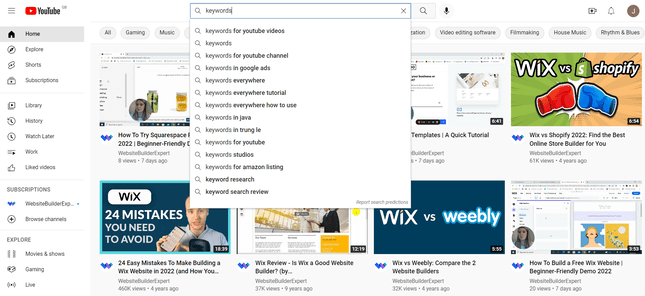
Sometimes simplicity trumps all, especially if you’re uploading your video to YouTube, using the search bar to optimize for keywords is your best bet. When you search your keywords in the YouTube search bar you’ll see suggestions for what people are searching and you can also scope out your competitors on the topic.
Then it’s just a case of adding those keywords in your title, and talking about them in your video, since you’ll be able to add it to your transcript – making Google’s handy algorithm pick it up as something useful for users searching that query.
That said, it’s important to remember: try not to get too gung-ho about keywords. While they are really important, spamming your titles and descriptions with them won’t do you any favors. Google is looking for content that helps people answer their questions, as is YouTube (the second largest search engine in the world.)
As long as you have fantastic content that puts the viewer first, you’ll rise in ranks naturally.
Tool #2: Google Trends
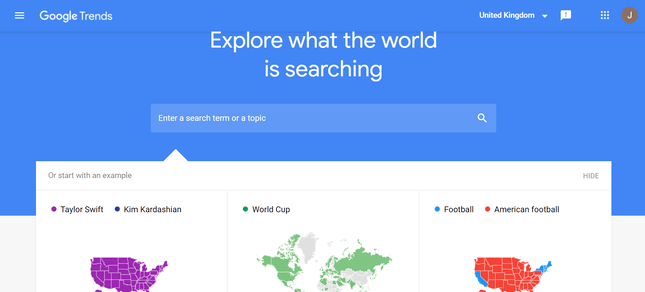
If you’re struggling for topics to base your content on, and wondering if a video is worth creating – that’s where Google Trends comes in. This is another absolutely free tool, where you can discover how popular search terms are.
Tool #3: Keyword Research Tools
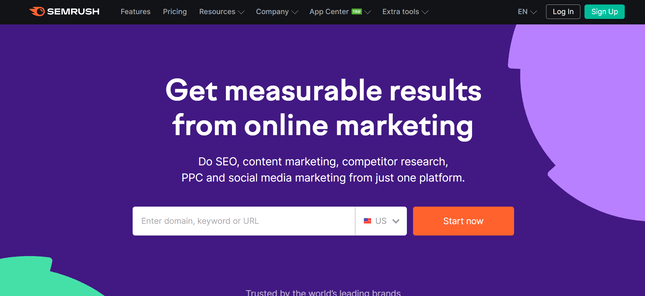
While we don’t want to stuff our content with keywords, they are really important in terms of your video and your website’s SEO ranking. It’s helpful to use tools that guide you in the right direction so that you can choose popular keywords that aren’t already saturated with competition. Here are five of the best paid and free keyword tools available:
- SEMrush (7-day free trial)
- Keyword Tool Provided By WordStream (Free)
- Google Keyword Planner (Free)
- Google Search Suggestions (Free)
- People Also Ask (Free)
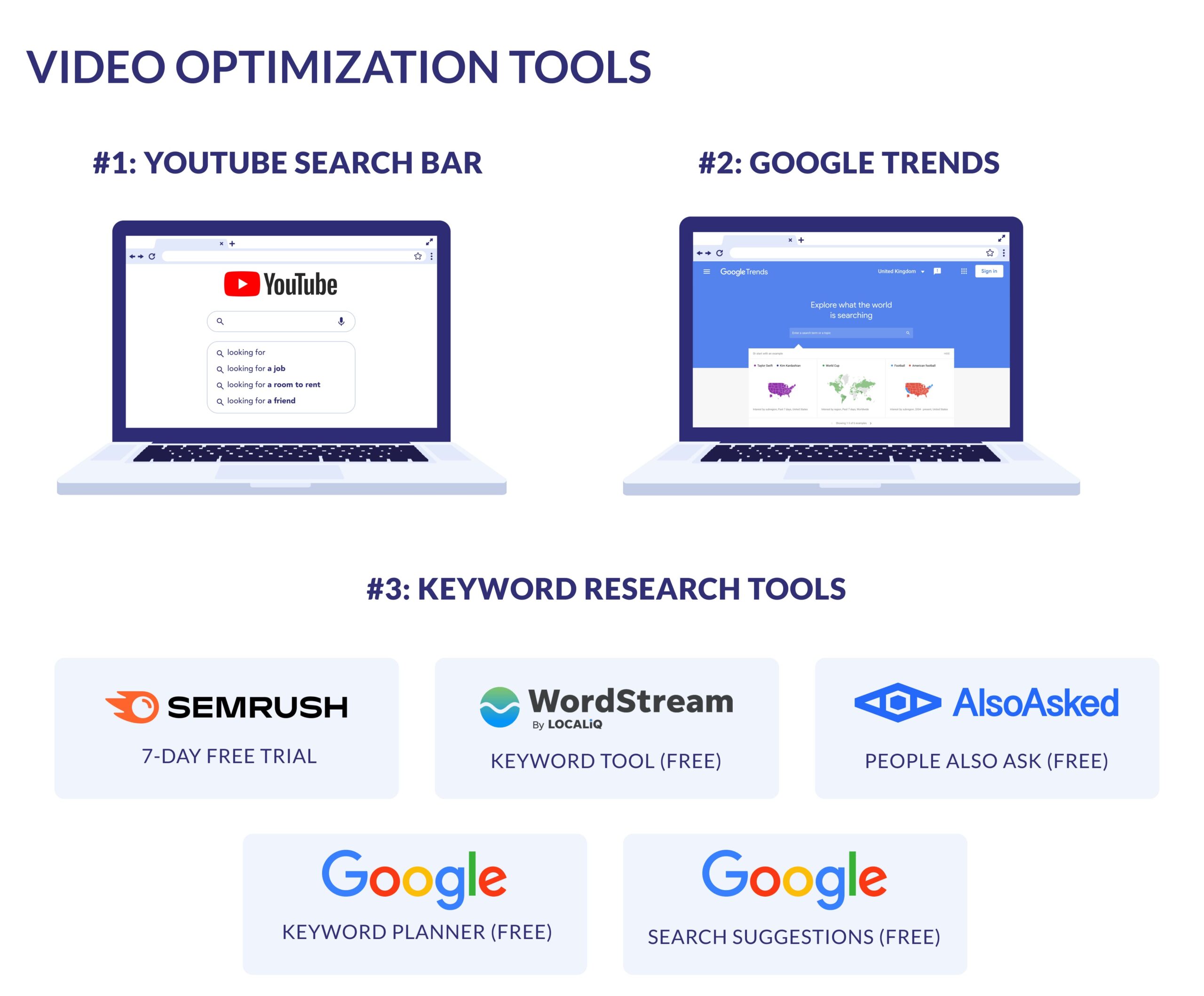
More Information
- Read about the best website builders for SEO
- Learn about the benefits of SEO for ecommerce
Real Case Studies of Video Optimization
We spoke to marketing and SEO experts for their experiences with video optimization. Read to discover real life experiences and examples of how to optimize for success from experts.
I’ve been doing marketing for my own companies and other businesses for over 20 years. One of my businesses was named the Inc. 5000 because of our marketing. Video has always been a key element used at all points in the customer journey.
Then write the script and determine the type of video, e.g. animated, talking head, presentation style, etc. When uploading to a website, it helps if the site has a Content Delivery Network (CDN). This ensures the video will load and play properly anywhere in the world. If no CDN is available, it helps to have a video hosting platform such as Screencast or Vimeo.
You can use YouTube to host your videos, but you only have limited control over what the viewer sees when the video is done playing. A video hosting platform gives you better control. I usually output each video in .mp4 and .webM format, both of which work well in all browsers and most social media platforms.
Create a good thumbnail and select it when uploading. (Don’t let YouTube select it.) Create a captions file (.srt) and upload that with the video. YouTube isn’t always accurate transcribing.
For the do-it-yourself video practitioner, do some studying. First, learn the software you’re using. For example, Camtasia and Adobe have in-depth online classes and tutorials. Then, brush up on the basics of video SEO.
My name is Serg Aspidoff. I'm the Founder & CEO of Shoutcart, a self-serve influencer marketplace that reaches over 1 billion followers and subscribers. We work with over 150K influencers and celebrities.
- Use the right title for video along with the keyword
- Add targeted keywords in the file name of your video
- The first few seconds should contain the words that are directly related with your targeted keyword.
- Add a transcript of the video.
- The heading of the landing should be the same as the title of the video.
More Information
- Explore our digital marketing tips!
- Curious about digital marketing statistics? Learn about how to make the most of the money you put into marketing
- Want to know about website SEO for ecommerce?
Video SEO Optimization: Summary
Now you have plenty of information on SEO video optimization. Hopefully we’ve prepared you to have the most optimized videos!
Let’s recap on the tips we’ve shared with you:
- Understand SEO & the YouTube algorithm
- Carry out in-depth keyword research
- Write up video transcripts
- Create concise titles and descriptions
- Create engaging thumbnails
- Use tools like the YouTube search bar & Google Trends
- Repurpose your videos for social media
We hope this article has made it clearer for you, and let us know in the comments if you need an extra hand along the video optimization road.


Leave a comment