How to Sell Photos Online: A Developed Guide
If you click to purchase a product or service based on our independent recommendations and impartial reviews, we may receive a commission. Learn more
 How to Sell Photos Online and Make Money: A Detailed Snapshot
How to Sell Photos Online and Make Money: A Detailed Snapshot
Photos are the perfect product to be sold online. Unlike clothes or furniture, with a photo, what you see is literally what you get. But like all lucrative markets, there is going to be a lot of competition, so you’ll need to be able to make yourself stand out.
The best way to do this is to decide which method of how to sell online is best. The three main options you have are:
- Stock photography websites
- Online marketplaces
- Website builders
In this post, we’ll explore the best platforms to sell your photos online, which includes a mixture of these three options.
Best Platforms to Sell Photos Online:
- Shutterstock
- Adobe Stock
- Alamy
- EyeEm
- iStock Photo
- Stocksy
- Etsy
- Snapped4U
- 500px
- Squarespace
- Wix
- SmugMug
- Weebly
These are all solid options each with their own pros and cons, so it’ll depend on the specifics and your type of photography. In this post, we’ll help you decide which platform is the best for your photos.
Stock Photography Sites/ Online Marketplaces
Shutterstock
You’ve probably encountered one or two stock photo sites in your internet exploration, usually when searching for images with a generic term, like “man building house.” While some of these sites create their own content, a lot of them rely on photographers like you to list your own photos.
Shutterstock is a behemoth in the world of online stock photography, with a library of over 200 million photos. Application to Shutterstock is free, but the application, which includes a look at ten photographs chosen by you, will be looked over by a team of reviewers.
If one of these ten photos is considered to be good enough by this team of reviewers, then congrats, you’re in the club. Then you can start uploading photos for sale, climbing Shutterstock’s tier system.
This tier system means that the more you sell, the more commission you make. Early on, you’ll only be making 15% of every sale. However, climb your way up the ladder in 5% increments, and you can make up to 40% on every sale!
Shutterstock also doesn’t expect you to give them exclusivity to your photos, though they do say they appreciate loyalty.
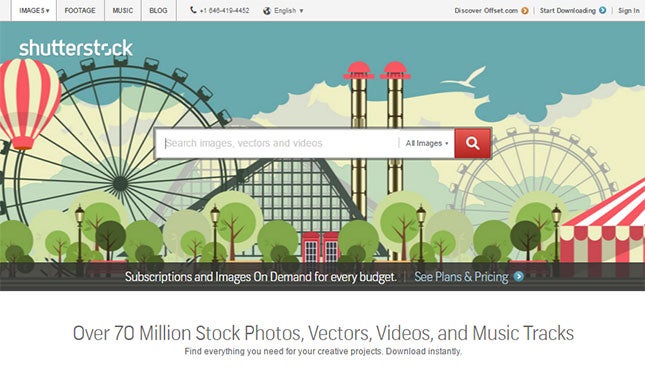
Adobe Stock
Another one of the most popular stock photo websites, Adobe Stock is run by the creators of Photoshop and Illustrator. In fact, becoming an Adobe Stock contributor is incredibly simple if you’ve already got an Adobe log in.
They’re quite similar to Shutterstock in the way they operate, but they’re a bit more generous. To start, they offer a 33% flat rate from the get go, so you won’t have to prove yourself.
What’s more, you won’t have to agree to any kind of exclusivity agreement, so you can sell your stuff on other websites.
Alamy
Alamy is one of the smaller scale stock photo sites we have here, but it might be our best option for newcomers. When we say small scale, don’t be alarmed – it isn’t some mom and pop shop – it still shells out around $1 million a month.
In fact, they’re the most user friendly site on the list. Their sign-up is very fast, and their commission is extremely generous. If you’re a student, you make 100% commission on your photos, while an ordinary seller makes 40-50% based on their exclusivity agreement.
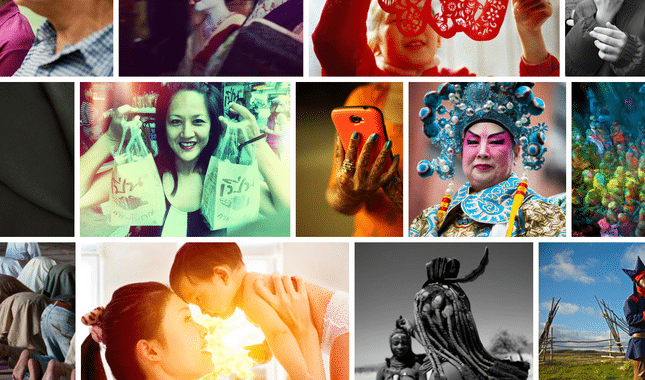
EyeEm
If you’re looking to get into commercial photography, EyeEm is the site you’re going to want to check out. They focus on photographs that will be used in things like online ads or magazines, with brands like Airbnb and Spotify using some of their pictures.
They offer a solid 50% commission for every photo, which is a very stable fee to start on.
iStock Photo
iStock Photo is a fairly standard stock photo site, but they have an interesting rule when it comes to exclusivity.
While selling on iStock, you can post your photos elsewhere and get money from multiple channels. However, if you agree to be exclusive with your pics, you will make a lot more on commission through iStock.
From the lowest level of a non-exclusive contract, you can make 15% commission, but the highest commission on an exclusive contract is 45%.

Stocksy
Now we come to our final stock photo site, Stocksy. Stocksy claims to offer the highest payouts in the industry, with standard contracts offering a 50% payout, while Extended Licenses payout 75%!
Not only that, but they offer a profit-sharing scheme. Depending on how much you contribute/sell, you’ll be able to claim a small percentage of the website’s surplus money. However, keep in mind that Stocksy has a strict exclusivity rule – you won’t be able to sell your photos anywhere else.
Etsy
Stock sites are great for selling individual photos, but more general online marketplaces can be a good alternative. Online marketplaces are platforms like Amazon or Etsy, where you can list your product for sale for a massive audience.
In terms of control, online marketplaces are like halfway points between stock sites and your own website. You won’t have your content curated and controlled like on a stock site, but you obviously won’t be able to change the structure of the website.
Etsy is for more than just photos – it’s for any number of handcrafted items. For just 20 cents and 5% of your listed price, you can list anything from handmade jewelry to candles.
However, we’re talking about photos. You can sell your photos under the same rates, and you can send them digitally to your buyer, meaning you won’t have to pay for packing and posting. To get a headstart on digital sales, check out our guide.
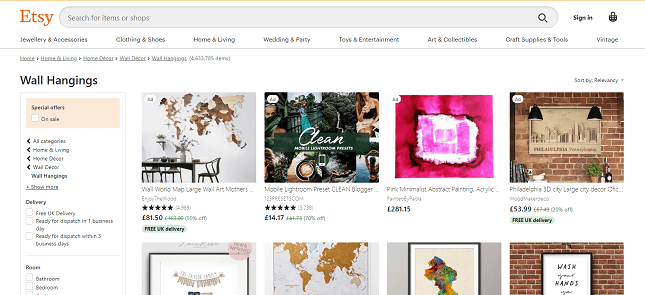
Snapped4U
This website is specifically geared towards event photography instead of artistic shots, but is still a great place to sell your photos.
If you were hired to take photos for a particular event/period of time, you can upload them onto Snapped4U (hinging on your agreement with your original employer of course). Then, people who attended that event can browse around and find any pictures that feature them/their family. Then they can buy individual photos from you through the website.
They charge a $10 registration fee, and 10% of each sale you make.
500px
500px is one half marketplace, one half social network. For $3 a month, members can upload their images to 500px and sell them to users. Users do only get 60% of the sale price, however, which is only a bit more than a stock photo website.
However, if you’re looking to grow as an artist, then this website doubles as a professional feedback tool. Members can comment and like any uploaded photo, allowing for professional discussion of the photography craft. There are even daily popular posts, so you have something to aim for to get your name out there!
Build Your Own Site
Website builders are a great choice if you want to be in control of everything that happens with your photos. The watermarks, the resolutions, and the overall branding are all up to you when you’re the captain of your own ship.
Don’t worry if you’re more artist than engineer – website builders require no coding skill. The hardest thing when building a website is deciding how everything should be arranged.
Below is an example of Wix’s drag-and-drop editor. The blue outline shows the boundaries of each content element, while the menu on the right lets you resize, duplicate, and delete content elements as you see fit:
Top 4 website builders for selling photos online
- Squarespace
- Wix
- SmugMug
- Weebly
Squarespace
Best for: customizing a beautiful portfolio
Squarespace has a total of 60 templates that you can use to share your photos. It’s a broader website builder, with not all templates intended specifically for photographers, but have a look at their basic photography templates and you’ll see why Squarespace is considered to have the most appealing templates on the market.
A Squarespace subscription is priced very fairly, at $16 a month. Even the lowest rung allows for unlimited storage and bandwidth, so you won’t have to worry about your photos getting compressed or bottlenecked.
Making money with Squarespace
While it’s not a builder intended solely for ecommerce, Squarespace does have a fair bit of experience under its belt when it comes to online selling.
To sell on Squarespace, you need to choose the Business Price Plan ($23/month), then attach Squarespace Commerce. This lets you upload unlimited photos, sell digital and print products, generate coupons, and accept multiple payment types.
Below is an example of photographer Amy Touchette’s portfolio, built on Squarespace.
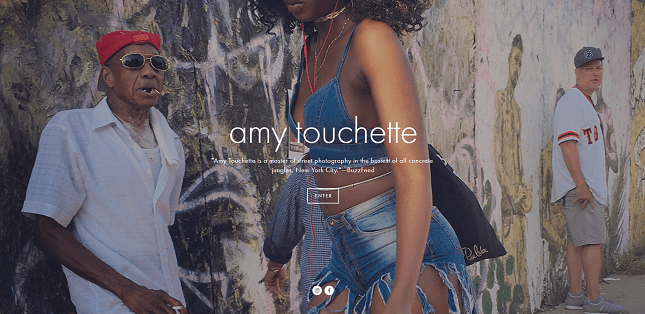
Wix
Best for: creative control and ease of use
Like we mentioned earlier, you might be looking for a website builder to make sure you’re in complete control of your selling situation. If this is the case, Wix offers the most creative control of any builder we’ve mentioned.
With over 500 drag-and-drop templates, Wix offers a massive amount of control. You can get your hands dirty and edit the HTML itself, or you can step way back and let the Wix ADI (Artificial Design Intelligence) take over by answering a few questions and letting it generate your site based on your answers.
Making money with Wix
Wix’s pricing plans vary. For starters, you can make a portfolio on the free plan. But in order to sell your photos, you’ll need to sign up for one of Wix’s eCommerce price plans, starting from $27 per month. Once you’re signed up to an eCommerce plan, your store will be up and running.
There are also some optional add-ons from the Wix App Market that you can easily integrate with your site to make it even more appealing. The best free apps include:
- Wix Pro Gallery – provides the “most professional looking gallery on the web”
- Wix Photo Albums – essential for event photographers
- Instagram Pro – links your social media images
Below is an example of photographer Vikram Kushwah’s portfolio, built on Wix.
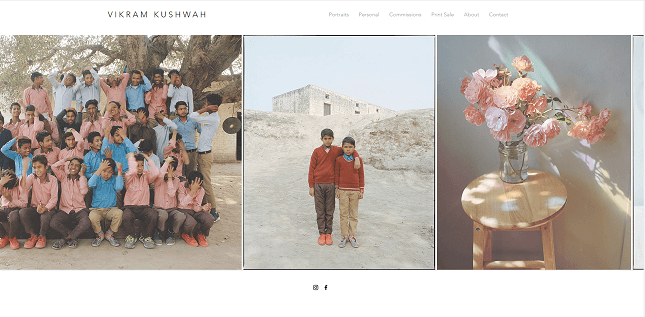
SmugMug
Best for: easily monetizing your portfolio
SmugMug is a website builder exclusively for those trying to create an online photography portfolio. Due to this specialization, there aren’t many templates – only 26 to be exact, but these are all unique and appealing to different aesthetics. Keep in mind that some of these are locked behind the more premium plans.
Speaking of plans, if you want to use SmugMug, you’ll have to pay, as there is no free plan. Their cheapest plan is only $48 a year, or $5.99 a month if you’re thinking more short term. Here is some more information on SmugMug’s plan pricing.
These prices are cheap to begin with, but couple them with the fact that you won’t have any limits on photo/video uploads, and you get great value for money. You’ll be able to sell your photos via SmugMug, as they have printing partners that can send straight to your customers.
The only downside is their 15% commission. This is low when compared to stock websites, but when paired with the subscription fee, this is more expensive than other website builders.
How to make money with SmugMug
The other two platforms that we’ll cover – stock photo sites and online marketplaces – are pretty self-explanatory when it comes to monetizing your photos. Website builders, on the other hand, are a little less intuitive. Each builder lets you sell easily, but there are also plenty of add-ons that you can use to your advantage.
SmugMug has ecommerce functions built in, so you can snap, upload, and sell in one smooth motion. You can charge customers per download, while the site takes care of billing, shipping, and processing.
On top of that, you can create custom price lists and sell prints easily without any other integrations. Overall, it’s best for those who already have a portfolio and are looking to monetize quickly.
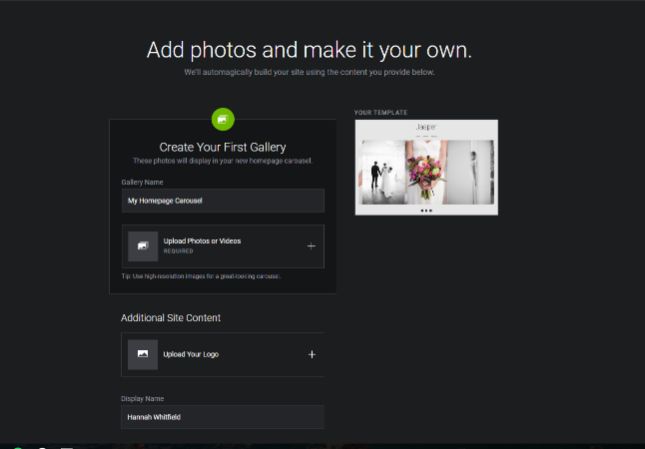
Weebly
Best for: quickly setting up a website
If you’re a procrastinating-inclined individual, you might want to just get the website done in one sitting, just to get it out of the way. This website builder actually offers a free plan if you’re looking to dip your toes into the world of photography websites.
And, while Weebly will take a small commission, you’ll be able to sell on this free plan too! They have some paid plans, which can give you more freedom. We recommend their ProPlan, which is $12 a month. Read more about their various plans here.
Making money with Weebly
Weebly is a particularly strong option when it comes to selling physical prints of your photos.
Weebly’s Photo Store app features a “Buy Now” button, which is integrated with CanvasPop’s printing services. This takes care of all printing, shipping and customer services, so you don’t have to worry about the technical side.
However, to actually make money on your printed products, you have to sign up with a CanvasPop developer account and paste the access key into the app settings. An annoying footnote, but it doesn’t take long.
Top tip: Adding an ecommerce option to your existing portfolio
Maybe you’ve already established your portfolio somewhere else, and you’re not interested in moving it over or starting again. If this is the case, worry not! Most website builders offer ecommerce functionality that can be added to your website.
Depending on your plan and which builder your use, you may have to pay a bit more or upgrade to a more premium plan, but this is sometimes an easier option than moving all of your content to a new platform.
How to Sell Photos Online Successfully
Of course, nailing down your selling method is only the first step. There are a lot of other actions you can take to create a successful photography brand online.
1. Search engine optimization
Search engine optimization (SEO) is an important skill for anyone looking to sell things online, especially if you’re choosing to create your own website. This term is exactly what it sounds like – optimizing your website in order to maximize your potential for being found through search engines like Google.
While there are loads of ways to do this, the best tip we can give you for photography sites is to add alt-tags to your images. When you’re uploading an image to your website, you’ll usually be given the option to attach an alt-tag. So if you’re posting a photo of a moose, adding an alt-tag that reads “moose” is an extra push that makes it that much more likely for you to pop up when someone searches for pictures of mooses.
2. Social media
What established brand doesn’t have a social media presence these days? Whether it’s Twitter, Facebook, or YouTube, even small town bakeries or three-man-team start ups usually have some kind of social media presence.
For photographers, you’ll probably want to use Instagram, the social media platform focused on sharing photos/images. You’ll know what Instagram is, but you might not know that their monthly usage breaks 1 billion users. If you’re looking for an audience, there are few bigger!
If you have your own website, linking that to your Instagram account is a great way to keep your content fresh. You can also use tools like Hashtagify to keep your eye on current trends, which will also help you improve your audience.
Branding
If you know the first thing about marketing, you’ll know that branding is everything. So many companies live and die on the strength of their brand. That’s why you need to firmly establish your brand as a photographer.
If you’re just getting started and haven’t put much thought into your brand yet, go through your pictures and try to find some common themes. For example, if you tend to take a lot of pictures of animals or wilderness, a wildlife photographer might be the brand you want.
You’ll want to nail down your brand early on, however, since while it opens some doors, it closes others. Few people are going to request a wedding photography package from someone who specializes in taking photos of the stars, no matter how good the photos are.
From family portraits to avant garde black and white snapshots, there are always people in the market for talented photographers. As long as you’re talented and passionate, this will shine through and strengthen your brand no matter what that brand may be.
How to Sell Photos Online: Recap
If you’re looking to make money off your photos online, you have a wealth of options that you can use to promote your products. To break these options down into one-sentence summaries, we have:
- Website builders: For photographers who want to focus on their brand and want full control over their products
- Stock photography websites: For photographers who are just starting out, looking to grow a profile while making a bit of extra money
- Online marketplace: For photographers who have established themselves and are looking to expand their monetization
Also, while this may seem obvious, you can certainly mix and match your methods. For example, grow your brand on your own personal website, and direct them to buy your photos from stock websites. Make sure not to step on any toes with exclusivity agreements though! No matter what you end up doing, we wish you the best of luck with your photography efforts!
Unless you’re an incredible photographer, uploading photos day after day, then selling photos online won’t be a full time career for you. Stock photographer Alexandre Rotenberg claims that with his portfolio of 6,000 photos, he pulls in around $500 a month.
This is pretty consistent with another account that claims that stock photos make around $200–$300 a month. This will obviously be different if you’re selling your services online, like wedding photography, as this is sometimes lucrative enough to be a full career.
It all depends on the platform you choose. Some can be set up in a single setting in less than 15 minutes. Others, like the website builders or the ones that require approval of your photographic skills, can take a few days to a week to fully get going.
You might be less interested in selling your art, and more interested in using your craft to make money. If this is the case, you’ll want to know what kind of photos sell best.
There are a few routes you could go down to make good money with stock photos. If you live near any festivals or lively areas, active shots do very well. Try to find people laughing, cheersing drinks, anything that could go over a vague ad that promises fun times for the consumer.
Similarly, you could also go for a super specific niche. How many stock photos do you think there are of people building desk chairs or dogs in cars? These are pictures people might not need often, but when they do, they’ll need them. If you can put yourself at the top of the small pile by taking a great picture, it’ll do wonders for you.






1 comment