How to Start Selling on Amazon | 6 Simple Steps
If you click to purchase a product or service based on our independent recommendations and impartial reviews, we may receive a commission. Learn more
Amazon is an ecommerce giant with over 310 million active users – so it’s no surprise that plenty of small and large ecommerce brands use Amazon to sell their items online.
If you want to give wings to your entrepreneurial dreams, the proposition of listing – and selling – them on Amazon can’t be ignored. As found in one Jungle Scout study, 62% of buyers initiate their online search for any product with Amazon.
So in this step-by-step guide, we’ll walk you through everything you need to know to become an Amazon seller, and lay the right foundation for your ecommerce business to grow. Let’s dive in!
How to Start Selling on Amazon
1 Choose and Source Products to Sell
What will you sell? To whom? And how will you procure these items? These are the most important questions you need to answer as you plan for selling products on Amazon.
That’s where solid market research comes into play. Try to find an overlap between the products that you’re knowledgeable about, and the products that are selling well in the market. If you’re a beginner, it’s best to stay away from seasonal or fragile products. The best ways to conduct market research include:
- Create a list of your competitors and do a thorough analysis of what they are selling, their price points, marketing techniques, and so on.
- Conduct a survey to get inputs from potential customers about their product choices and preferences.
If your findings confirm that there’s a market for your products – and a gap in the existing market that you can fill – then you’re probably on the right path.
Once you’re set on your niche and products, you’ll need to figure out how to source those products. Your options include:
Make Products from Scratch: You can find a manufacturer in your region or overseas using Alibaba to make products as per your specifications.
Purchase Existing Products in Bulk: If your chosen products already exist in the market, you can find a wholesaler or supplier on websites like AliExpress to purchase the items in bulk.
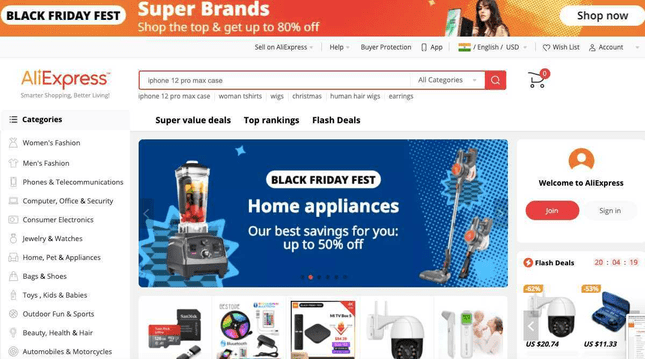
Partner with Dropshipping Suppliers: Dropship suppliers allow you to list their products online, without having to purchase any inventory upfront. When a customer places an order, they directly send the product to their doorstep.
2 Create an Amazon Seller Account
To start selling items with Amazon, you’ll need an Amazon Seller Central account. The Seller Central is a portal provided by Amazon to manage your selling account. You can use it for activities such as adding new products, updating product details, handling payments, and so on.
Getting an Amazon Seller Central account is easy. All you need to do is complete a simple registration and choose a selling plan.
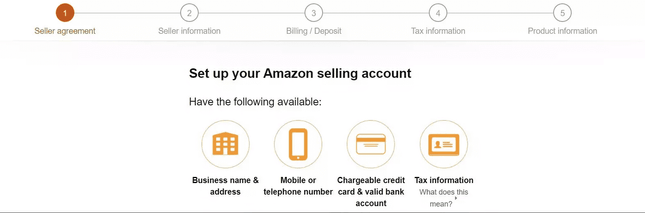
Just make sure you have the following information handy before you begin:
- Tax information
- Bank account number and bank routing number
- Government-issued national ID
- Phone number
- Chargeable credit card
Next, it’s time to pick a selling plan. Amazon offers two: Individual and Professional.
The Individual plan is ideal for selling less than 40 items per month. In this plan, you pay $0.99 to Amazon for every sale
On the other hand, the Professional plan is suitable for merchants who plan to sell more than 40 items per month. In this package, you’ll pay a flat fee of $39.99 per month to Amazon, regardless of how much you sell.
If you’re not sure which plan is the best for you, just hazard your best guess for now – you can always switch to another plan later if required!
Before you start selling on Amazon, it’s wise to understand the different types of charges you may need to pay:
Subscription Fee: This is the amount you pay as part of your selling plan, as discussed above.
Selling Fee: This is charged for each item sold. It’s a combination of a referral fee (this is a percentage of selling price based on product category) and a variable closing fee (which applies only to media-related categories).
Shipping Fee: If you’re storing and packing products on your own, Amazon will charge you a shipping fee depending on the product’s category and shipping plan.
FBA Fee: If Amazon is taking care of handling, packing, and shipping inventory (a program known as Fulfillment by Amazon, or FBA), Amazon will charge you an additional fee to cover these services.
3 List Your Products
Now that you’re equipped with an Amazon Seller account, you can start adding your products. A typical product listing looks like this:
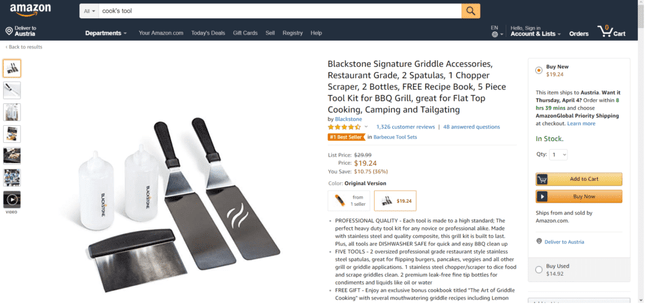
But before you add a product to sell on Amazon, it should have a Global Trade Item Number (GTIN). This number could be one of the following:
- An EAN code, also known as European Article Number: this is a unique combination of numbers assigned to a product. It can be applied to a product as a barcode.
- A UPC, which stands for Universal Product Code: this is a barcode symbol that manufacturers use to identify products electronically.
- An ISBN, or International Standard Book Number: This is a standard product identifier used for books by publishers, authors, libraries, and other book dealer for identification.
Amazon uses the GTIN to recognize the exact product you’re listing. If this product has already been added by another merchant, then you don’t need an identifier. And, if you need to provide a product ID but don’t have one, you can buy a UPC code – or request to be exempted from this condition.
Apart from that, you’ll also be required to add some basic information such as:
- Product images: We recommend a size of 1,000 x 1,000 px (maximum) against a plain white background. Also, make sure the item fills at least 80% of the photo area.
- Product title: This should be less than 200 characters. Remember to capitalize the first letter of each word for effect!
- Product description and relevant search keywords: These improve your odds of showing up in Amazon’s search results.
4 Set Up Shipping
Another major decision when selling items on Amazon is how you’ll send products to customers. You have two options here:
Do It Yourself (Merchant Fulfillment): This means you’ll maintain your own inventory; handling product packaging and customer support yourself, and using a logistics partner to ship your products.
Use FBA (Fulfillment by Amazon): This means that you’ll ship your inventory to Amazon. So Amazon will take the responsibility of storing, packaging, and shipping items to buyers, along with customer support – though it’ll come at a cost!

Image Source: RepricerExpress
Here’s some guidance on how to make the right call:
| Use Merchant Fulfillment If: | Use Fulfillment By Amazon If: |
| ● You prefer more control over your operations ● You have excellent customer support infrastructure in place ● Your products are large and heavy ● You have a logistics vendor in place ● Your margins are high enough to compensate for shipping expenses ● Your inventory turns over at a slow pace
| ● You’re okay with delegating part of your operations out ● You’re not yet ready to provide your own customer service ● The items you sell are lightweight and small ● You do not yet have a logistics system in place ● Fulfilling on your own will increase your expenses a lot ● Your inventory turns over at a rapid rate |
5 Receive Payment
To receive payments from Amazon, you first need to ensure that you’ve provided a valid bank account in your seller profile settings. Amazon doesn’t make payments to a credit card or gateway such as PayPal.
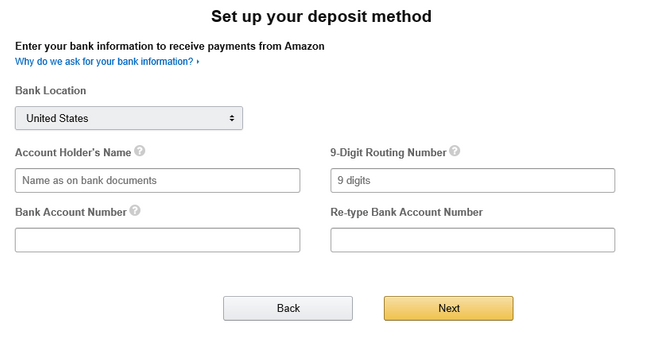
When you have a positive balance in your seller account, Amazon sends money to your bank account using one of the following ways:
Once Amazon has initiated a payment, you’ll need to sit tight – it can take up to five business days to make its way into your bank account.
6 Grow Your Seller Profile
Once you’ve started selling on Amazon, the work isn’t over. Just as with any other business, your Amazon business requires constant improvement, growth to stay ahead of the competition. Here are some ideas to take your business to the next level.
Use Amazon Advertising
Amazon has its own kind of SEO, to help list the best and most relevant product listings for customer searches. There’s many ways to improve your Amazon SEO, and one of them is using Amazon Advertising. You can create ads for your products to show up in Amazon search results, the product pages, and other areas for higher visibility.
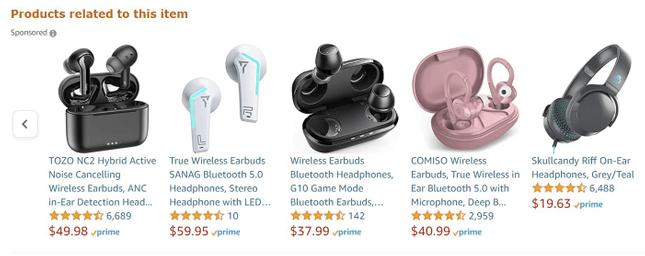
Amazon provides 3 types of advertising:
Sponsored Products: Ads for single product listings that appear in search results and product pages.
Sponsored Brands: Ads that show up in search results and allow you to feature your logo, custom title, and up to three items.
Amazon Stores: Custom multi-page shopping portals for individual brands. These are great for sharing your brand’s story and offerings.
Offer Promotions and Coupons
Special offers and discounts go a long way in converting visitors into customers. Amazon lets you run three types of promotions:
- Money off or percentage discount
- Free shipping
- Buy one get one free
Target Global Expansion
Selling worldwide can open your business up to new customers and opportunities, not to mention the bottom line. So eventually, you may also want to consider Amazon Global Selling, a program that lets you use Amazon’s global infrastructure to showcase your products around the world.
Find Out More
- If you feel like growing even more and want to create your own marketplace, our guide on How to Attract Sellers to Your Ecommerce Marketplace will help!
- Learn how to understand and increase your Amazon Conversion Rate in our detailed guide.
How to Sell Products on Amazon: Summary
Selling on Amazon as a new merchant can be daunting. But hopefully, the above steps will help you start your Amazon business with ease. Let’s do a quick recap:
How to Start Selling on Amazon
- Choose and source products to sell
- Create an Amazon seller account
- List your products
- Set up shipping
- Receive payment
- Grow your seller profile
If you have been aspiring to sell on Amazon – but never quite got around to it – then now is the perfect time to do so. And with this detailed guide in hand, there’s no excuse not to. So get going!






Leave a comment