13 Best Practices for Ecommerce Store Success
If you click to purchase a product or service based on our independent recommendations and impartial reviews, we may receive a commission. Learn more
Nothing cuts an online experience short like an awful website. Or a just-okay website. Or a website that looks fine but doesn’t offer the features that guarantee a great user experience for shoppers. Learning how to sell online is often a learning experience.
It takes less than a second for web users to make a value judgment on a website, and nearly 40% will go elsewhere immediately if the content or layout is unattractive.
Bottom line? To be a great ecommerce retailer, you need to have the best online store possible. And here are some actionable ways to achieve this:
Top 13 Best Practices for Ecommerce Stores
- Allow Users to Search for Products
- Enable a Guest Check Out
- Send Shopping Cart Abandonment Emails
- Accept Multiple Payment Options
- Take High-Quality Product Photos
- Write Informative Product Descriptions
- Optimize for Mobile
- Feature Customer Reviews
- Create Product Scarcity
- Personalize the Experience
- Offer Live Chat and Support
- Have Thorough Return Policy
- Make Your Website Trustworthy
An unattractive or outdated website that ignores key ecommerce trends will toss you to the back of the pack — no matter how good your products may be. These ecommerce tips will allow you to create a killer online store that drives sales and keeps customers coming back.
1. Allow Users to Search for Products
Some ecommerce shoppers have time to browse through pages of products leisurely, but most don’t. A streamlined search function takes the headache out of online shopping, giving customers a way to quickly and efficiently evaluate everything available.
Note that there’s a difference between offering a passable search function and offering a good search function. Not all search options are effective in an ecommerce space and may even deliver results that are frustrating for users. One study found that 70% of ecommerce sites are unable to return valuable results for searches with product-related synonyms. In contrast, 34% fail to offer worthwhile options when a model number or name is misspelled.
An ecommerce-specific search function should focus on delivering product results rather than text-based keyword matches. Take Camelbak, for example. The search function is located on the top right of the homepage — not buried in site navigation — and provides product and image links to make shopping simple.
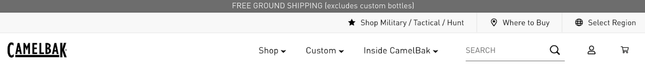
2. Enable Guest Checkout
It’s easy to believe that the checkout process doesn’t matter — especially after a shopper has a cart full of great products — but this could not be further from the truth. A frustrating checkout can be the death knell for an entire sale.
One survey found that 9% of people will abandon a purchase if the checkout process is too long and confusing, while a whopping 22% will walk away if they have to create an account to make a purchase. If you want to ensure shoppers complete the purchase process, a clean, simple, and easy-to-use interface with a guest checkout option is essential.
Offering a guest checkout option doesn’t require any additional steps in the ecommerce site setup process. LARQ, the brand behind the world’s first self-cleaning water bottle, excels here: the checkout offers Amazon and Google pay options that can make purchasing with a click incredibly simple as well as a guest checkout feature.
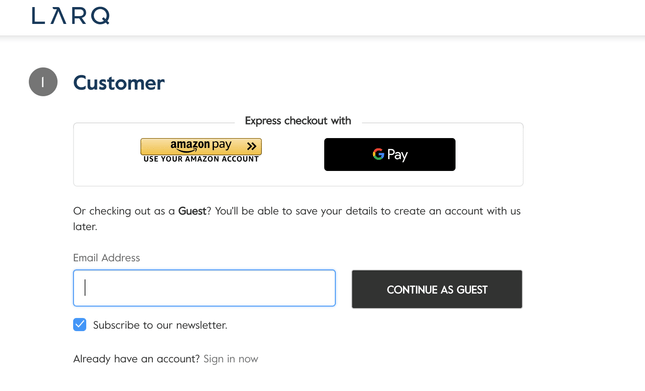
3. Send Shopping Cart Abandonment Emails
It would be nice if every shopper who visited your website followed through with their purchases, but unfortunately, that’s not reality. Instead, around 70% of carts are abandoned prior to checkout.
Cart abandonment can happen for many different reasons. Sometimes, customers realize they can get products for a lower cost elsewhere, or they know that their eyes are bigger than their budgets. And sometimes, customers simply switch to another task and forget to complete the transaction.
Cart abandonment emails are a great way to bring back buyers. Serving as a reminder as well as a way to offer discounts to entice a sale, cart abandonment emails are popular for a reason: they work. Around 60% of customers who receive emails come back to make a purchase.
Not all cart abandonment emails are as successful as others. Before sending, keep these ecommerce tips in mind.
Send your emails in a timely fashion
A successful cart abandonment email can’t be sent too soon, but it also can’t go out weeks after a cart is left behind. Finding the sweet spot is key to inciting sales. For large purchases, a few minutes isn’t enough time for shoppers to ponder, but waiting a week may be too late. Ecommerce best practices suggest an email within 24 hours and another three to four days later, giving customers the push necessary to click “purchase.”
Have a well-crafted subject line
The average person gets over 100 emails a day, and a lot of them go straight to the trash. The open rate for marketing emails is a paltry 17.8%, so if your subject line doesn’t stand out, conversion rates will likely be poor. Give your email a snappy subject line, and if you’re offering a discount or other promo, make sure this is clear from the get-go.
Show off your product
A customer who liked your products enough to put them in a cart saw something appealing. In your abandonment email, a reminder can be a great way to inspire a purchase. Show images of the abandoned items, add the product descriptions, and emphasize why investment is ultimately the right choice.
4. Accept Multiple Payment Options
Everyone has a debit or credit card, so it’s easy to think other payment options are redundant. However, statistics imply otherwise. Around 6% of carts are abandoned due to a lack of ideal payment options, and when every dollar counts, that 6% can add up. And, without magically adding more options overnight, those shoppers are ones you probably can’t get back with a strong cart abandonment email.
Multiple payment options can open the door to more sales. Many shoppers have their favorites, like Amazon Pay or Paypal, and aren’t overly interested in platforms that can’t support their preferences. While credit cards will always be a forerunner, buy now, pay later options are on the rise, particularly among young people with poor or nonexistent credit. The opportunity to make four smaller payments later versus one larger payment now is enticing indeed. One study found that 31% of people who chose BNPL wouldn’t have made a purchase at all had the option been unavailable.
Redirects
Payment options that redirect users to another site to complete payment information before returning to a merchant’s checkout screen are trendy. Paypal is arguably the best known. Using this model, customers simply click the Paypal logo and are redirected to Paypal’s site. After logging in, they can then choose a payment method if multiple are available and proceed with the purchase. Billing and shipping information associated with Paypal is then used to complete the purchase.
Redirects are helpful because they reduce the information a customer needs to enter, like credit card numbers and addresses, making the checkout process fast and painless.
Checkout on-site, payment off-site
Checkout on-site and payment off-site is a model in which the checkout process is completed on a merchant’s website, but a third party processes payment, which means that all confidential banking info isn’t stored on the company’s servers; all transactions are managed off-site. Not only is this convenient for users, but the extra security can give buyers peace of mind. Stripe is a well-known example of one such payment processor.
On-site payments
On-site payments are what most customers have come to identify with ecommerce purchases: the merchant themselves processes all payments. This puts more onus on the merchants without a third-party to alleviate pressure, but does open the door to more options.
When control is in a retailer’s hands, the flexibility to use multiple methods, including on-site payments in conjunction with off-site and redirects, can create a robust environment tailored to a great customer experience. Revelry, a premium bridesmaid dress retailer, is a great example of how multiple methods can come together; buyers have a chance to see what payment options are available as soon as items are added to a cart.
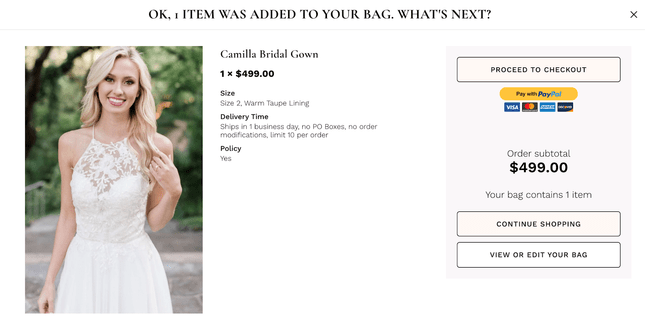
5. Take High-Quality Product Photos
An iPhone can take a lovely photo, but that doesn’t mean cell phone cameras are right for ecommerce. While good enough for daily use, the average phone can’t capture an image high-quality enough to impress.
Three-quarters of buyers use images to inform a purchase decision, so if your images aren’t professional and don’t convey quality, shoppers won’t bite. Skullcandy, the beloved headphones brand, does a great job of sending a message with pictures. Their image quality is excellent, and products are illustrated beautifully, giving customers the information they need to move forward.
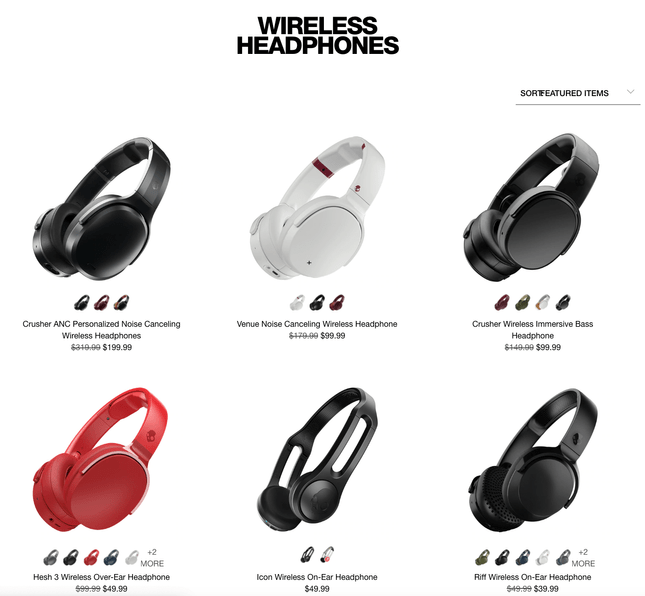
6. Write Informative Product Descriptions
Images matter, but so do words. Without a way to physically touch or try products, ecommerce sites need to lean into every available resource to inform customers. Product descriptions can come off a little dry when they’re not well-crafted, but a great description touches on all key points and can play a significant role in inspiring buyer confidence. With 87% of customers making decisions based on product content, the more information you can provide, the better.
Think about the who, what, where, when, why and how
A good product description needs to answer a few different questions, including:
- What is the product, and what features make it unique or noteworthy?
- Who is the product for?
- Where can the product be best utilized?
- When should the product be used?
- How does the product work?
- Why is this product a necessity for shoppers to purchase?
A well-crafted description can be all the ammo necessary to convince a customer to hit the ‘Add to Cart’ button.
Determine the best format to describe your products
Not all product descriptions are made equal. Some products, like clothing, are better suited for flowery prose, while others, like electronics, require a no-nonsense summary of functions and features. Once you determine what you need to communicate, you can move forward with the best format in which to do so.
Solo Stove does a great job with the format by providing a punchy description at the top of the page and a longer blurb below, for customers who want to dig deeper.
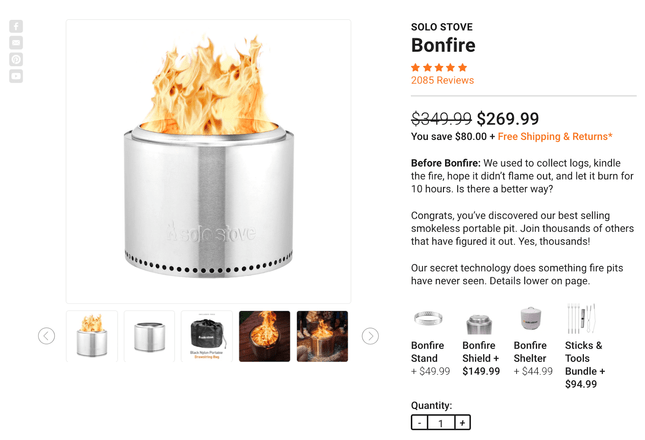
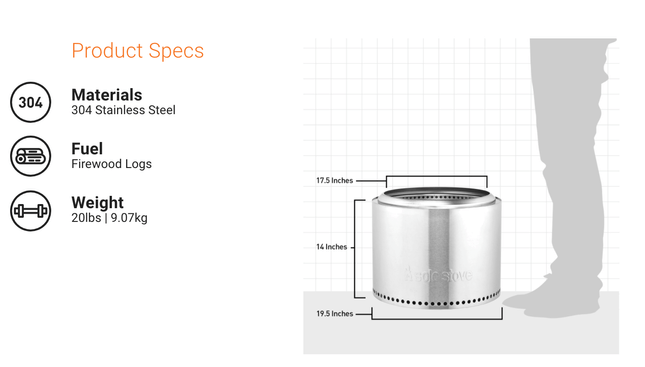
Make your product description copy short and sweet
Customers are on your site to shop, not read novels. Product descriptions need to be short and to the point to avoid losing readers. If your description needs to be a little longer to emphasize the nature of a product, add the highlights in bullet points so that customers have access to the cliff notes.
Use storytelling to your advantage
Using a story to sell a product isn’t always essential, but narrative can be very effective in certain circumstances. Creative storytelling can help a customer best understand why they need a product and how it can fit in their lives better than cold hard facts. For example, describing shoes as leather doesn’t pack the same punch as telling a shopper that these stunning, velvety couture leather shoes will carry you effortlessly throughout the night, complementing your outfit at formal functions or executing a corporate meeting ensemble.
7. Optimize for Mobile
A decade ago, mobile didn’t really matter. Today, the opposite is true. Almost 80% of people have made purchases on their mobile devices, and 75% of users prefer mobile sites. Focusing solely on desktop leaves your business vulnerable to the competition.
There are advantages from a search engine perspective as well. Since 2016, Google has prioritized responsive and mobile sites on devices like phones and tablets, so a lack of mobile optimization costs you in more ways than one.
Lingerie retailer Natori has an excellent mobile site, making it easy for customers to make purchases without resorting to desktop.
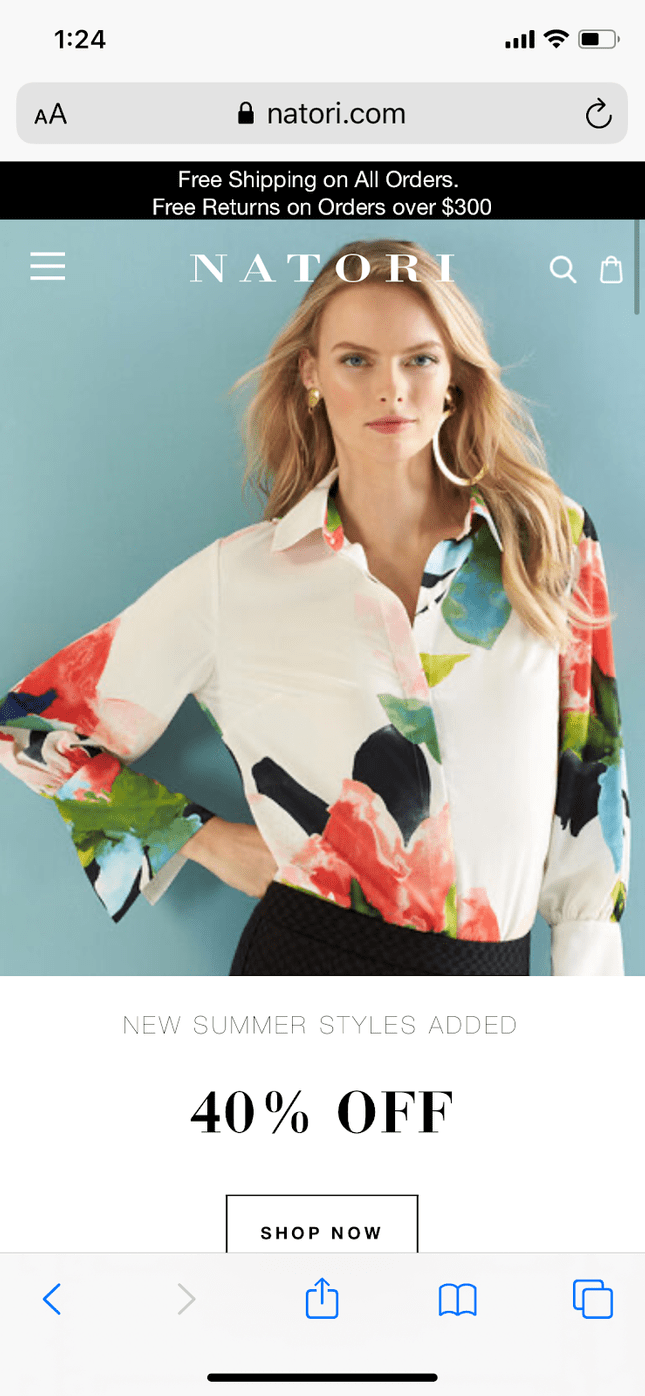
8. Feature Customer Reviews
Reviews can mean everything online. The new evolution of word of mouth marketing, 90% of customers read reviews before making a purchase. There are plenty of review sites out there, from Yelp! to TrustPilot, but featuring reviews on your website can make a big difference in the research process.
When positive reviews are available front and center, site visitors don’t have to go very far to get a feel for the quality of your products. You can use a number of different online survey tools to gather product reviews, then display them on different areas of your site. So where are the best places to add them?
Category pages
Reviews on category pages provide a great way to make a first impression. With the ability to instill trust in a customer before they view products, buyers feel much more secure in their purchasing decisions.
Product pages
It’s easy to showcase great products on your site, but it’s harder to make customers believe that they’re great. By allowing customers to leave reviews on specific products after purchase, potential buyers can get detailed and legitimate feedback as they shop.
Cutter and Buck, for example, lets customers leave post-purchase star reviews, giving shoppers a quick way to evaluate the perceived quality of products while shopping.
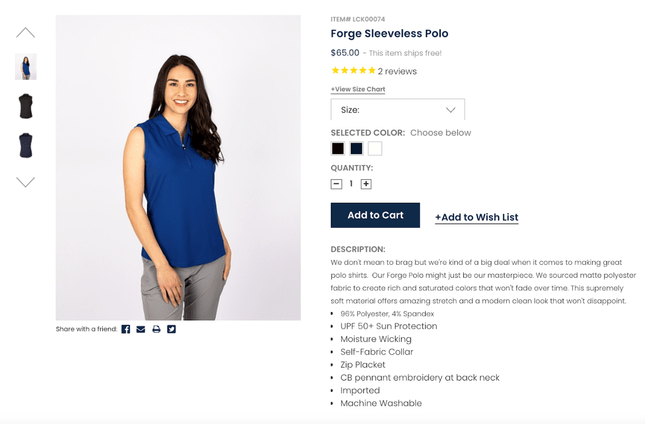
Shopping cart
The shopping cart may seem like the last place reviews would be relevant, but this isn’t the case. Featuring reviews on a checkout screen can reduce cart abandonment, convincing customers on the fence that making a purchase is the right decision.
9. Create Product Scarcity
Maybe you have a warehouse full of inventory ready to fulfill client offers quickly and efficiently — but you don’t have to let your customers know this. Creating the illusion of scarcity can compel a customer to make a purchase by making them believe it’s now or never. When done properly, this technique can increase conversions by over 300%, boosting your business in a way few other strategies can rival.
Showcase your “sale ends” date
Having a sale? Make sure your customers know that your great deals won’t be around forever. Many sites use a countdown clock when advertising promo codes on sites, driving home the point that if they want a low price, they have to act now.
Low stock notices
Many companies use low stock notices to push products. Labeling a product with a note like “four left in stock” or “only a few left” creates a sense of urgency that is otherwise lacking. Low stock notices can be real or artificial, but regardless of the reasoning, implying a lack of stock can drive sales. Larq does this well with a subtle but effective “limited stock” message below specific products on their product pages.
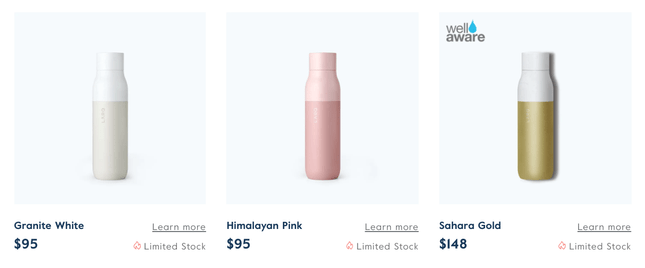
Use numbers to show demand
Low stock notices can use vague phrasing or numbers. When you have low stock, however, numbers make the most sense. Customers are provided with a tangible way to assess how long they have to act, and seeing low numbers, like one or two, can be the tipping point between purchasing and walking away.
10. Personalize the Experience
Customers love to feel important, and nothing does that better than a personalized experience. Personalizing pages when customers log in can create a perceived relationship between customers and retailers that otherwise wouldn’t exist. In fact, 91% of customers are more willing to make a purchase when an ecommerce retailer provides some level of customization. This can range from a welcome message for customers logged into an account to targeted promotions based on past activity. Whatever the strategy, personalization can make a big difference.
Display recently viewed items
Displaying recently viewed items is another great way to provide a level of personalization, even when customers log in. A simple setup using nothing but cookies, customers can see their browsing history and easily return to products when needed.
Make personal product recommendations
Using either logins or cookies, making personal product recommendations can make a shopper feel special. This technique provides customers with a seemingly-curated collection of products to consider and, when done successfully, can connect shoppers to products they may want to purchase.
Check out how Jeep People immediately asks visitors to select their Jeep model when visiting the site so that it can customize the page specifically to them.
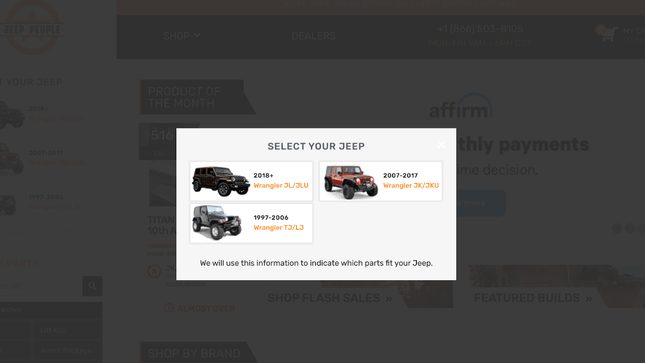
Create personalized homepages
A personalized homepage inspires a feeling of community. Using a customer’s name when they’re logged in, featuring recommended products on a home page, or reminding shoppers of prior orders without forcing them onto an account screen can all make buyers feel welcomed back.
11. Offer Live Chat and Support
Sometimes, customers have questions. With no live store associates, like in a brick and mortar store, shoppers are forced to turn to whatever web-based resources are available. This often means a chat function of some sort. Unfortunately, many stores feature automated chats, which limit interactions and can leave customers frustrated. Live chat, on the other hand, can boost conversions as much as 45%.
Increase conversions
No one likes talking exclusively to robots, especially when canned answers lead to dead ends. When customers can speak to a real person who can resolve their issues or answer their questions, they’re much more likely to move forward with a purchase.
Live chat software
Live chat software can facilitate the discussion process, helping customers to make contact easily. Some are exclusively live chat while others start with a chatbot and pass users on to live agents when automation can no longer address queries.
Some of the most popular examples include:
12. Have a Thorough Return Policy
No matter how awesome your products are, some of your customers will inevitably want to return them. Maybe what they purchased wasn’t what they were looking for, or they chose the wrong size. No matter the reason, around 10% of all products get returned, so every ecommerce store needs a solid return policy to best satisfy customers.
Don’t hide your return policy
Some businesses believe that hiding a return policy in the fine print can make customers forget that returns are an option. However, this isn’t a wise choice. Hiding a return policy can actually scare customers away as it implies they’re stuck with their purchase, even if they’re not happy with what they receive.
Remove jargon, keep it simple
A return policy doesn’t need to be fancy; it merely needs to state what customers can expect. Making it too complicated can easily scare prospective shoppers off, sending them fleeing to competitors who don’t obscure their policies.
True Linkswear has a great return policy that doesn’t mince words. Customers are told clearly and plainly what they can expect without fancy phrasing or confusing industry terms.
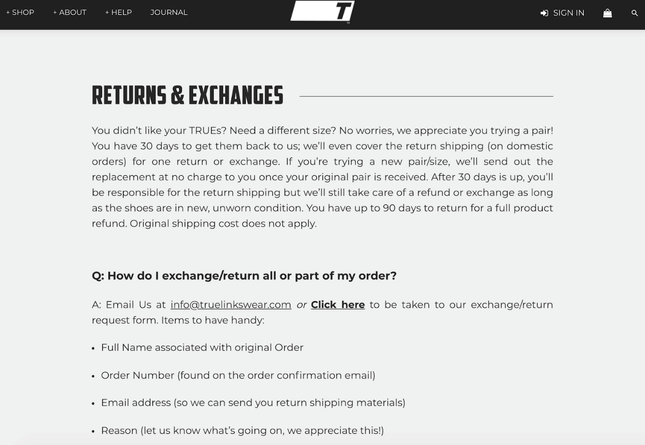
Outline what they can expect from you
When customers send back an item, what happens? Do they get a refund in full, or receive store credit in exchange? Are there any items that can’t be sent back? Are there limits on how soon items need to be returned? What happens if returned items are sent back without a receipt? All of these questions, and then some, need to be addressed in full if you want customers to trust you.
13. Make Your Website Trustworthy
Customers want to trust ecommerce businesses, but the impersonal nature of transactions can make it a little harder. With no way to talk to an employee face-to-face, try products, or browse store shelves, ecommerce forces anonymity in a way that can be intimidating. As such, brands need to establish trust and legitimacy in other ways.
Add trust badges
Trust badges are a small, simple token that can go a long way. These badges, like McAfee Secure trust mark, the Norton Secured trust mark, and Better Business Bureau Accredited Business mark, all lend authenticity to a brand.
Media mentions
Has your company been mentioned in the media? Put it on your site. Brands that have been featured by legitimate media can use this to their advantage, advertising that a known entity endorses products and services. Di Bruno Bros features mentions in the New York Times, Travel & Leisure, and Food & Wine at the bottom of their site with links to references, to boost customer trust.
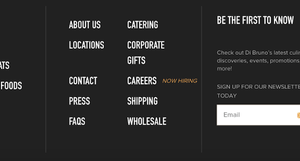
Business phone number
Providing a lack of support information turns company perceptions from comfortable to cold. Some customers just want to hear a voice, and there’s no better way to do that than with a phone number. Without a number present, customers may find themselves wondering who you are and what makes you so resistant to consumer contact.
Physical address
Just as with a phone number, a physical address further communicates the idea that your business exists. While location doesn’t specifically matter for ecommerce, an address to the headquarters drives home the point that, yes, real people work for your business.
Best Ecommerce Practices: Summary
Ecommerce trends may come and go, but the thirteen points we’ve covered in this post are now well-established as best practices across a broad range of ecommerce industries. Let’s recap that list again:
Top 13 Best Practices for Ecommerce Stores
- Allow Users to Search for Products
- Enable a Guest Check Out
- Send Shopping Cart Abandonment Emails
- Accept Multiple Payment Options
- Take High-Quality Product Photos
- Write Informative Product Descriptions
- Optimize for Mobile
- Feature Customer Reviews
- Create Product Scarcity
- Personalize the Experience
- Offer Live Chat and Support
- Have Thorough Return Policy
- Make Your Website Trustworthy
There are plenty of ways to boost your ecommerce business sales, but most of them boil down to one thing: a great customer experience. No matter what you sell or how you sell it, catering to customers and increasing customer engagement should be your number one priority. From easy payment options to measures that instil trust, your customers should never experience anything other than your best. With a customer-centric focus, you can create a store that keeps customers coming back again and again.


Leave a comment