5 Best Green Web Hosting Providers in 2024
If you click to purchase a product or service based on our independent recommendations and impartial reviews, we may receive a commission. Learn more
Nowadays, being conscious of our carbon footprint is more important than ever. People strive to make more sustainable choices in all areas of life, so why shouldn’t you do the same when choosing your web hosting provider?
Believe it or not, web hosting can be particularly damaging to the environment. Websites require a lot of juice to keep them going, and power servers churn through a ton of energy. This energy often doesn’t come from renewable sources, contributing to greenhouse gas emissions. And that’s not to mention all the cooling equipment needed to stop all those computers from overheating!
Luckily, web hosting providers are taking tangible steps to reduce their impact on the planet. So if you’re looking to make an environmentally friendly choice, below, we’ll take a look at five of the best green web hosting providers out there, so you can rest easier knowing that you’ve done all you can to minimize the impact of your website on the wider world.
5 Best Green Web Hosting Providers
- GreenGeeks – Best for robust green initiatives
- Hostinger – Best for low-cost, introductory hosting plans
- HostGator – Best for feature-rich shared hosting plans
- IONOS – Best for sitespeed and uptime
- GoDaddy Hosting – Best for free unlimited SSLs
#1. GreenGeeks
3.5 out of 5 stars
Best for robust green initiatives
Overall Rating: 3.5/5
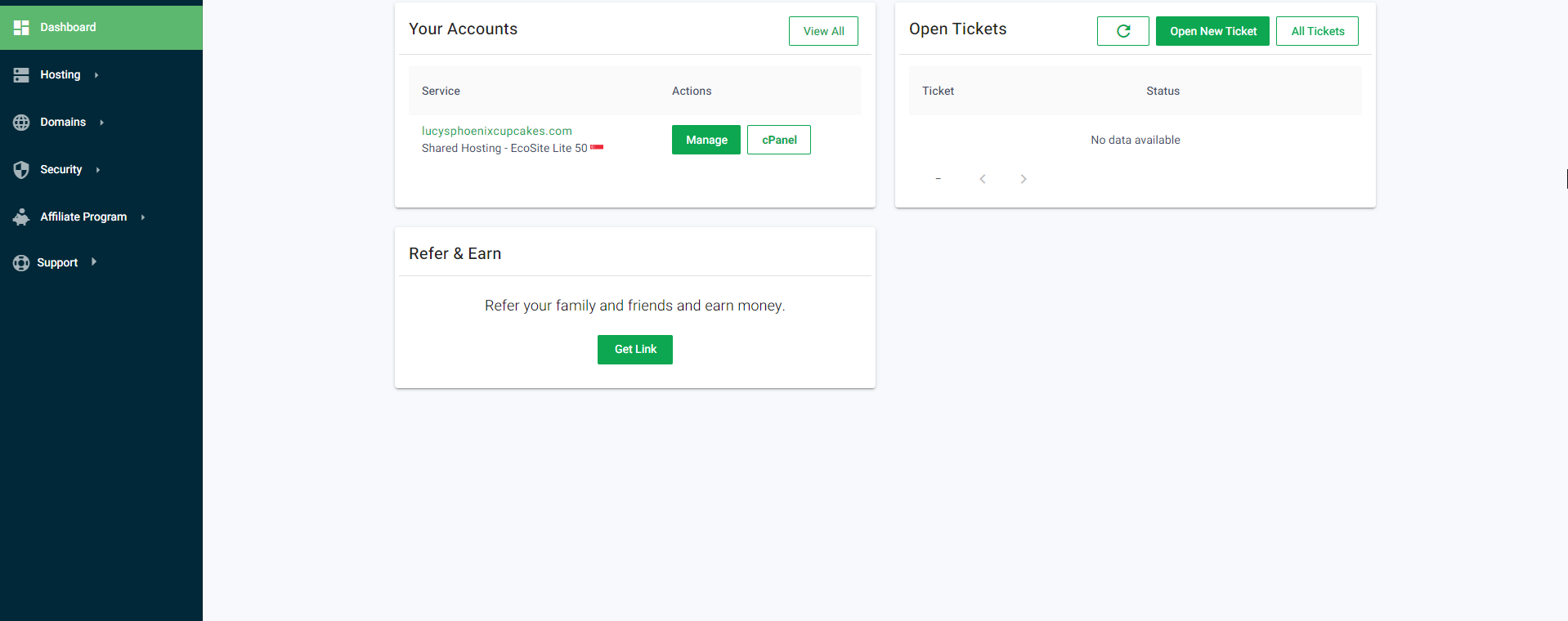
Pros and Cons
✔️ What we liked:
- It puts three times the amount of energy it consumes back into the grid in the form of wind and solar energy
- It plants a tree for every hosting account it holds
- Solid uptime – 99.98% beats other providers such as Hostinger, HostGator, and GoDaddy
- Free nightly backups on shared plans
- Shared plans come with good features such as unmetered bandwidth, free transfers, a minimum of 50 email accounts, and minimum of 50GB of storage
❌ What we didn’t like:
- No cloud or dedicated hosting, which puts a cap on scalability
- Its plans aren’t as cheap as other providers, especially once you graduate beyond its shared plans.
- Live chat responses could be faster
Who Is GreenGeeks For?
GreenGeeks is a great choice for medium businesses who are looking for shared hosting plans with powerful features to complement its impressive eco-initiatives. Because it doesn’t offer dedicated or cloud hosting, we wouldn’t recommend it for overly complex websites and would caution users that, although there is plenty of room for growth, eventually you’ll hit a ceiling.
Environmental Impact
Why does GreenGeeks top our list of the best green web hosting providers? Well, it’s in the name. This web host prides itself on its commitment to delivering sustainable and environmentally friendly web hosting, proudly shouting about its 300% renewable-energy-powered green web hosting.
But what does that mean? Recognized by the United States Environmental Protection Agency since 2009 as a Green Power Partner, GreenGeeks strives to replace all the energy it uses and then some. After calculating its yearly energy consumed, it purchases RECs (Renewable Energy Certificates) that equate to three times its energy consumption, redirecting it back into the grid in the form of wind and solar energy.
Not only does this equal the amount of energy GreenGeeks has used, but it also covers the energy used by two additional companies of a similar size.
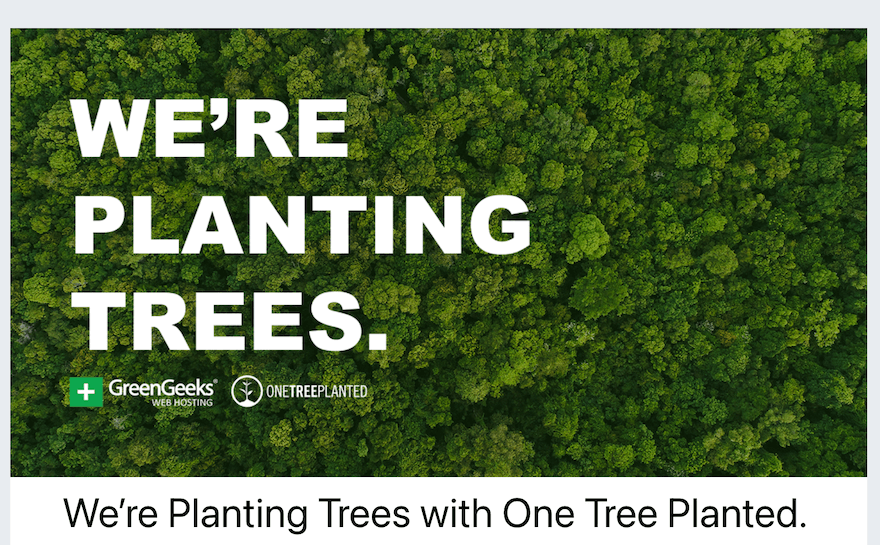
In addition to this, GreenGeeks has also partnered with One Tree Planted. For every hosting account on its platform, the provider plants a tree to fight against deforestation and climate change, as well as protect biodiversity.
Reliability and Performance
GreenGeeks might top the charts for its eco endeavors, but how does it score for its general reliability and performance?
The answer is pretty well. It boasts an uptime of 99.98% which equates to around an hour and 45 minutes of downtime per year. In comparison to providers like Hostinger, HostGator, and GoDaddy, all of which have an uptime guarantee of 99.9%, GreenGeeks performs well.
However, that’s not to say that GreenGeeks doesn’t have areas where it could improve. It doesn’t offer dedicated or cloud hosting, which effectively puts a cap on scalability for some users. It does have VPS hosting, however its plans are pretty pricey when ranked against its competitors, with underwhelming storage that makes the high price point feel unreasonable.
Having said that, though, GreenGeeks does perform well when it comes to shared hosting. Not only are its plans reasonably priced, but they have good features, too. The cheapest plan comes with 50GB of storage, as well as free nightly backups, 50 email addresses, a free CDN, a free SSL, and a free domain name for the first year.
Because of this, GreenGeeks is a good choice for medium businesses that are looking for powerful features to start them off, alongside a strong eco initiative.
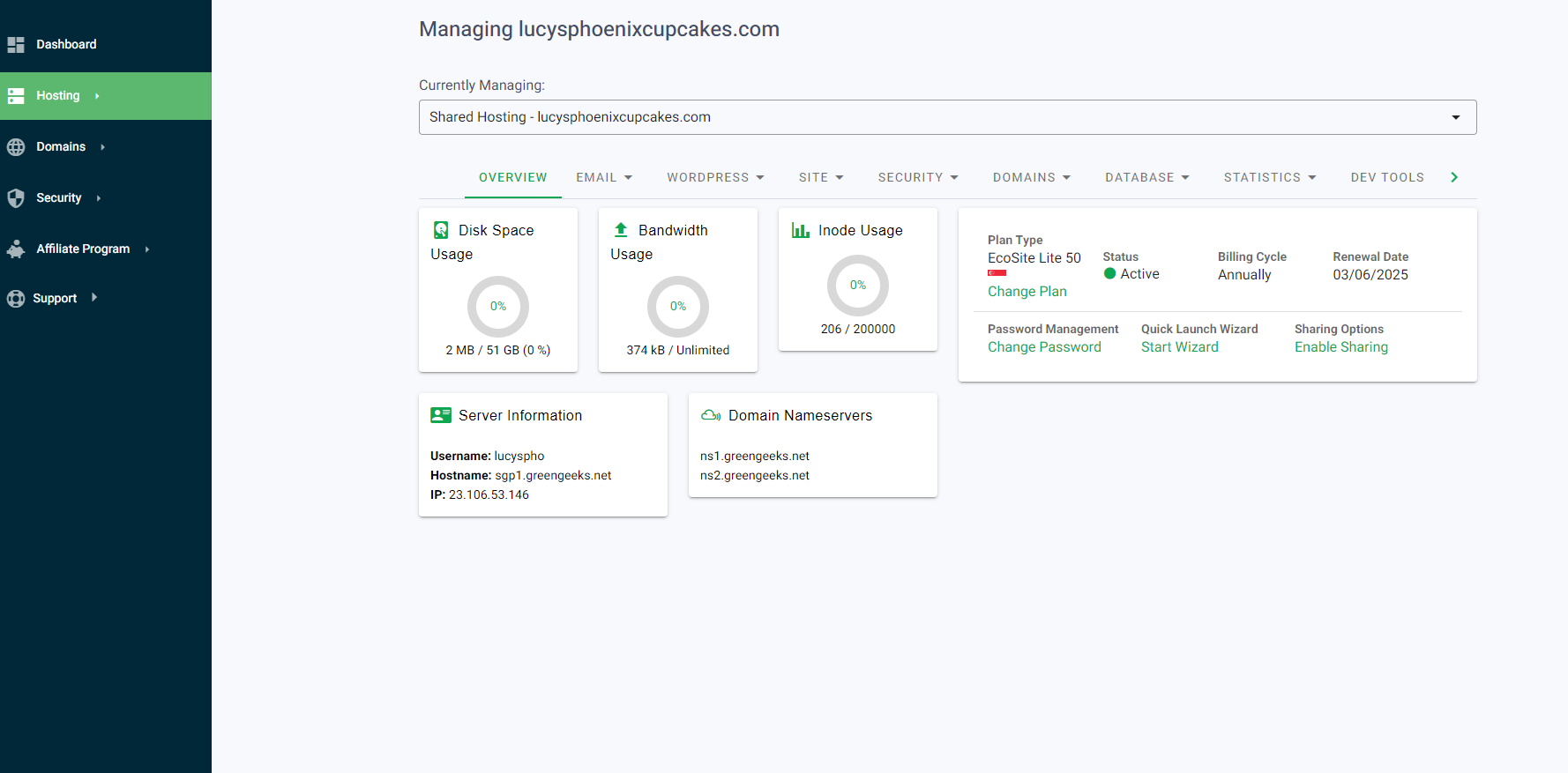
Plans and Pricing
GreenGeeks isn’t the cheapest green web host on the market, but neither is it the most expensive and if choosing a green provider is important to you, GreenGeeks is worth paying the extra for. It has three plans each for shared, WordPress, VPS, reseller, and WooCommerce hosting.
Here are the prices for its three shared plans, including renewal prices:
| Plan | Term Length | Price per Month (billed by term) | Renewal Price (billed by term) |
|---|---|---|---|
| Lite | 12 months | $2.95 | $11.95 |
| Pro | 12 months | $4.95 | $16.95 |
| Premium | 12 months | $8.95 | $26.95 |
Overall, GreenGeeks shared plans are good value for money, at least for the first year. They offer a strong number of features included on its cheapest plans that other providers don’t include. For example, with GreenGeeks’ Lite plan, you’ll get a free CDN, something that Hostinger only offers on its mid-tier plan.
Out of the three shared plans, we recommend the Pro plan as the best value for money. It allows you to support unlimited websites (whereas the Lite plan only supports one), and gives you unlimited web space, unlimited email accounts, on-demand backups, and even a WordPress repair tool.
However, GreenGeeks’ renewal prices are pretty steep. This means that in the long term, you’ll be paying a substantial amount per month in comparison to some of its competitors. As a result, if you have a tight budget, GreenGeeks may not be the best option for you.
More Information
Want to know the difference between shared and VPS hosting? Check out our shared vs VPS hosting comparison.
Support and Security
Although you hope never to have to use it, choosing a web host with a good help and support team is important. GreenGeeks offers 24/7 live chat, as well as an email ticketing support system, with an advertised response wait time of around 15 to 20 minutes. If you’d rather speak to a person, there’s also a phone number you can call, but it’s only open Monday to Sunday between 9 AM and 12 AM.
When we tested the live chat, we found that its response time wasn’t the fastest we’ve experienced. However, after a couple of minutes, we were connected with an agent who was able to fully answer our pricing queries.
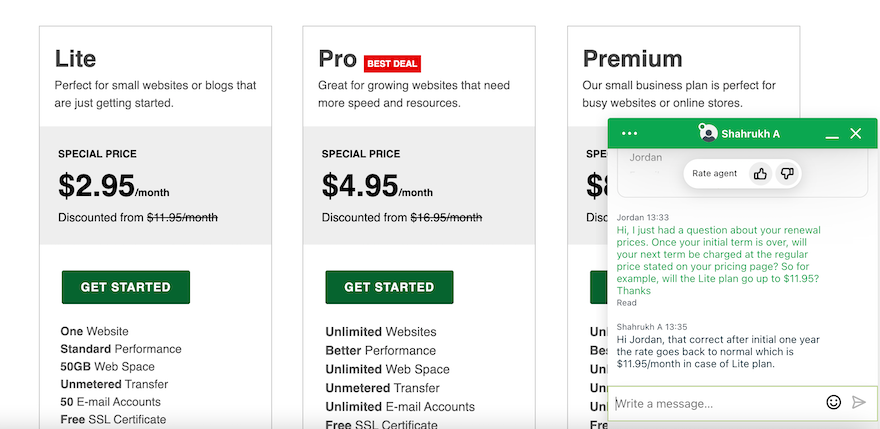
When it comes to security, GreenGeeks does everything it can to make sure your site is protected. It offers a free SSL certificate as well as DDoS protection. In addition, all its shared plans come with free nightly backups, with the more expensive tiers offering on-demand backups, too.
More Information
If you want to read more about what GreenGeeks offers and how it performs, check out our in-depth GreenGeeks Review for the lowdown.
#2. Hostinger
4 out of 5 stars
Best for low-cost, introductory hosting plans
Overall Rating: 3.6/5
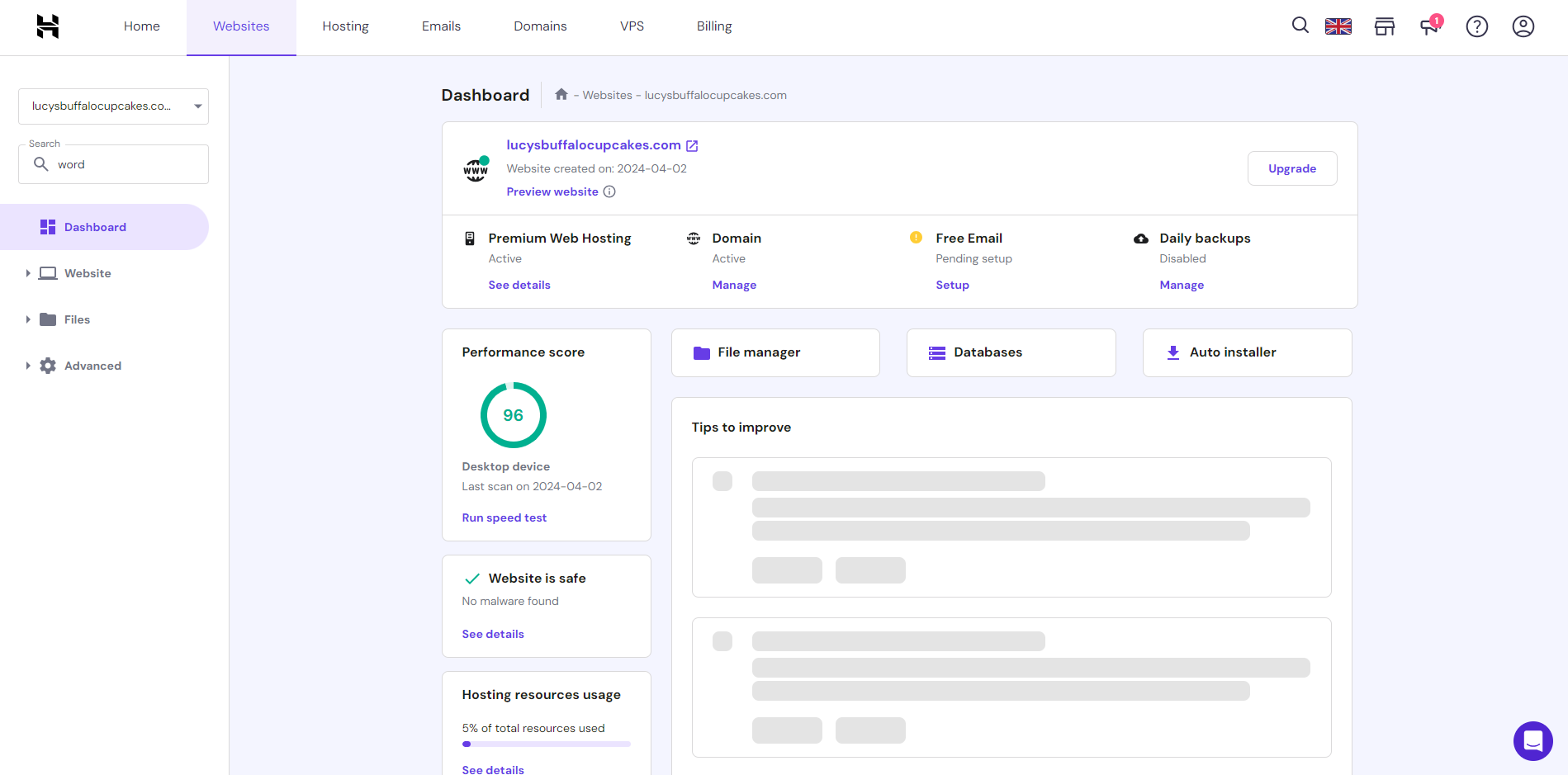
Pros and Cons
✔️ What we liked:
- Regular sustainability reports to keep consumers up-to-date with eco-initiatives
- Plans are very affordable with good storage limits
- No dedicated hosting which limits scalability
- Good suite of security tools
❌ What we didn’t like:
- Uptime is underwhelming and could be better, particularly for ecommerce sites
- Poor value for money – plans are cheap but features are basic
- Customers only receive priority support on the most expensive shared plan.
Who Is Hostinger For?
Because it has no dedicated hosting, we recommend Hostinger for small businesses, online stores, or blogs that don’t expect a ton of traffic. Its plans are cheap, which is ideal for those on a budget, but if you need a provider that can deal with a complex, data-heavy site, we’d recommend looking elsewhere.
Environmental Impact
Hostinger is relatively new to the eco-hosting game, having released its first sustainability report back in October 2023. However, the provider is taking all the right steps to offset its carbon footprint.
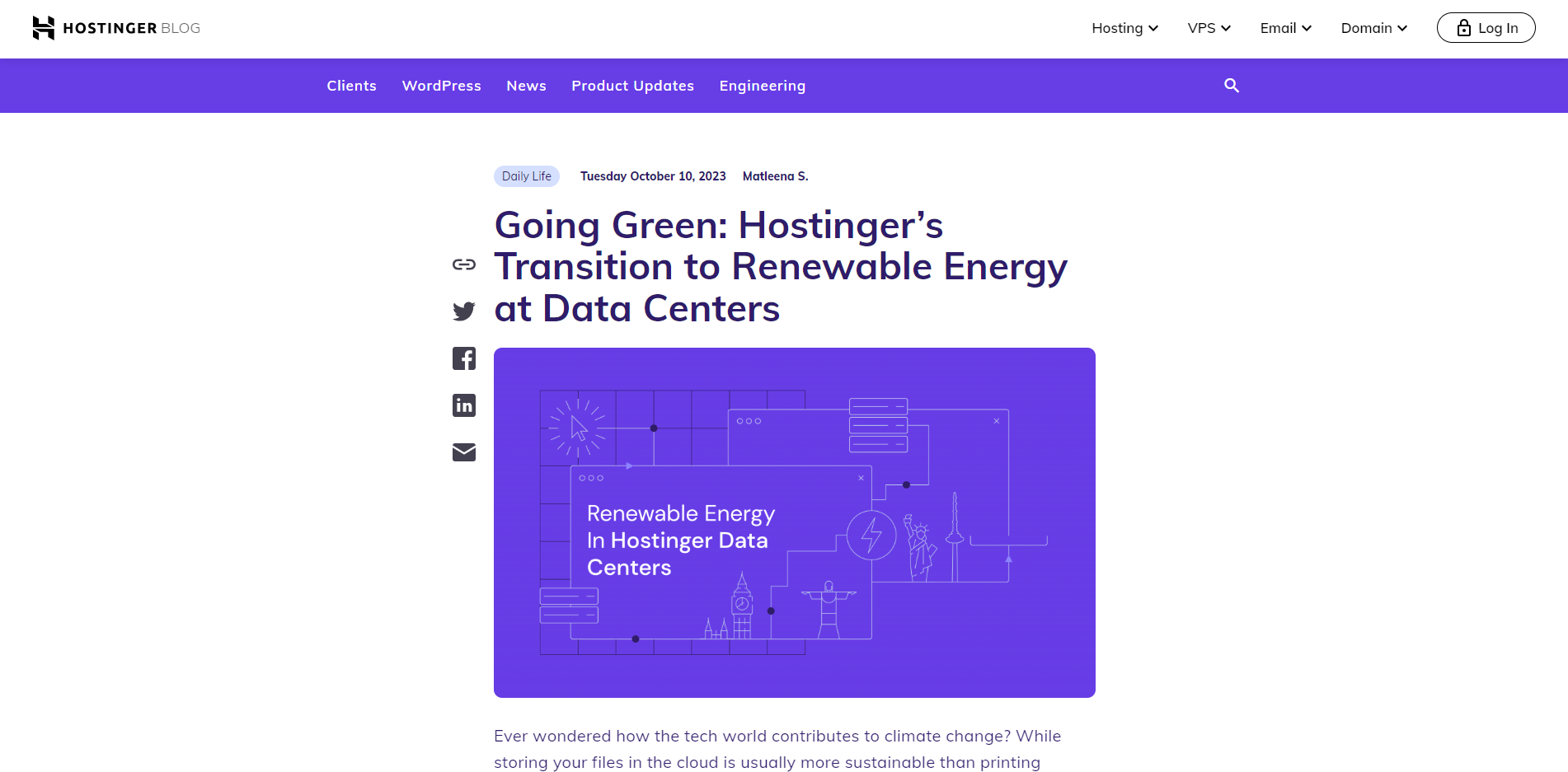
Hostinger is working to shift its data center’s power supply from non-renewable to renewable energy sources, and currently, 43% of its energy usage comes from renewable energy. The provider has made promises to continue rolling out measures to complete this switch.
Hostinger is also looking to reduce its PUE (Power Usage Effectiveness) score, to hit the targets set by the Climate Neutral Data Center Pact. Most of its data centers already operate between the set scores of 1.3 (for cooler climates) and 1.4 (for warmer climates), putting them substantially ahead of the game.
Hostinger also follows circular economy practices, disposing of its computers responsibly or giving them a second lease of life. It also takes its duty to the wider world seriously and engages with several social responsibility initiatives. Most recently, this has included donating money to support Ukraine, as well as partnering with Happy Hearts Indonesia on education projects.
Reliability and Performance
While Hostinger is making the right moves when it comes to sustainability, it’s let down by its reliability and performance. It has an uptime guarantee of only 99.9% which is significantly less than GreenGeeks. This is especially bad for ecommerce sites because a substantial amount of downtime will affect overall sales.
For smaller businesses just starting out, Hostinger’s cheapest shared hosting plan comes with unlimited bandwidth and 100GB of storage, which isn’t bad, particularly on the storage front.
However, Hostinger doesn’t have any dedicated hosting options. These plans are usually reserved for larger businesses that need servers specifically for their business alone, and although you might not be at that stage now, you may have plans to get there one day. If this is the case, Hostinger doesn’t have the infrastructure to support this.
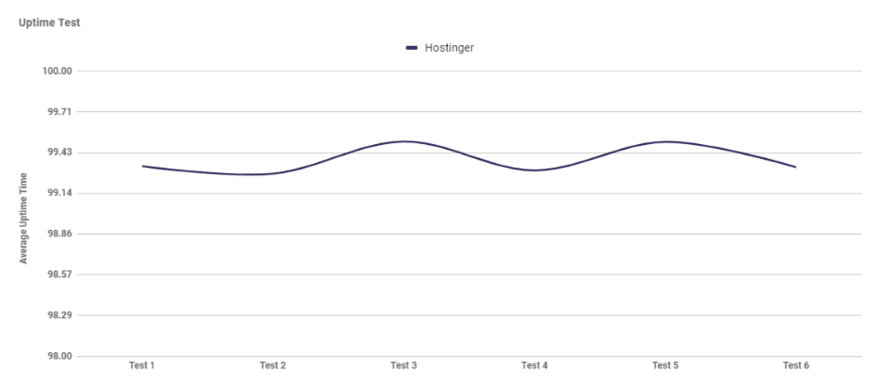
Plans and Pricing
Hostinger offers shared, cloud, and VPS hosting plans, all of which are very reasonably priced. Prices for its cloud hosting run from $9.99 to $29.99, and for VPS plans you can expect to pay between $4.99 and $14.99.
When it comes to shared hosting, there are three plans to choose from:
| Plan | Term Length | Price per Month (billed by term) | Renewal Price (billed by term) |
|---|---|---|---|
| Premium | 48 months | $2.49 | $7.99 |
| Business | 48 months | $3.69 | $8.99 |
| Cloud Startup | 48 months | $8.99 | $19.99 |
Although Hostinger’s plans are all pretty cheap, they don’t offer the best value for money. This is because if you want to access better features, you’ll need to subscribe to a more expensive tier.
Even then, it all feels pretty basic compared to other hosting providers. For example, GreekGeek’s mid-tier plan supports unlimited websites, as well as offers unlimited emails and on-demand backups. In comparison, Hostinger offers less.
If you don’t need anything too fancy, though, we’d recommend opting for the Business plan at least. It allows you to build up to 100 websites, as well as giving you a free email, unlimited bandwidth, a free domain, and a free CDN.
However, it is worth noting that the Business plan only supports basic WooCommerce, so if you want to open an online store, the Cloud Startup is your best bet for standard WooCommerce access.
More Information
If you want to find out more about Hostinger’s pricing, we recommend reading our Hostinger Pricing review, where we take a closer look at what each of its plans has to offer.
Support and Security
Unlike GreenGeeks, the level of support you receive with Hostinger depends on what plan you’re on. For those on the Premium or Business plans, you won’t have access to priority support like Cloud Startup customers, but you can use the 24/7 live chat or email support.
Hostinger also has a formidable knowledge base and a tutorial library. This is one of our favorite aspects of Hostinger’s support, and it contains a huge catalog of guides and videos designed to help you improve your website and navigate any problems that may arise.
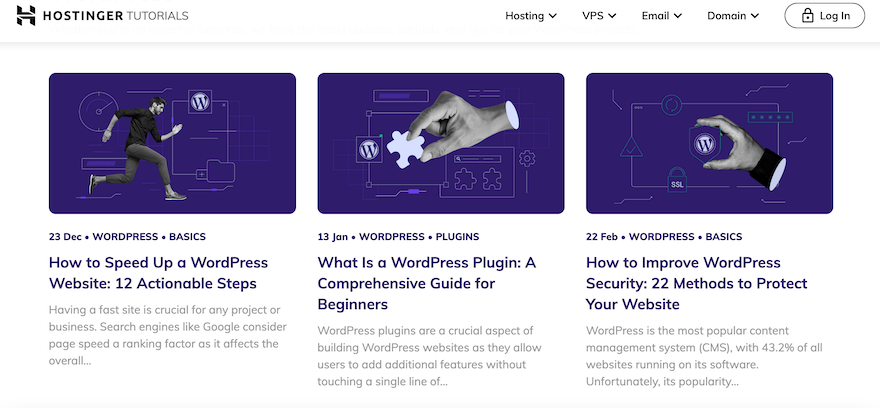
When it comes to security, Hostinger doesn’t offer free daily backups across all plans, and those on the cheapest plan will need to pay for them. This is disappointing, but on the plus side, every plan does come with DDoS protection, a malware scanner, Cloudflare-protected nameservers, and a web application firewall. You’ll also get a free SSL, too.
More Information
Has Hostinger caught your eye? Make sure to read our full Hostinger review for a comprehensive rundown of what this hosting provider has to offer.
#3. HostGator
5 out of 5 stars
Best for feature-rich shared hosting plans
Overall Rating: 4.7/5
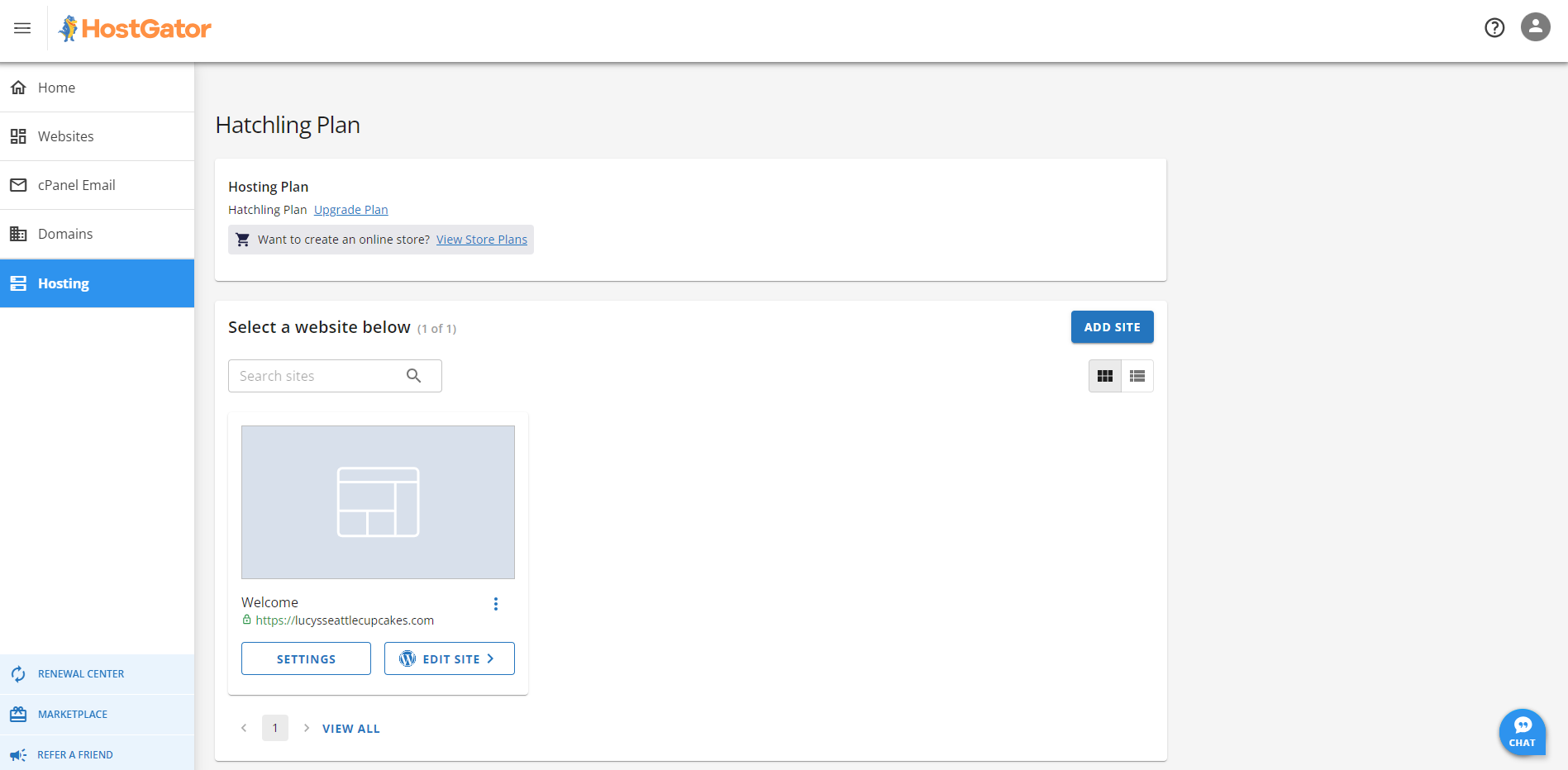
Pros and Cons
✔️ What we liked:
- Purchases RECs to offset the carbon emissions of its offices and data centers
- Shared plans come with a solid set of features for a good price
- 24/7 live chat in case you run into any issues
- Good WordPress plans.
❌ What we didn’t like:
- There isn’t much information online about its green initiatives
- Low storage on its shared plans means there isn’t a lot of room for growth
- Uptime could be more impressive
Who Is HostGator For?
HostGator is ideal for small businesses looking for shared hosting plans that come with a good load of features for a relatively small price. For this reason, it’s particularly well-suited to blogs and personal sites, although artist portfolios may struggle with the low storage allowance.
Environmental Impact
It might not shout about its eco-initiatives as much as other providers, but HostGator is another good green hosting option. It purchases wind and solar energy RECs to direct back into the grid and offset a whopping 130% of its energy consumption. It’s been doing this for over a decade now, solidifying its position in this list.
Aside from this, however, HostGator’s green credentials don’t offer as much as the likes of GreenGeeks and Hostinger. In the future, we’d like to see HostGator focus on sustainability across all areas of its business, including responsible recycling and a further commitment to renewable energy sources.

Reliability and Performance
HostGator is a pretty popular web host and it scores well in our hosting rankings, however its uptime guarantee, at 99.9%, could be better. Like Hostinger, it means that you may experience up to 8 hours and 41 minutes of downtime which isn’t ideal if you’re trying to run a business.
And while HostGator does offer unmetered bandwidth, its storage is pretty low across all of its shared hosting plans. This won’t be a problem for smaller websites, but for those who have growth in mind, it’s a little frustrating.
However, unlike GreenGeeks and Hostinger, HostGator does offer dedicated hosting plans, which boast a much healthier storage capacity, with the most expensive plan including 1TB SSD. This is good news for scalability, as HostGator gives you room to grow, albeit at a much higher price point.
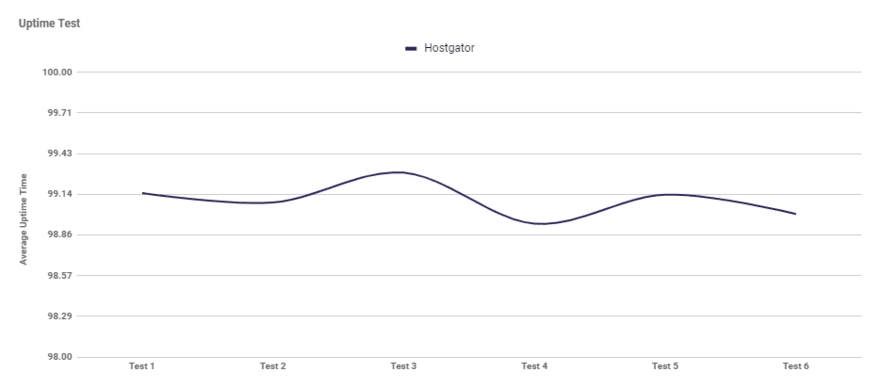
Plans and Pricing
HostGator offers a great variety of hosting plans, covering everything from shared to dedicated and reseller hosting. HostGator’s prices range from $2.75 for shared hosting to $141.99 for dedicated packages.
Here’s a look at its three shared hosting plans:
| Plan | Term Length | Price per Month (billed by term) | Renewal Price (billed by term) |
|---|---|---|---|
| Hatchling | 36 months | $2.75 | $9.99 |
| Baby | 36 months | $3.50 | $14.99 |
| Business | 36 months | $5.25 | $19.99 |
Although HostGator isn’t the cheapest hosting provider, it does offer small businesses and blog owners excellent shared hosting options at great prices. Its low storage aside, on the Baby plan, you’ll be able to host up to two websites, get a free SSL and Cloudflare CDN, as well as advanced email tools, and website analytics – all for less than $5 per month!
HostGator also has a handful of optional extras to purchase before you checkout. This includes SiteLock Essentials for $35.88 per year, Yoast SEO at $35.88 per year, and Ecommerce Basics which comes with dedicated ecommerce tools for $59.99 per year.
The prices we’ve listed for HostGator’s optional extras are introductory prices for the first year only. After this, your subscriptions will renew at a higher rate. SiteLock Essentials will cost $95.88 annually, with Yoast coming in at $99.99, and Ecommerce Basic costing $119.88.
HostGator also has a good selection of WordPress plans, available from $3.50 to $13.95. Its mid-tier Business plan comes with a free domain and domain privacy for the first year, WordPress pre-installed, daily backups, and malware scanning.
More Information
Want to know more about the types of plans HostGator offers and what they cost? Our HostGator Pricing review has all the details.
Support and Security
Like Hostinger, the level of help and support you’ll receive is dependent on the plan you’re on. For those on the cheapest shared plan, you’ll only have access to live chat, although this is available 24/7. For those on the mid and top-tier plan, you’ll also be able to contact HostGator via phone. Dedicated hosting customers will also have access to premium support.
When we tested HostGator’s live chat, we were connected with an agent immediately. They were very helpful and answered our question about HostGator’s green initiatives, although we did have to wait a few minutes for a response.
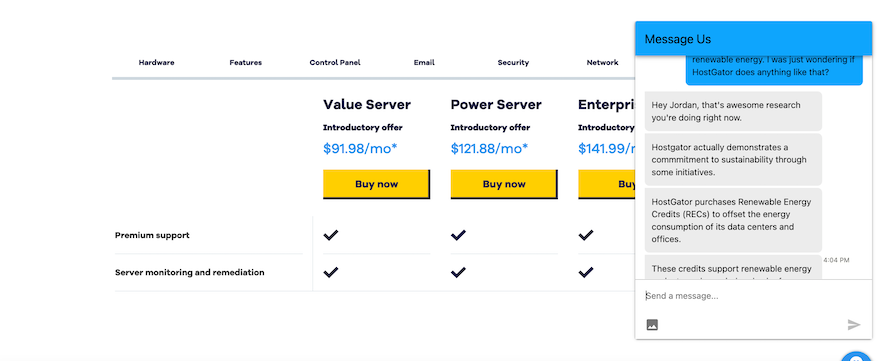
In terms of security, HostGator’s plans all come with DDoS protection, as well as free SSL certificates. It also uses a custom firewall to protect all of its servers, as well as network-level flood protection if the servers experience heavy flooding. This means that your website will be well-guarded against any malicious digital forces.
More Information
If it sounds like HostGator might be the right hosting provider for your website, take a look at our full HostGator Review for more details.
#4. IONOS
4 out of 5 stars
Best for site speed and uptime
Overall Rating: 4/5
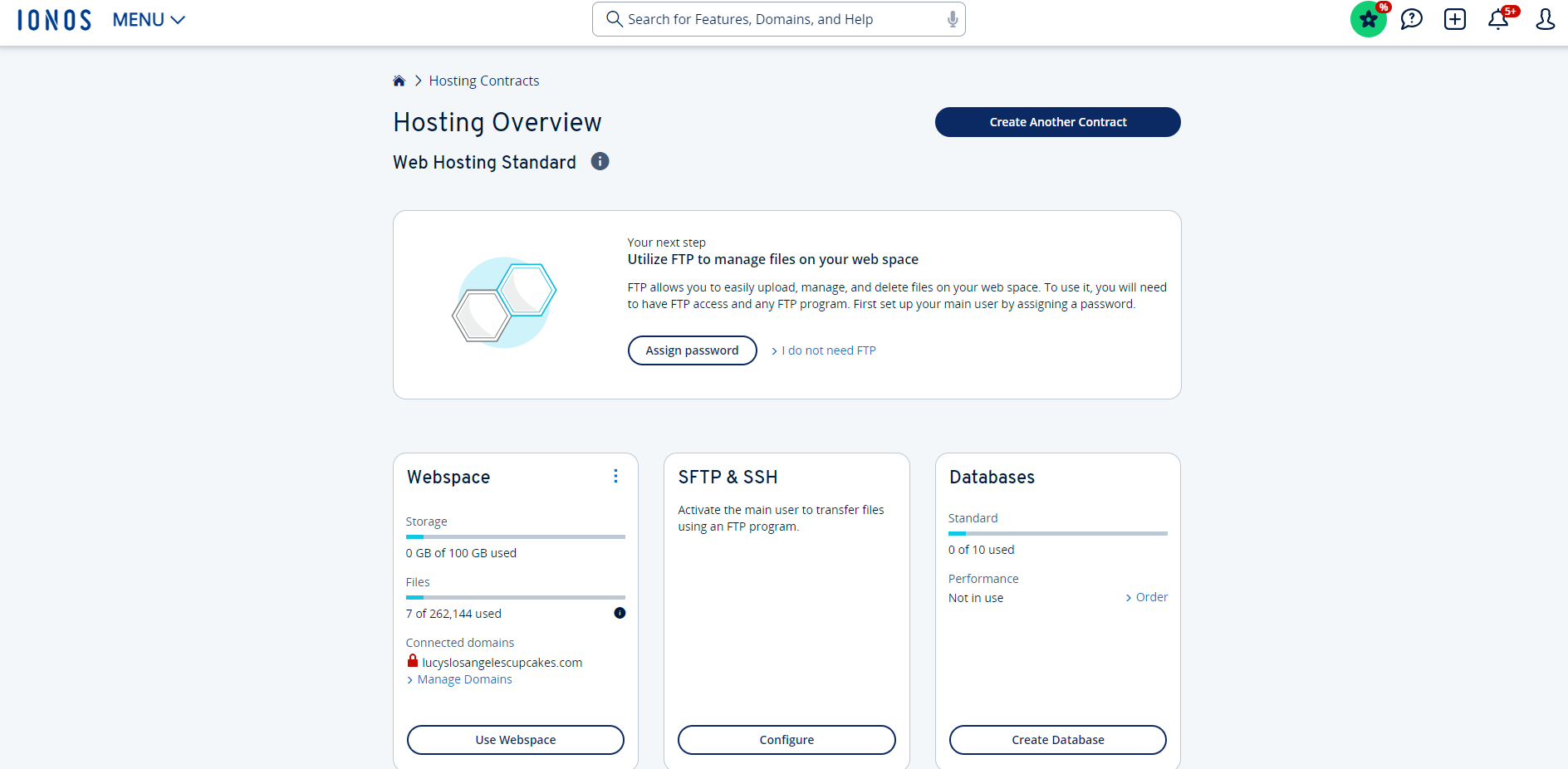
Pros and Cons
✔️ What we liked:
- Clear and committed eco policy, with detailed explanations of its initiatives on its website
- Excellent uptime and sitespeed – great for reliability!
- Low-cost, good-value plans.
- Excellent features on shared plans
❌ What we didn’t like:
- Limited hosting options for Windows users – most of its plans cater to Linux only.
- Underwhelming VPS plans
- Unfamiliar and dated cPanel
- Disappointing help and support – live chat isn’t always available.
Who Is IONOS For?
Because of its exceptional uptime and overall performance, IONOS is a good option for medium-sized businesses that are looking for reliability and quick loading times. Its plans come with a good level of storage, too, which is ideal for slightly heavier websites like portfolios.
Environmental Impact
When it comes to green hosting, IONOS is very clear about its commitment to sustainability, publishing regular updates on its climate strategy. It’s working hard to make sure that all of its data centers run on renewable energy, with its European centers powered by sustainable electricity, and its proprietary US center driven by wind energy alone.

This is a work in progress, however, and IONOS has been very transparent about the fact that some of its centers do still use non-renewable energy sources, such as diesel generators for backup power. In these instances, however, IONOS makes sure that its carbon footprint is offset.
In addition, IONOS recognizes the impact its computers have on the environment, so it works continuously to refine the efficiency of its processes and technology. In 2020, for example, IONOS implemented a brand-new efficient cooling system in its German offices, which resulted in a 15% rise in energy efficiency.
When its hardware does come to the end of its service, IONOS operates a recycling policy where materials are reused, repurposed or disposed of responsibly.
Reliability and Performance
When it comes to sitespeed and uptime, you’ll struggle to find a green hosting provider that can beat IONOS. With an uptime guarantee of 99.99%, IONOS is the most reliable eco provider on this list and it has fast loading speeds so you won’t be keeping your website visitors waiting.
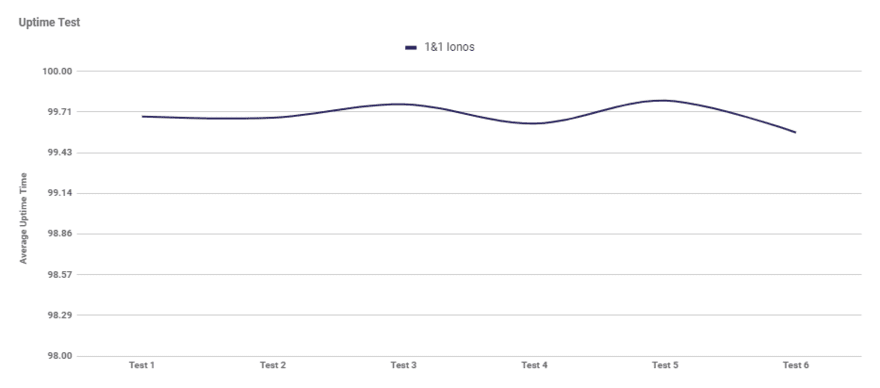
In terms of scalability, IONOS offers shared, ecommerce, WordPress, VPS, and dedicated hosting plans, so you can choose whichever is going to allow your website to grow.
Out of these, dedicated hosting will allow the most room to scale, but IONOS approaches this type of hosting differently from other providers. Instead of choosing a plan, users can rent dedicated servers on demand, without needing to commit to a term length. Users are then charged per hour, with prices differing depending on the type of servers you choose. The benefit of this is that you only pay for what you need.
If you’re a small business or just starting, shared hosting plans will suit your website best. The good news is that these plans are pretty cheap. The bad news is that, usually, because of this, you have to compromise on features. However, with IONOS this isn’t the case.
Its cheapest plan can be limiting, but if you choose the mid-tier plan or above, you’ll be able to create more websites, as well as have access to at least 100GB of storage, a free domain, professional email, and daily backups.
One restriction to bear in mind is that IONOS isn’t great for Windows users. It does offer Windows-specific hosting, but these plans are more expensive than the standard shared plans, ranging from $6 to $11. All of its other hosting types only support Linux.
Plans and Pricing
IONOS is known for offering low prices across the majority of its plans. Ecommerce plans start from $10 per month, while WordPress hosting is available from $1 per month.
Its shared plans are the most popular and there are four plans to choose from:
| Plan | Term Length | Price per Month (billed by term) | Renewal Price (billed by term) |
|---|---|---|---|
| Essential | 12 months | $4 (for the first 6 months, after which you will pay $6 for the remainder of the year) | $6 |
| Starter | 12 months | $6 (for the first 6 months, after which you will pay $8 for the remainder of the year) | $8 |
| Plus | 12 months | $1 (for the first 6 months, after which you will pay $12 for the remainder of the year) | $12 |
| Ultimate | 12 months | $10 (for the first 6 months, after which you will pay $16 for the remainder of the year) | $16 |
IONOS only offers monthly or 12-monthly terms. If you opt for a 12-month term, however, you’ll benefit from a lower introductory price. This lower price is only available for the first six months, though, and after this, your payments will jump up to the regular renewal price for the rest of the term.
So, for example, if you opt for the 12-month Plus plan, you’ll pay $1 a month for the first 6 months, and then $12 a month for the remaining six. This means your total annual cost would be $78.
Out of these shared plans, the best value for money is the Plus plan. For only $1 per month for the first six months, users can host unlimited websites, get unlimited storage and databases, as well as a free domain for the first year, a free SSL, a professional email, and free daily backups. It also comes with a 30-day money-back guarantee.
The catch here, however, is that after your first term of six months is up, your renewal price will shoot up to $12. Still, we think this is pretty reasonable, considering the features on offer.
Support and Security
IONOS’ help and support offering is its main area of weakness. It has a 24/7 phone number but you may experience lengthy waiting times if you call when the lines are especially busy.
Otherwise, you’ll have to rely on IONOS’ knowledge base and while this is full of helpful articles, we like the reassurance of knowing that there’s a human available for us to speak to if we get stuck.
We did try to test IONOS’ live chat, but unfortunately, there was never an agent available to take our query. We didn’t have the option to join a queue for an agent, either, which left us wondering if the live chat was even operational in the first place. This is very disappointing if you’re looking for an immediate answer.
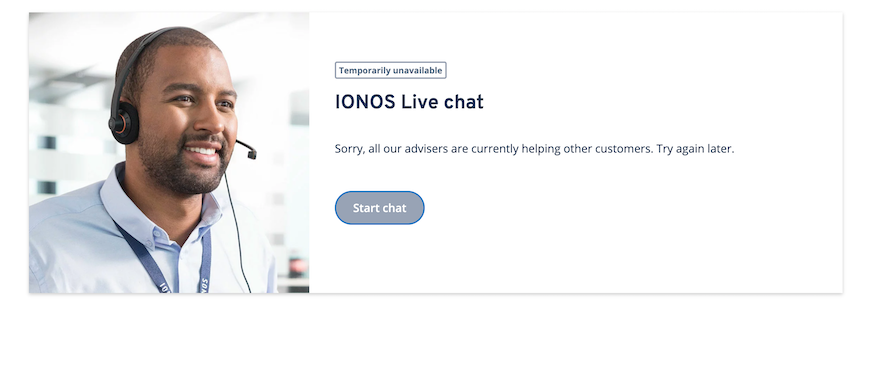
Thankfully, when it comes to security, IONOS performs much better. Not only does it offer daily backups on all of its plans, but it uses its proprietary server shield technology to protect against DDoS attacks.
However, if you do want more robust security measures such as Site Scan and Repair, you’ll need to pay extra for it. You’ll get a 30-day free trial, and then this will cost $6 per month.
More Information
Our IONOS Review covers everything you need to know if you’re interested in using IONOS to host your website.
#5. GoDaddy Hosting
4 out of 5 stars
Best for free unlimited SSLs
Overall Rating: 4/5 Stars
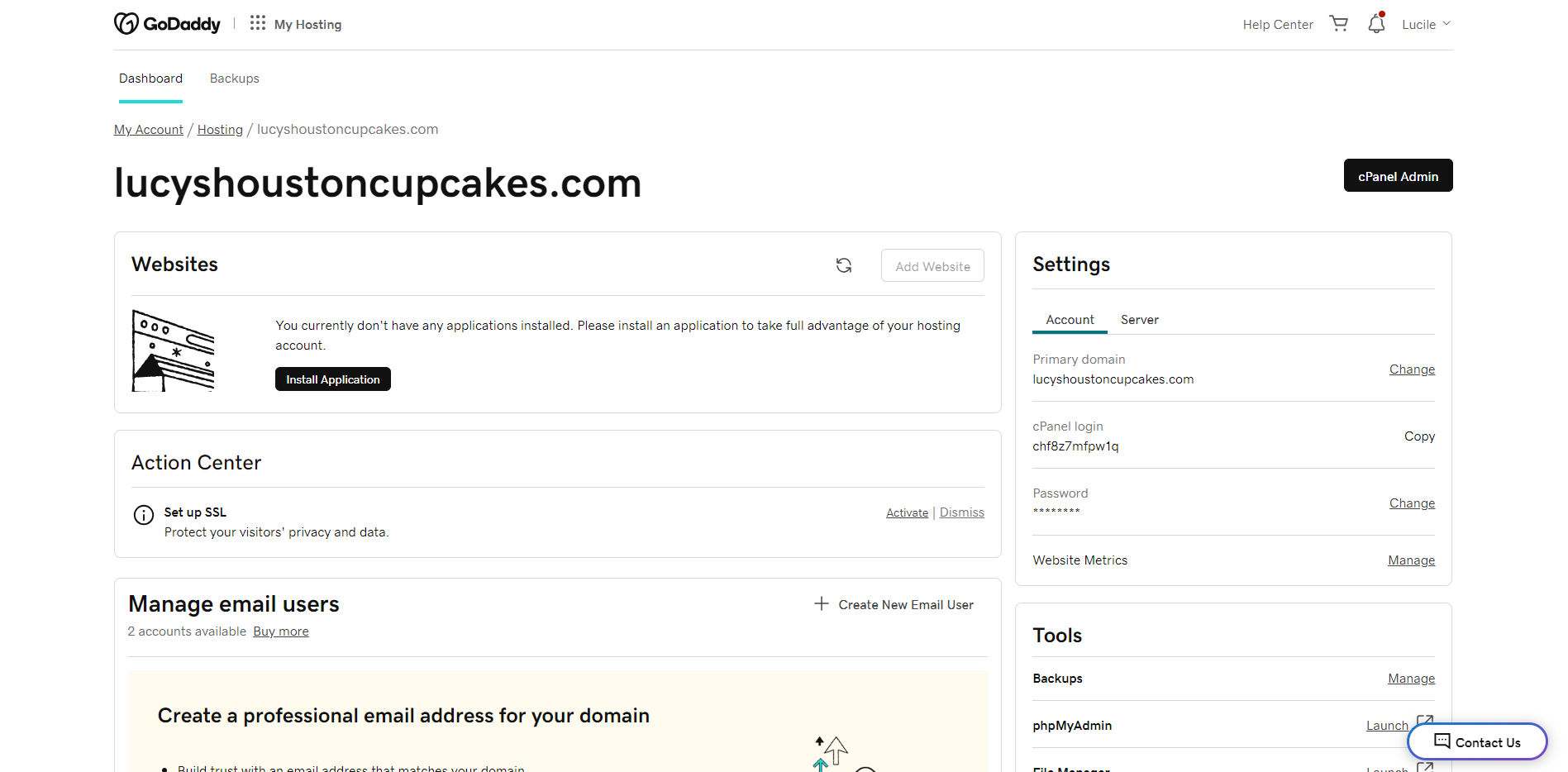
Pros and Cons
✔️ What we liked:
- Transparent about its commitment to eco-initiatives
- Excellent knowledge center for independent troubleshooting.
- Easy-to-use cPanel
- Automatic daily backups
❌ What we didn’t like:
- Currently, only its data centers in AMEA run on renewable energy
- Plans are expensive and don’t offer the best value for money
- Live chat took a long time and we found the answers we received unsatisfactory.
Who Is GoDaddy Hosting For?
With its easy-to-use cPanel, automatic daily backups, and comprehensive knowledge base, GoDaddy is a good option for small websites, and users who are new to web hosting. For larger sites, we’d recommend GreenGeeks or Hostinger.
Environmental Impact
As a green hosting provider, GoDaddy Hosting strives to do its bit for the planet. Since 2019, its EMEA data centers and offices have been using 100% renewable energy, and it’s reduced its real estate footprint by 55% through continued hybrid working.
In addition to this, GoDaddy is working to consolidate its data centers into larger sites to introduce eco-friendly operations and improved PUE. These centers are also constantly evaluated in terms of their energy efficiency, with GoDaddy implementing more efficient processes where possible. For example, in its French offices, GoDaddy has recently begun using groundwater as the driver of its cooling systems.
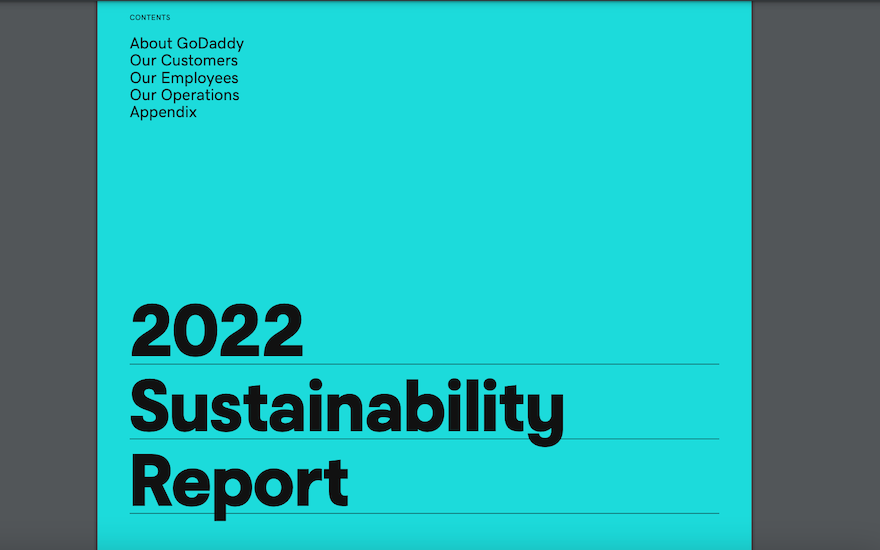
GoDaddy is transparent about the fact that there is still work to do, however, this provider is committed to doing it and regularly releases sustainability reports to track its progress and hold it accountable against its targets.
Reliability and Performance
In terms of reliability and performance, GoDaddy is on par with the likes of HostGator and Hostinger with an uptime guarantee of 99.9%. While not bad, it falls significantly short of IONOS’ 99.99% and GreenGeeks’ 99.98%.
However, its load speeds are pretty good, hitting just under 3 seconds. This means your visitors won’t be left waiting. It’s worth noting, though, that this time will most likely be slower if your web pages are heavy or contain tons of hi-res images.
GoDaddy offers three types of website hosting: shared, VPS, and dedicated. VPS and dedicated are designed for larger businesses looking to scale, however, you might find yourself frustrated by some of the limitations GoDaddy’s plans come with.
For example, although GoDaddy’s VPS plans have plenty of memory, its storage is lacking. Its dedicated plans improve on this slightly but at a very steep cost – its most expensive dedicated plan costs almost $500 per month!
This storage issue extends to its shared plans, too. Even on its most expensive plan, you’ll only get 100GB of storage. This is fine for small websites, but if you want to grow, you may find yourself becoming frustrated with GoDaddy’s limitations. Essentially, this storage cap will affect the amount of data your website will be able to hold and prevent you from building anything too ambitious.
Because of this, we don’t recommend GoDaddy for growing businesses. Instead, this eco provider is better suited to new businesses that are content with their websites staying small.
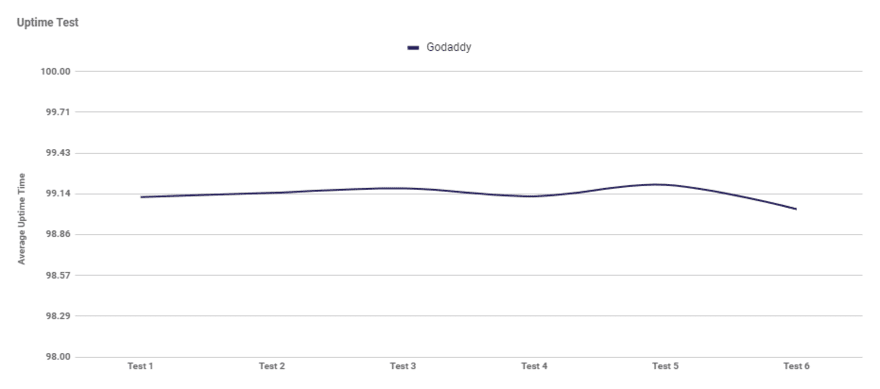
Plans and Pricing
Although GoDaddy has plans for VPS and dedicated hosting, we think that its strongest plans are its shared hosting plans. There are four to choose from:
| Plan | Term Length | Price per Month (billed by term) | Renewal Price (billed by term) |
|---|---|---|---|
| Web Hosting Economy | 12 months | $6.99 | $18.33 |
| Web Hosting Deluxe | 12 months | $9.99 | $13.99 |
| Web Hosting Ultimate | 12 months | $14.99 | $17.99 |
| Web Hosting Plus Launch | 12 months | $21.99 | $34.99 |
Out of these plans, the one that we’d recommend is the Web Hosting Deluxe. It’s not the cheapest of the plans, but it’s more full-featured, allowing you to host up to 10 websites, with a free domain, 50GB of storage, free unlimited SSLs for all of your sites, and a free WordPress migration tool.
However, in comparison with the other green hosting providers on this list, GoDaddy offers poor value for money. Its starting prices are generally higher, and its renewals aren’t great either. If you compare the Web Hosting Deluxe to Hostinger’s Business plan, not only is Hostinger’s plan $6 cheaper, but it also allows you to host more websites and comes with more storage, too.
Support and Security
Help and support is an area where GoDaddy performs pretty well on paper. It has a 24/7 phone line and live chat, as well as the option to contact an agent through WhatsApp. However, when we tested the live chat, we found the introductory bot questions to be a little inflexible. Then, once we were connected, it took a very long time for the agent to answer our question which was a little frustrating.
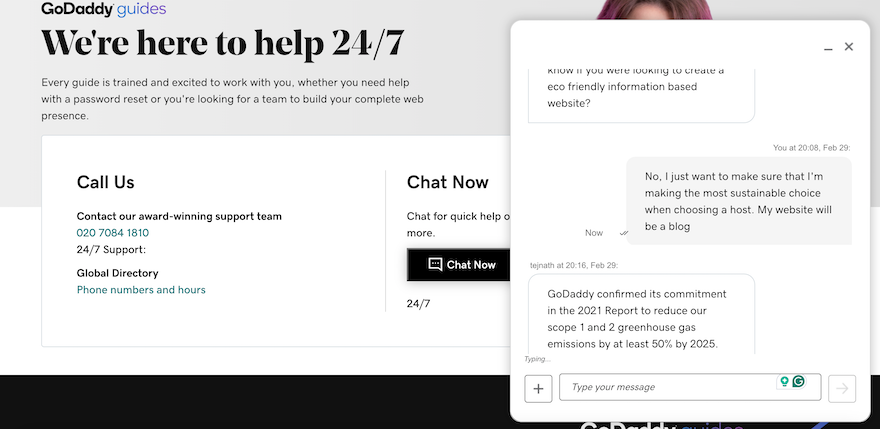
On the plus side, GoDaddy has an excellent knowledge base for those who like to work things out by themselves or don’t want to hang around for the live chat agent to put a response together. It also has a ton of informational articles, covering everything from SSLs to DDoS protection.
Speaking of those security measures, GoDaddy comes with robust DDoS protection, as well as free unlimited SSLs across all of its plans. In addition to this, you’ll get daily backups too, so you’ll be able to restore your site if anything goes wrong.
More Information
If you want to take a closer look at how GoDaddy’s hosting stacks up, make sure to read our in-depth GoDaddy Hosting Review.
How To Choose a Green Hosting Provider
There are several factors to think about when choosing a green hosting provider to make sure that you end up with the best option for your website. Below, we’ll explore what to think about and look for when browsing eco web hosts.
- What type of website do you want to build?
Different types of websites have different needs, and these will determine what web host you choose. For example, if you want to build an online store, you should look for a host with specific ecommerce plans, or one that includes ecommerce tools in its shared options.
Additionally, if you’re planning to build a complex website or a blog with tons of heavy images, you’ll need to be mindful of choosing a web host that comes with enough storage to support that kind of load.
- How reliable is the web host?
We’re talking about uptime and page load speed. No one wants a website that has more downtime than it does uptime, and visitors won’t stick around if your site takes ages to load.
- What’s your budget?
This one is pretty self-explanatory. Make sure you choose a web host that fits into your monthly budget otherwise, you won’t be able to keep your site up and running for long!
- How does a particular web host offset its carbon emissions?
Does a particular web host use renewable energy to power its data centers? Does it run a recycling scheme for its hardware? Make sure you know exactly how the web host offsets its carbon emissions, and look out for Renewable Energy Certificates (RECs) and Carbon Offset Certificates (VERs).
- How transparent are they about their commitment to sustainability?
Does the web host detail its commitment to sustainability on its website? If not, can you easily find it elsewhere?
- What kind of customer support do they offer?
No one wants to use customer support, but if you ever find yourself in need of a helping hand, you’ll be grateful to have a solid team at your back. Make sure your chosen web host is easy to get in touch with.
- Is there room for your website to grow?
Mighty oaks grow from small acorns so the web host you opt for must have the chops to support and encourage scalability. Look for good storage and memory capacity, and check out the different hosting types your provider offers. Those with dedicated hosting plans will most likely have the infrastructure to support bigger, more complex businesses.
How We Test Hosting Providers
Each of the hosting providers in this list has gone through our extensive research process to ensure that the recommendations we give are accurate and fair.
When conducting our research, we carry out market analysis, thorough data collection, site speed testing, and product comparisons before assigning each web host a score to determine its place in our rankings.
Throughout this process, we focus on five key areas:
- Price
- Performance
- Features
- Help and support
- Market analysis
Not only that, but we draw on our first-hand experience and years of working in the website-hosting space to help you make a decision that is best for your business and website.
Best Green Web Hosting Providers: Summary
With the internet taking more of a physical toll on the world around us, choosing an eco-friendly web host has never been more important. And the good news is that there are plenty of web hosts out there who are working hard to offset their carbon emissions and redirect renewable energy back into the grid. The best we’ve tested is GreenGeeks thanks to its commitment to green initiatives.
The five hosts we’ve listed are the cream of the crop when it comes to sustainable web hosting, with each of them doing its bit to balance its environmental impact. Before you make a decision, though, we’d recommend taking a look at our in-depth reviews of the following eco hosts:
No matter which host you end up choosing, we wish you the best of luck! Make sure to come back and tell us about your experience in the comments below.

Leave a comment