Email Automation: What Is It and How to Use It for Your Business
If you click to purchase a product or service based on our independent recommendations and impartial reviews, we may receive a commission. Learn more
Email marketing is a tool that should be in every marketeer’s toolbox. It’s a no-brainer, because the benefits of email marketing to a brand are practically limitless. Want to build a loyal following? Grow sales and revenue? Tell your customers about your latest product ideas? You can do all of this and more with an email marketing strategy in place, and it’s one of the most cost-efficient marketing channels.
Okay, so we’ve convinced you of the benefits of email marketing (for anyone wondering why email marketing is important to your brand). But how can you take your email marketing strategy to the next level? The answer is automation.
But what is email marketing automation? Why should you use it? And how can you get started?
This article will explain email automation in simple terms, so you can use it to grow your own business. Our recommendations and advice are based upon years of industry experience, plus marketplace research, so you can guarantee you’re getting the right information. Ready? Read on!
What Is Email Automation?
Automation = operate automatically. It’s a term used in manufacturing and operations whereby computers or machinery are used instead of people to do a job. It’s a phenomenon that has changed the course of human history, revolutionized the workplace, and caused economies to boom.
And what about email automation specifically? This is a similar concept, effectively taking the more manual, simple or repetitive tasks, and using technology to make them run more efficiently.
Email automation has the potential to act as a game changer for your marketing. It means that you’ll be moving from a traditional email marketing approach, sending out blanket one-size-all announcements, to a more sophisticated model, where the right message reaches the right customer at the right time.
What Are the Benefits of Email Automation?
An email marketing strategy that uses automation effectively will be more powerful, bring you better results, and with less wasted effort. Here are some of the key benefits:
- Ensure consistency
Imagine you and your employees took it in turns to write and send out emails. They might be sent at different times, contain different information, written in differing tones… and this could end up confusing your customer base no end. Instead, automation can help ensure consistency, and this in turn leads to trust.
- Free up employee time
Manually writing, building, scheduling, replying to and analyzing the performance of thousands of emails is a daunting task. By automating some of these elements, you are saving time which can be used for more fruitful tasks, such as answering customer questions.
- Improve customer service
Your customer’s experience can be radically improved by automating much of the process. For example, you can ensure that customers are thanked for their purchase, are kept up-to-date with shipping progress, and receive relevant recommendations for future purchases.
- Drive sales
The most effective marketing automation leverages real data such as website browsing history and marketing analytics. Understanding the behavior and interests of your customers means you can deliver promotional emails based on their actual interests.
- Ensure emails get sent at the best time
Got customers in different time zones? Or perhaps you want to run some testing to find out the best day of the week to send your emails? Automation makes all of this possible, so you can guarantee your messages will reach the customer at the optimum time – because there really is a worst and a best time to send marketing emails!
Advice from the Experts
Top tip! Ask your customers when their birthday is and email them a discount or gift as their birthday comes around. This kind of personal touch is a thoughtful way to keep your customers engaged.
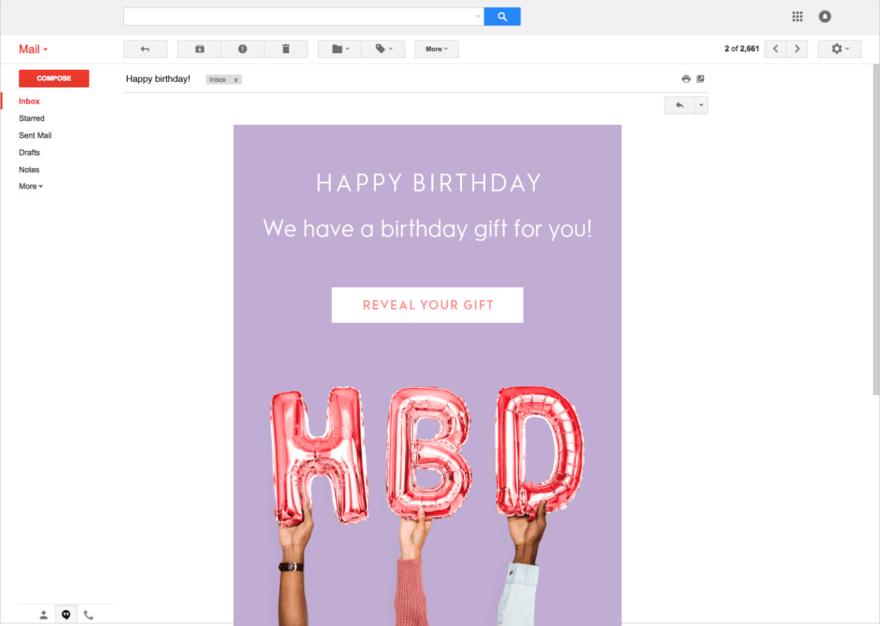
When to Use Email Automation
We’ve outlined the benefits, but what are some actual use cases of email marketing automation?
- Abandoned carts
A customer adds items to their cart, inputs their shipping preferences then… gets distracted by the kids and abandons their shopping. An automated message asking them if they’re still interested acts as a helpful reminder and can help to seal the deal.
- Thank you for your purchase
Simple courtesy, and acts as a reassuring reminder that the order has gone through. You could also test including a message such as “$10 off your next order,” or “$5 to refer a friend,” to encourage future purchases.
- Sign up/welcome emails
These are important as a means of introducing yourself and your business. You could use a welcome email to explain the ethos behind your business, showcase some of your most popular products or profile your team – get creative!
- Newsletters
Recurring newsletters, whether they are daily, weekly or monthly, are one of the most powerful ways to build a consistent and trusted relationship with your audience. You can automate certain aspects such as the date and time it sends, or by using an RSS feed to automatically pull in content.
- New blog post/content
You can use automation to ensure every time you write a new blog, update the noticeboard section of your website, or add new products to your store, your customers will be notified. Be careful to get the balance right: you want people to feel informed but not spammed with too much information.
How to Use Email Automation
We’ve explained what email automation is and outlined the benefits, but how does it actually work? The following steps should act as a useful guide for setting up email automation for your business.
#1. Sign Up for an Email Tool That Provides Automation
To help find the right tool for your business, consider what kind of campaigns and automation you’re looking for. Think about how many emails you plan to spend per month, how important the design of your emails is, and how much you’re willing to pay for the service.
Out of the GetResponse is a great all-rounder email tool that’s particularly easy to use and has brilliant designs. Or for more experienced marketing professionals, ActiveCampaign is a particularly sophisticated platform with even more features, although it’s not necessarily recommended for total beginners.
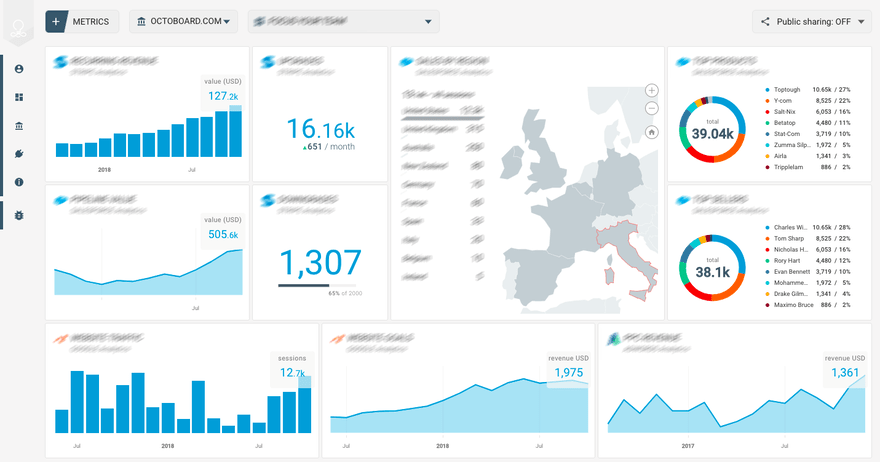
#2. Build Your Email List
You can encourage sign ups to your email list via a sign up page, sidebar, or pop-ups on your website, or by offering an incentive. Another smart idea is to include a checkbox to sign up to emails as part of the purchase or registration flow.
#3. Segment Your Audience
Segmenting your audience is important to ensure customers receive information that’s most relevant to them. There are various ways to segment an audience, for example by what stage they’re at in the customer journey or marketing funnel, or by their interests and purchase behavior.
#4. Set Automation Triggers
An automation trigger is essentially the first step in the automation process: an input which kickstarts your email once a certain event or action has taken place.
Some good examples of an automation trigger are a customer opening an email, signing up to your newsletter, adding an item to the cart, completing a purchase, or reaching a milestone date.
#5. Create Your Email Campaigns
There’s lots to consider when creating, designing, and building your email campaigns. What will the contents be? How do you want the email to look? What will the call to action be? Where are you hoping to send people? What’s the best email subject line to use?
#6. Test Your Automation
Many of us will be familiar with the “Oops, we made a mistake!” messages companies sometimes send out. This is usually as a result of email automation which has been incorrectly set up, resulting in messages being sent to the wrong customers, or containing the wrong information.
The way to avoid this is test, test, test! Check how emails look on mobile/desktop, ensure your images are of a high quality, check if links are working correctly, and which customers are part of which segment.
#7. Activate Your Automation
Completed the above? You’re ready to go live! Once campaigns are automated you can sit back, relax and… monitor the results! Keep a close eye on the open rate and click through rates of your emails to understand what’s performing well and what may need further improvements made.
Summary
We hope this article has given you the confidence to try email automation for yourself. As any business owner knows, there are never enough hours in a day, and automating some of the repetitive or mundane elements of your business can help free up your time for other tasks. Plus, whilst saving yourself time you could be growing your customer base and revenue opportunities exponentially!
We recommend you start small, select an email marketing platform that’s right for you, and try out some of our ideas. Good luck – the sky’s the limit!

Leave a comment