WordPress.com Releases New Writing and Publishing Features
If you click to purchase a product or service based on our independent recommendations and impartial reviews, we may receive a commission. Learn more
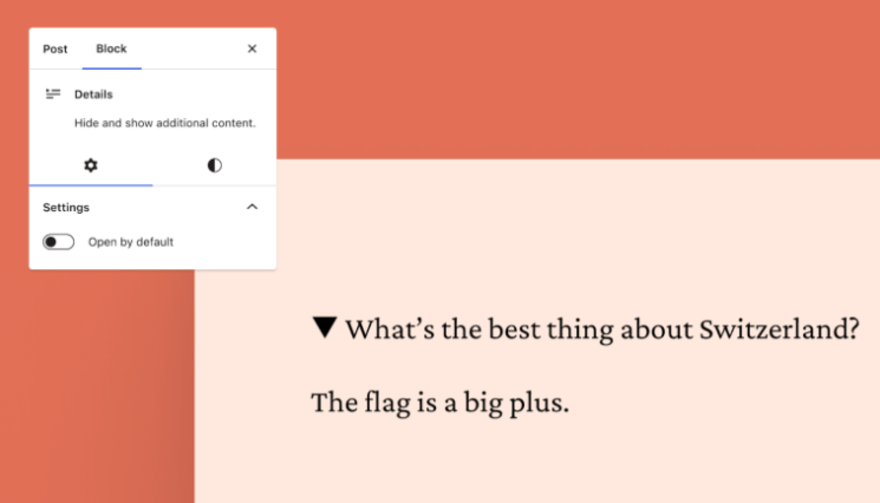
- com has released two new features and a number of improvements to make writing and publishing easier.
- The new features are a Details Block and Footnotes. The improvements are small editorial changes to make publishing posts more streamlined.
As one of the most popular ways to build a website, WordPress has always been known for providing timely and necessary improvements to its feature set, and its latest offering has been engineered with writing and publishing in mind. The website builder has released two new features and made a number of editorial improvements to make writing for the web and posting on your site that much easier.
The Updates
All the good stuff in this latest round of updates has been tailored specifically towards improving the writing experience at WordPress.com and improving the “general flow and convenience of publishing.”
1. Details Block
The first in the lineup of new features and improvements is a brand new block called Details. This inserts a drop-down arrow that hides certain information. The content is only revealed when the visitor clicks on the arrow.
This block allows creators to hide content that visitors might not want to see, acting like an opt-out button. Or, it could function as a way to keep content more concise, tucking information behind the arrow to tidy up the layout of the post and provide more structure.
WordPress said that the Details Block has been in use internally at WordPress.com for ages, and they’re excited to see it make its debut beyond those digital office walls.
2. Footnotes
One thing we love to see at Website Builder Guide is platforms listening to their users and acting on their feedback. The new footnotes feature is a direct result of this process, with WordPress taking note of what their users want and delivering on it.
It’s now possible to add a footnote to a WordPress post by clicking on the “More” arrow that appears in the action bar when you’re editing a post or page. You can then select “Footnote” at the top, and your cursor will automatically move down to the footnote so that you can add a source or extra context.
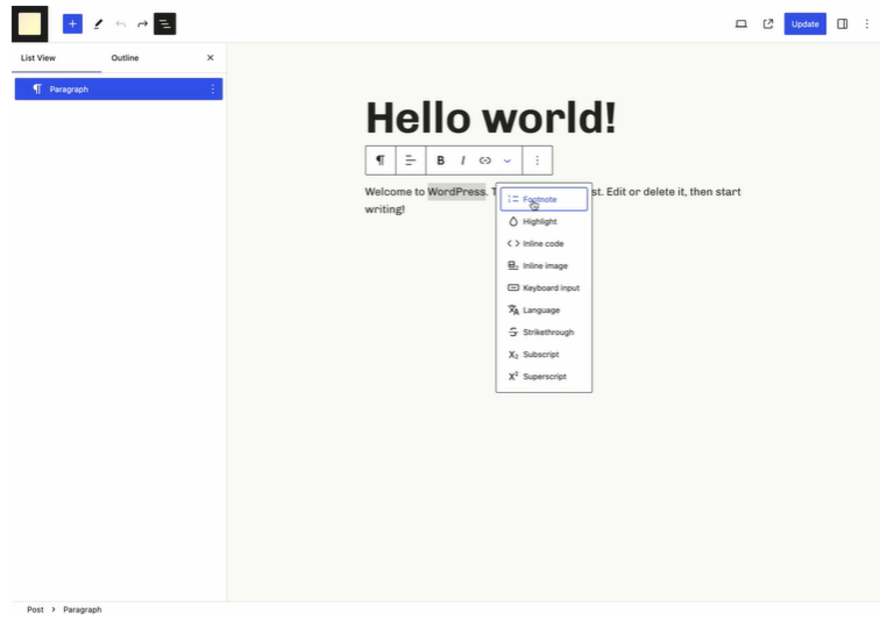
3. Writing Flow Improvements
WordPress proves that it’s not just flashy new features that make a difference in the creation process. Although they may be small, these minor updates to the platform’s editorial backend are still mighty, especially because they’ve been optimized to make writing, editing, and publishing posts and new pages simple.
- “View post” button added
WordPress has added a new “View post” button to rectify the inconvenient fact that editors would have to make multiple clicks in order to view published posts or pages. Now, when you click the new button, the post or page will automatically open in a new tab.
- “Switch to draft” button moved
This improvement has seen the “Switch to draft” button relocated so that it’s next to the “Move to trash” button. Now, when you click on “Switch to draft”, a confirmation box will appear to make sure you’re happy to unpublish the post or page.
- “Preview” button enhanced
This button has been upgraded so that when you click it, it now also displays an icon that corresponds to whatever device you’re previewing. “Desktop” is the default and will display a laptop icon, but “Tablet” and “Mobile” are also available, and will show a corresponding icon, too.
These features and updates are all currently live, meaning you’ll be able to find them in your WordPress.com editor. If there are features that you’d like to see integrated into the WordPress.com backend, be sure to let WordPress know – these updates serve as a reminder that the website builder is ready to listen to all suggestions.


Leave a comment