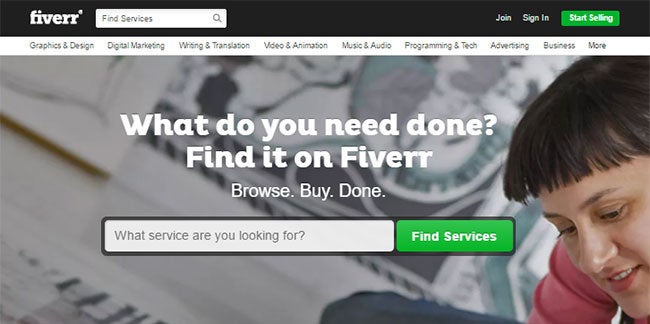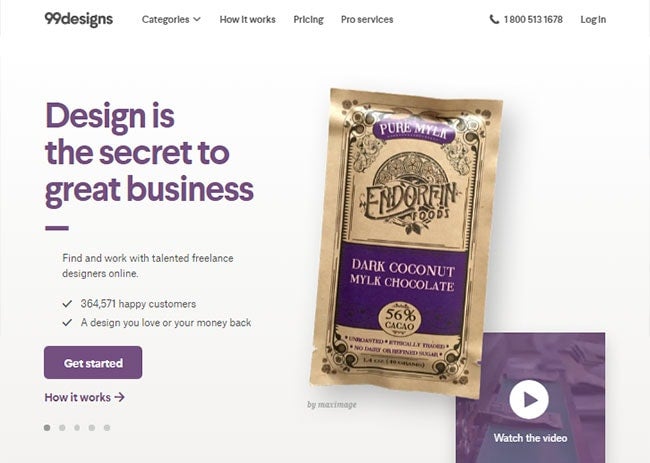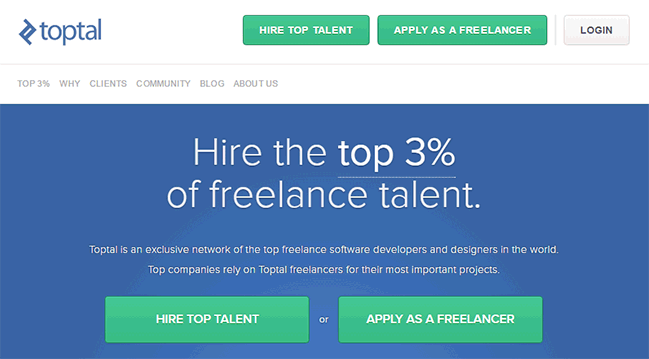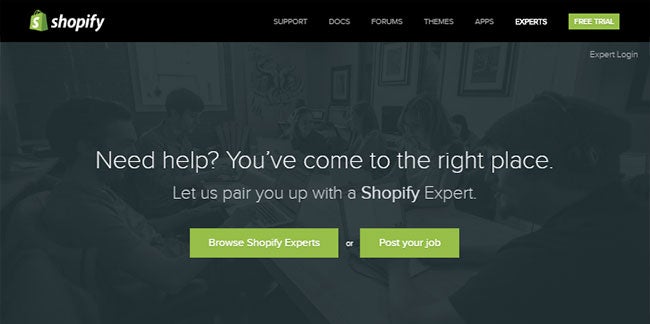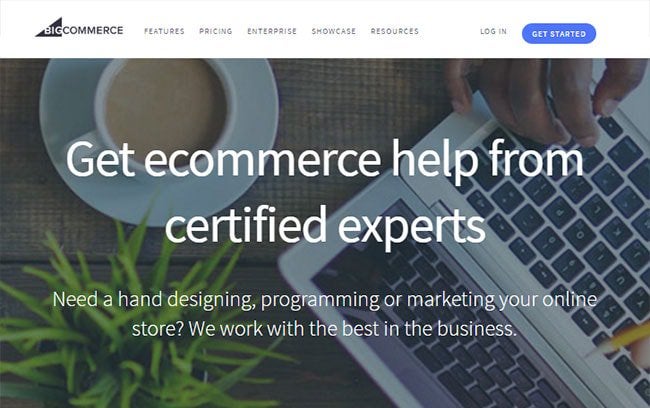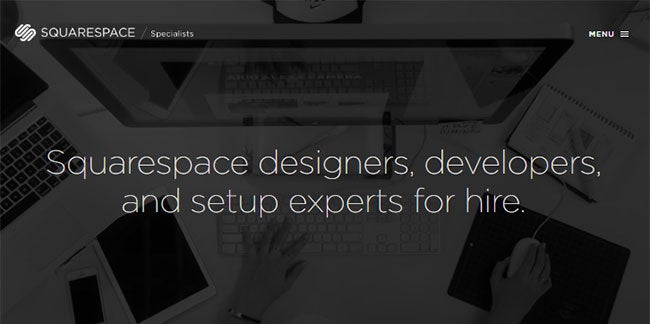Where to Find Good Freelance Website Designers & Developers
If you click to purchase a product or service based on our independent recommendations and impartial reviews, we may receive a commission. Learn more
This is a Part 2 of a 2-part series on how to hire a website designer, graphic designer or developer / coder – the right way:
Part 1 – We provide step-by-step instructions on how to choose a designer or developer, how much they cost, and the how to structure a working relationship with them.
Part 2 – [You Are Here] – We provide various job portals where you can find skilled freelancers to help you build your website. Some are free and some are paid – we will compare all of them below.
 In life, there are usually a harder ways or easier ways to get things done. Finding the right freelance website designers or developers is no exception.
In life, there are usually a harder ways or easier ways to get things done. Finding the right freelance website designers or developers is no exception.
Finding and hiring someone to help you build your website can suck – especially if this is your first time building a website.
- It is time-consuming;
- The freelancer you hire might not meet your expectations even if you invest time and money into the projects.
Honestly, sometimes I feel the time it takes me to outline the project, post the job, interview the applicants and hiring the freelancer, I would have already completed the project myself!
As much as I dread searching for freelance website designers or developers, I know how much value they can bring to our websites.
I can offload my design grunt work to them, so I can devote more of my own time to focus on high-valued tasks like marketing or product creation that can truly grow our business.
Learning to become savvy entrepreneurs, we bit the bullet and dove face first into figuring out a way to hire freelance website designers and developers, while minimizing headaches and frustrations throughout the process.
After hiring, firing and working with a number of freelancers over the years, we figured out a formula or a system that saved us time and headaches, by:
- Carefully preparing and outlining the project; and
- Using trusted job portals that facilitate finding, managing and paying our freelancers (more details below).
We get into the nitty gritty below. Or to spare yourself the hassle, get in touch with one of the professionals handpicked by our friends at Expert Market.
Challenges with Hiring, Managing and Paying Freelancers
One of the most obvious challenges we had to tackle, was figuring out how to hire, manage and pay our freelancers.
You can find all sorts of skilled designers and developers all over the world, from developed countries such as the US, the UK, Australia, etc., all the way to developing countries such as the Philippines, India, Romania, etc.
What really helps is finding a job portal that gives you:
- A good selection of qualified freelancers around the world.
- Trustworthy rating system so you can quickly eliminate those with poor ratings.
- Skill testing tools so you can get a good sense of whether a freelancer is qualified.
- Payment management tools so you can protect yourself with secured payments and only release payments when you’re satisfied with the completed work.
- Customer service reps that you can turn to if you have any disputes with your freelancer.
- Built-in staff management tool that allows you to track the hours your freelancer actually spent working on your project and also to create milestones for larger projects (not all job portals have this feature).
When you use a job portal that actually reduces the frustrations of managing a freelancer, it really makes the process a lot less painful and can save you a lot of time – so you can do other things that matter more to you.
Alternatively, if you don’t want to go down the route of hiring a freelance, you can use companies that offer a full service for building and designing websites like Exai.com.
Pros and Cons of Free vs Paid Job Portals
As mentioned above, there are free or paid job search portals.
I don’t know about you, but we love using free tools (if they work well). Why pay when you can use something just as good – for free?
But when it comes to job portals and project management in general, there is a solid case for using paid job portals.
Let’s go over the pros and cons of free and paid job portals…
FREE JOB PORTALS
Craigslist is the most obvious place to find people looking to be hired. If your country doesn’t have Craigslist, it will probably have some similar online classified forum where people can offer local services, sell second-hand goods, etc.
These free classified forums allow you to find people in your local area if you don’t feel comfortable with hiring someone from another city or country.
There are a few disadvantages when using free classified forums to find freelancers:
- It’s hard to assess candidates since there are no past customer ratings or reviews you can reference to.
- Anyone could apply and you have no idea if the person is even qualified. What if you’re only looking for experienced web designers? You’ll end up spending a lot of time screening for unqualified applicants.
- There are no built-in project management tools to help you organize and maintain the mountains of emails, documents, and images you will be sending back and forth with your freelancer. Remember, finding the perfect person to help you with your project is only the beginning. Once your project starts, you need a good project management tool to help you organize all the discussions and file transfers.
- There is no secure payment platform that allows you to hold the funds in escrow and only release them when the project or specific milestone is complete.
Managing a project from the beginning to the end is not like buying a bag of potatoes from the grocery store. When you dig into the everyday nitty gritty details, there are many things to consider, especially if you don’t have an established prior working relationship with the freelancer (who could also be living in another city or country).
If you have extensive experiences in project management or working with people online who are not located close to you, then you may not need these extra tools to make your life easier.
But for the majority of people who never hired someone online before, these tools can be a life saver.
This is the reason why we value job portals that offer you not only access to qualified candidates, but also superior filtering systems, project management systems, and payment tools that can help reduce uncertainties and limit miscommunications / misunderstandings.
PAID JOB PORTALS
With paid job portals, it is free for you to search or post jobs to the job boards.
However, the job portal will take a commission fee once you hire a freelancer.
This commission ranges from 5% – 15% of the total project cost and it can be paid either by the employer (you) or the freelancer. If it is the freelancer that pays the fees, then he/she will usually factor it into their hourly or fixed price fee (which means it will be you who end up paying for it).
While this is indeed an extra cost, it does grant you access to systems and tools that you won’t find in free job portals (as discussed above).
These systems and tools include:
- Access to a global pool of freelancers (not limited to your local area);
- Pre-screened candidates (and even testing them to verify their skills);
- Allowing you to review each candidate’s historical ratings from their previous employers;
- Communication and file storage systems so you don’t have to sift through hundreds of emails;
- Payment management (including holding the funds in escrow and not releasing it until you are happy with the outcome of the project); and
- Dispute management.
Considering that you have access to these project management tools, the fees that you pay the job portals start to make sense.
Remember, if you don’t actually end up hiring a freelancer for your project, you are not obligated to pay anything at all.
Here is one of the biggest reasons why we favor paid job portals:
Horror story – our experiences with our first hiring.
When we first started many years ago, we got to a point when we really needed to hire a website developer. We found one on Craigslist but he refused to deal with us using a paid job portal.
Was it a major red flag? In hindsight, it probably was. He reasoned that he didn’t like the “extra” fees that paid job portals charged. We were on a tight budget back then, so we took a chance with this freelancer.
We really didn’t know any better back then!
The developer asked for 50% of the project fee to be paid up front, and so we did through a PayPal transfer. 3.5 months later and $2,000 poorer, we have nothing to show for.
We weren’t able to find the developer after he delivered a “final” product that we weren’t happy with, and there was no standardized system for us to file a complaint.
We transferred the deposit using PayPal, and by the time the developer ran off with our deposit, it was past the period when we could file a dispute with PayPal.
Live and learn, I guess.
After this incident, we became extra cautious when it came to hiring anyone. Unless we have worked with a freelancer for a while and know we can trust him/her, we always insist on using paid job portals.
Using a paid job portal helps all parties enforce accountability as it protects both employers and freelancers:
- Bad employers and freelancers have nowhere to hide. Past ratings and feedback are public.
- Payments are secure and are held by the job portal. This is a win-win for all parties involved because the freelancer knows the project is funded (held in escrow by the job portal). The employer (you) can also take comfort that the money won’t be released if the project outcome is not satisfactory.
- You have someone to turn to if there are disputes. You can always turn to the job portal’s administrators for help if there are any disputes on either side.
The advantages of using a paid job portal extend beyond the ability to access quality candidates. They include access to project management systems, accountability, security, and peace of mind we get from knowing both the freelancers and the employers are equally protected.
Best Places to Find Freelance Designers & Developers
#1 UpWork (previously Elance and oDesk)
Best overall job portal for any type of projects
COST: Free to Post | Good for project based or hourly based projects
UpWork is a massive online job portal for all types of freelancers, from designers to architects to personal assistants.
With UpWork, you’ll have a good chance of finding help for any job that can be delivered online.
Overall, their system is pretty easy to use. It only takes a few minutes to roam around their user portal to locate various functions, such as where to find your active projects, where to fund your account, or where to release payments.
Since we first started using UpWork, they’ve made a lot of incremental improvements to their project management tools that come in very handy for larger projects with a longer timeline.
All our discussion histories with our freelancers and all the documents and images that we shared are located in one central place. So we didn’t have to go through hundreds of emails to search for a specific discussion that took place in the past.
Another excellent project management tool that UpWork offers is the time-tracking tool. We have a number of freelancers who work by the hour on smaller projects. These freelancers can log in to their UpWork accounts and activate the time tracker, so the system can monitor and track the amount of time they are working on our projects.
The system automatically takes periodic screenshots of their computer monitors, so we can get visual confirmations that the freelancers were actually working on our projects. This keeps them accountable and gives us a peace of mind that the freelancers weren’t billing us for unrelated work. A very neat tool!
We only use the time tracking tool for new freelancers. Once we’ve worked with them a number of times, and if their quality of work is good, we generally trust them enough to take their word on how long each project took to complete.
There are some freelancers who insist on using the time tracking tool. This is because it removes any potential disputes regarding the actual time they logged for their projects. This tool protects all parties to the project.
We love UpWork’s payment tool as well. You can create multiple milestones for a larger project, and configure the system to automatically release payments once each milestone is met – you get to approve each milestone, of course.
You can pre-fund your account so that gives your freelancer a peace of mind that they will get paid once the job is completed properly.
Another cool feature that UpWork offers that most paid job portals don’t, is skill testing tools.
Freelancers can take a standardized test on any technical skills like grammar, coding related skills such as HTML, CSS, JavaScript and more. The scores from these tests allow you to easily benchmark each candidate’s skills – especially if you don’t have that particular skill.
For instance, if you need some HTML or CSS coding done, you can screen for freelancers that scored over 90% on these skills. This helps ensure you are hiring good, qualified workers.
Overall, we like UpWork. We’ve used it for both short and longer projects. In some cases, we use it as our primary project management software for long-term freelancers.
As we’ve become better in our own coding and design skills, we’ve become less dependent on UpWork. But when we need to hire for something else, UpWork is always the first place we visit.
What does UpWork offer?
| Post jobs and wait for candidates to apply | Yes |
| Search engine for you to find freelancers with very specific skills | Yes |
| Access freelancers all over the world | Yes |
| Past customer reviews & ratings | Yes |
| Standardized tests for freelancers to confirm their technical skills | Yes |
| Project management tools (set milestones, communications, time tracking, visual confirmations) | Yes |
| Secure payment platform | Yes |
Who should use UpWork?
- If you are new to hiring and managing freelancers online.
- If you have larger projects with a longer time frame that can really make use of UpWork’s project management and milestone payment tools.
- If you want more security and accountability when working with designers or developers.
- If you want to build a team of freelancers and manage everyone all in one place.
Try UpWork.com –
#2 Fiverr
Best job portal for smaller projects or projects on a limited budget
COST: Set price by the project (most jobs are $5)
Fiverr is a whole different way to hire a freelancer.
Traditionally, you post a job and you wait for applicants to apply. You go through their portfolios and experiences to find the right person.
Fiverr flipped this approach upside down!
Designers or developers will post the type of jobs they want to take on, such as creating vintage logos, animated 2-minutes commercials, book covers creation, etc. You can search through freelancers that specialize in the type of job you are looking to hire for.
This is make hiring for smaller projects a lot more efficient than the traditional way of looking for candidates. You see everything upfront so there is no guesswork.
Simply got to the type of job you are looking to hire for (i.e. creating a cartoon figure), and browse through all the designers for hire. You can see each freelancer’s customer ratings, their background, why type of projects you can order from them, and how long it will take to complete the project.
You can pick from a preset menu of jobs offer by the freelancer and order it online like – just like buying something from Amazon.
Fiverr is quick, dependable, and affordable!
What does Fiverr offer?
| Post jobs and wait for candidates to apply | No. You find a freelancer, order a job, and message the details of the job to the freelancer. That’s it! |
| Search engine for you to find freelancers with very specific skills | Yes |
| Access freelancers all over the world | Yes |
| Past customer reviews & ratings | Yes |
| Standardized tests for freelancers to confirm their technical skills | No |
| Project management tools (set milestones, communications, time tracking, visual confirmations) | No. These are micro jobs that only takes a couple of hours to less than a day to complete. |
| Secure payment platform | Yes |
Who should use Fiverr?
- If you have small or one-off jobs to complete.
- If you have a limited budget.
- If you need the job to complete very quickly and you don’t have days to wait for applicants.
- Anyone who want more security and accountability when working with a designer or developer.
Try Fiverr.com –
#3 99designs
Best job portal to find graphic designers
COST: Purchase a package and have multiple designers submit their designs. Pick your favorite one.
99designs is a marketplace full of designers bidding for your graphic project.
You have professional designers specializing designs for logos, apps, clothing & merchandises, art & illustration, book & magazines, advertising banners, etc. Basically, anything to do with graphics, 99designs have designers for that.
The best part of this service is that once you post your project, you will have multiple designers design for you up front, and you just have to pick a winner.
You only pay only after you find a graphic design you want to use! So if you are not satisfied with any of the designs, you don’t have to pay a dime – removing all the financial risks from you.
So in a way, you now have a “mini” army of designers working for you, and you only pay for the design that you want!
If you need design services on a regular basis, 99designs also offers Pro Service. Imagine getting an in-house hiring manager who also helps you manage each design project. This frees up a lot of your time to take care of other aspects of your business.
Looking for design advice?
99designs also give you access to design professionals who can advise you how to best plan for the design jobs you have. Think of it as a designer friend you can turn to ask for tips on specific projects.
What does 99designs offer?
| Post jobs and wait for candidates to apply | Yes |
| Search engine for you to find freelancers with very specific skills | Yes |
| Access freelancers all over the world | Yes |
| Past customer reviews & ratings | Yes |
| Standardized tests for freelancers to confirm their technical skills | No |
| Project management tools (set milestones, communications, time tracking, visual confirmations) | No |
| Secure payment platform | Yes |
Who should use 99designs?
- If you want more transparency when hiring a designer. You get to pick amongst many designs and you only pay after you pick the one you love.
- If you have both small and large design projects.
- If you need help when hiring a designer by using 99designs’ design advisory service.
- If you have regular design needs and want to build a team for the long term by using 99designs’ Pro service.
Try 99designs –
Honorable mention – Toptal
Hire the top 3% of freelance talent
Toptal is an interesting way to find exceptional freelance talent that was previously only available to large companies.
Full disclosure – we have never use Toptal before.
This job posting forum is recommended from entrepreneurs who we admire. After reading more about Toptal and what they do, we found it to be a very interesting resource that we want to share it with you.
If you ever hired staffs before, you know that finding good talent is like winning the lottery — it’s not easy!
Even when you are willing to spend top dollars to hire the best person for the job, it still doesn’t guarantee that you will succeed.
This is where Toptal comes into the picture.
Most job portals allow any freelancers of any skill sets or experiences to create a profile and start receiving job offers. How Toptal stands out from the crowd is that they have a rigorous screening process to only allow the best freelancers (top 3%) to join them.
Imagine Toptal as a recruiting company who screens and conducts background checks on candidates before sending you a shortlist. They put in the work so you can be sure of the quality of the people you will be hiring.
Toptal’s website looks great and a lot of large companies use them. From reading about what they do and how they are different, we’re intrigued to try their service in the near future.
Check out their website and see if their service is right for you. If you do decide to try out Toptal, make sure you come back and share your experiences by leaving a comment below! We’d love to hear your feedback.
Try Toptal –
Best Place to Find Specific Website Builder Guides
Shopify (eCommerce) | BigCommerce (eCommerce)
Squarespace (Non-eCommerce)
#4 Shopify Experts (for eCommerce websites)
COST: Project based prices set by Shopify approved experts (designers, marketers, developers, and photographers)
Shopify, in our view, is one of the best hosted-ecommerce builders in the market today.
They simplify the process of creating an online store so you don’t need to be a hardcore technical guru to build your own ecommerce website.
Here’s our detailed review of Shopify, if you are looking to build your own ecommerce business.
One of the best aspects of Shopify is that they have a large ecosystem of experts. Although most people can realistically build a good online store with Shopify without any additional help, you might need some additional help once your business gets large enough (such as to optimize your store even further, or to integrate even more powerful tools to your online store).
When you reach that point, Shopify offers you a collection of pre-screened experts for you to hire.
One of the biggest headaches when hiring a designer or developer is you don’t know if they are good at their jobs or not.
Shopify solves this problem by vetting every single designer or developer that are listed on the Shopify Experts marketplace. This ensures that these freelancers are true experts of the Shopify platform and that they meet the highest standards of Shopify’s quality control.
What can Shopify Experts do for you?
- Set up your Shopify online store.
- Design your Shopify online store.
- Build new functions or integrate third-party eCommerce software to your Shopify store.
- Market your products or service through social media campaigns and SEO. They help you create brand awareness.
- Create images and custom photos for your eCommerce website.
What does Shopify Experts offer?
| Post jobs and wait for candidates to apply | Yes |
| Search engine for you to find freelancers with very specific skills | Yes |
| Access freelancers all over the world | Yes |
| Past customer reviews & ratings | Yes |
| Standardized tests for freelancers to confirm their technical skills | No |
| Project management tools (set milestones, communications, time tracking, visual confirmations) | No |
| Secure payment platform | No |
See Shopify Experts –
#5 BigCommerce Experts (for eCommerce websites)
COST: Project based prices set by BigCommerce approved experts
BigCommerce is also a solid ecommerce builder. If you are looking to build an online store, you should definitely see our review of their platform here.
Similar to Shopify, you can build a professional ecommerce store with BigCommerce’s tools. They are designed in a way so you don’t have to hire hardcore developers to help you get your store set up.
But it may come to a point when you’ve grown the store to a point that you may want to consider hiring some experts to help you integrate specific tools or just to optimize your store a bit more.
Just like Shopify, BigCommerce also offers you a panel of experts for hiring.
What can BigCommerce’s experts do for you?
- Set up your BigCommerce online store.
- Design a custom looking store.
- Help you integrate third party software or apps.
- Advertising specialists to help you plan and execute paid advertisement campaigns.
- Market your products or service through social media campaigns and SEO. They help you create brand awareness.
- eCommerce consultants to advise on how to create a better eCommerce store.
What does BigCommerce Experts offer?
| Post jobs and wait for candidates to apply | No |
| Search engine for you to find freelancers with very specific skills | Yes |
| Access freelancers all over the world | Yes |
| Past customer reviews & ratings | Yes |
| Standardized tests for freelancers to confirm their technical skills | No |
| Project management tools (set milestones, communications, time tracking, visual confirmations) | No |
| Secure payment platform | No |
See BigCommerce Experts –
#6 Squarespace Specialists (for both eCommerce and non-eCommerce websites)
COST: Project based or hourly prices set by Squarespace approved designers and developers
Squarespace is one of the best drag & drop website builders in the market today.
They are very design-oriented, so a lot of people love how their websites look since the design templates they offer you are gorgeous. Best of all, you don’t need to know how to code at all.
You can see our review about Squarespace here.
Since they are a drag & drop website builder (no code required), most users don’t realize that their Squarespace websites could be customized. As such, their panel of experts (Squarespace Specialists) are not talked about too often.
Need to hire an ecommerce expert? Find out how here.
What can Squarespace Specialists do for you?
- Set up your Squarespace website.
- Design a custom Squarespace website or just make customizations to your design.
- Add functionality, link up with third-party software, or integrating apps.
- Get professional photos of your company, staff, or products taken by talented photographers.
- Full website building services that help you design, brand and build a custom Squarespace website.
What do Squarespace Specialists offer?
| Post jobs and wait for candidates to apply | No |
| Search engine for you to find freelancers with very specific skills | Yes |
| Access freelancers all over the world | Yes |
| Past customer reviews & ratings | No |
| Standardized tests for freelancers to confirm their technical skills | No |
| Project management tools (set milestones, communications, time tracking, visual confirmations) | No |
| Secure payment platform | No |
Try Squarespace –
Conclusion: Finding a Good Freelancer is Not That Hard If You Know Where To Look
Not everybody has a talent for design, and that’s okay.
While most people can tell what a decent design looks like when they see one, most have a hard time coming up with a good design on their own or know how to turn a design vision into a functional website design.
Thanks to amazing job portals like UpWork, Fiverr, 99designs and more, it is easier than ever to access freelance designers or developers around the world.
When your website reaches the point when it makes sense to hire a professional to offload your design and website building work, you can free up a lot of your own valuable time to grow your business, or just to take care of other things that are more important to you.
Visit Part 1 of this guide to see what is the best way to hire and manage freelancers.
Other Guides:
- How To Outsource Content Writing – If you don’t have the time or ressources to create as much great content as you’d like for your site, this could be the solution.
- Find High Quality Images (Free / Paid) – If you don’t have any of your own images to start with, here are some great ones for you to get started with.
- How to Edit Images Like a Pro using Online Photo Editor – Do you need banners and images for your website, but don’t know how to use Photoshop? Well, there are affordable and often free online image editors that can make photo and graphic editing a breeze.
- Creating Your Own Professional Logo – check out a few tools (free / paid) to help you create your own logo – without hiring a designer
- How to Pick the Best Font Design for Your Website – Most people don’t think about picking the right font. Here’s a hint – top designers do. See why.
- Choose the Right Color Scheme Like a Designer – Not good with picking colors? Or not sure which color combinations will work? See this guide.
- How to Create an Awesome, Professional Looking Home Page – You don’t have to be a gifted designer. Follow our formula to create your home page.
- Coding for Beginners – Learning even a little bit of coding can be useful when customizing your design. Here are some awesome resources we used when we first started out.
- How to Hire a Website Designer, Graphic Designer or Developer – Hiring a contractor can be confusing and scary. Follow our step-by-step guide.
Found This Guide Helpful?
Did this guide benefit you? Leave a comment below.
Do you know anyone who can benefit from this guide? Send them this page or click on the share buttons on the left.
You’ll be helping us out by spreading the word about our website, and you’ll be helping them out!