7 Best Graphic Design Software | Beginner – Advanced
If you click to purchase a product or service based on our independent recommendations and impartial reviews, we may receive a commission. Learn more
Graphic design software is essential for creating everything from logos to on-brand infographics, and can help you with one of the most crucial aspects of a good brand – cohesion.
Adobe Photoshop, unsurprisingly, came top of our list of the best graphic design software. It’s a stalwart of the web design software world and, unlike other software in the Adobe suite, it’s accessible for beginners (and beginners’ budgets).
7 Best Graphic Design Software
- Adobe Photoshop – Best for image editing
- Adobe Illustrator – Best for creating vector images
- Affinity Designer – Best for freelancers on a budget
- Adobe InDesign – Best for multi-page projects
- Canva – Best design software for non-designers
- Inkscape – Best free vector software
- Flourish – Best for data visualization
In our roundup of the best graphic design software, we’ve included the top choices for professionals (the kind of tools our design team uses), and ones that are suitable for beginners (the kind us writers use). Whether you’re designing for your business, your job, or a project, there’ll be an option for you. Three of them are even totally free to use!
Adobe Photoshop
Best for editing images
Skill level required: Beginner – Advanced
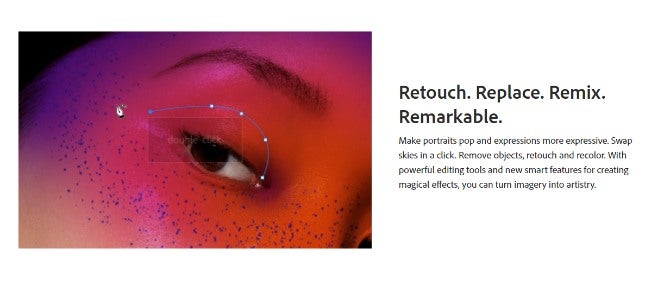
Adobe pretty much rules the roost when it comes to paid graphic design software, so it’s no surprise to see Photoshop taking the top spot here. Although the price you pay is fairly high ($9.99/month), you can get the full Adobe suite for $52.99/month, which includes Adobe Illustrator and Adobe InDesign – more on those below.
Photoshop was the original Adobe software, and remains the most popular. Some stuff will be easy for beginners to pick up, but a lot of the more advanced stuff requires commitment to learning the ropes. Luckily, Photoshop’s popularity means there’s a ton of online courses and resources (both paid and free) to get you up to speed.
As you’d expect, Adobe Photoshop is the best tool for the job when it comes to editing and enhancing product or marketing images, but can’t generate vector images (computer-generated images like logos and icons). If you work in ecommerce, it’s likely Photoshop will be on heavy rotation for you. For branding work, you may get more use out of the software below.
Adobe Illustrator
Best for creating vector images
Skill level required: Beginner – Advanced
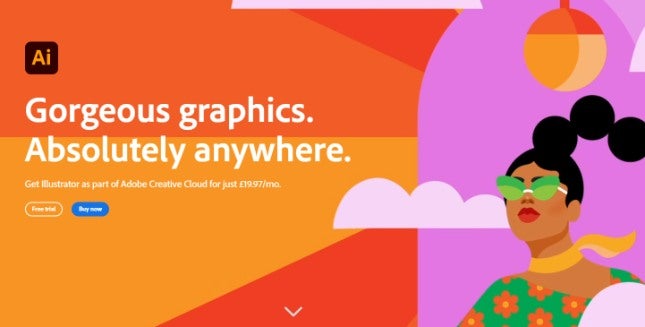
Adobe Illustrator overlaps with Photoshop in a lot of areas, but is different in that you can use it to create vector images (logos, icons, and illustrations). It’s ideal for working on one-page projects, such as flyers and business cards.
The learning curve is much steeper, though – while you can quickly learn how to make basic photo edits with Photoshop, you’ll need to dedicate a lot of time and effort to make anything with Illustrator, let alone something that looks good. We’d only recommend Illustrator for pros, or those willing to put in the time.
Illustrator comes in at $20.99/month, or is available as part of the Adobe CC package ($52.99/month).
Affinity Designer
Best for freelancers on a budget
Skill level required: Beginner – Advanced
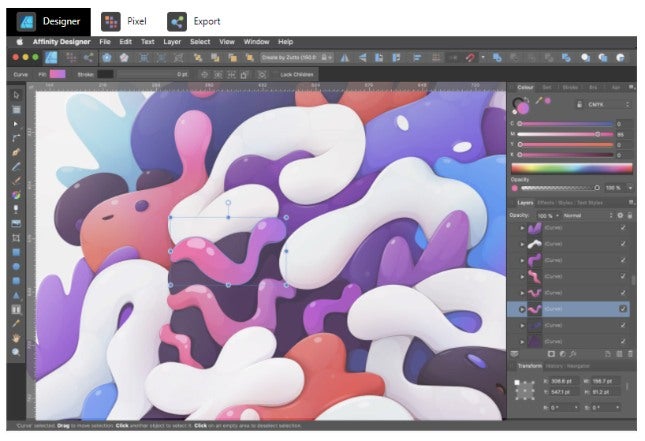
In an industry that’s largely dominated by Adobe, Affinity Designer is widely considered to be the first serious challenger. Affinity Designer, like Illustrator, is built for designing vector images. But with just a one-off charge of $49.99, it comes in significantly cheaper.
Affinity Designer is also much more beginner-friendly. It’s ideal for those just starting out in design, or even for freelance graphic designers without the budget for Adobe CC.
But not many platforms can perform strongly for both beginner-friendliness and depth of features, and this is where you start to compromise with Affinity Designer. While the selection of tools, and their organisation, will save time for those who currently flit between Photoshop and Illustrator, hardcore Illustrator fans will notice the absence of certain tools, including the column graph tool and the perspective grid.
Adobe InDesign
Best for multi-page projects
Skill level required: Beginner – Advanced
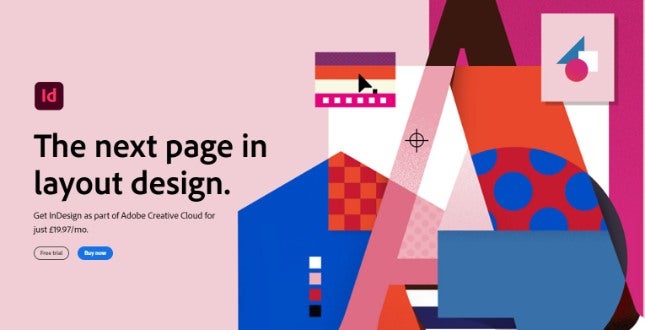
The final entry for the Adobe software package is InDesign, which is ideal for bringing together multiple components to form cohesive, multi-page documents or booklets. InDesign is a useful tool, but it’s down in fourth place as it works best as a way to bring everything together, rather than using it to edit images or create vectors.
As a software, InDesign is similar to Photoshop in terms of learning curve – you’ll need some serious dedication to get the most out of it, but can happily tinker around with basic functions as a beginner.
InDesign is hugely popular and necessary within the publishing industry, and will be pivotal in putting together brochures, booklets, and magazines. Unless these projects form part of your main work as a designer, you may not need it.
Canva
Best design software for non-designers
Skill level required: Beginner
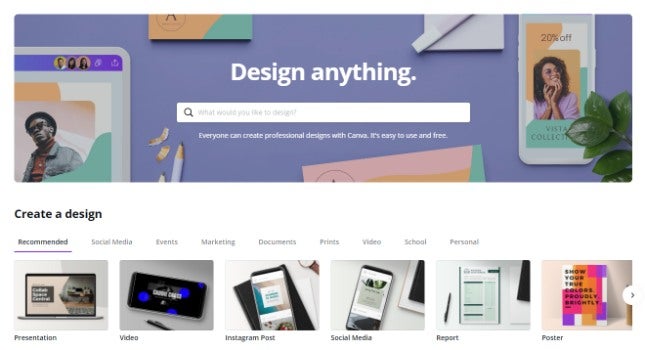
Canva is an easy alternative for those without the time – or the money – to get to grips with Adobe Illustrator and InDesign. It’s perfect for easily spicing up your business’ social feeds, or working on personal projects.
We’ll be upfront and say this tool is nowhere near as good, but it’s perfect for beginners looking to cobble something pretty together quickly. Choose from one of Canva’s many helpful templates – there’s everything from Instagram posts to resumes, from flyers to YouTube thumbnails – then add in your own content and adjust the design to account for your own brand colors etc. There’s no pressure to stick to a template though, or to use one altogether – you can drag and drop elements around to make something totally personal.
Canva works on a freemium model, whereby you can use a slightly reduced set of features for free, or go pro for $12.95. Unlike many free design tools, Canva doesn’t impose a small brand ad on designs made via the free version, which is a huge pro.
Inkscape
Best free vector software
Skill level required: Beginner
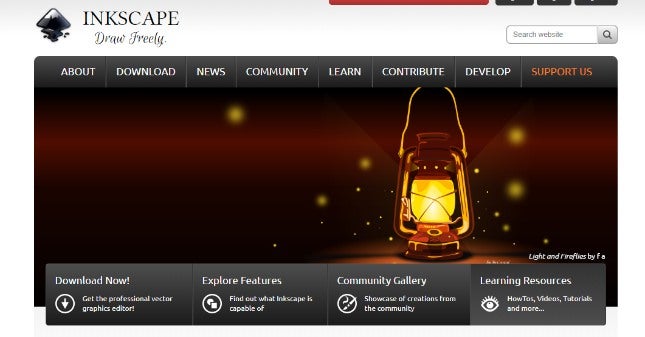
Inkscape offers a completely free way to create vector images, and competes with Illustrator in terms of available features and tools. It also comes with a bank of extensions to add extra functionality, with everything from jigsaw laser cutting to blueprint features up for grabs.
Inkscape is an open-source software, meaning it was created collaboratively, and is free to download and use. You also have a supportive network around you to troubleshoot any issues – a huge plus.
While Inkscape matches Illustrator for features, it lags behind in terms of user experience. The interface looks very ‘Microsoft Paint’, but if you can look past the cosmetic flaws, it’s a really good platform – just keep in mind that the learning curve is pretty steep, so don’t expect to pick it up straight away if you’re a beginner.
Flourish
Best for data visualization
Skill level required: Beginner
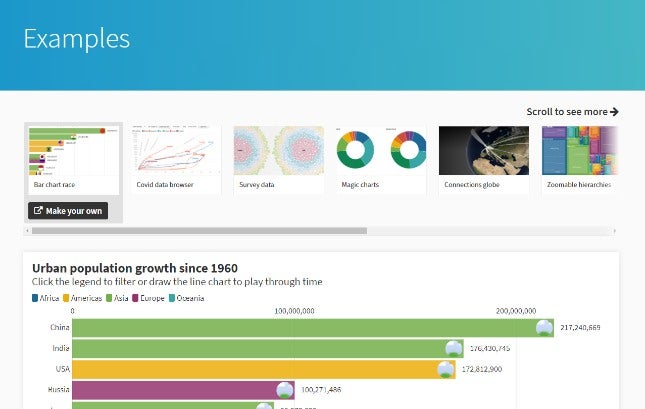
Flourish is a little different to the other platforms that we’ve mentioned on this list, but we wanted to include it for anyone looking for creative approaches to data visualization.
Flourish allows total beginners to create animated charts and graphs, which are a fun and interactive way to show how trends have changed over time. It’s made to be super simple – just upload the data, and switch out the colors. You can then embed your creations on your site as an iframe (a quick ‘copy and paste’ job).
Flourish has a plan that’s totally free, and you’re under no pressure to upgrade from this. That said, it’s definitely worth considering; assets made with the free plan have a ‘Flourish’ stamp in the bottom corner, so it’s not the best option for professional projects.
Best Graphic Design Software: Summary
Graphic design is a booming industry, and new software is always popping up that aims to make it even more accessible. While the landscape is constantly altering, these are the seven graphic design platforms that are excelling in their chosen niches.
7 Best Graphic Design Software
- Adobe Photoshop – Best for image editing
- Adobe Illustrator – Best for creating vector images
- Affinity Designer – Best for freelancers on a budget
- Adobe InDesign – Best for multi-page projects
- Canva – Best design software for non-designers
- Inkscape – Best free vector software
- Flourish – Best for data visualization
Give them a go, and let us know how you get on!






Leave a comment